What if I tell you that you can boost your productivity straight from WhatsApp Messenger? A lot of people believe that WhatsApp messenger can only be used to communicate and stay in touch with your friends and family. But I don’t think that’s true because I believe WhatsApp Messenger does a lot of things!
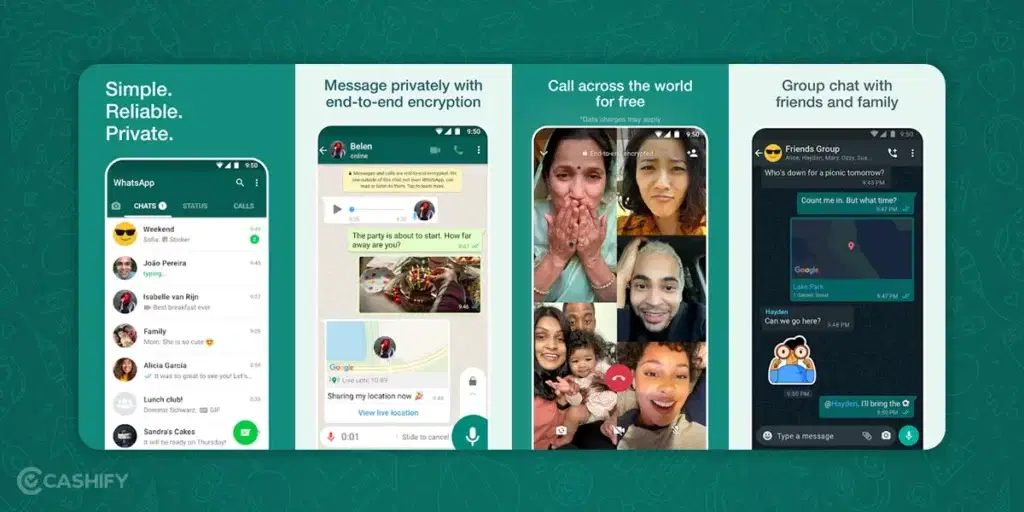
You see, the whole world is so fast that it is crucial to get things done immediately. In such a situation, you would need a tool that can act as an all-rounder for you. By the end of this article, you will be able to do more with your WhatsApp Messenger.
What to Expect?
It does not matter if it is your personal life or your professional space, WhatsApp can be a great tool to boost your productivity.
In this article, we will explore a lot of aspects by which anyone can boost their productivity and excel in their respective fields.
Send Messages To Yourself!
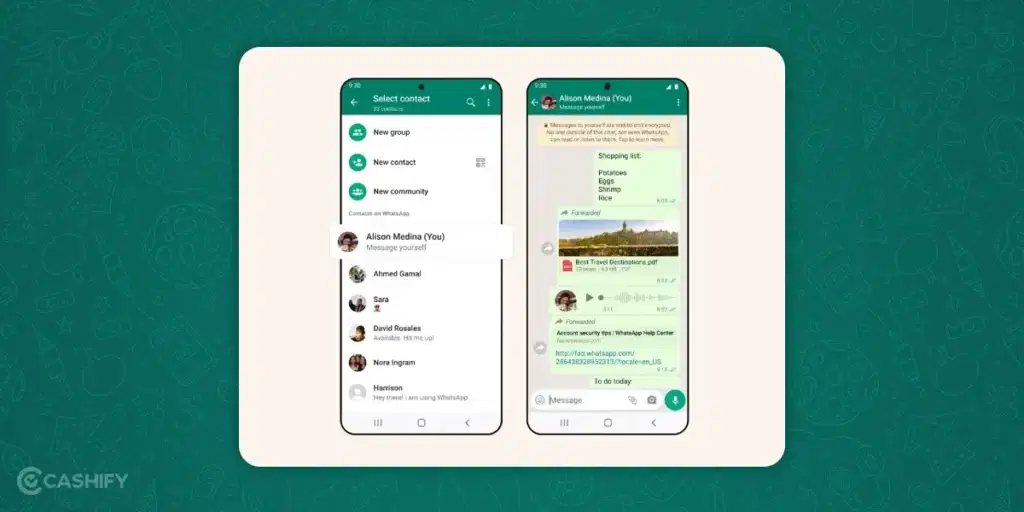
You can boost your productivity with this one simple hack. You can use Whatsapp Messenger to send messages to yourself. Now treat Whatsapp as your personal notepad where you can store ideas, important notes, simple reminders, grocery lists, etc! The possibilities are endless with this one small hack.
Here’s how you can Message Yourself:
Follow these simple steps to message yourself on WhatsApp:
- Open Whatsapp App.
- Click on the “+” sign on the bottom right, where you can see all your Whatsapp Contacts.
- On Top, you will see three options: New group, New contact, and New Community.
- Right below it, you will see your own contact card to Message yourself.
- Click on it, and you are ready to rock!
Also Read: The Samsung Galaxy Z Fold 5 Vs Fold 4: Should You Upgrade?
Whatsapp Groups: Becoming More Goal-Oriented!
Now if messaging yourself is not enough, and you want to make things more organised. I have got a solution for you! Now on WhatsApp, you can create a group where you can add any random person.
All you have to do is remove the person from the group upon adding, and there you have a Whatsapp group where only you are there. You can use this group to follow a goal, Make a different List, or do anything that goes in your imagination.
The best thing is you can create as many personal groups as you want. You can share your progress there in terms of photos, videos, texts, voice notes, etc.
I have two such groups. One is where I keep track of Books I want to read, and the other is to track my expenses. Trust me, this little hack will do wonders in your life!
Here’s how you can do it:
Follow these simple steps to make different groups on WhatsApp:
- Open Whatsapp App.
- Click on the three dots in the top right corner.
- Select the option “New Group”.
- Once you do, click any random contact, preferably someone who won’t mind if you remove them later. It can be your good friend or your sibling.
- Once you are done putting the details like the name of the group, hit create button, and your group is created.
- Now you have to go to the participants of the group and remove the person you added.
- Finally, it will just be you and the group. You are ready to follow your goals!
Also Read Moto Razr 40 Vs Nothing Phone 2 – The Most Awaited Comparison!
Making Payments
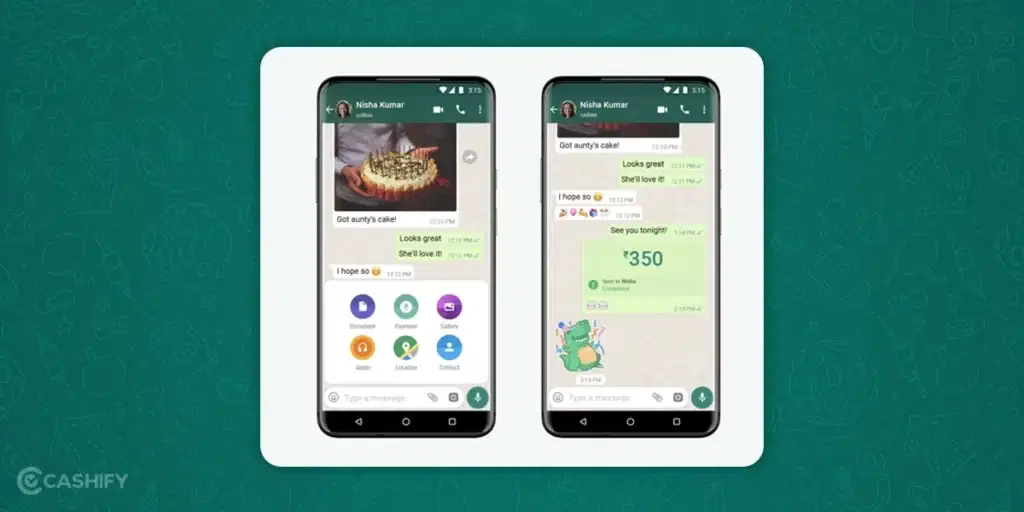
Another underrated feature which you can use to your advantage is that you can make payments straight from WhatsApp Messenger.
This will come handy because not only you can make payments, you can also use to send and request money from your friends and family when in need.
Custom Notifications for Chats
Now this is one feature which is there for a long time now, but I don’t see many people using this feature.
Let’s suppose you are expecting an important reply from someone. It can be your special someone or your boss giving you an update about something.
I am sure that with every Whatsapp notification, you are going to look at the screen to check if it’s from that person or not! With custom notifications, you won’t have to do it!
Let’s imagine the same scenario that you are expecting a message. Let’s say you have set a certain notification sound for that contact. Now, every time your phone makes a notification sound.
It would be super easy for you to identify if it’s exactly the same person or if the notification is from somebody else. You won’t be bothered with necessary screen unlocking at all.
This way, you can also separate urgent messages from less-priority ones.
Pinning Crucial Chats
You can now Pin your important chats on the WhatsApp Messenger app so that they stay on top of your inbox. This feature can be useful in a lot of ways.
Let’s say you have a chat which you want to go back to so that you don’t forget it, you can pin it, and it will stay on top each time you open your WhatsApp. Similarly, like if you create a to-do list group on Whatsapp, you can pin it to make sure that it is the first thing you see.
This will eliminate the need for you to scroll unnecessarily to find a particular chat. It will surely save you time and minimise distractions for you.
Here’s how you can do it:
Follow these simple steps to make different groups on WhatsApp:
- Open Whatsapp App.
- Long press on the chat which you wish to pin on it.
- Click on the Pin option, and your chat will be pinned.
- It will be pinned. You can always change it and Pin more chats as per your need.
Share Your Screen On WhatsApp Messenger
This was a much-awaited function of WhatsApp. But finally, it is here for you to use! Now you can share your screen on WhatsApp during video calls. This feature will come in handy if you don’t have other video calling apps on your phone and want to present your screen to somebody.
It is important to note that Screen Sharing is available on all three platforms: WhatsApp desktop, Whatsapp for iOS, and Whatsapp for Android.
How to Share your Screen On Whatsapp
- Start a Video Call with the person you wish to share your screen with.
- You will now find a phone-sharing icon on the screen.
- Click on it to present your screen to the other person.
Conclusion
In the end, I can only say that WhatsApp Messenger is a great tool to increase your productivity in this fast-paced scenario. You can do a lot with just one tool. From making lists to creating personal groups, every small function is important.
It gives you an amazing user experience. You can also keep everything private with Chat locks as well. I feel all the functions are set to techniques you make the most of your WhatsApp Messenger app.
If you start to use all the features on a daily basis, your productivity is sure to reach new heights. It is going to help you achieve all your personal and professional tasks with ease.
Looking to upgrade your smartphone? You can always choose to sell old mobile phone and get a new one! Besides, you can also recycle old mobile phone with Cashify!












































