Instagram has added a new feature: Instagram Reel Linking Features. Instagram added this feature on August 22, 2025. A lot of people were waiting for the Reel Linking Feature. This new update lets people link different Reels together. This is especially helpful if you are making a mini series!
If someone is making a story or showing how to do something in parts, they can link the Reels. This makes it easier for viewers to watch them all in order. It’s super helpful for creators who want to share episodes, tutorials, or anything else similar.
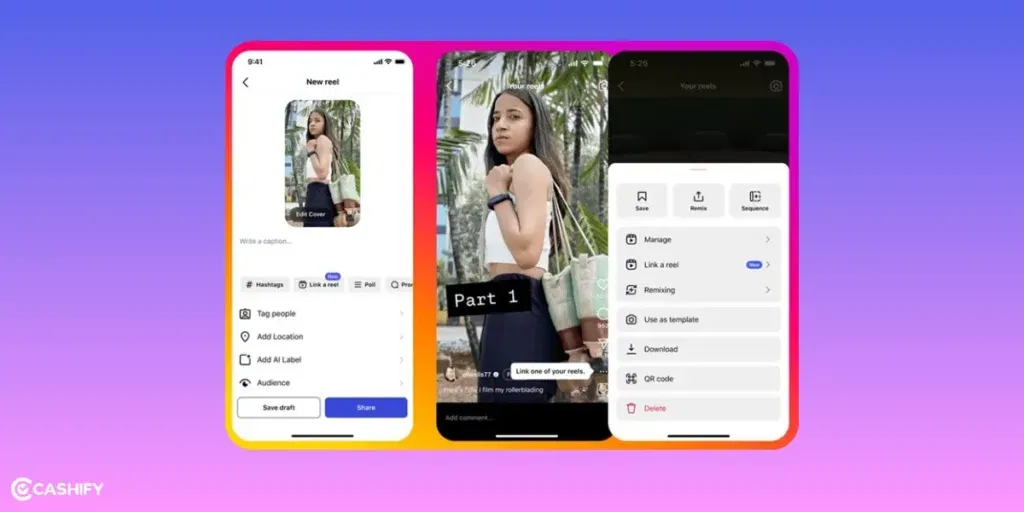
This feature also makes it easier for people to find and follow connected Reels. They won’t have to search for each part. It helps both the person making the videos and the people watching them.
So if you’re someone who loves making Reels or watching them, this update is a big deal! Let’s check out all the details:
Also Read: How to Use ChatGPT 5 for Free: No Subscription Needed
What Is The Instagram Reel Linking Feature?
Before this update, it was hard to find the next part of a video. You had to scroll through a lot of posts, and that could get annoying. Instagram has now added buttons like “Watch Next” or “Watch Part 2” to help viewers go straight to the next video.
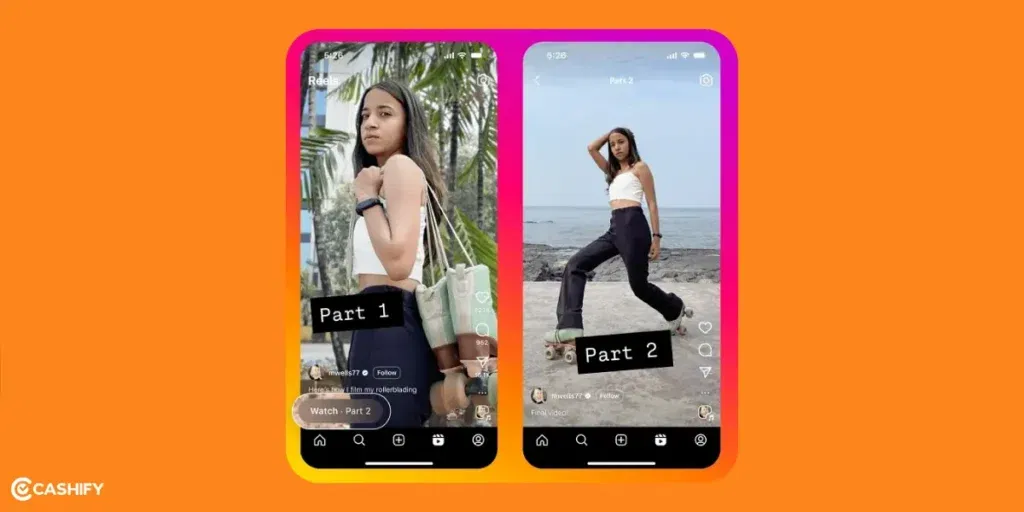
Instagram made this feature because more and more people are making videos that tell a story in parts. It’s also similar to a feature on TikTok that lets you group videos together. With this update, Instagram hopes to help creators get more views. This feature has potential to turn casual watchers into fans.
How To Use Instagram Reel Linking Feature?
Instagram’s new Reel Linking Feature is really easy to use! Here’s a simple guide to help you:
Linking a New Reel
- Tap the “+” button and choose “Reel”. Record or upload your video (it can be up to 90 seconds long).
- On the caption screen, scroll down until you see “Link a Reel.” Tap it.
- Choose one of your already posted Reels that you want to connect to this new one. (You can only link one at a time.)
- You can give the link a short title like “Part 2” or “Next” (only 15 characters). If you don’t type anything, it’ll be “Linked Reel.”
- Tap “OK,” then “Share.”
- Your Reel will now have a button like “Watch Next” or “Watch Part 2” at the bottom.
Linking an Existing Reel
- Go to a Reel you already posted.
- Tap the three dots (…) on the right side of the screen.
- Add or Edit a Link. If no Reel is linked yet, tap “Add Linked Reel.” If it’s already linked, tap “Edit Linked Reel.”
- Pick the Reel you want to connect. You can also add or change the title.
- If you want to remove the link, tap “Unlink” and confirm.
Also Read: How To Enable Gaming Mode In iPhone? Easiest Guide!
Things That Make This Feature Interesting!
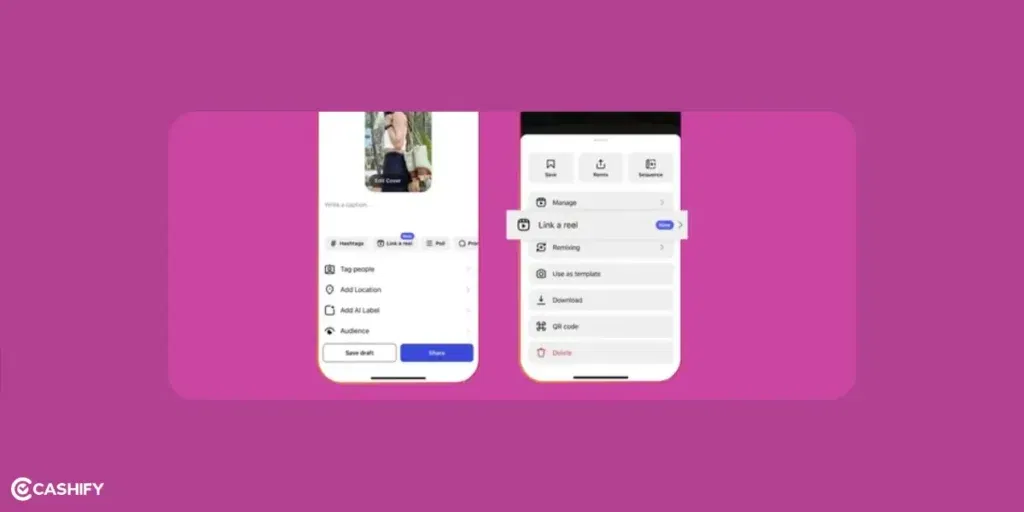
| No. | What’s New | What It Means |
|---|---|---|
| 1 | Better Storytelling | Creators can now post longer stories or videos in parts and link them. This helps people watch everything in the right order, from start to end. |
| 2 | Easier for Viewers | There’s a “Watch Next” button now. You don’t need to search for the next video. Just tap and keep watching like on Netflix. |
| 3 | More Views and Followers | When videos are linked, people stay longer and enjoy more. This can lead to more likes, comments, and followers for creators. |
| 4 | Organised Content | Creators can group videos by topic like recipes or workouts. This helps viewers find what they are looking for more easily. |
| 5 | Competing with TikTok | TikTok already has this feature (playlists). Now Instagram has it too. Creators can keep people watching on their page instead of switching apps. |
Quick Tips To Use Instagram Reel Linking Feature
Here are some easy tips to help you get the best results:
Use Clear Labels
Always add clear titles like “Part 1,” “Part 2,” or names like “Fall Recipes” in both your captions and linked Reel titles. This helps viewers know what to watch next.
Plan Your Videos in Advance
Try to record your content in parts so each video connects nicely. At the end of each Reel, say something like “Watch Part 2!” to keep your viewers interested.
Hook Viewers Fast
Make the first few seconds exciting! Use cool visuals or a fun line to grab people’s attention right away.
Share Everywhere
Don’t forget to tell people about your linked Reels! You can promote them in Stories, captions, or even on other apps like YouTube.
Check Your Stats
Look at Instagram Insights to see how your Reels are doing. If something isn’t working well, you can unlink or change the order to make it better.
Stay on Topic
Make sure your linked Reels actually go together and there is a sequence. Don’t link random videos to use the feature.
Instagram’s new Reel Linking Feature is part of a bigger plan. Instagram want to make Reels even more popular. Reels are Instagram’s fastest-growing type of video. Instagram is also adding features like auto-dubbing (automatic voiceovers) and easy reposting.
These updates help creators stay on Instagram instead of using other apps. It also means people will spend more time on the platform. In the future, tools like Reel Linking could even help Instagram become more like Netflix.
Final Thoughts
In the end, the Instagram Reel Linking Feature is a great thing for both creators and viewers. It makes it super easy for people to follow the whole series and watch it. Creators can also expect to get more clicks than ever. Make sure you are using the updated version of the Instagram app to use this feature.
Let me know what you think of this feature in the comment section below. I would love to hear you out.
If you’ve just bought a new phone and don’t know what to do with your old phone, then here’s your answer. Sell old mobile to Cashify and get the best price for it. If you are planning to buy a new phone, check out Cashify’s refurbished mobile phones. You can get your favourite phone at almost half price with six-month warranty, 15 days refund and free delivery.










































