Are you experiencing no sound from iPhone 14 Pro Max speaker? It doesn’t always mean the speaker is broken. Often, dust in the grill, a little moisture, or a setting that changed by mistake can cause the issue. Before you worry or rush to a service centre, you can check a few things at home yourself. Let’s take a closer look at these steps and also see when a professional repair is needed.
Also read: How To Deal With Battery Drain Issue On OnePlus Nord CE 4?
Why Is There No Sound from iPhone 14 Pro Max Speaker?

Here are the most common reasons why your iPhone speaker may stop working properly.
Dust or Dirt in the Speaker Grille
Over time, dust or tiny particles can settle in the speaker holes. This blocks sound output and makes the audio unclear or completely silent. A quick inspection and careful cleaning might solve the issue.
Bluetooth Connection Still On
If your iPhone is connected to a Bluetooth device like earbuds or a speaker, the sound will play there instead. Forgetting to disconnect Bluetooth is one of the most common reasons people think their speaker isn’t working.
Silent Mode or Low Volume
It might sound simple, but many users forget to check the mute switch or volume level. If the silent mode is on or the volume is too low, you may experience no sound from iPhone 14 Pro Max speaker.
Software Glitch
Sometimes, a temporary bug in the system or a recent update can affect audio output. Restarting or updating iOS can often fix this issue.
Water or Moisture Damage
Although the Apple iPhone 14 Pro Max has some water resistance, exposure to liquid or humidity can still cause sound distortion or complete speaker failure.
Hardware Damage
If your phone has been dropped or handled roughly, internal components related to the speaker may be damaged. In that case, professional phone repair is usually needed to fix the no sound from iPhone 14 Pro Max speaker issue.
Also read: OnePlus Nord 2T 5G Screen Replacement Cost & Process Explained!
Quick Checks Before Visiting a Repair Center

Now that you know the possible causes, here are a few simple things you can try before booking a mobile phone repair service.
Check the Volume and Silent Mode
Make sure the physical mute switch on the side of your iPhone is off. Then, increase the volume using the buttons or through the Control Centre.
Turn Off Bluetooth
Go to Settings > Bluetooth and turn it off. This can help resolve no sound from iPhone 14 Pro Max speaker by ensuring your phone is not connected to any wireless audio device.
Restart Your iPhone
A quick restart can clear small system errors and restore the sound. Press and hold the side button and either volume button until you see the slider to turn off the device. Wait a few seconds, then turn it back on.
Clean the Speaker
Use a soft brush or dry cotton swab to gently remove dust from the speaker openings. Avoid using sharp tools or liquids.
Update iOS
Make sure your phone is running the latest iOS version. Go to Settings > General > Software Update. Updates often fix small bugs that cause sound problems.
If none of these steps work, the issue might be hardware-related, and it’s time to go for a professional iPhone mobile repair.
Also Read: OnePlus Nord 2 Not Charging! Know Why And How To Fix!
Why Choose Cashify for iPhone Speaker Repair?
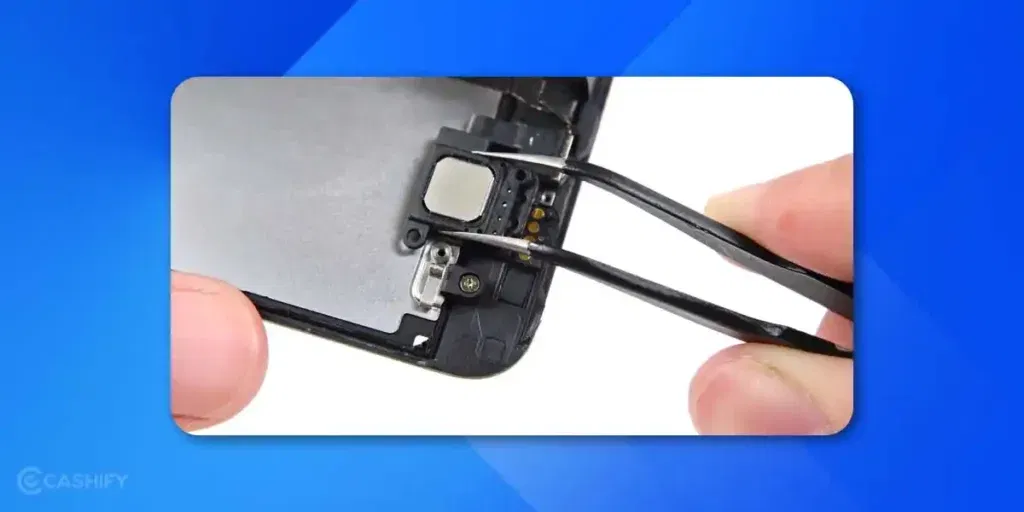
When there’s no sound from iPhone 14 Pro Max speaker, finding a reliable platform matters. Cashify is a certified mobile repair service trusted by iPhone users across India. Here’s why it’s the right choice for your iPhone speaker issues:
- You don’t need to travel anywhere. A trained Cashify technician can visit your home or office and repair your iPhone safely, and you only pay once the job is done.
- If you prefer in-store service, Cashify has over 200 stores across major cities for easy and quick phone repair access.
- You get a transparent price quote before the repair starts, so there are no hidden costs or surprise charges. The final amount depends on your phone’s condition.
- Cashify uses high-quality replacement parts to ensure your iPhone’s speaker performs clearly and reliably for a long time.
- You can book a mobile phone repair online anytime through the Cashify website or app.
Also read: Frozen On The Logo? Unbrick Your OnePlus Nord CE4 Lite 5G In Minutes!
Preventing Future Speaker Issues
After fixing the no sound from iPhone 14 Pro Max speaker issue, a few small steps can help avoid future problems:
- Keep your phone away from water and moisture.
- Avoid using sharp objects near the speaker grille.
- Clean the speaker area occasionally with a soft brush.
- Don’t play music at maximum volume for long periods.
Following these steps can help your iPhone’s speaker stay in good condition and reduce the need for frequent phone repair.
Also Read: Change These Settings On Your OnePlus Nord 2 To Make It Faster!
Final Words for No Sound from iPhone 14 Pro Max Speaker
Sitting with a silent iPhone 14 Pro Max can be really frustrating, especially when you need it for calls or music. A few quick checks, like adjusting volume, turning off Bluetooth, or gently cleaning the speaker, can sometimes bring the sound back. If it still doesn’t work, Cashify’s experts can fix it quickly and safely using quality parts and clear pricing.
For a limited time, use code RPR50 to get up to 50% off on any iPhone repair booked online (minimum order value Rs. 1000).
If you’ve just bought a new phone and don’t know what to do with your old phone, then here’s your answer. Sell your old mobile to Cashify and get the best price for it. If you are planning to buy a new phone, check out Cashify’s refurbished mobile phones. You can get your favourite phone at almost half price with a six-month warranty, 15-day refund and free delivery.












































