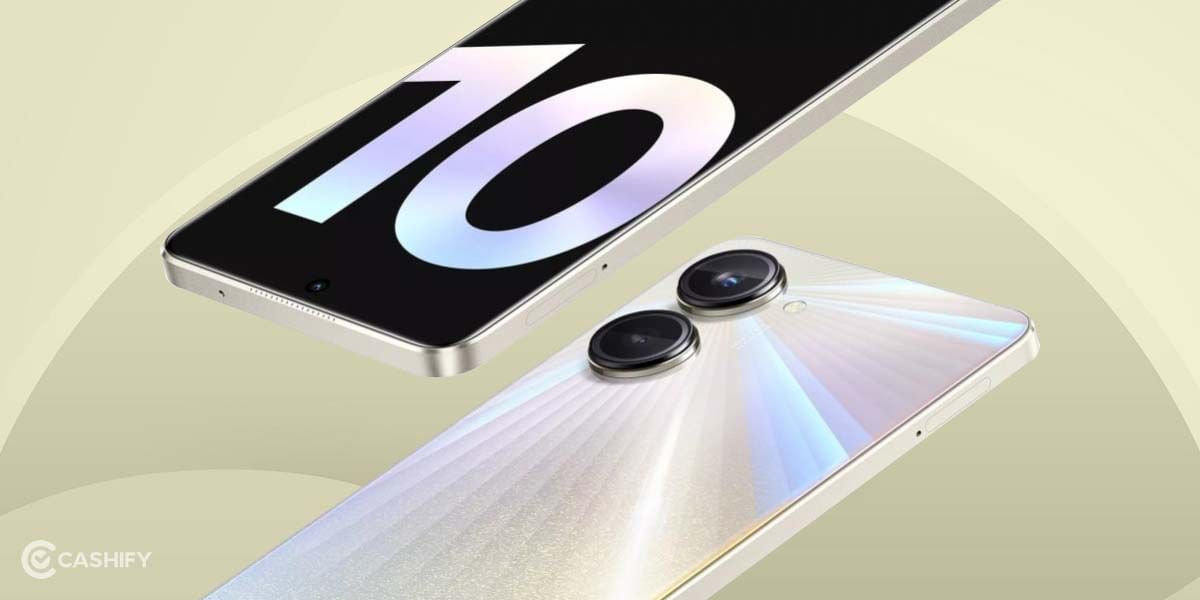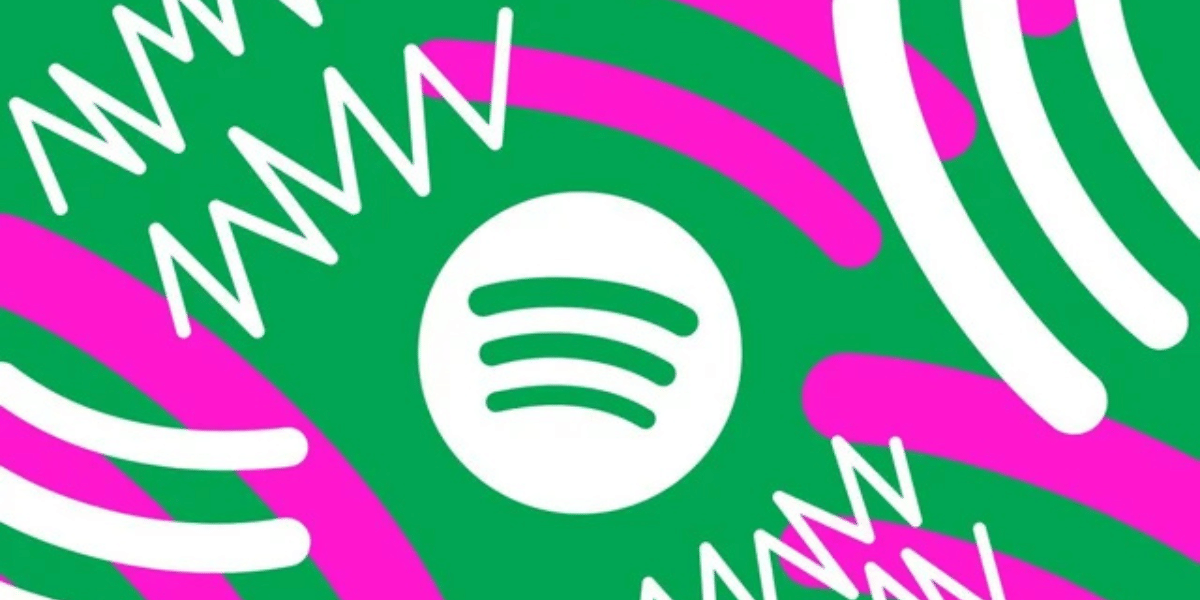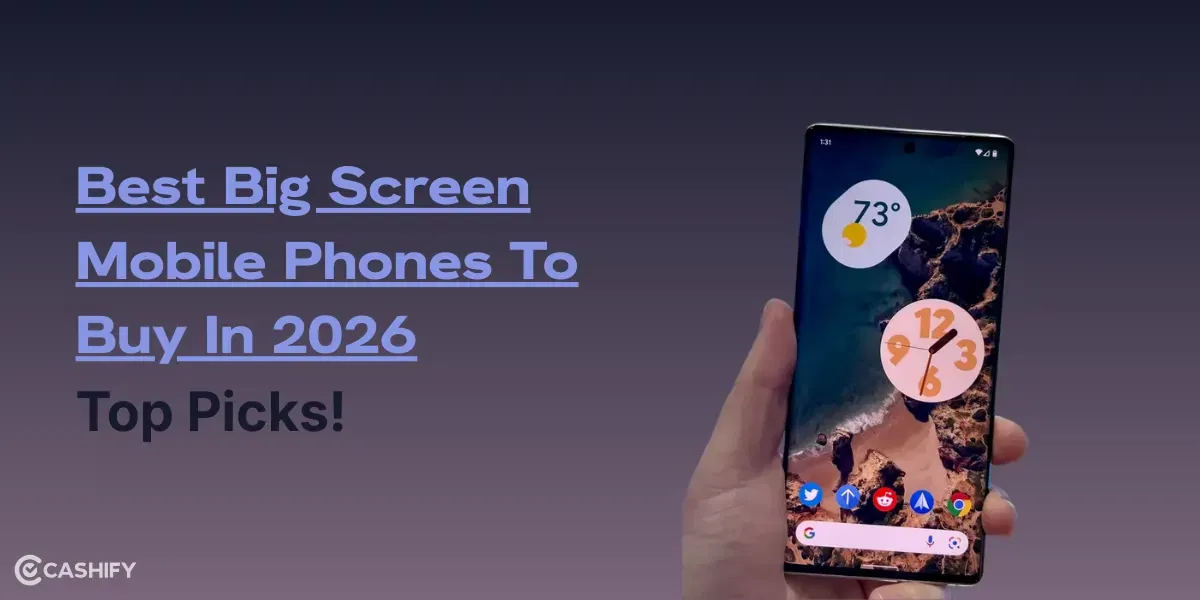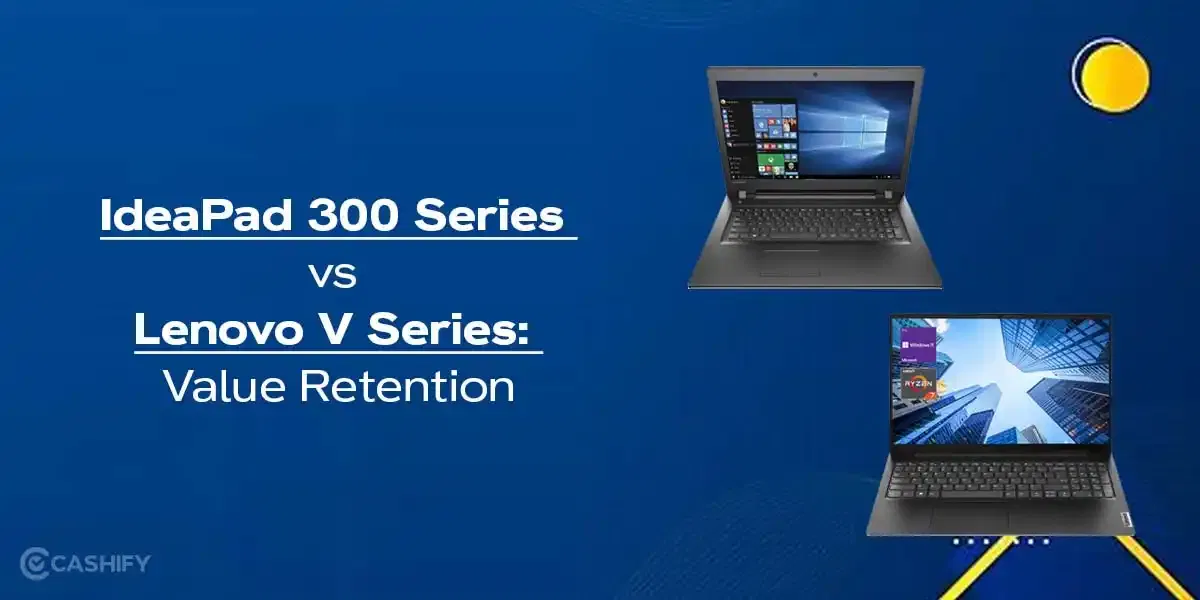With iOS 16.2 updates, iPhone devices across India can now access 5G network connectivity. This update also brings new features to iOS devices such as Apple’s Freeform app, new HomeKit architecture, and Apple Music Sing karaoke feature etc. Also, the 5G network connectivity is only compatible with users with the Airtel or Jio sim network.
Additionally, only selectable iOS devices can access the 5G network support. Such as the iPhone 12 series devices, including the Apple iPhone 12, Apple iPhone 12 Mini, iPhone 12 Pro and Apple iPhone 12 Pro Max. The iPhone 13 series consists of the Apple iPhone 13, Apple iPhone 13 Mini, Apple iPhone 13 Pro and Apple iPhone 13 Pro Max. And lastly, the iPhone 14 series and iPhone SE can also access the fast 5G network connectivity.
Also Read: Infinix Zero Ultra To Launch In India Super Soon, Know When!
How To Enable The New Feature In Your iPhone?

To access the 5G network connectivity, first, you need to install the latest iOS 16.2 build on your compatible iPhone. Afterwards, go to the settings – voice & data and select 5G Auto. And you are all set to use the fast 5G network connectivity.
Also Read: Samsung Galaxy M04 India Launch Confirmed: Date And Specs
However, you’ll also need to register with your respective network provider. The Airtel users can register on the Airtel Thanks App, and the Jio users can head over to the My Jio App to activate 5G on their iPhone devices.
Also, to access the network, you need to be in a 5G-supported region. Or else you won’t be able to access the fast network connectivity. The iOS 16.2 also includes shortcut actions for the Lock Screen, a new sleep widget, silent responses on Siri, weather forecasts per minute, and a new Freeform productivity app.
Also Read: iQOO Neo7 SE Gets Confirmation About Its Battery Size!
The app allows you to share photos, videos, audio, documents, links, and sketches with your friends, family, or colleagues.