The latest iOS 17.0.1 update is here, and it’s all about making your iPhone safer. This update addresses three important security issues that have been causing concerns.
One of the fixes in this update deals with a problem related to apps. There was a flaw that allowed malicious apps to get past security checks. In simple terms, some apps could pretend to be safe when they weren’t. This update puts an end to that, ensuring the apps you download are trustworthy.
The second issue is a bit technical, but it’s important. The kernel is like the brain of your iPhone, controlling how different parts of your device work. There was a problem that could let a local attacker gain more control over your phone than they should have. With this update, that’s no longer a concern, making your iPhone more secure.
Lastly, there was an issue with a part of your iPhone called WebKit, which deals with web content. This flaw could have allowed bad actors to run code on your phone without your permission when you were browsing the web. This update fixes that, making sure your web browsing is safer.
Also Read: Apple Offers Up To Rs.6000 Discount on iPhone 15 Series: All Details!
iOS 17.0.1: Who Should Get This Update?

If you have an iPhone XS, XS Max, iPhone 11 series, iPhone 12 series, iPhone 13 series, iPhone 14 series, or iPhone 15 series, this update is for you. It’s especially important if you care about the security of your device and data.
Also Read: iPhone 15 Series Sales Commence In India – Discover Exclusive Discounts!
What About New Features?
Don’t expect any shiny new features with this update. iOS 17 just came out recently, and it brought a bunch of exciting changes like NameDrop, a revamped Notes app, updates for iMessage, Contact Posters, and enhanced privacy features. iOS 17.0.1 is more about keeping your iPhone secure than adding new stuff.
Also Read: WhatsApp Business Adds Credit Card & UPI Payment In India
How to Get iOS 17.0.1
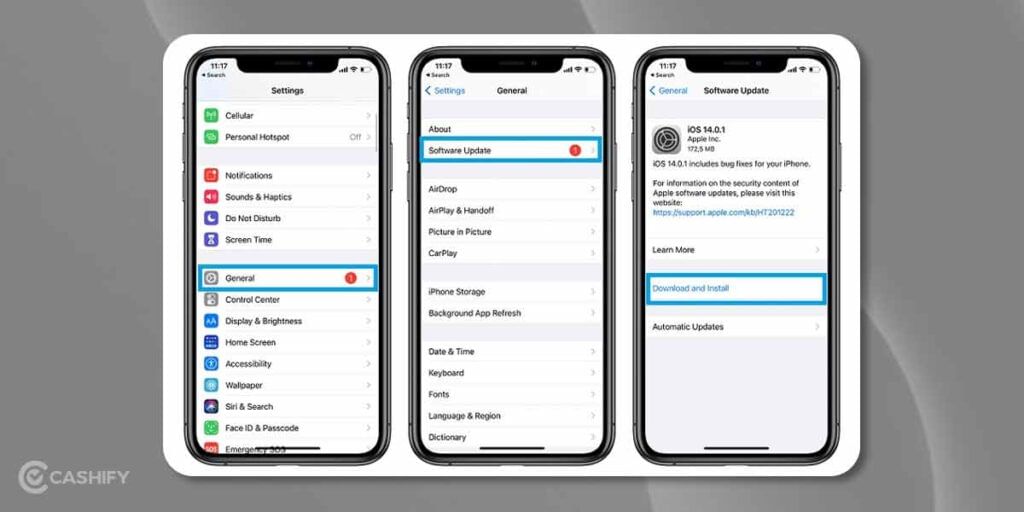
If you’re eager to make your iPhone more secure, getting this update is easy. Follow these simple steps:
- Go to “Settings” on your iPhone.
- Scroll down and tap on “General.”
- Select “Software Update.”
Here, you’ll find the iOS 17.0.1 update waiting for you. Tap “Download” and let your iPhone do the rest. If you haven’t updated to iOS 17 yet, this is also the process to follow.
Also Read: Amazon Alexa Voice Assistant Will Get This New AI Feature: All Details!
Final Thoughts
In a nutshell, the iOS 17.0.1 update is all about fixing security flaws, making your iPhone safer from potential threats. If you’re a proud owner of one of the supported iPhone models, it’s strongly recommended that you download this update to ensure your device is as secure as possible. It won’t bring new features, but your iPhone’s safety is well worth it. So, go ahead and get the iOS 17.0.1 update to keep your iPhone protected!
Are you looking to buy a refurbished MacBook? Cashify offers you the best deals on refurbished Apple laptops with warranty support!


























