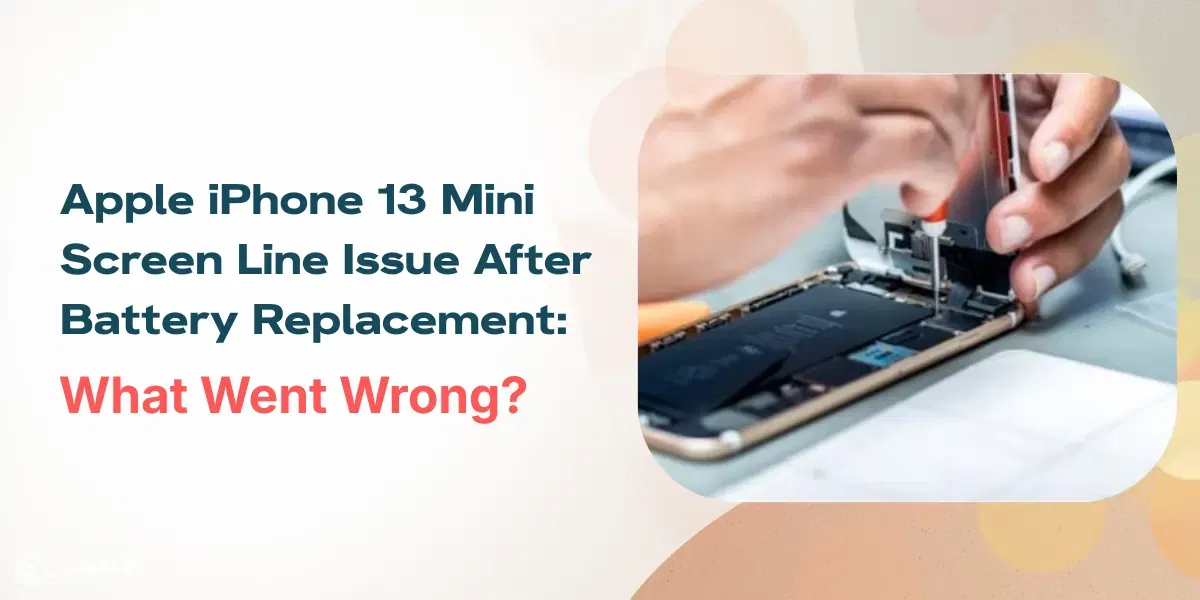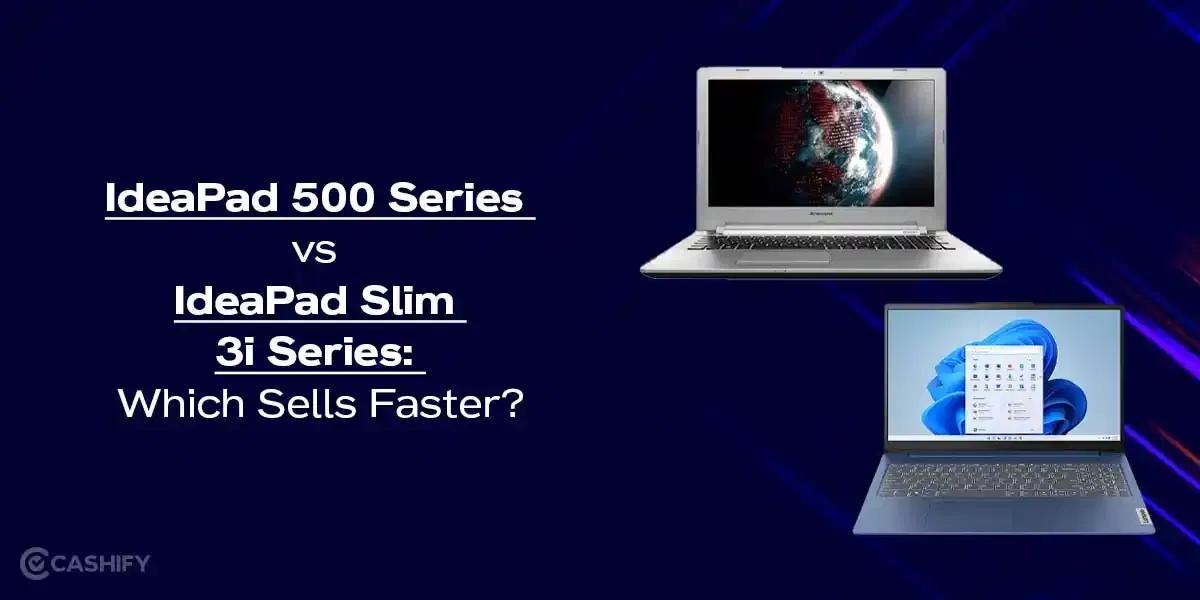iPhone 13 pink screen issue is again surfacing for some of its users. To recall, this issue first came into notice back in October 2021 after its launch. Now, several iPhone 13 series owners are continuing to report an issue with the screen on their phones. According to them, these models turn pink or purple. Moreover, after that these phones cannot be used.
Also Read: Instagram Subscriptions Feature Spotted in India- All Details Here!
iPhone 13 Pink Screen Issue

According to a post in the Apple Communities Forum, this problem started in October when a user named DPigar. He writes “I use an iPhone 13 Pro for a two day (sic) and my screen turns pink for a few seconds and then reloads. It happens all the time, so I can’t use my iPhone. Why?” Two images were attached to the post showing the user’s iPhone 13 Pro with a fully purple display. Although the issue was resolved after replacing the device officially.
Also Read: Jio 5G Planning Done For These Cities Across India- Here’s All You Need To Know
But the issue is still in effect. More iPhone 13 users complained about this problem and not all of them were lucky enough to get a replacement from Apple. While some of the complaints were about the regular iPhone 13. However, a few users reported the problem on their iPhone 13 Pro and iPhone 13 Pro Max. Moreover, some affected users also complained about the pink screen issue with their iPhone 13 models on Reddit.
Also Read: Realme Buds Air 3 Live Images Leaks Ahead of Launch
Although there is not an official response from the company on the matter yet. But a report from MyDrivers quoted a Weibo post where an Apple customer support executive has cited suggesting that the company is aware of the problem. According to that executive, the cause of the pink screen in the iPhone 13 is a software issue. The report says that the customer executive advised the user to install the latest update available after backing up their data. Then, update all the installed apps to rule out the incompatibility between an app version and the iOS build that is resulting in the issue.