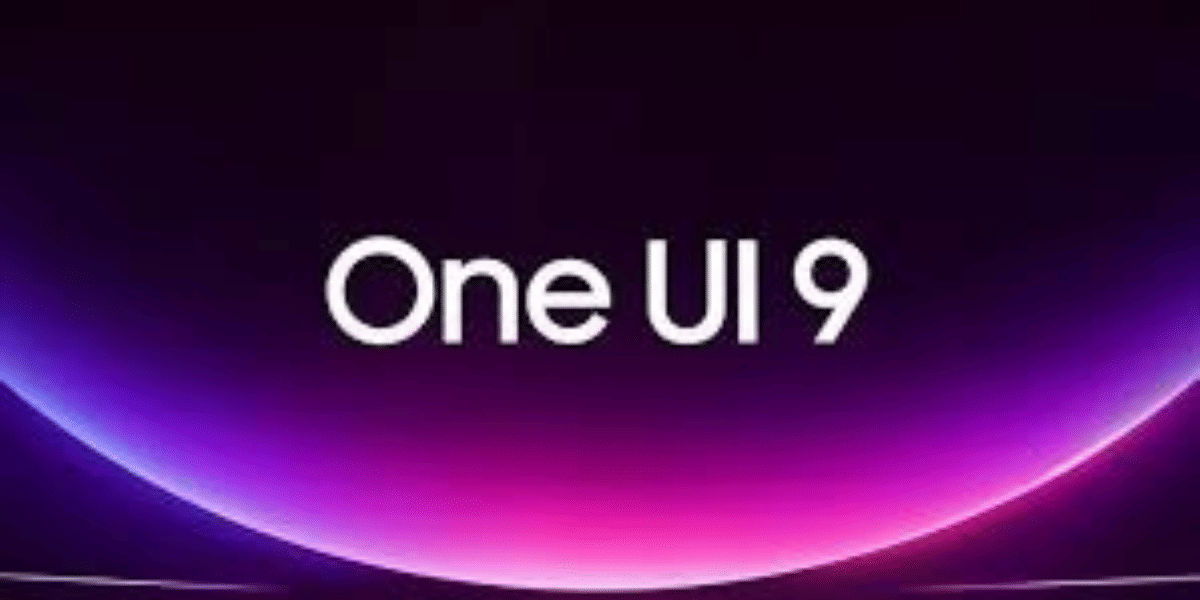Have you tried plugging in your earphones on your OnePlus 8 but heard no sound? No music, no alerts, nothing at all. This usually happens when your OnePlus 8 aux jack is damaged. In this guide, we will explain the common reasons for this issue and show simple, practical steps to test your aux jack. You will also learn how to get it fixed through a professional mobile phone repair service.
Also read: How To Fix Vivo V11 Pro Screen Issues? Replace It Affordably!
Common Reasons Behind OnePlus 8 Aux Jack Issues

So, if you have found your OnePlus 8 aux jack damaged, there could be several reasons for it. Let’s go through them:
Dust and Debris Build-Up
Over time, small particles of dust or lint can get inside the aux port. This blocks the connection between your earphones and the jack, causing weak or unclear sound.
Loose or Worn-Out Port
Frequent plugging and unplugging can loosen the aux jack. When the connection isn’t tight, the earphones may not stay connected. Also, you might hear sound from only one side.
Moisture Damage
Exposure to moisture or accidental splashes can cause corrosion inside the jack. Once the metal contacts get rusted, the audio signal can break or distort.
Faulty Earphones
Sometimes, the issue isn’t with the phone at all. A broken or damaged earphone plug can make it seem like the aux jack is faulty.
Hardware Damage
If the phone was dropped or exposed to pressure, the aux jack may have been physically damaged. In such cases, you may need professional phone repair to replace the part.
Also read: How Do I Check My Android Hardware Health?
How to Test If Your OnePlus 8 Aux Jack Is Damaged?
Before you go for a mobile repair, it’s best to test whether the problem really lies in the aux jack. Here are some simple checks you can try at home:
Try a Different Pair of Earphones
Use another set of working earphones. If they work fine on another phone but not on your OnePlus 8, the issue is likely with the aux jack.
Restart Your Phone
Restarting your phone can sometimes help if the problem is caused by a temporary software glitch. Once restarted, plug in your earphones again to see if the sound is back.
Clean the Port Carefully
Use a soft, dry brush or a wooden toothpick to gently clean the inside of the aux port. Avoid using anything sharp or metallic, as it can cause more damage.
Check Audio Settings
Make sure the volume is turned up and that no Bluetooth devices are connected. Sometimes, audio gets automatically routed through Bluetooth even when wired earphones are plugged in.
Test in Safe Mode
Safe mode disables third-party apps. Booting your OnePlus 8 in safe mode will help you see if any app is causing the problem. If the aux jack works fine in safe mode, uninstall recently added apps that may interfere with audio settings.
If none of these checks fix the issue, it’s likely a hardware problem. In this case, you’ll need OnePlus mobile repair from experts.
Also read: 8 Signs That Your Android Phone Motherboard Needs Repair!
Why Choose Cashify To Fix OnePlus 8 Aux Jack?
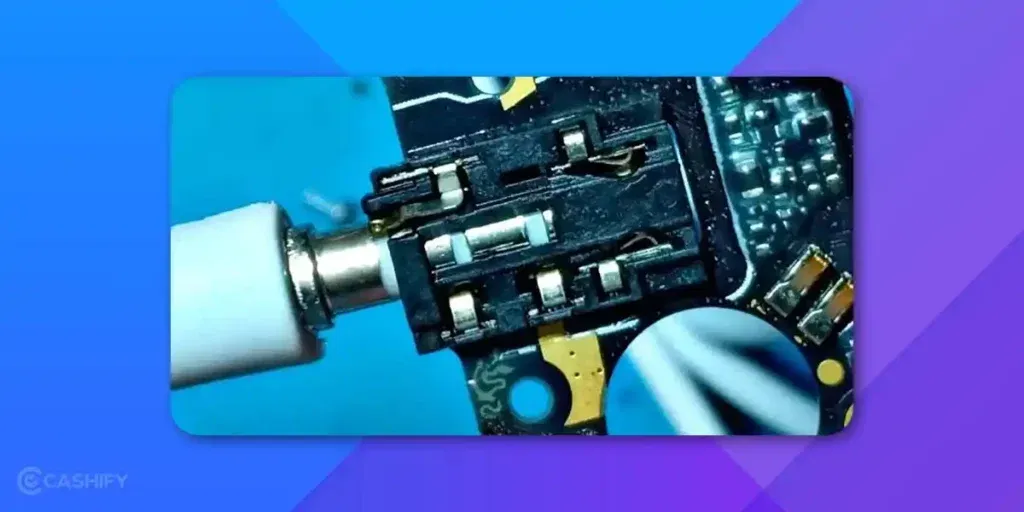
When your OnePlus 8 aux jack is damaged, you need a reliable platform that makes the repair process simple and worry-free. Here’s what Cashify offers:
- Cashify provides free doorstep repair, so you don’t have to leave your home or office. A trained technician comes to you and fixes your OnePlus 8 aux jack on the spot. You only pay once the repair is completely done.
- If you prefer visiting a centre, Cashify has over 200 mobile phone repair centres across India. You can get your OnePlus 8 fixed quickly and professionally at a location near you.
- Cashify ensures complete transparency in pricing. You know the exact cost of your repair before confirming, with no hidden charges or surprise fees.
- Only high-quality parts are used during the repair, ensuring your OnePlus 8 delivers clear and consistent sound as before.
(You can also use the code RPR50 to get up to 50% off on your OnePlus 8 repair. This offer is available for a limited time and requires a minimum order value of Rs. 1,000.)
Also read: Vivo Y83 Pro Aux Jack Not Working? Repair It Fast With Cashify
Preventing Future Aux Jack Problems
Once you have fixed the issue, take these steps to avoid finding your OnePlus 8 Aux jack damaged again:
- Keep It Clean: Regularly clean the aux port with a soft brush to keep dust from building up.
- Avoid Moisture: Keep your phone away from water or humid environments to prevent corrosion.
- Handle Gently: Plug and unplug your earphones gently to avoid loosening the port.
- Use Quality Accessories: Always use good-quality earphones and avoid cheap cables that can strain the jack.
Also read: Vivo Y73 Not Powering On? Motherboard Repair Explained!
Final Thoughts On OnePlus 8 Aux Jack Damaged
Now you know the main reasons why your aux jack may stop working and how to check it at home. You can try simple fixes yourself, but if the problem continues, it’s best to let Cashify’s trained experts handle the repair. With high-quality parts, fair pricing, and convenient service, your aux jack will work smoothly again without any stress.
If you’ve just bought a new phone and don’t know what to do with your old phone, then here’s your answer. Sell old mobile to Cashify and get the best price for it. If you are planning to buy a new phone, check out Cashify’s refurbished mobile phones. You can get your favourite phone at almost half price with six-month warranty, 15 days refund and free delivery.