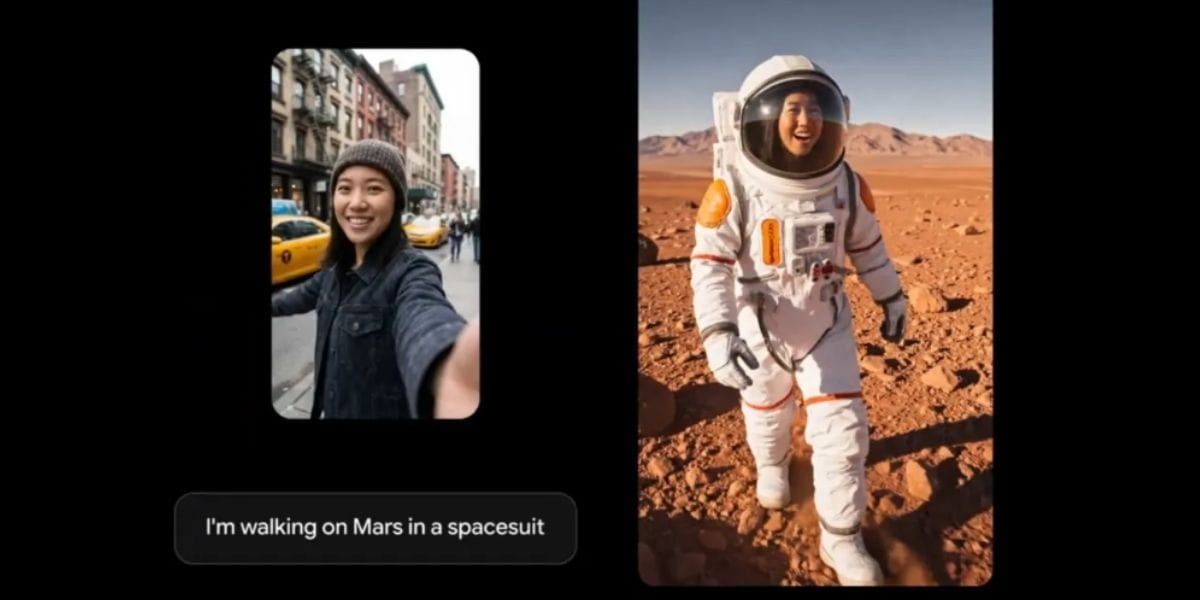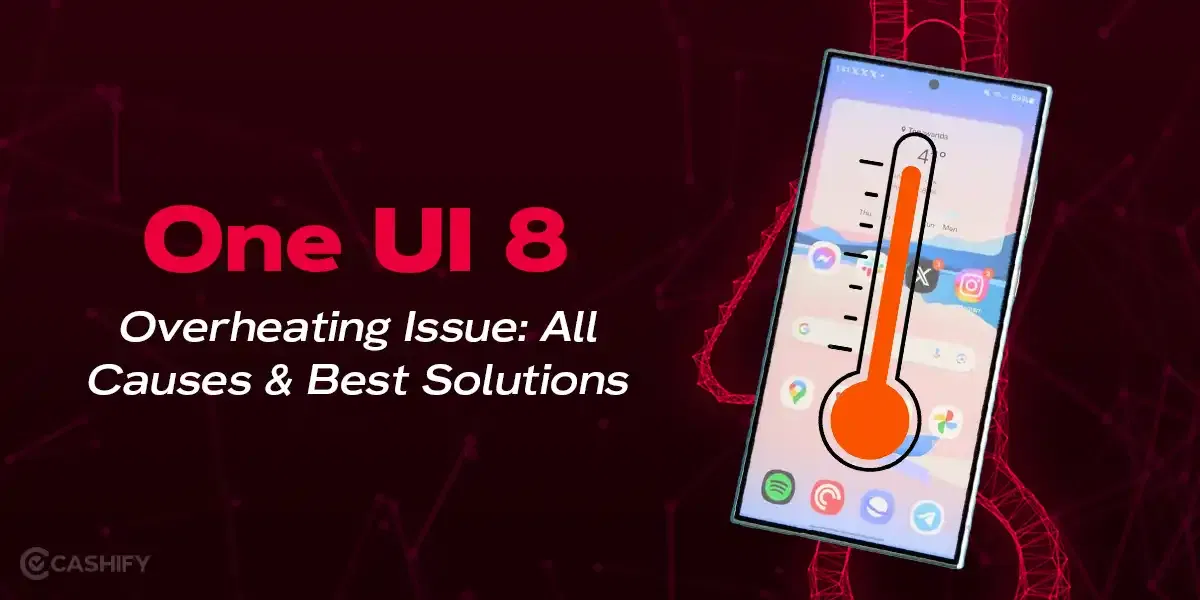Introduction
It’s been four years since Google introduced its first-gen Pixel smartphone, and with each iteration, the search engine giant tried to enhance its lineup. Although the first three devices follow a similar design ideology, Pixel 4 brings a significant shift in the design department. Apart from the design changes, Google has integrated significant hardware improvements as well as additions.
So far, Google has managed to create the best possible Android smartphone with one or two minor flaws, and the legacy continues with the Pixel 4 lineup too. The foremost question is whether you should upgrade to Pixel 4 or not. The entire Pixel lineup is famous mainly for its insane camera performance. Considering that, we have high expectations from the Pixel 4 smartphone.
Well, we have been using the smartphone for a while now. Let’s find out how well the device manages to perform in real life.
Price in India, Availability, Variants
Google Pixel 4 comes in two storage variants – 6GB+64GB and 6GB+128GB options. The smartphone comes in three different color options, namely Clearly White, Just Black, and Oh So Orange. The base variant is priced at USD 799 (roughly INR 56,000), while the top variant of the phone will set you back USD 899 (roughly INR 63,000).
![]()
For those who’re unaware, Google Pixel lineup did not make its way to the Indian market as of now. It is because the new radar sensor operates at a frequency that currently restricts its commercial use in India. We might see the smartphone in the future if the restrictions lift off for the brand.
Box Contents
Google Pixel 4 comes packed in a white-colored premium box that contains the device’s photo on the front. You will also find another image on the back with hashtag #teampixel written. Opening the lid, you will first see the smartphone itself, showing off its back and covered in a protective film. Right underneath the device, there is a small rectangular section which consists of SIM ejector pin and manuals.
There is an 18W fast charger adapter along with USB Type-C to USB Type-C cable. For those who’re unaware, Pixel devices use the Type-C to Type-C cable for charging the device. You also get a USB Type-A to Type-C converter. Sadly, there is no Type-C to 3.5-mm dongle meaning you will have to buy it separately.
Here is a quick overview of what you’ll be getting inside the box:
- Google Pixel 4
- 18W fast charger
- Type-C to Type-C cable
- USB Type-A to Type-C dongle
- SIM ejector tool
- Manuals and Documentation
Specs at a glance
Before we jump right into the comprehensive review, let’s first have a look at the key specs.
- Display: 5.7-inch AMOLED panel, 444ppi, 1080×2280
- Processor: Snapdragon 855, 7nm
- RAM & ROM: 6GB, 64GB/128GB
- Software: Android 10
- Rear camera: 12.2MP+16MP
- Selfie camera: 8MP, f/2.0
- Battery: 2,800mAh capacity, 18W fast charging
Well, with specs cleared out of the way, we’ll make our way to the comprehensive review of the Google Pixel 4.
Design and Build Quality
As mentioned earlier, Pixel 4 brings in significant design changes. Previously, the smartphone used to feature curved edges, centered circular fingerprint sensors, left-mounted camera, and dual-tone back. The smartphone maker has ended that three generations of designs with its new smartphone lineup. Like any other flagship premium smartphone, the device uses the metal-glass sandwich with Corning Gorilla Glass 5 protection.
![]()
At the back, there is no dual-tone design, which we used to see earlier. The back consists of mate textures that feel premium as well as look attractive. You will see the square camera module which protrudes, meaning the device will wobble when put on the flat surface. The back of the device is clean and minimal and looks way better than the previous door lock. The smartphone looks pretty cool in the brand new orange color variant. The metal frame on the sides now features a matte finish with black rubberized coating, and the color matches the camera bump.
It is worth mentioning that the competitors offer much more premium feel and build. Google Pixel 4 lacks that ooze factor in terms of design and build, although I did find it quite grippy and comfortable in hand. The device is much more convenient than any other high-end alternatives out there.
Flipping the device to the other side, you will see a 5.7-inch AMOLED panel dominates the front. The display still has a bezel above and a smaller chin at the bottom. We’ll talk about the screen in more detail very soon. Coming to the ports and buttons, you will find the power key and volume rockers on the left side while the right side consists of a SIM card slot. The power key features the primary accent of the device. It adds to the phone’s distinct look.
![]()
Google Pixel 4 comes with an IP68 rating meaning it can survive a short submersion. As you might have noticed, the back of the phone does not feature a fingerprint sensor. Well, there is no in-display fingerprint reader, as well. We’ll talk about biometrics in more detail later in the review. Overall, the smartphone manages to deliver a comfortable experience while still feeling somewhat premium, although few things bother us, such as thick bezels.
Display
Google Pixel 4, equipped with a smaller 5.7-inch P-OLED display, is bright and colorful. Even though the resolution is low, i.e. 1080×2280, the size of the display makes up for it. You would not notice any difference between Pixel 4 and Pixel 4XL. Furthermore, it has a pixel density of 444ppi, resulting in a sharp and colorful display. If you’re someone who prefers below 6-inch smartphone, then you will love consuming content on it.
![]()
Since there are bezels all around and a sizeable chin, the screen-to-body-ratio of the device is quite low, sitting at 79.8 percent. The significant upgrade in terms of the display here is the higher refresh rate panel. Just like the OnePlus, Google has now adopted the 90Hz screen panel for its flagship lineup. In essence, you will miss the 90Hz display if you switch to standard 60Hz after using the former for a reasonable amount of time.
For protection, there is a layer of Corning Gorilla Glass 5 on top. Coming to the brightness, you will have no issue using the device under direct sunlight. You will love consuming HDR content since the phone comes with HDR certification along with DCI-P3 100%. Finally, you also get the Always-on display feature, which I always find quite handy and useful.
Camera
Google Pixel devices have always been at the top of the ladder in the camera segment. Since its inception, the single primary sensor handles the entire photography. Well, that changes now since the search engine giant has now added a secondary lens. With most high-end flagships packing in three and even four sensors, Pixel 4 lineup features the dual-camera module. It is interesting that the device still manages to beat most of the competitors out of the way.
Keeping things simple, the back of the device consists of a 12MP primary sensor (f/1.7) and a 16MP telephoto lens (f/2.4). The newly updated module offers improved zoom, better low-light images, and improved portrait mode. The camera app stays the same, and you will find no issue exploring or using it. As expected, the brand has once again managed to deliver an excellent camera setup that takes shots with much more detail now. Thanks to the telephoto lens, you can now zoom in without compromising on the quality.
![]()
The primary sensor of the device clicks shots with a higher level of detail, excellent dynamic range, and exposure. Switching between lenses is pretty straightforward, and all it takes is a single tap on the button. On the front, there is a single 8MP front snapper (f/2.0), which clicks perfect selfies. Like the rear sensors, the selfie shooter clicks photos with a high level of detail, superb color accuracy, and an excellent dynamic range. Sadly, there is no wide-angle front shooter which was previously present in the Pixel 3.
Even though the hardware here is quite dull and unattractive, the search engine giant has an edge in software optimizations. Well, the brand has been improving its neural learning AI chip resulting in excellent photographs. With Pixel 4, Google has brought plenty of new features that we will be talking about later. First off, we have the live HDR+ mode, which we have appreciated during our testing. The feature allows users to see a preview of the final image before any software manipulation.
The Double Exposure is yet another addition to the roster, which, as the name suggests, allows you to play with background and foreground exposure levels. You will be able to adjust the brightness of the background and shadows of the foreground. This feature alone gives you more control over the clicked pictures. As mentioned earlier, the portrait mode comes with increased efficiency in edge detection.
The Night Sight is yet another impressive feature that gave Pixel the edge over the competitors in terms of camera performance. Well, the function has once again improved with the new Pixel 4 lineup. Furthermore, there is a new Astrophotography mode allowing you to take bright and clear images of the sky, galaxies, and stars. This mode works only on the stable surface, meaning you will have to use a tripod to use the feature. Furthermore, the Astrophotography mode works optimally in light-polluted cities and countryside.
Performance
Under the hood, the device, powered by a Qualcomm Snapdragon 855 chipset, is paired with 6GB RAM and up to 128GB onboard memory. It is the first time Google has opted for a massive 6GB of RAM. Furthermore, the device runs on a flagship chipset, which is capable of handling every single task thrown at it. The Snapdragon 855 SoC is manufactured using the 7nm fabrication process and consists of eight cores – 1x Kryo 485 clocked at 2.84Ghz, 3x Kryo 485 clocked at 2.42Ghz, and 4x KRyo 485 clocked at 1.78Ghz. For graphics, the phone makes use of Adreno 640 GPU.
As mentioned earlier, the flagship chipset handles everything with ease. Throughout our testing, the device was quite snappy, quick, and there was not a single case of lag or stuttering. Switching between apps is quite smooth, and the app opens up quite quickly. Even during the heavy multitasking, the overall performance was brilliant. And as expected, this flagship device does offer flagship performance.
Coming to gaming, we tried playing graphics-intensive games such as Pubg Mobile on the device. The game, as expected, runs at maximum settings possible. During our gameplays, we never faced issues like lag or occasional frame drops. Above all, there were no issues with the rendering. With 6GB RAM and up to 128GB storage, the apps stay in the memory for a more extended time. You can either opt for 64GB or 128GB memory options, depending on your usage.
Software
Google Pixel 4 runs on the latest version of the Android operating system i.e., Android 10. You will get the stock Android experience. The new version of Android brings plenty of new features such as Google Assistant built right in the core and new gesture controls. Just like the performance, the software part is up to the mark and is better than most Android smartphones out there.
Since we’re looking at the stock Android experience, there are no bloatware or unwanted apps baked right into the user interface. The entire experience is clean, minimal, and smooth. The new Google Assistant lets you do much more than the previous version. For instance, you can now open any apps and do in-app searches using the Assistant. Apart from squeezing sides or using the hotword, you can fire up the Assistant by swiping up on the bottom right corner of the screen. Furthermore, the Assistant is now context-aware, meaning you can give the second command within 15 seconds without using ‘Hey Google’ again.
The traditional navigation button, now replaced with a slim bar by default, looks beautiful and consumes less space. Once you get along with the new navigation gestures, you will appreciate it. It is also worth mentioning that the company is now not offering free unlimited Google Drive storage, which is a bit of a bummer for most buyers out there. Ignoring that, the overall software experience is top-notch, and we don’t have even a single complaint in this department.
Motion Sense and Gesture Controls
The significant change in the Pixel 4 lineup is the addition of a brand-new feature called MotionSense. As the name suggests, you can now use some predefined simple hand gestures movement to attain a particular task. Unlike other devices, Pixel 4 does not use a selfie camera for gestures but instead makes use of the radar chip. You won’t notice any notch/ cutout as the chip is located inside the top bezel of the screen.
The all-new radar chip features a broader field of view allowing the device to recognize gestures from far away. Well, Motion Sense uses three detection stages, namely Presence, Reach, and Gesture. First of all, the device will detect whether you are near the phone or not. If you are, the device will power on the always-on display. Similarly, when you move away, the display will turn off. When you move your hands to pick up the phone, the device will display the lock screen and will activate the Face Unlock feature.
Lastly, the device will recognize the gestures meaning you can wave your hand over the phone to do a particular task. As of now, the feature is limited to a few basic tasks such as music playback and controlling alarm or incoming calls. It would be interesting to see what Google has in store for us in terms of gesture controls.
Battery Life
The Pixel 4 is backed by a small 2,800mAh battery with the support of 18W fast charging along with QI wireless charging. Well, the smartphone does not offer even a decent battery life during our usage. I can say that it is the weakest element of the device. We rarely got throughout the day on a single charge. In fact, during our heavy usage, the device would live till the afternoon. If you’re buying this device, then you might need to carry a power backup along.
Thankfully, it does come with fast charging support. With 18W rapid charger, the device can go from zero to 50% in just 30 minutes. To fully charge, the device will take around 53 minutes if you use the bundled charger and cable. You can also charge your device wireless if you want. I found the feature to be very useful, especially while sitting on the desk.
Audio, Biometrics, Connectivity
For audio, there is a stereo speaker located at the bottom with a loud and clear output. Well, there is nothing impressive in the speaker, but it will do the job for you nicely. Sadly, there is no 3.5mm headphone jack on the device, meaning you will either have to rely on wireless products or type-c earphones. Alternatively, you can also buy the Type-C to 3.5mm dongle, which the brand should have bundled it in the first place. Coming to the cellular connectivity, you will not face any significant issue with the connections, earpiece, and microphone.
For biometrics, there is no physical as well as an optical fingerprint sensor on this device. The smartphone maker has instead gone with the Face Unlock, which is quite fast and accurate. I can vouch that it is one of the fastest Face Unlock on any Android smartphone. Sadly, Face Unlock does not work with most of the apps out there, including banking ones.
As for connectivity, all the standard features include dual-band WiFi, Bluetooth 5.0 with A2DP, LE & aptXHD, GPS, and USB Type-C port for charging. There is NFC, which you can use for mobile payments or one-tap pairing requests.
It’s time for our final thoughts on the Google Pixel 4 smartphone. Well, it was quite an exciting and fun experience to play with the device during our testing period. We especially loved the idea of Motion Sense and that insanely fast Face Unlock. If you’re looking for a phenomenal camera packed inside a smaller & compact form factor, then you can go for this device. You will also love consuming media on the phone because of the crisp and sharp display. Just like any other flagship device, the phone features flagship hardware delivering snappy performance. The software is another strongest suit of the device.
On the other hand, the device does is not that impressive in terms of design, and the build could have been a little better. If that bothers you along with the poor battery life, then you should look elsewhere. The lack of a fingerprint sensor might also be a deal-breaker for many buyers out there. For those who already own Pixel 3 devices, there is no point in investing in the latest Pixel 4 since the difference is just minor.
Pros:
● Phenomenal cameras
● Stock Android experience
● Flagship hardware
● Crisp and bright display
Cons:
● Poor battery life
● Not so modern design
● No fingerprint sensor