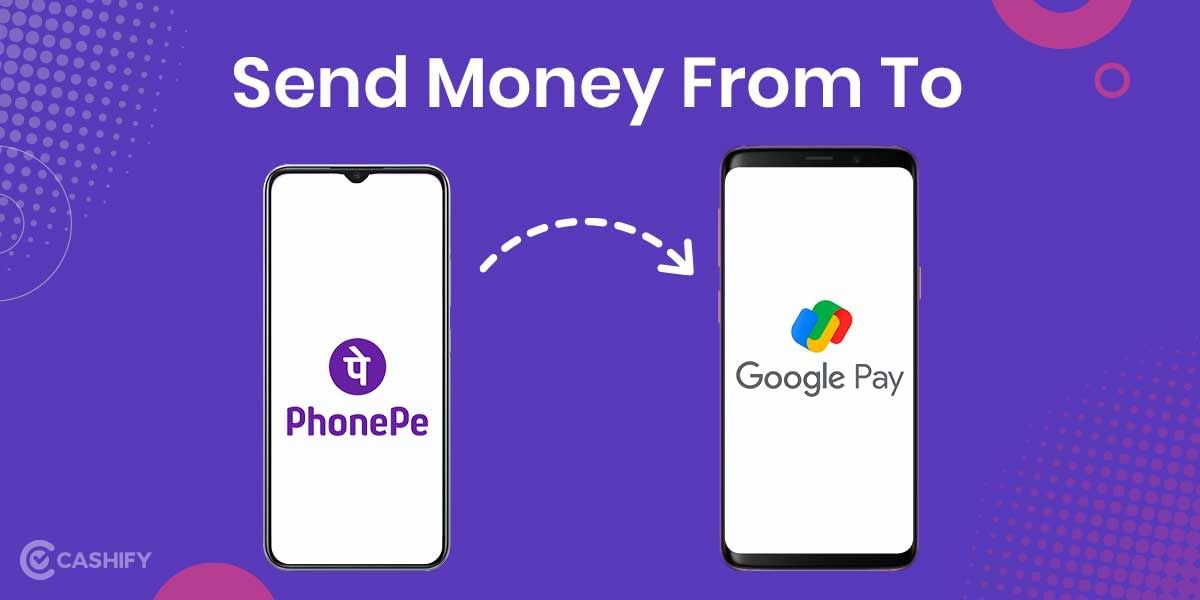Teacher’s Day is almost here and all the students can’t wait to pour in all the warm teachers day wishes to their favourite teachers. Like every year, Teacher’s Day 2021 is set for September 5 in celebration of Dr Sarvepalli Radhakrishnan’s birth anniversary. Now, you may be thinking about sending over Teacher’s Day quotes or a small write up to your favourite teacher. However, another great way of sending warm wishes for the day is via WhatsApp stickers.
Usage of WhatsApp stickers have become very trendy and popular these days. Not only are they humorous but are very light-hearted and warm in nature. This allows students to send over some very adorable teacher’s day WhatsApp stickers alongside a small write up or wish. This will definitely make the day of your teachers! So, here is our step-by-step guide on how to download and send over Teacher’s Day special WhatsApp stickers.
Also read: How To Transfer WhatsApp Chat From iOS to Android: A Step by Step Guide
WhatsApp Stickers For Teacher’s Day: Steps to Download and Send
In order to easily download and send over Teacher’s Day special WhatsApp sticker, follow these steps:
Step 1: First off, open the WhatsApp app on your device
Step 2: Then, tap and open any personal chat you want to send the sticker to

Step 3: In your device’s on-screen keyboard there will be an emoji icon
Step 4: Click on the emoji icon and now, click on the stickers section
Also read: How To Hide WhatsApp DP From Others?
Step 5: Further, there will be a plus sign, click on that
Step 6: This will lead you to a page where n number of sticker packs are listed. You can download these sticker packs that the WhatsApp app is providing by simply tapping on the download icon beside them.
However, you may not come across the desired Whatsapp stickers as the already listed stickers are not that diverse. In that case, scroll down at the bottom of this list and you will see an option to ‘Get More Stickers’. Tap on that and this will redirect you to the Google Play Store where a number of different third-party sticker applications have been listed. However, one thing to note here is that this is applicable only for Android as iOS does not allow the download of third-party apps. Follow these steps to download Teacher’s Day WhatsApp Stickers from third party websites.
- As mentioned before, scroll down to the bottom of the list where the option to ‘Get More Stickers’ is available
- Then, tap on this option and it will redirect you to WhatsApp sticker apps listed on the Google Play Store
- Now, here in the search bar, type in Teachers Day WhatsApp Stickers and this will show a number of apps which offer such stickers
- Simply choose an app which appeals to you, download and install it
- Now, these sticker apps have options to import sticker sets into the WhatsApp stickers section and you can now send over your favourite ones to your favourite teachers.
Also read: How to Use Disappearing Photos in WhatsApp – Step by Step Guide
We certainly do happy that this guide helps you in making your teachers feel blessed and special by sending over warm wishes using these WhatsApp stickers.