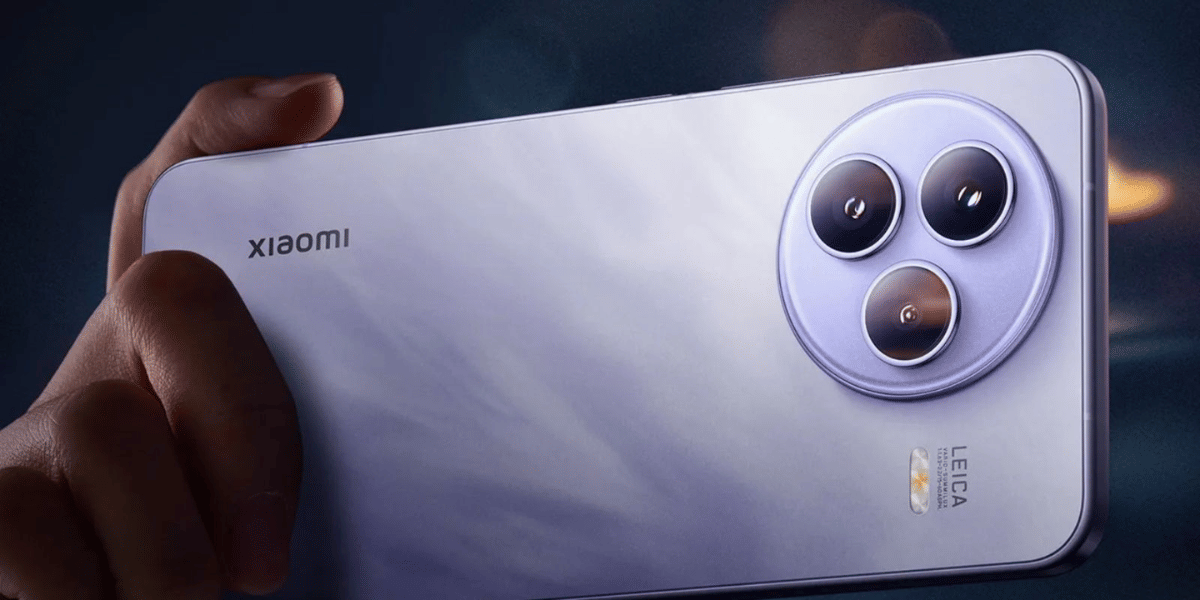Any long term Apple user may already be familiar with iCould. It is known as Apple’s best solution to content storage and syncing problems. But, even iPhone users may be less aware of the iCloud plus.
Revealed at WWDC 2021, iCloud+ is a rebranding of the iCloud service with some great new additional features. Apple has always wanted to make things easier for its customers, and with this upgrade, it does so perfectly.
What is iCloud plus?
The iCloud+ services rolled out along with iOS15 and iPadOS 15. It can be called a rebranding of the old iCloud.
It combines all the features that users love of iCloud with a few new and premium features, like hiding My Email, expanded HomeKit Secure Video support, and an innovative new internet privacy service, iCloud Private Relay, at no additional cost
Even more, in the Apple iOS 15 preview, it had been noted that iCloud+ might have custom email domains for iCloud Mail Accounts.
What is so great about this upgrade is that paid iCloud users can get all these additional benefits, without having to pay again, at the same cost.
Also read: How to Search and Apply for Ration Card Online: A Guide with Links
What are the benefits of iCloud plus?
The three main premium features of iCloud+ that make it special are described below. Once you get to know about them, you’ll realize the benefits of buying iCloud+ for an easier life.
Private relay
We all use a variety of networks to browse the web, whether in our own homes or on the public Wi-Fi while out and on the go. We don’t realize that network providers and websites can combine our identity and browsing history to create detailed profiles about us. To help protect your identity and privacy online (especially, through the Safari browser), iCloud+ comes with a premium feature called Private Relay.
It lets you browse through Safari in a secure and private way by ensuring that the traffic leaving your device is encrypted and that all your requests are let through two separate internet relays. The end result is that no one, including Apple, can see who you are or what sites you are visiting. It does this without affecting performance, too.
In other words, Private relay is Safari’s built-in VPN service.
Hide My Email
Are you also troubled by the thought of having to share your personal email address, especially when filling out a form on the web?
Well, iCloud+’s Hide My Email, allows you to share a unique, random address that will forward messages to your personal inbox. This feature is built right into Mail, Safari, and iCloud settings. Therefore, you can set up as many addresses as you need and delete them at any time.
HomeKit Secure Video
Anyone who uses smart security cameras to keep an eye on their homes can take advantage of the HomeKit Secure Video to connect an unlimited number of cameras on the iCloud+. The best part? None of the videos will count against your iCloud storage. It’s included in your subscription.
Also read: How To Shoot Slo-mo Video On Any Phone? Quick Guide
Conclusion
iCloud+ membership is not something that you would want to miss out on. Otherwise, when your friends would be out enjoying its benefits. You will be stuck performing most of your tasks yourself and feeling left out. For more such updates and hacks keep following our blog.