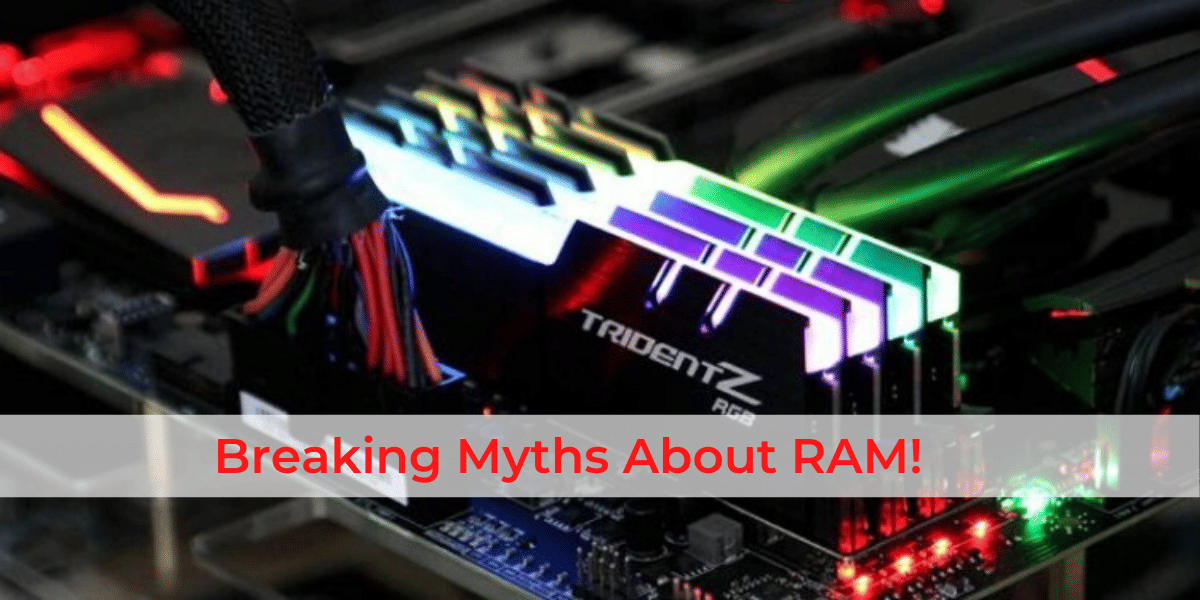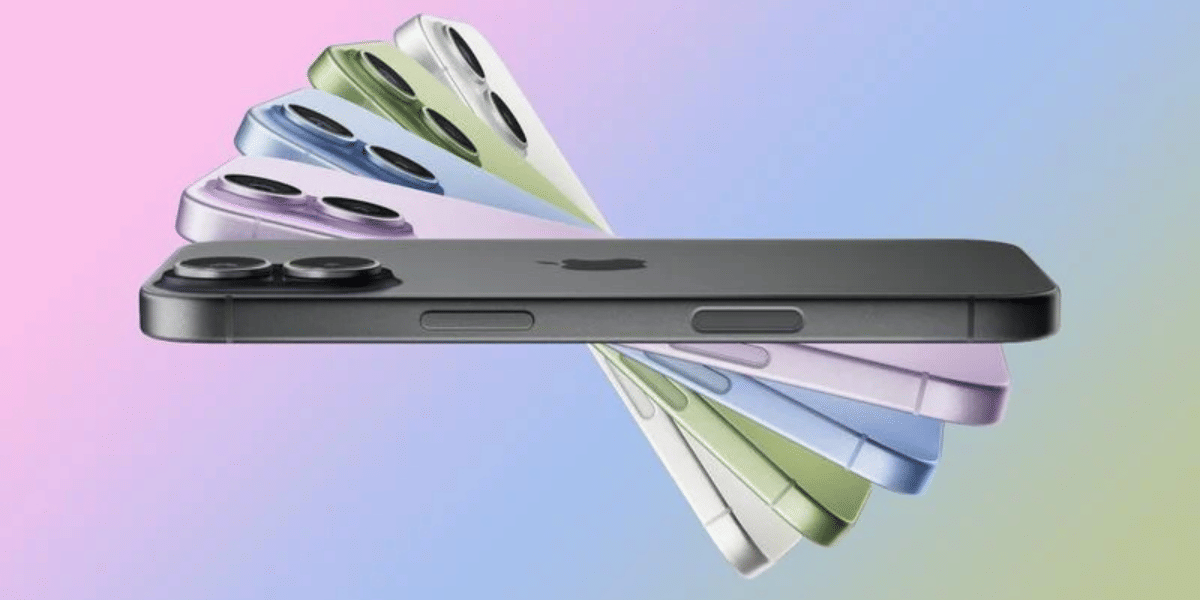It’s quite understandable if you find the TikTok user interface complex. You may be looking for some cool tricks that can help you start your TikTok journey with the cool effects and duet videos and the perfect lip-sync songs that you want to sing. If so, this guide is for you as we talk about the top 7 tips and tricks for TikTok beginners.
Also read:
- Best phones for TikTok Users
- Best apps to merge and edit videos
- How to change the ringtone on iPhone
- Best smartphones under 10k in India
TikTok Tips and Tricks
#1 Upload Directly From Gallery:
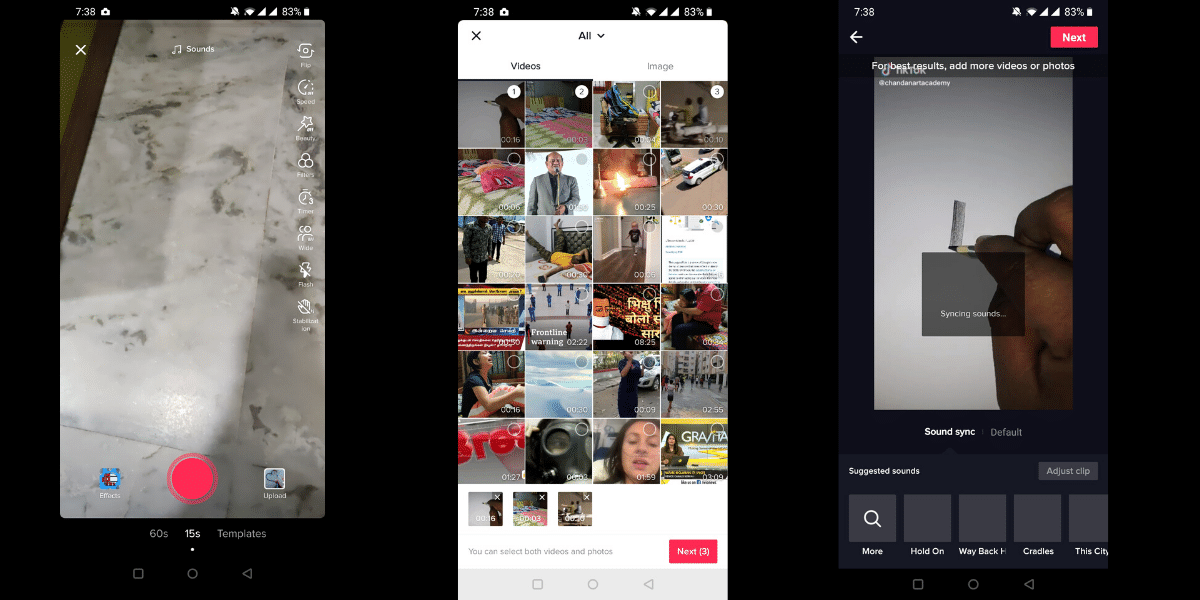
The very first trick in the list is to upload videos directly from the gallery. It’s difficult to record or create a video instantly and we may need time to think and plan. At times like this users can upload all videos from the gallery.
To do this, launch the TikTok app and then hit the add button at the bottom of the screen, on the camera screen, tap on the upload button and select the video that you want to upload and press next. In case you want to upload and join multiple videos, tap on “select multiple” option at the bottom left corner and then select the videos, you can also change the length of the individual clip or change the speed of the video and once you are done just tap on the “Next” button.
Users can also apply various effects to the videos and finally tap on the next button to give it a caption and then publish.
#2 Creating Slideshows:
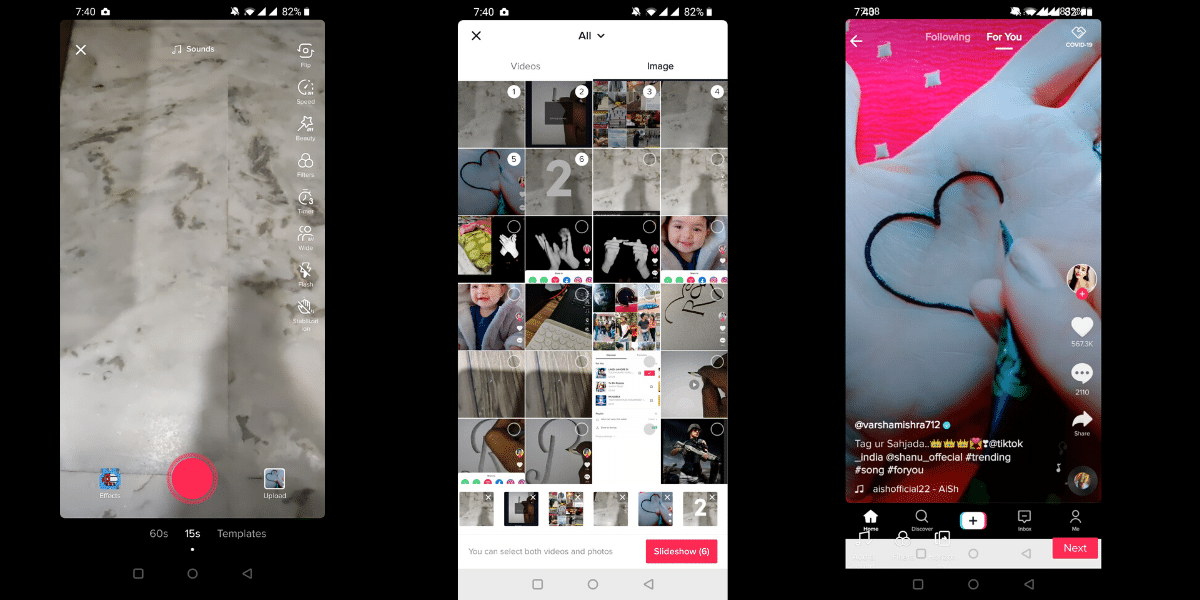
Next, did you know that you can create a slideshow within the TikTok app instead of downloading a separate app and selecting videos from the gallery, you can make the best out of the TikTok app to create a slideshow.
To do so, open the TikTok app and tap on the “Add” icon at the bottom and again tap on the upload icon. On the upload screen tap on the image tab and select the images that you want to use to create a slideshow and finally hit the slide show icon on the top right-hand side. You can also add effects to change the sound, animation transitions and finalize your slideshow. Once you are done, click on the “Next” button and then follow the usual steps.
#3 Downloading Videos Directly
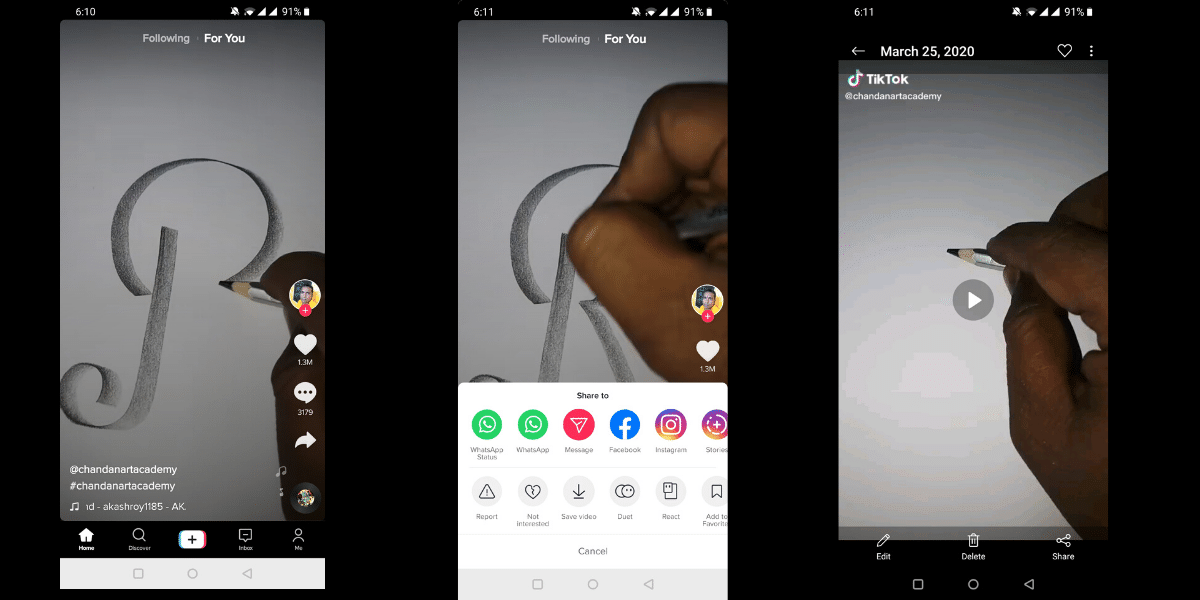
Moving on to the third tip, it is about downloading someone else’s video. While TikTok is an amazing application to discover videos, at times one would want to share them or download it on your phone and thankfully you can do it quite easily.
The easiest way is to go to the video that you want to download and tap on the share icon on the top right-hand side. Now if you want to share the video with an app, select it from the top horizontal and to download it on your phone just tap on the save video button. Also, in case you want to save your own video, you have to publish it first and then follow the above steps.
#4 Perfect Lip Sync Videos
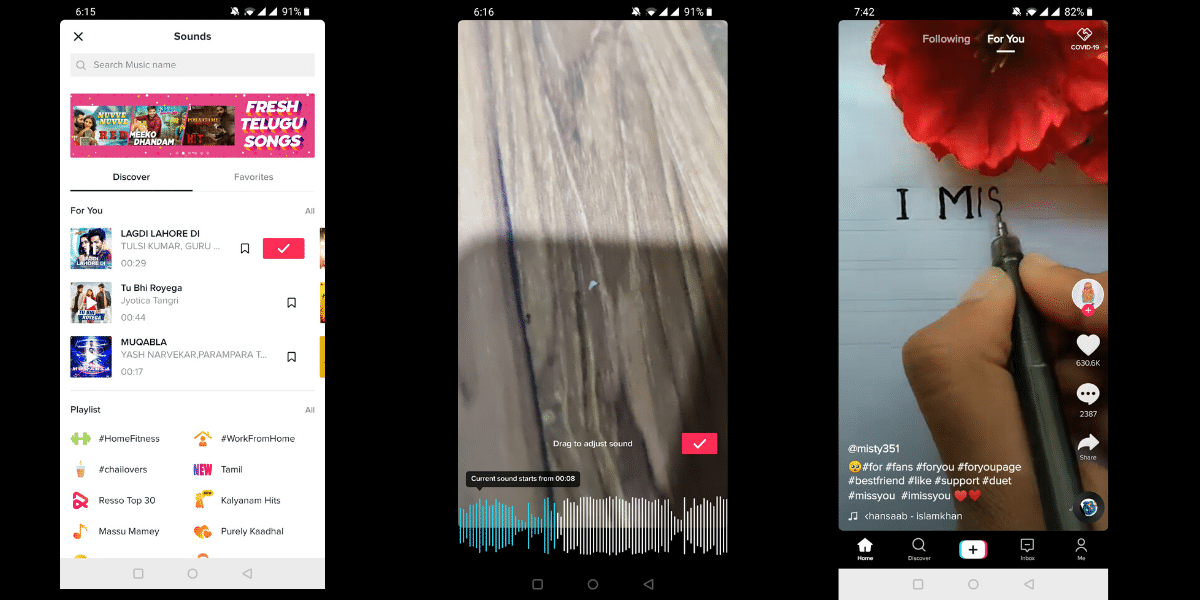
The next tip is about creating perfect lip sync videos and one of the main features of TikTok is to create lip sync videos. It’s not an easy task to accurately sync your recording with a song, however, there are always ways by which you can edit videos correctly. To make the match of perfect lip-sync, once you pick up a song, tap on the scissors icon on the right side to select the portion of the song that you would want to include in your video and similarly once you have recorded a video, press the Scissor icon again to define when the song should start. Press next and follow the usual procedure.
#5 Using Someone Else’s Lip Sync Video
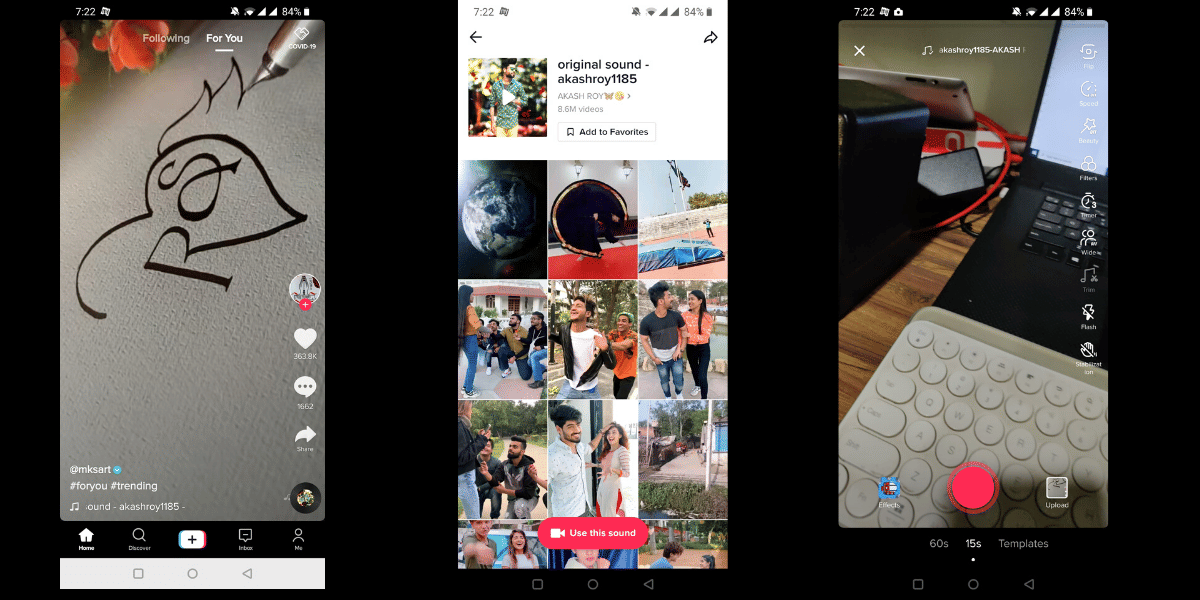
The next trick is about using a song from someone else’s lip sync video. Quite often, we would like a song from someone else’s lip sync video and would want to use it to create our own version and instead of searching for the song in the TikTok’s library, we can start recording directly. To do so, tap on the circle with the album art at the bottom right corner and then tap on the record option, it’s very simple and it’s right there.
#6 Duet Video
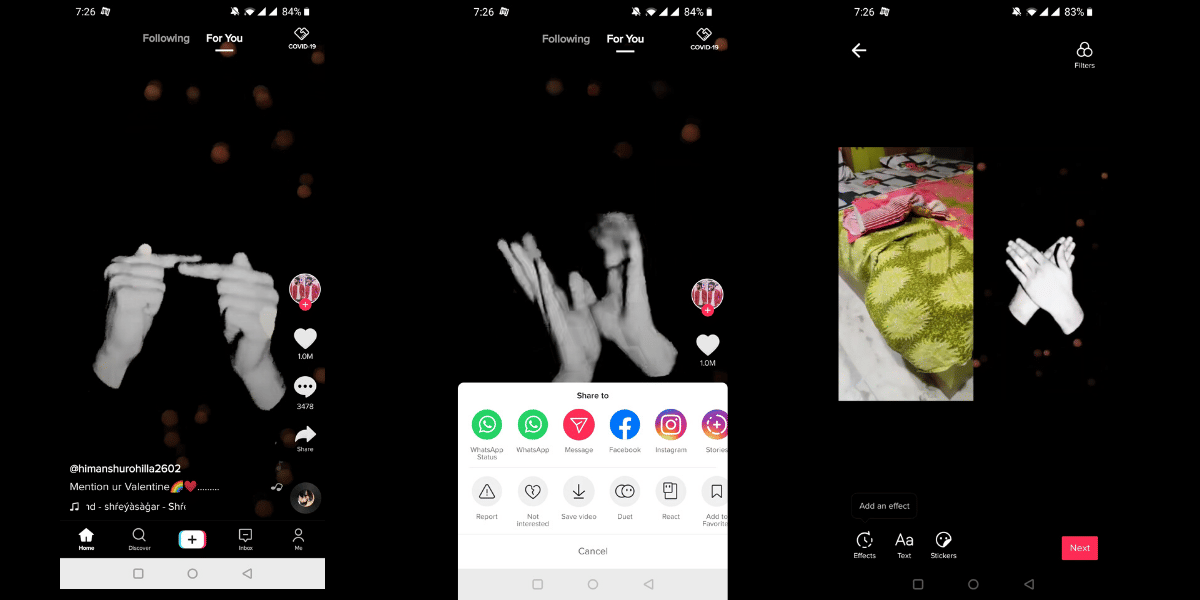
The next trick is to start duet video, suppose you and your friend are in different countries or different places and you want to create a video. You don’t have to go through the hassle of recording videos individually and then spend hours trying to sync both of them. What you can do is, use the duet feature of the app. To do so, open a video from which you want to create a duet and then tap on the share icon and select duet. Now, all you need to do is make a video as you would typically do and share it as a duet video.
#7 New Recording Method:
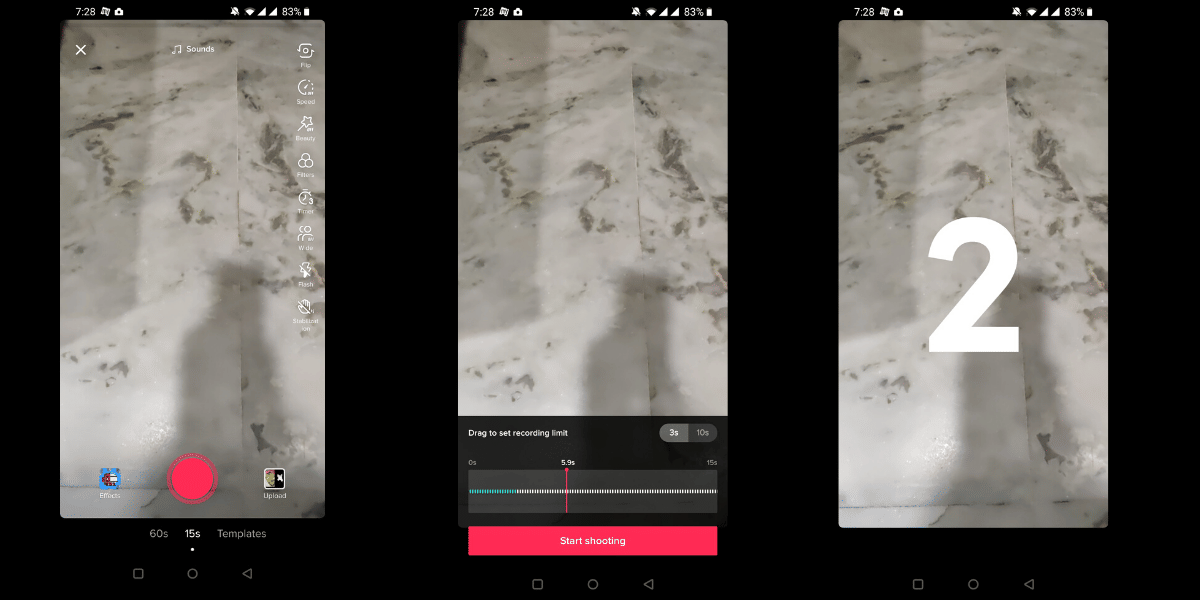
Moving on to the next trick, it is to record a video without holding that record button. It’s not always convenient to hold the record button on the app while you’re shooting a video. This can be avoided by using the timer feature. Once enabled the video will start recording automatically after a few seconds. To do so, on the video capture screen, tap on the timer icon and then hit the start countdown button.
And two bonus tips for you just here!
#8 Search Videos by Sound
TikTok comes with advanced features to find or search videos on the platform. If you find a piece of music or sound you like and want to find other videos that have used the same audio, you can use the audio to perform a search on the platform and find the content. Find and watch the video with the sound you wish to search for. Tap on the spinning recording button to the right of the video or tap on the scrolling sound link at the bottom of the video. Now from the sound’s page that is popped up, you will be able to add the sound to your favorites, share it, or find the original use of the sound if it is still available and public. You can also search to find every video that has used that sound. This feature also allows you to start recording a video with that sound from here. This feature can be extremely helpful for users who wish to find specific content.
#9 Create a Live Photo or GIF from a TikTok Video
You can save a TikTok video as a Live photo that can then be set as wallpaper easily. To do this, find and watch the video on TikTok. If the creator of the video has enabled sharing then you will be able to find a Share button to the right, top on it. You will now be presented with multiple options, here tap on the Live Photo option to store the TikTok video as a Live Photo. You can alternatively choose to save the video as a GIF which can then be easily shared on multiple platforms including Instagram messages and WhatsApp.
So those were some of the best tips and tricks for the TikTok beginners out there, and if you like this article, do share this with your friends who are new to TikTok.
Also read: Best Smartphones With 8gb Ram