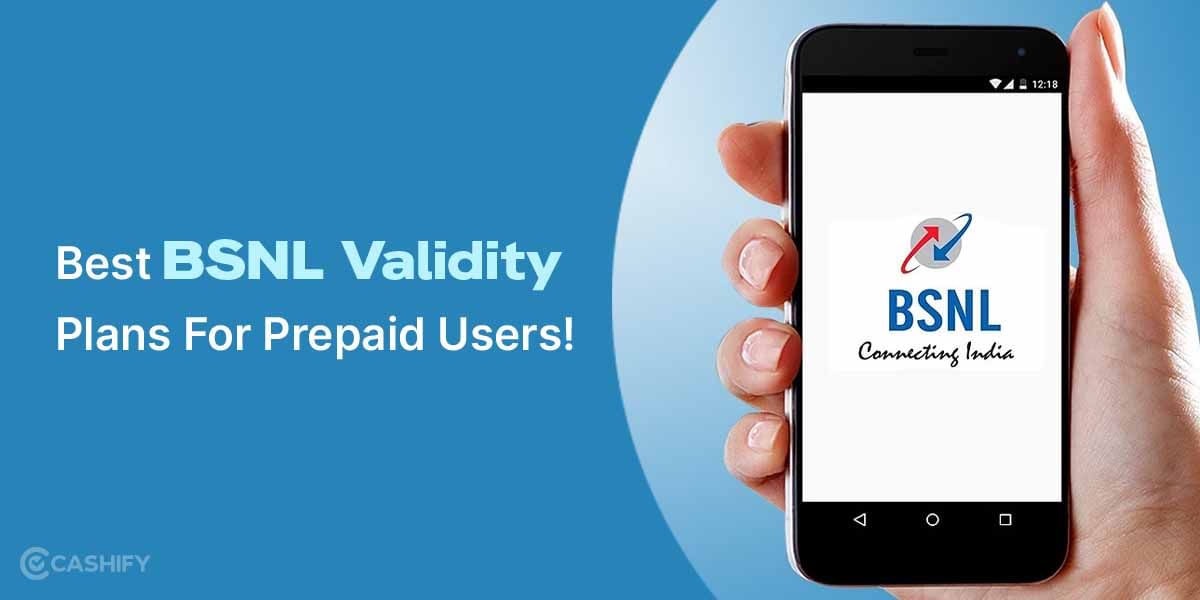We all use our computers for typing purposes. Sometimes long hours of typing can be stressful, tiring and even painful. In recent years, technology has upgraded exponentially. One of these upgrades is the invention of methods to convert speech to text through the use of some of the best AI apps, or in simpler words, voice typing. Voice typing has so many uses, as it saves the effort of typing for a longer time and helps us finish our work faster.
All you need to do here is to open up your document, initiate voice typing, speak what you want to type, and watch the magic happen as your voice turns into words on your screen. Voice typing has evolved from just writing words to automatically detecting our voice tone and adding punctuations on command or when required. Here in this article, know the best AI Apps you can use to convert speech to text.
Also Read: How To Improve Video Quality On WhatsApp?: 8 Tricks To Know!
Here Are The Best AI Apps To Convert Speech To Text
1. Google Docs Voice Typing

Google Docs is one of the free tools available on the internet for easy voice typing. It’s user-friendly and readily available within Google Docs itself. I’ve used the voice typing feature here, and trust me, it works well, including mentioning the right punctuation marks. You need to make sure that you enunciate your words properly.
You can access Google Docs Voice Typing by simply clicking on ‘Tools’ and clicking on voice typing or pressing the Ctrl+Shift+S keys on your keyboard. A microphone icon will appear. Tap on the microphone and simply speak and see the magic of speech-to-text happen right away.
Features of Google Docs Voice Typing:
- Ability to insert punctuations on command
- Support for more than 100 languages
- Available for free
- Only available on Google Chrome Browser.
- Ability to change microphone sensitivity
Also Read: Best Cookie Editor Extensions That You Can Use
2. Otter.ai

Otter.ai is another important and best AI app to convert speech-to-text transcription service that uses AI to produce captions and transcripts of meetings, seminars, and other audio recordings in real time. Any device with an internet connection can access this cloud-based application.
Features of Otter.ai:
- Transcript search: You can search and access transcripts from various meetings whenever you like
- Collaboration: You can share your transcripts with collaborators so that you can co-create presentations and projects.
- Annotation and highlights: To make it easy to read and understand transcripts, users can highlight and annotate them.
- Transcription in real-time: As the virtual meeting is going on, the transcription by Otter.ai takes place simultaneously. This helps users follow up on the conversations happening.
With its transcribing feature, Otter.ai does help users save a lot of time and is a great option looking for an AI speech-to-text conversion app, especially for meetings. There is also a subscription plan available with the ability to transcribe audio with no limit, recording from multiple devices at once, and multi-format transcript export.
Also Read Top 10 Google Maps Tips And Tricks You Must Know!
3. IBM Watson Speech To Text

Just like Otter.ai, IBM Watson speech-to-text is an artificial intelligence-powered cloud-based Application that transcribes audio recordings to text. The IBM Watson speech-to-text application has various uses:
- Audio Transcribing: The IBM Watson speech-to-text app can be used for audio transcribing meetings, events, lectures, and more. Transcribed audio can also be shared with others.
- Customer Service Calls: The app also is handy in transcribing audio in customer service calls This feature will be useful in improving customer service of brands so that they can train future Customer care executives and also solve customer problems
- Closed Captions: The service also can create closed captions when it comes to videos for better understanding and interpretation of the video and for better accessibility.
- Speech Pattern Analysis: The IBM Watson speech-to-text also analyses speech patterns for emotion detection, speaker identification, and understanding the context of the audio/conversation.
IBM Watson is one of the best AI apps to convert speech to text as it comes with high accuracy coupled with good speed, the ability to customize vocabulary, and accent adaptability. The application also can transcribe huge quantities of audio.
Download Here: IBM Watson Speech To Text
Also Read: How To Share Instagram Profile? Here’s a Quick Guide
4. Braina Pro

Braina Pro is one of the best AI apps to convert speech to text, along with being a personal assistant for your PC. It comes with a wide range of features like dictation, automation of processes, and productivity improvement features. Braina Pro can also control your computer through voice commands, and it’s very useful in terms of accessibility for physically challenged users who want to use a PC. Braina Pro also comes with a subscription service, so users can take advantage of more features.
Features of Braina Pro:
- Great accuracy
- Supports multiple language
- Assists in personal and professional development.
Also Read: How To Turn On or Off Google SafeSearch
My Thoughts: Best AI Apps To Convert Speech To Text
AI-powered Speech-to-text apps and services are here to stay as they have a variety of uses. They save our time and effort and enhance typing experience, thus making it stress-free. I’m sure the above-mentioned apps will help you perform your work faster and empower productivity in daily work scenarios. If you’re a writer, you must try out these best AI-powered apps to convert speech to text!
Also Read: iPhone Ringtone Download: Latest Free Mp3 For Android Phones
You can Sell phone online or Recycle old phone with Cashify. Avail best prices and get the process completed at your doorsteps.