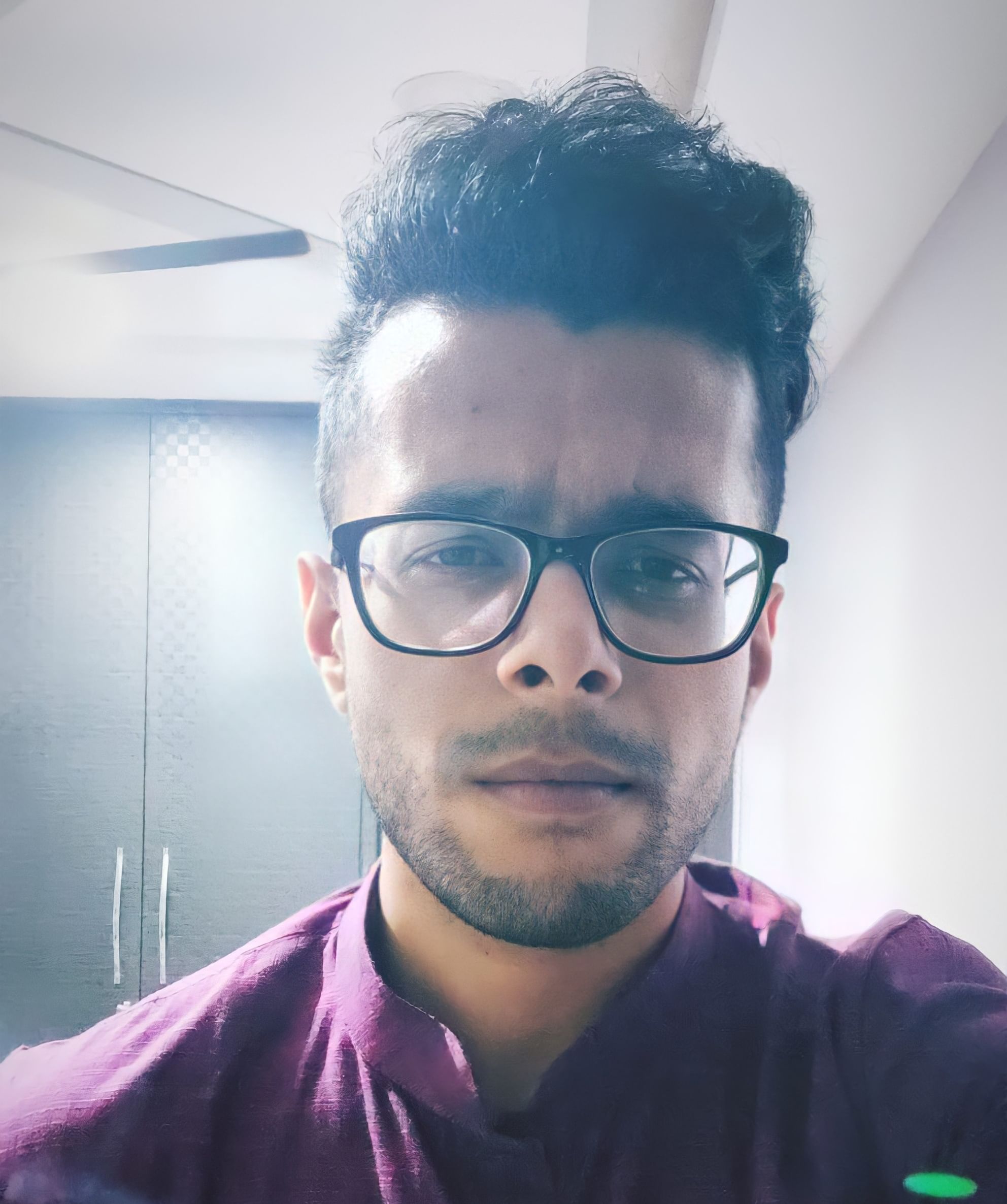An Asus gaming laptop has been a good choice for many gamers. The Taiwan-based company has been producing excellent computer hardware for the past three decades. Even now, their latest gaming laptop offerings have proved to be worthy in a highly competitive market. With so many offerings, it can be difficult to choose the right gaming laptop for you.
Although desktop gaming is preferred by multiple gamers worldwide, a gaming laptop offers access and portability. This is the reason why gaming laptops cost much more than desktops with relatively the same level of hardware. Nonetheless, an Asus gaming laptop is definitely worth its weight in gold.
Also read: 14 Upcoming PC Games and Console Games
What is the best Asus gaming laptop?
Asus produces plenty of gaming laptops every year. It’s easy to declare a gaming laptop as the best you can find, but it might not fit someone else’s preference or budget. This is why we’ve curated a list of the best Asus gaming laptops you can find in the market today. Of course, we’ve tried to add different budgets and tastes to this list.
1. Asus TUF Gaming A15
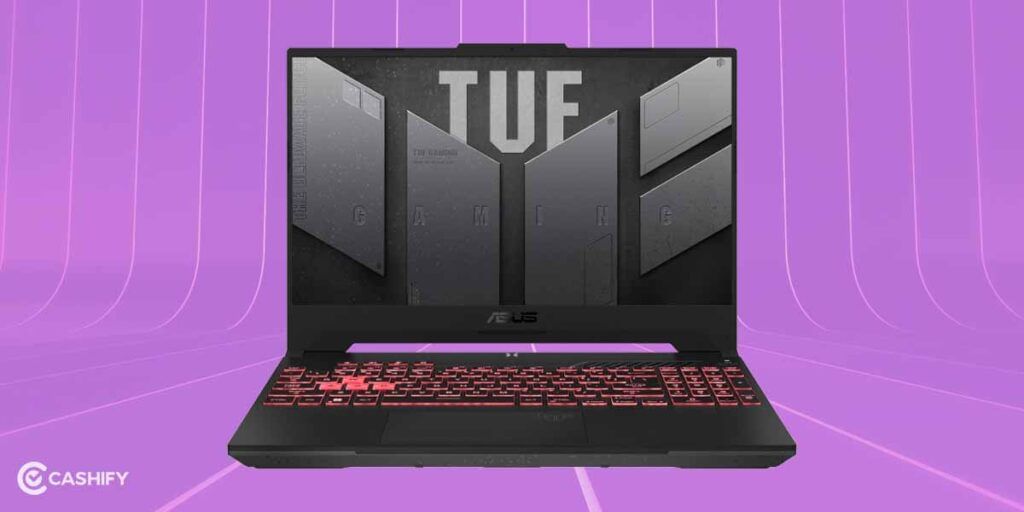
This Asus gaming laptop is a perfect balance between power and price. Overall, we believe that in today’s market, it offers the best value for money. It has an excellent 1080p screen with a high refresh rate. Moreover, the battery life on this laptop is far better than what you traditionally get in gaming laptops. This won’t sit on the affordable segment anytime soon. However, for the price you’re paying, you’re getting an excellent processor with a superb graphics card. The design of the chassis might add to the laptop’s bulk, however. So, if you’re searching for a lighter gaming laptop, this may not be it.
- CPU – AMD Ryzen 5 4600H – AMD Ryzen 7 4800H
- GPU – Nvidia GeForce GTX 1660Ti – Nvidia GeForce RTX 3050
- RAM – Expandable up to 32GB
- Screen size – 15.6inch
- Resolution – 1920 x 1080
- Refresh rate – 144Hz
- Storage – 1TB HDD, expandable with an SSD.
Also read: CoD Mobile Season 3: Radical Raid – Everything You Need To Know
2. Asus ROG Strix Scar 17

This Asus gaming laptop is for those gamers for whom budget is not an issue. This laptop is so powerful that you can replace your gaming desktop with it. Considering its internal components, you will not have to upgrade this laptop for the next two to three years. You get the latest AMD processors paired with the latest Nvidia GPUs. The screen is also one of the best with an exceptionally high refresh rate. Lastly, the design incorporates plenty of RGB lighting and the provided keyboard feels premium. Of course, the only downsides are that it’s costly, and you won’t get a webcam provided with this laptop.
- CPU – AMD Ryzen 9 5900HX
- GPU – Nvidia GeForce RTX 3080
- RAM – 32GB
- Screen size – 17.3inch
- Resolution – 1920 x 1080
- Refresh rate – 360Hz
- Storage – 2TB SSD
3. Asus TUF Dash F15

The Asus TUF Dash F15 is a great gaming laptop. It comes in the more affordable line of mid-range gaming laptops and has plenty of upgradability options. While you may not get the latest gaming processors or the best GPUs at this price point, the laptop works well for 1080p resolution gaming. It’s also a fairly lightweight gaming laptop, which is a rarity considering its specifications. In addition, the laptop offers decent battery life when unplugged. However, the RGB lighting options are limited, and you’ll have to sacrifice on the webcam.
- CPU – Till Intel Core i7-11375H
- GPU – Till Nvidia GeForce RTX 3070
- RAM – Expandable up to 16GB
- Screen size – 15.6inch
- Screen resolution – 1920 x 1080
- Refresh rate – 165Hz
- Storage – Expandable up to 1TB SSD
Also read: Ubisoft Working on new Prince of Persia, Immortals Fenyx Rising Sequel
4. Asus Zephyrus G14

If you’re looking for an Asus gaming laptop that doesn’t compromise on power but provides a smaller, 14-inch screen, check this out. The Asus Zephyrus G14 is perfect for both gamers and content creators; especially if you’re someone who travels a lot. The 14-inch screen size leads to a lighter chassis and better battery life. In fact, this laptop has some of the best battery life you’ll ever see in a gaming laptop. The G14 isn’t the cheapest gaming laptop by any means, however. Moreover, you will have to deal with the lack of a webcam.
- CPU – AMD Ryzen 7 4800HS
- GPU – Nvidia GeForce GTX 1650 to Nvidia GeForce RTX 2060
- RAM – Expandable up to 32GB
- Screen size- 14inch
- Screen resolution – 1920 x 1080 – 2560 x 1440
- Refresh rate – 60Hz to 120Hz
- Storage – 512GB to 1TB SSD
5. Asus ROG Strix GL502

Finally, we come to the best budget option that will allow you to play the latest games. With the Asus ROG Strix GL502, you may not get the best performance for the latest titles, especially at higher settings. But in today’s gaming laptop market, this reliable Asus gaming laptop will help you start your gaming journey. The CPU and GPU combination is older but will provide a good gaming experience at 1080p resolutions. If you have never bought a gaming laptop and don’t want to spend too much on your first, this is the best option for you. However, you should know that the battery life on this laptop isn’t great. Furthermore, this has an older design compared to the newer models.
- CPU – Intel Core i7-7700HQ
- GPU – Till Nvidia GeForce GTX 1070
- RAM – Expandable up to 16GB
- Screen size – 15.6inch
- Screen resolution – 1920 x 1080
- Refresh rate – 60Hz
- Storage – 1TB HDD, can also add 128GB to 256GB SSD
Asus gaming laptops are some of the best in the market right now. With their aggressive pricing and quality of laptops, you’ll be able to push into a higher tier of gaming without burning a hole in your pocket. Ultimately, it boils down to your budget and preferences. Since a gaming laptop is supposed to last you for a few years, focus on getting a better GPU than worrying about the RAM or CPU. Keep these basic points in mind, and you should be able to make a viable investment!
6. ASUS ROG Zephyrus M16
Last on the list is the ASUS ROG Zephyrus M16 (2022). This gaming laptop boasts a 12th Gen Intel Core i7 processor, 16 GB of RAM, and a lightning-fast 512 GB SSD, with this you can expect seamless multitasking and lightning-fast load times. Moreover, it features a 6 GB NVIDIA GeForce RTX 3060 graphics card alongside Intel Integrated Graphics. Thus, delivering stunning visuals and smooth frame rates.

To top it all off, the inclusion of Windows 11 Home and Microsoft Office further enhances productivity and accessibility. With its 90Whr battery, this beast of a machine ensures extended gaming sessions without interruption. Overall, this laptop is the ultimate companion for gamers who crave nothing but the best.
- CPU – Intel 12th Gen Core i7
- GPU – 6GB NVIDIA GeForce RTX 3060
- RAM – 16GB
- Screen size – 16 inch
- Screen resolution – 2560 x 1600
- Refresh rate – 165Hz
- Storage – 512GB SSD
7. Asus Zenbook S 13 OLED
Thin-and-light laptops have made significant advancements in recent years, and the Asus Zenbook 13 S OLED is a prime illustration of how increased portability doesn’t have to come at the cost of reduced performance. It boasts the latest Intel Core i7-1355U 10-core processor, 32GB of RAM, a 1TB SSD for storage, and a stunning OLED display. This is packed into a laptop less than half an inch thick and weighs an incredibly light 2.2 pounds.
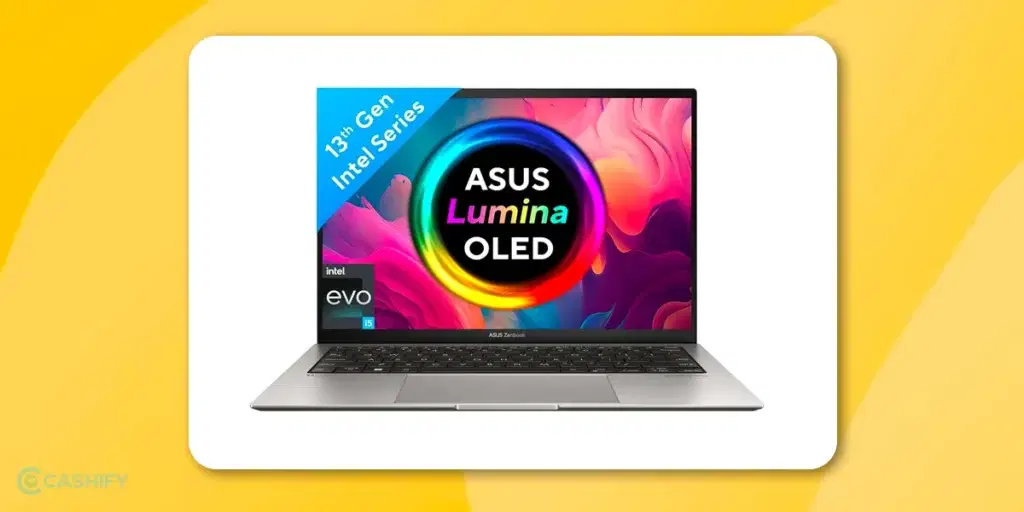
The Zenbook 13 S features a predominantly metal design that’s quite sturdy, with minimal flex or wobble, an impressive feat considering its slim profile. Even the slim OLED display feels robust. Additionally, despite its slimness, Asus has included a decent and practical selection of ports. The only notable drawback is the outdated trackpad, which produces a distinct clicking sound during use.
- Processor: Intel Core EVO i7 13th Gen
- Display: 13.3 Inch 2.8K OLED
- Memory: 32GB
- Storage: 1TB SSD
- Operating System: Windows 11
- Office Suite: Office 2021
- Backlit Keyboard: Yes
- Battery Capacity: 63WHr
- Colour: Grey
8. Asus ROG Flow Z13 GZ301
If you value versatility and portability, the Asus ROG Flow Z13 is a compelling choice. Its detachable keyboard allows for an effortless transformation of the Flow Z13 from a 3-pound ultra-portable laptop into a 2.6-pound tablet. In both modes, you can enjoy the advantages of the Z13’s vibrant 1920×1200 IPS touch screen. Powered by a Core i9-12900H CPU and GeForce RTX 3050 Ti graphics, it’s suitable for gaming, although, for the best gaming experience, you might consider investing in an external keyboard and mouse.
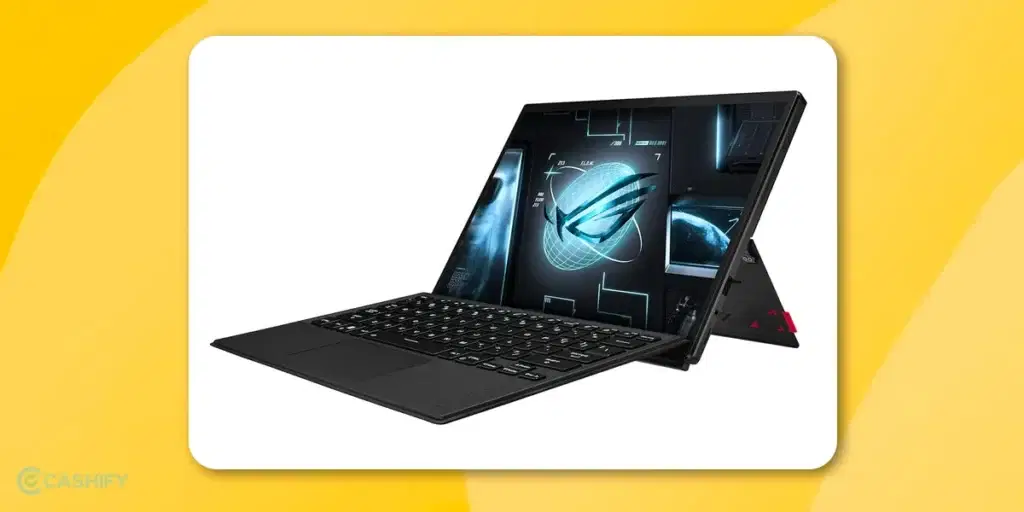
This combination of features is unique and may not appeal to everyone, but if you prioritise flexibility, it’s a capable performer, even though it comes at a premium price.
- Display: 13.4-inch QHD+ 165Hz IPS-level display with 100% DCI-P3 coverage, Dolby Vision HDR support, and stylus support
- Processor: 13th Gen Intel Core i9 13900H processor
- Graphics: NVIDIA GeForce RTX 3050 Ti mobile GPU
- Memory: Up to 16GB of 5200MHz LPDDR5 memory
- Storage: Up to 1TB of PCIe SSD storage
- Operating system: Windows 11 Pro
- Battery: 56Wh 4-cell lithium-polymer battery
- Dimensions (W x D x H): 11.9 x 8.7 x 0.6 inches
- Weight: 2.65 pounds
Also read: Sony PlayStation 5 Restock Scheduled on March 24: Know More
Looking to sell your old phone? Cashify can also help you recycle your old phone, with all the processes done right at your doorstep!