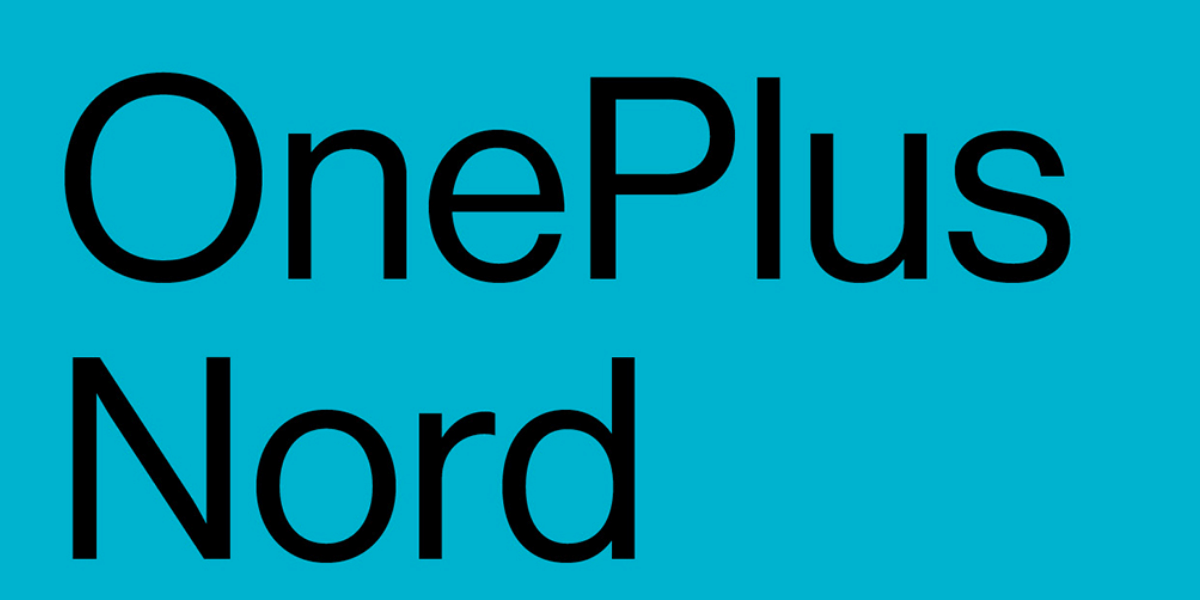For a very long time we had dedicated scanning machines to fulfill the scanning tasks, these cost a lot of money and were relatively difficult to use. In the last few years, with smartphones being more accessible we have seen a huge rise in document scanning applications that reduce the effort needed in scanning and digitizing the existing physical documents.
Some of these apps include the famous CamScanner that had already been in the light for its privacy and adware concerns. CamScanner is one of the 59 apps banned by the Government of India to ensure the data of Indians is protected, this is amidst the tensions between India and China borders.
Also Read: Best Document Scanning Applications for Android and iOS
Luckily, there are really good alternatives such as the Adobe Scan and Microsoft Office Lens that offer very similar functionalities with an equally friendly interface for the same task. Apps like Adobe Scan and Office Lens use the in-built camera in the smartphone to capture the images of a document, crop them to the requirement, apply the appropriate filters and then export the document to a PDF format that is universally accepted.
Adobe Scan
Adobe Scan is one of the best alternatives for capturing and sorting the documents, the app is a dedicated scanning application from Adobe. Our expectations were pretty high with the Adobe Scan application as it is coming from Adobe and to be completely honest the app did stand up to our expectations. Adobe Scans works as a dedicated application aside from the existing PDF Reader app by Adobe.
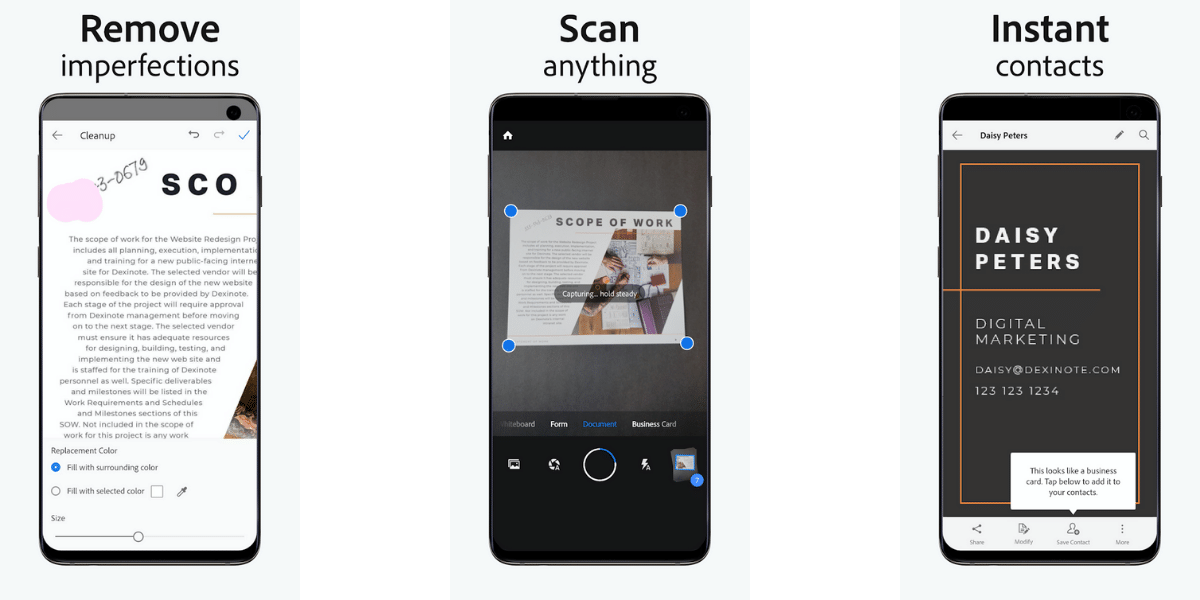
Adobe Scan can capture an image of a document and convert it to PDF for easy sharing. There is also a preview option to optimize the dimensions, the edit option allows you to crop, rotate, apply a color filter and more as required. Adobe Scan also comes with close integration with the other Adobe apps allowing users to scan a document, and then work collaboratively by annotating, editing, signing, and more on the scanned documents. The Adobe Scan is available for free to download and use, it comes with most of the features that people would need to use.
Pricing: Free
Download Adobe Scan from Play Store
Download Adobe Scan from Apple App Store
Microsoft Office Lens
If you have used the Adobe Scan or CamScanner before and like it for the functionality and simplicity, then you will most likely enjoy the experience on the Microsoft Office Lens app. The Microsoft Office Lens app works well with Microsoft Office Suite as compared to the Adobe Scan that is more built to work with the PDF apps. This app is available for Android and iOS and works well with other Office Suite apps, the app is very interactive and has very simple functionality. The Microsoft Office Lens also allows you to generate output in Office supported formats including Word and PowerPoint alongside the regular PDF.
Also Read: Best Desi Indian Alternatives To Chinese Apps!
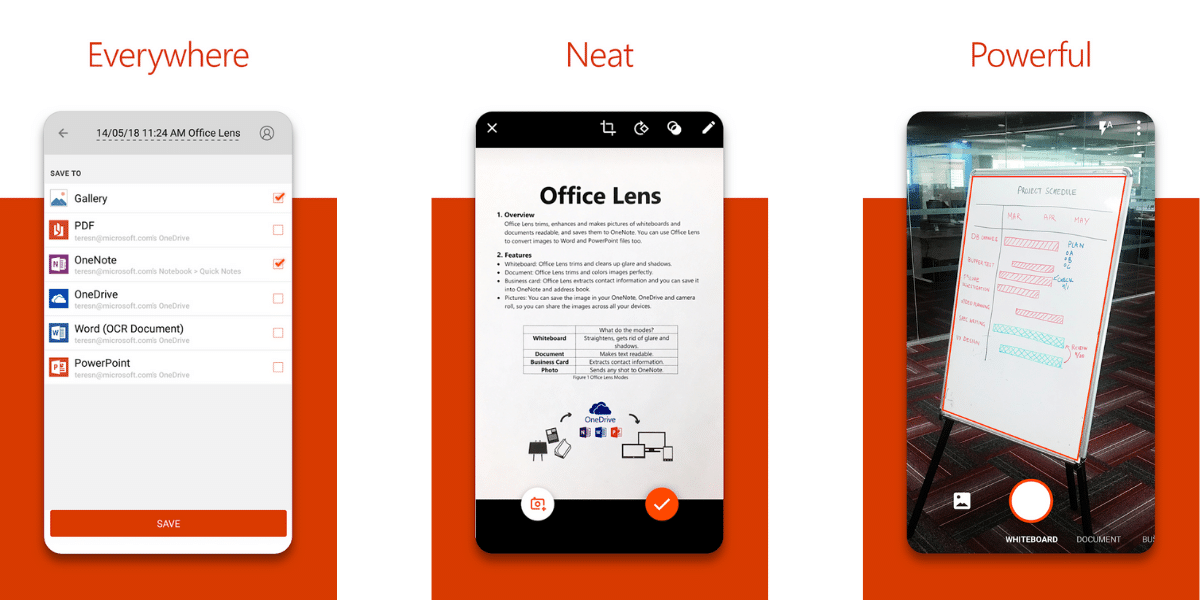
The scan option is extremely good by itself but still struggles a little to keep up with the quality offered by Adobe. If you are a user of Office Suite applications, then the Microsoft Office Lens will fit in very well with your usage and will be a very handy tool to scan the documents easily. There is also an OCR or text recognition feature in the Office Lens app that will allow you to convert the scanned documents into Text for a better experience.
Pricing: Free
Download Microsoft Office Lens from Google Play Store
Download Microsoft Office Lens from the Apple App Store
Scanbot
Scanbot is yet another alternative to the famous CamScanner application, while the app is not endorsed by big brands such as Adobe or Microsoft, in our experience, it was more feature-rich in terms of Document Scanning and had more options than both Adobe Scan and Microsoft Office Lens. The Scanbot application comes with good folder organizing options to structure your documents better, it also comes with the smart file name, cloud sync, automatic uploads, and more that can make your experience better.
Also Read: How To Remove All Chinese Apps From Your Smartphone!
Scanbot produces very good quality scans across different document types including photos, notes, business cards, and more. The Scanbot app also supports 5 different color modes to choose from allowing you to ensure that the scanned document looks as close to real as possible.
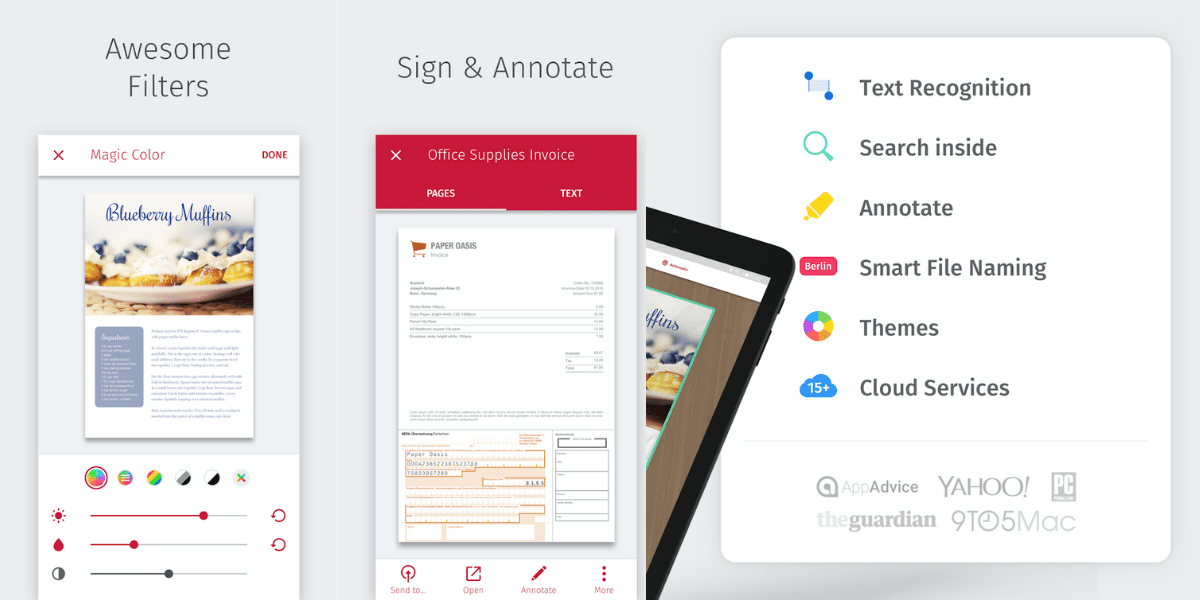
There are built-in tools to scan the image, crop it, and optimize the color and appearance of the output. Scanbot allows you to export the images in JPG and PDF formats and is compatible with most modern cloud providers for the automatic upload and cloud sync feature. You can also avail the fax option to send the scanned documents directly to a fax number in one of the 50 supported destination countries.
Pricing: Free or Rs 470/Rs 950/Rs 1400
Genius Scan
Genius Scan is yet another individual app and comes with massive claims about having digitized over half a billion documents for its users. The application is simple to use and converts paper-based documents to PDF or JPG format similar to the Scanbot app. The app features a smart page detection feature to detect the correct dimensions and apply the perspective correction along with image enhancements to the scanned documents. There is also a batch scanning feature that allows you to scan multiple pages of a physical document in just a matter of moments to convert them to a digital document.
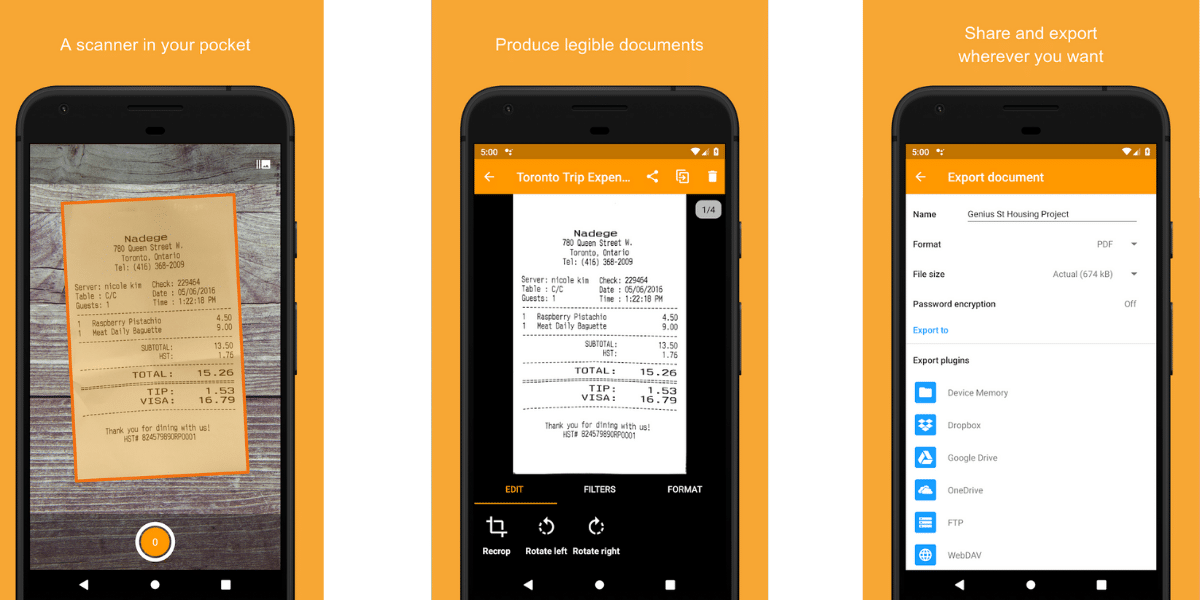
The Genius Scan app also features enhancement features like every other major document scanning app. There is also an option to upload the scanned documents to the most popular cloud services. You can also protect sensitive documents with a password using Genius Scan, the app comes in free option and there are also premium options if you want more features.
Pricing: Free / Rs 370
Download Genius Scan from Google Play Store
Download Genius Scan from Apple App Store
Update :
PhotoScan
This is a new scanner app from Google Photos that allows you to scan and save printed photos using your phone’s camera. Glare-free scans, smart rotation, automatic cropping based on edge detection, straight and rectangular scans with perspective correction are some of its features. It can scan photographs and so not many innovative options are available for document scanning. That being said, this application can examine pictures with their details and it likewise can naturally distinguish edges, eliminate glare, other imperfections and helps you to scan pictures thereby giving you an output of great quality.
ScanPro
Made available on both Android and iOS, best mobile scanner app for documents and QR codes that puts your privacy first. It offers stuff like premium quality PDFs or JPGs, allows sending your documents as a fax right, smart file naming, scanning QR codes, enables automatic edge detection, scanning single and multiple-page documents, applies color, grayscale or black and white filters with automatic optimization and also enables one-tap email and print workflows. It is supported by cloud services such as Dropbox, Google Drive, OneDrive and many more.