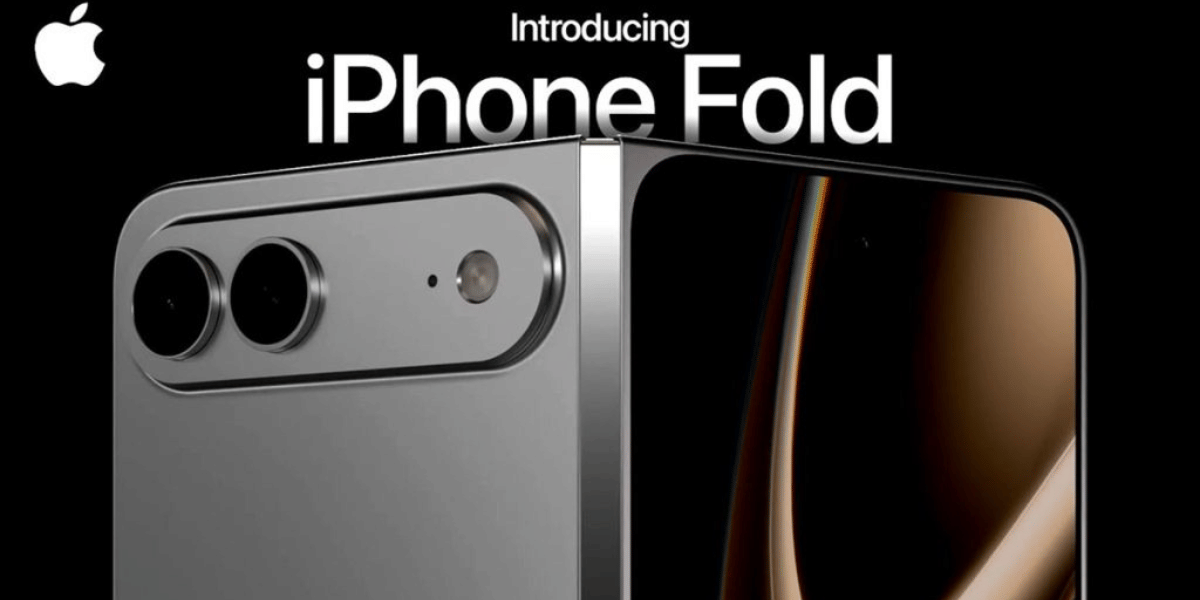A smart keyboard is one of the most crucial things to have on your smartphone. A good keyboard software comes in super handy whether you are a casual typist or a serial texter. From a good autocorrect feature to the ability to swipe your fingers over the keys and get the right words, these apps are very useful.
So, this is our list of the top five keyboard apps for your Android or iOS smartphone.
Best Keyboard Apps To Use
#1 Gboard

The Gboard or Google Keyboard is hands down one of the best keyboard apps out there. Although there is not a whole lot you can customize, there are a ton of great features.
Also read: Best Tricks To Make Your Phone’s Speaker Sound Louder
Moreover, Google’s predictive text algorithm comes into play here and it is incredible. Moreover, Gboard allows users to send GIF’s and stickers. Additionally, you can also create your very own stickers. One of the most useful features of the Gboard is the Google Translate feature in real-time.
#2 SwiftKey
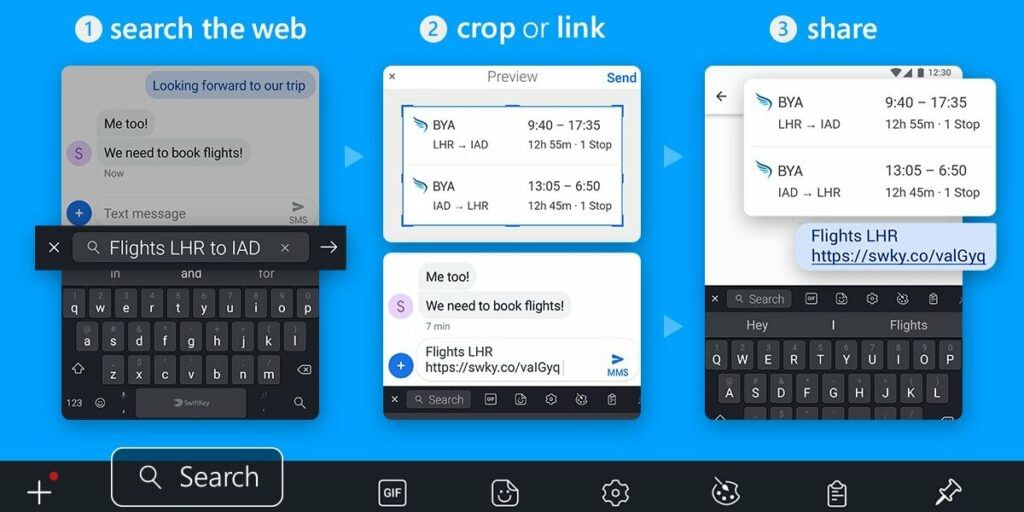
If you want a great all rounder keyboard for your smartphone, SwiftKey is the answer. From a great and accurate swipe typing feature to excellent predictive text capabilities, this is the way to go.
#3 Grammarly Keyboard
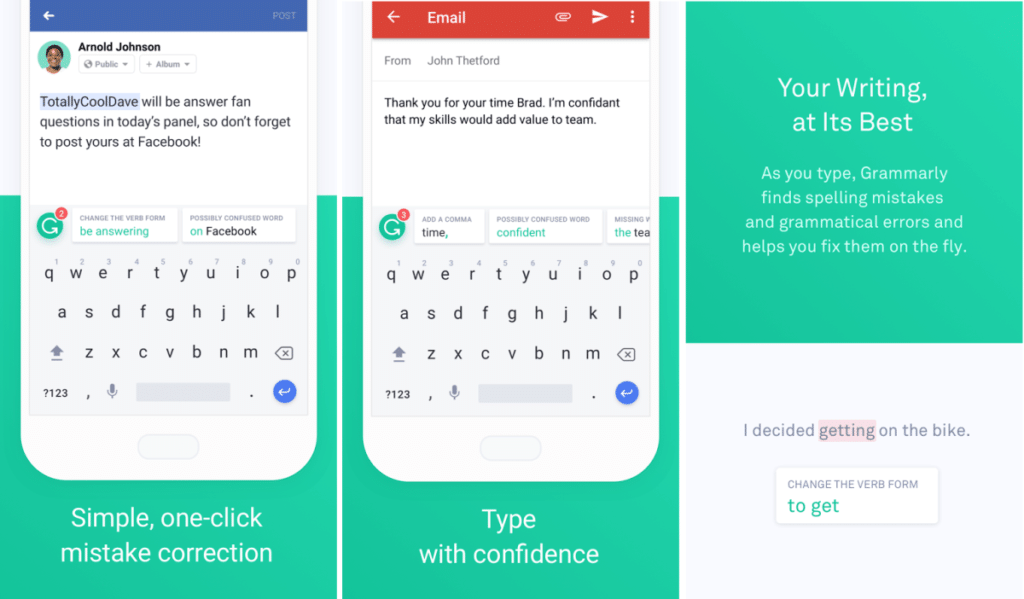
It goes without saying that Grammarly is very popular. They have established themselves as the most useful tools via various ads. Moreover, they stay true to their word. They are actually incredible and their keyboard software is one of the best out there for Android.
Also read: Best Hindi Keyboard: Learn Hindi Typing In 5 Minutes!
The app prevents you from making silly typographical errors by correcting your grammar as you write. It is a treat for the grammar Nazis out there. Additionally, there are a ton of other features like swipe texting.
#4 Fleksy
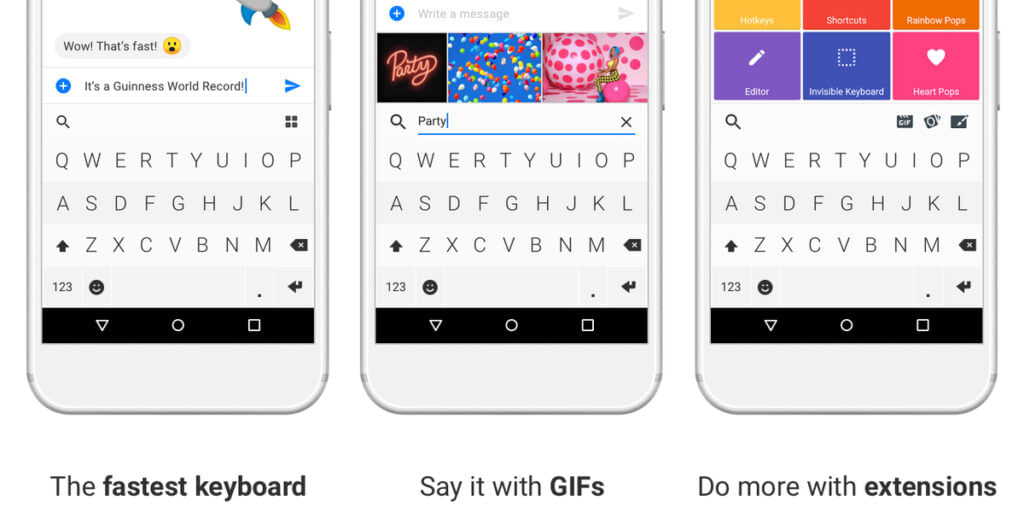
Fleksy claims their keyboard to be the fastest in the world. It does not support swipe typing and actually relies on a great autocorrect feature to make your typing faster. If you are someone who does not really like using Swipe keyboard, this keyboard is definitely the one for you.
#5 Chrooma Keyboard
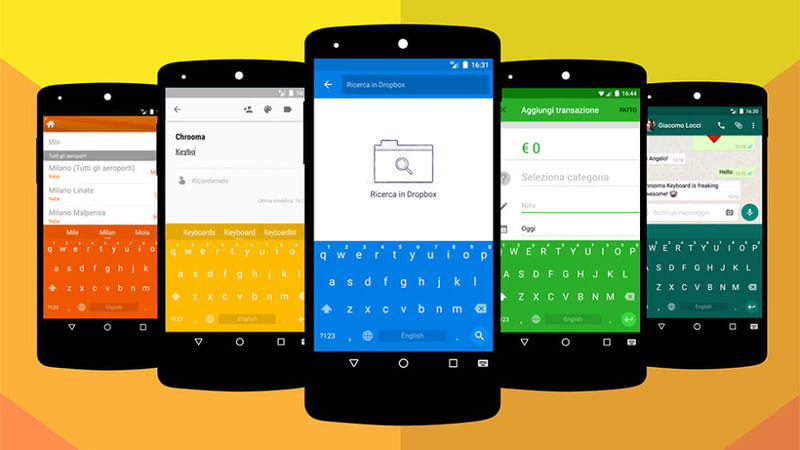
Chrooma Keyboard is a vividly colorful typing app for your Android smartphone. There are so many customizations that you can make use of. From a flat background to a palette finish or even a gradient one, the possibilities are endless. Additionally, you can also enable 3D buttons for your keyboard.
#6 AnySoftKeyboard
AnySoftKeyboard is an open-source, on-screen keyboard for Android with multiple languages support with emphasis on privacy. It is one of the most customizable keyboards available, with a wide range of features and settings that you can tweak to your liking.
Here are some of the key features of AnySoftKeyboard:
- Support for multiple languages: AnySoftKeyboard can be used to type in over 100 languages, including English, French, German, Spanish, Russian, Chinese, Japanese, and Korean.
- Customizable keyboard layout: You can change the keyboard layout to suit your preferences, including the size, shape, and position of the keys.
- Predictive text: AnySoftKeyboard offers predictive text suggestions to help you type faster.
- Autocorrect: AnySoftKeyboard can automatically correct your spelling mistakes.
#7 Kika Keyboard
Kika Keyboard is a free and personalized emoji keyboard app for Android. It offers a variety of features to make typing more fun and efficient, including 10000+ free keyboard themes, cool fonts, funny emojis & stickers, cute kaomojis, enchanting sounds, smart & fast typing, voice input, one-handed mode, and split keyboard layout. Kika Keyboard is a popular keyboard app with over 100 million downloads. It is a good option for users who want a fun and customizable keyboard with a variety of features.
Here are some of the key features of Kika Keyboard:
- 10000+ free keyboard themes: You can choose from a variety of themes to change the look and feel of your keyboard, including themes with different colors, fonts, and background images.
- Cool fonts: You can choose from a variety of fonts to make your typing look more stylish.
- Funny emojis & stickers: You can add emojis and stickers to your text to make it more expressive.
- Cute kaomojis: Kaomojis are Japanese emoticons that are made up of Japanese characters. You can use kaomojis to add a touch of Japanese flair to your text.
Also read: WhatsApp Trick: How to Create Your Own Custom WhatsApp Stickers
The app primarily focuses on keeping the aesthetics top notch. Moreover, Chrooma has an incredible app-based customization option. This allows you to change the theme of your keyboard with the different apps you open. Additionally, there is an auto theming feature which allows the app to automatically adapt the color tones of the app you are using. Furthermore, Chrooma supports swipe typing as well unlike Fleksy.
All-in-all, if you are someone who is very inclined towards increasing the aesthetics of their device, these apps are a must. Not just that, the swiping and typing features are amazing as well and there are a variety of different things you can do to make typing loads of fun! Happy typing!