We have tons of applications available on Google Play Store and Apple App Store these days, however, a vast majority of these applications are in the entertainment genre and cater to the needs of young users hoping to pass the time. A smartphone can also be used to greatly enhance the productivity of its users by streamlining tasks, managing time, simplifying communication and overall ensuring that the time is utilized for better things.
This article focuses on productivity applications that can help skyrocket your efficiency. These Android and iOS applications will help make your daily chores manageable while also offering easy ways to increase your productivity at work.
Trello
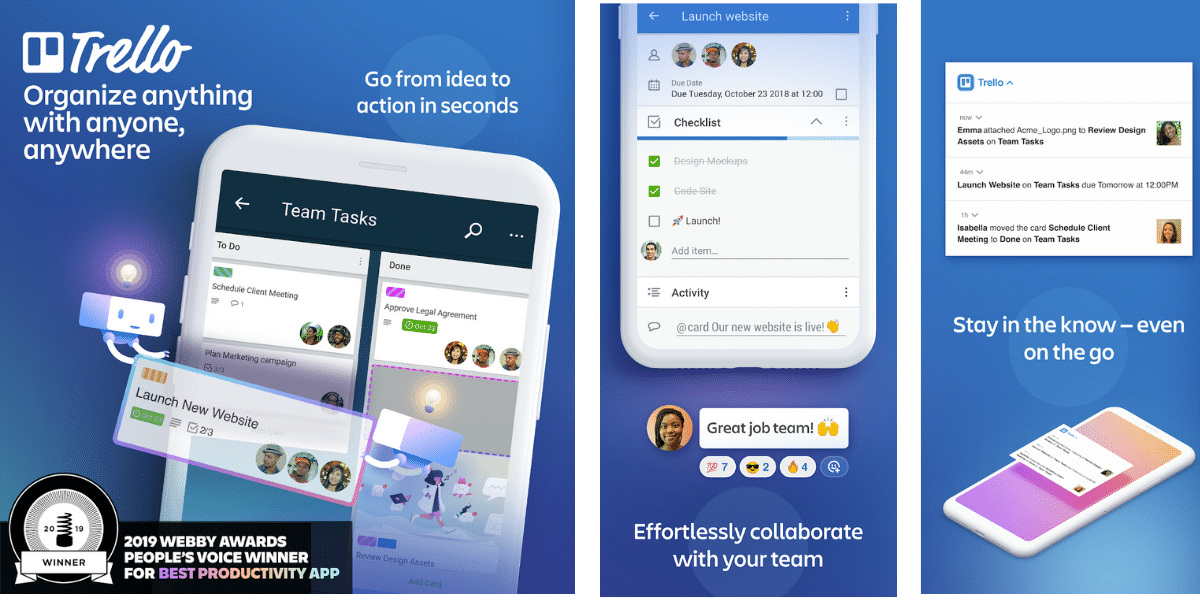
Keeping a track of the assigned tasks is one of the most important things for most users. With more teams choosing to work remotely these days, it is even more difficult to keep a track of the status or progress of the different tasks assigned in a project. Trello app is a lifesaver for teams working together and helps get tasks done in no time. It uses simple and customizable boards, lists and cards as an ideal visual tool for organizing your work life.
Trello eliminates the need for email within the team to keep everyone posted on the progress of the project. It also allows you to share notes with others and allocate the task to employees with simple actions. Trello is available for Web, Android, and iOS platforms and allows teams to work together and sync the progress without repetitive emails.
Key Features
- Simple to create public or private boards and define roles to the users
- Track the status of different tasks with simple and customizable lists
- Tasks are denoted by simple card functionality
- Cards can contain attachments, checklist, multiple members, labels, and a due date to automatically remind the users when a task is pending
Download Trello from Google Play Store
Download Trello from the Apple App Store
Todoist
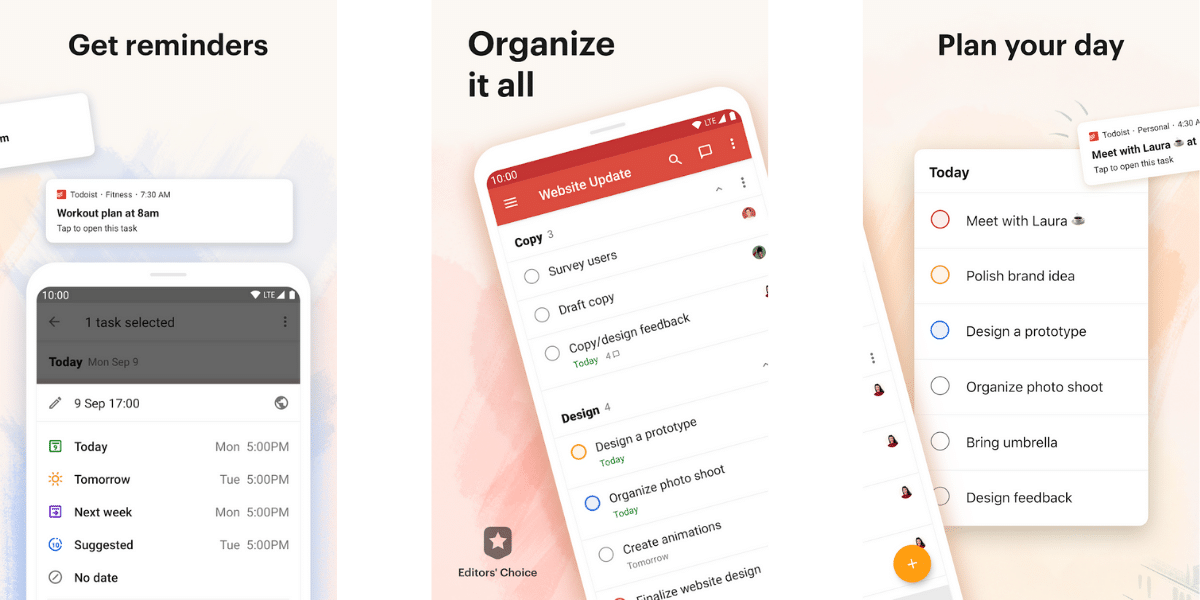
Todoist is one of the top applications to keep a track of your daily goals and achieve them, it is one of the best task management apps and comes with an intuitive UI offering various features that help keep a track of daily progress. The application has an option called the Karma number to the top corner of the app which sums up all the numbers to indicate your progress on the app.
The app comes with several features and allows you to manage other things by adding tools to the app. It also supports the addition of your calendar to keep a track of your tasks, this productivity app will keep you updated at regular intervals regarding your meetings and other work for the day and upcoming days. Todoist allows you to manage your day and tasks associated with maximum productivity and efficiency.
Key Features
- The application helps in crunching numbers and giving your idea on your progress
- It helps is remembering crucial deadlines for different tasks
- Gives you an overview of your daily and weekly accomplishments to motivate you
- Syncs in real-time across multiple devices
- Comes with integration for over 60 platforms for better management and more
Download Todoist from Google Play Store
Download Todoist from the Apple App Store
Habitica
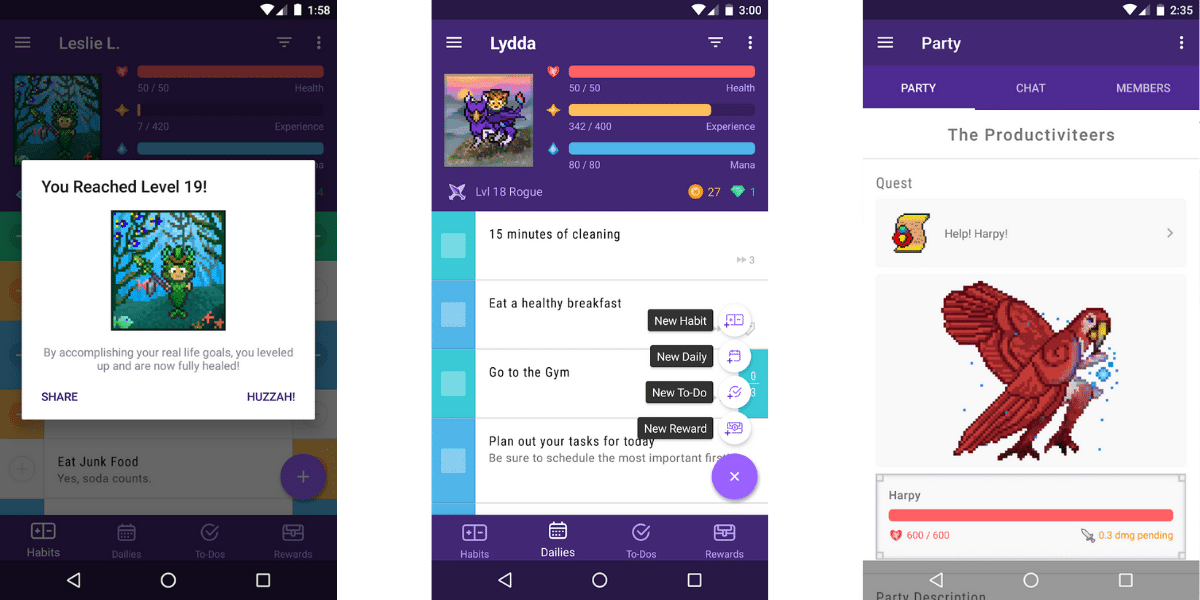
Habits play a major role in building a productive lifestyle, once a person adopts the right habits, there is no stopping and things automatically fall in place. However, it is critically difficult to develop new habits for most people and ensure that you stay motivated through the process. Habitica is one such app that helps you with it and lets you keep working on your habits via a video game.
You need to choose an avatar in the game and start playing, as you level up through the stages, you will be rewarded with points, you can also join others in the quest if you choose to. This task manager is available for both iOS and Android as well as a fully-featured web application. On the iOS application, there is an additional Momentum mode instead of the game which allows you to check a box for every habit when you use the app.
Key Features
- Habitica works in a game mode encouraging users to advance through levels as they develop positive habits
- Uses in-game and custom rewards as an incentive to keep users interested
- On task completion, the avatar is leveled up and includes exciting avatars for adding fun
- Comes with a no-fuss Momentum Mode for the users that prefer simplicity
Evernote
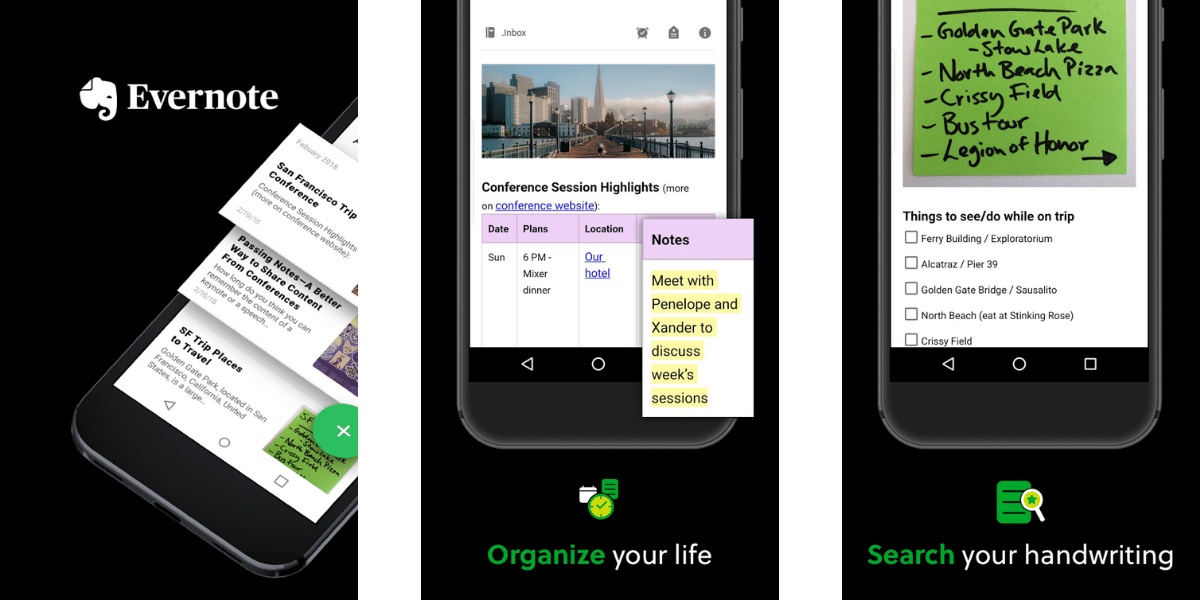
Evernote is an amazing application that helps manage your notes efficiently. Evernote allows users to keep work-related to professional drafts or simple personal notes easily on the smartphone. Evernote can store as many notes as needed and they can be easily accessed from the app at convenience.
Evernote supports sync across devices and with the cloud to ensure that all your notes are safely backed up in your private cloud without scope for data loss. This application can also be used as a planner to plan events or tasks. Evernote is very easy to use and comes with an in-built word processor to simplify note-taking feature. Evernote also supports multiple file-formats including text, sketches, and pictures, these documents can also be annotated with comments and more options.
Key Features
- Evernote comes with an easy to use word processor
- Syncs data on multiple devices and to the cloud to ensure backups
- Can save files in multiple formats including text, sketches, photos and more
- Supports annotation of documents with comments and more options.
Download Evernote from Google Play Store
Download Evernote from the Apple App Store
Forest
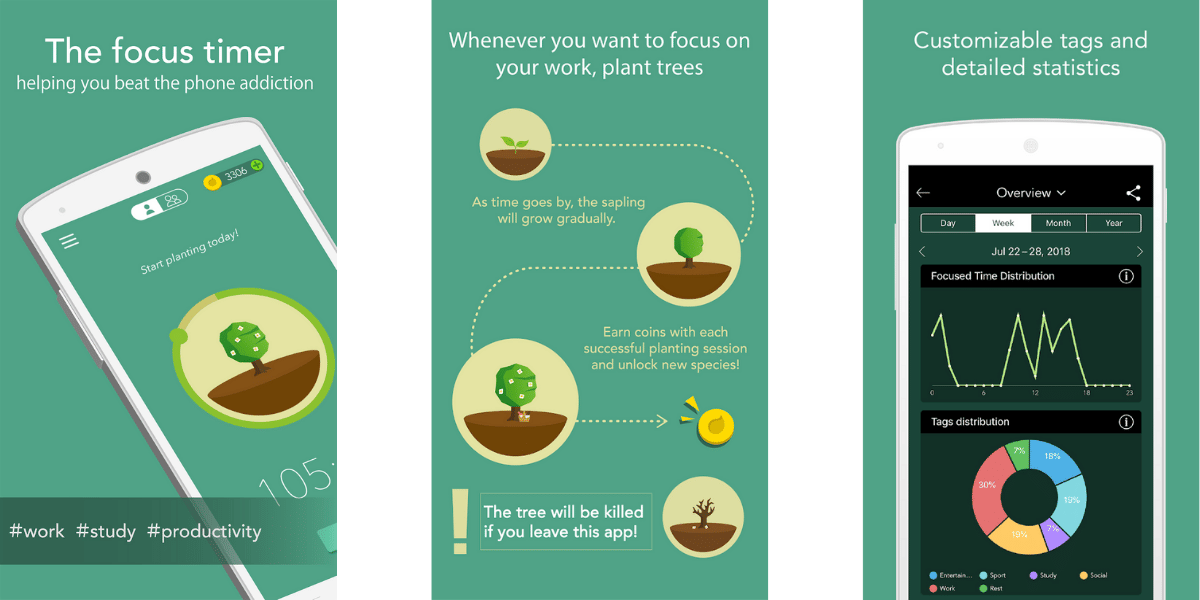
Forest uses a unique way to ensure that the users complete their tasks on time, the productivity tracking application works on a technique called Pomodoro which essentially breaks down tasks using a timer to divide a task into a frequent interval.
The forest app creates a virtual tree that grows with the task, however, if you touch the phone before the task session is complete then the tree dies. This task app helps ensure the users focus on work and to stay away from distractions. The key feature of the app is to ensure focus and task breakdowns so that you are getting the required breaks to complete the task efficiently.
Key Features
- Helps in reducing distractions and beating phone addiction
- Help reduce procrastination and increases productivity
- Offers rewards for unlocking new tree species
- Includes motivation to help reach daily goals and more
Download Forest from Google Play Store
Download Forest from Apple App Store
CamScanner
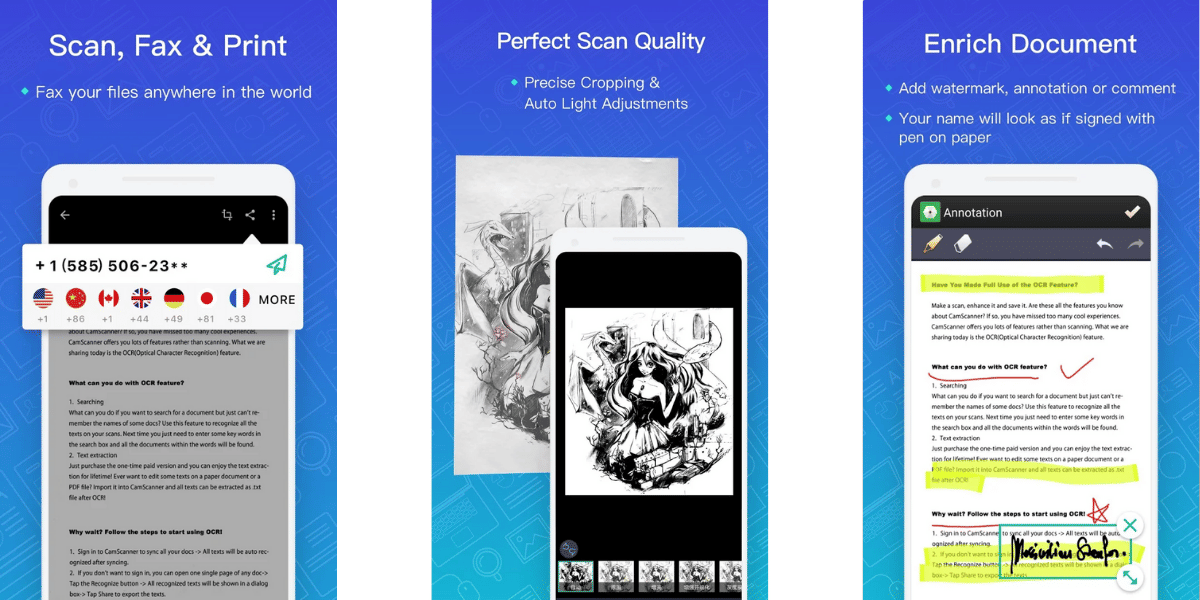
CamScanner is a famous application that turns any Smartphone camera into a document scanner. It was one of the first document scanning applications to make it big and CamScanner allows you to scan a large variety of documents including invoices and receipts.
CamScanner supports bulk mode to quickly capture multiple pages of a document in burst mode and processes it in the background. All the scanned documents can be easily converted to JPG and PDF file formats and can also be automatically synced with Google Drive, Dropbox, and other cloud providers. The application is targeted towards business users and allows inviting colleagues to view and comment on scanned documents. There are also advanced editing features allowing the addition of annotations and watermarks to documents, there is also a passcode functionality to ensure additional safety. The free variant applies a watermark on all the documents, upgrading to the premium version removes this and adds additional features including direct fax from your smartphone.
Key Features
- CamScanner allows quick scanning and digitizing of documents with the Bulk mode
- Supports multiple Cloud services for automatic sync ensuring your files are backed up
- Comes with advanced features including Password protection for files and FAX to simplify your business needs
- Allows you to invite your colleagues to comment or annotate your documents
Download CamScanner from Google Play Store
Download CamScanner from Apple App Store
Slack
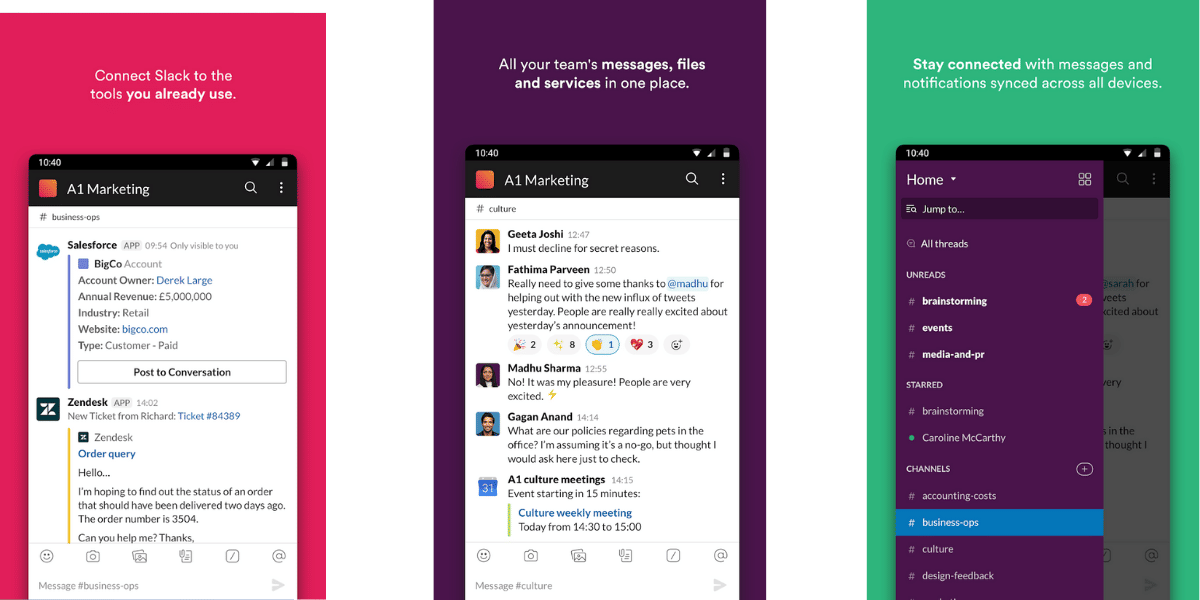
Slack is an extremely famous platform that enables messaging between teams, this is extremely helpful for teams that work remotely and enables them to keep in touch with the progress while providing a reliable medium for communication. Slack is extremely business oriented and all the messages can be organized into channels for their specific purposes.
Team members can easily join or leave channels based on the requirement so that no users receive messages that are irrelevant to them, admins can also create private channels to ensure abstraction of data. Slack comes with threads feature allowing team members to chat outside the primary topics and prevent these additional messages from interfering with the flow of a project-centric discussion. Slack can be downloaded for free and allows the creation of a workspace for a small team, however, beyond the first 10,000 messages you will need a premium version to retain the old messages. Slack also comes with integration for most commonly used services including Google Drive, GitHub, Zendesk, and several other allowing team members to collaborate effectively with the team and to share the contents of these services.
Key Features
- The instant message feature in Slack allows live communication among the members for a seamless collaboration
- The team members can focus on their tasks without disturbance by setting their availability status
- Slack supports drag and drop for file sharing of most major formats
- Slack also supports voice and video calls directly within the application













































