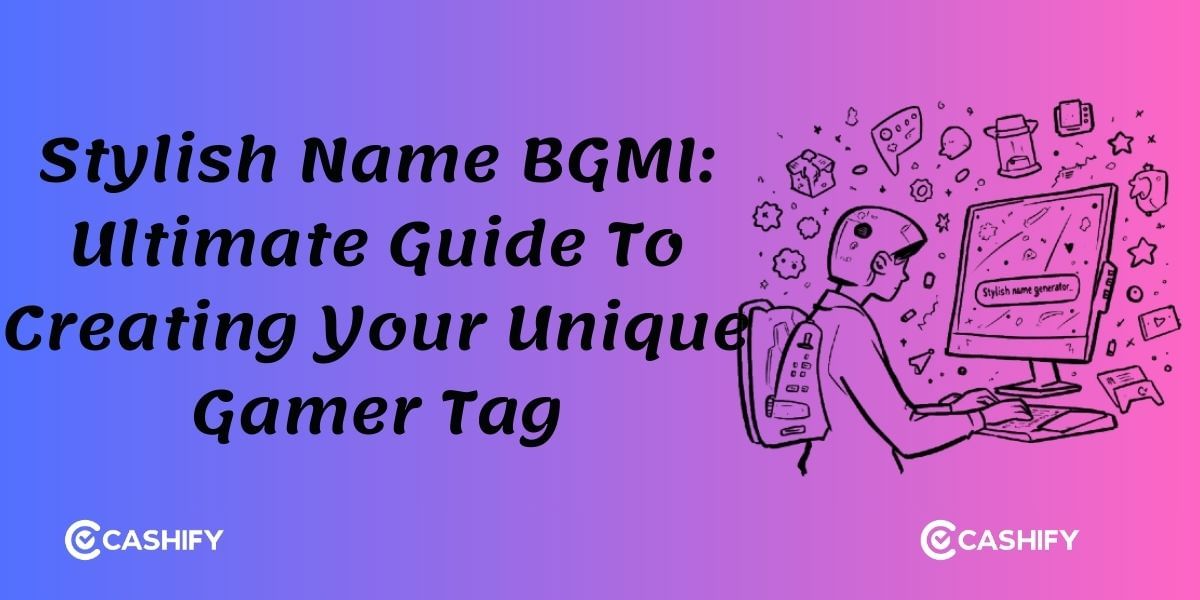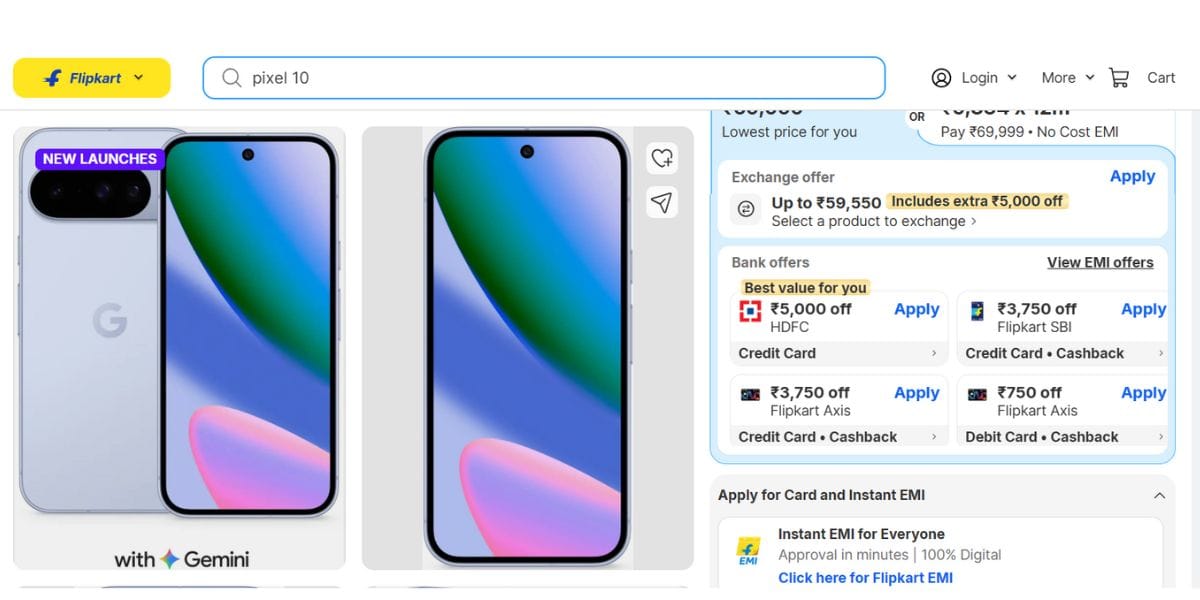Do you love capturing your life with your smartphone’s camera, but when it comes to editing those photos, you start scratching your head? Don’t worry! We have a solution to this. Many times we feel light and airy, sometimes dark and moody, while other times golden and warm.
Smartphone photography and editing are quite challenging. However, thanks to a few mobile editing tools. All you need to do is simply scan a QR code, and you’re done. Here is where the Snapseed QR code comes in handy.
You can think of them as the preset of your mobile photos that you can easily apply with the simple QR scan using your Snapseed app. If you’re unsure about where to start, we have got you covered. In this blog, we have covered popular Snapseed QR codes and preset that help you get started.
First, What Are Snapseed QR Codes?
This is a very common question people ask.
A Snapseed QR Code is simply a saved set of edits. Think of it as a “preset” or a “filter.” When someone creates a look they love in Snapseed (by adjusting brightness, contrast, colors, etc.), they can save all those steps into a special QR code.
When you scan that code, Snapseed applies those exact same steps to your photo.
Why should you use them?
- It Saves Time: You get a professional look in seconds.
- It’s Free: You don’t need to buy expensive presets.
- Get a Consistent Look: You can use the same code on all your photos to create a beautiful, consistent theme for your Instagram or blog
Quick Guide: Choose the Perfect Snapseed QR Code
Here is a quick go-to guide to help you choose the perfect Snapseed QR code for your photo. Find the style you want and instantly know which code to use.
| S.No | QR Code Name | What It Does | Best For |
|---|---|---|---|
| 1 | Vintage Vibe | Makes photos look old and warm, like film. | Retro or old-style pictures |
| 2 | Black & White | Turns pictures into black and white with nice lighting. | Classic or serious photos |
| 3 | Portrait Glow | Makes skin look smooth and faces brighter. | Selfies and people photos |
| 4 | Cinematic Vibes | Adds a movie-like look with soft edges and grain. | Dramatic or storytelling photos |
| 5 | Aesthetic Look | Makes shadows dark and colors pop. | Fashion or cool social media photos |
| 6 | Lightroom Style | Looks like edits made in Lightroom (a pro photo app). | Instagram posts, influencers |
| 7 | High Definition (HD) | Makes details sharp (not good for people). | Landscapes, nature |
| 8 | Vibrant Effect | Makes colours stronger, especially the sky. | Outdoor and travel photos |
| 9 | Moody Vibes | Makes photos dark and stylish. | Rainy days, city, indoor shots |
| 10 | Night Photo | Softens bright lights and fixes shadows at night. | Night pictures, concerts, city lights |
| 11 | Warm Sunset | Adds warm, orange tones like a sunset. | Beach or sunset photos |
| 12 | Cool Urban | Adds blue tones for a calm, city look. | City streets, rainy days |
| 13 | Light & Airy | Makes photos bright and soft. | Nature, weddings, beach |
| 14 | Fall Aesthetic | Makes fall colours like orange and brown look better. | Autumn leaves, pumpkins |
| 15 | Polaroid Look | Makes photos look like old Polaroid prints. | Travel, memories, vintage photos |
Also read: Best Image Editing Apps For iOS
Top 15 Snapseed QR Codes for Photo Editing
1. Vintage Vibe

Do you want to give a vintage effect to your photos? Use this Vitntage QR code. It will give a warm and nostalgic effect to your old photos. This Snapseed code will make saturation high and shadows darker to give your photos a vintage effect and take you back in time.
2. Black and White
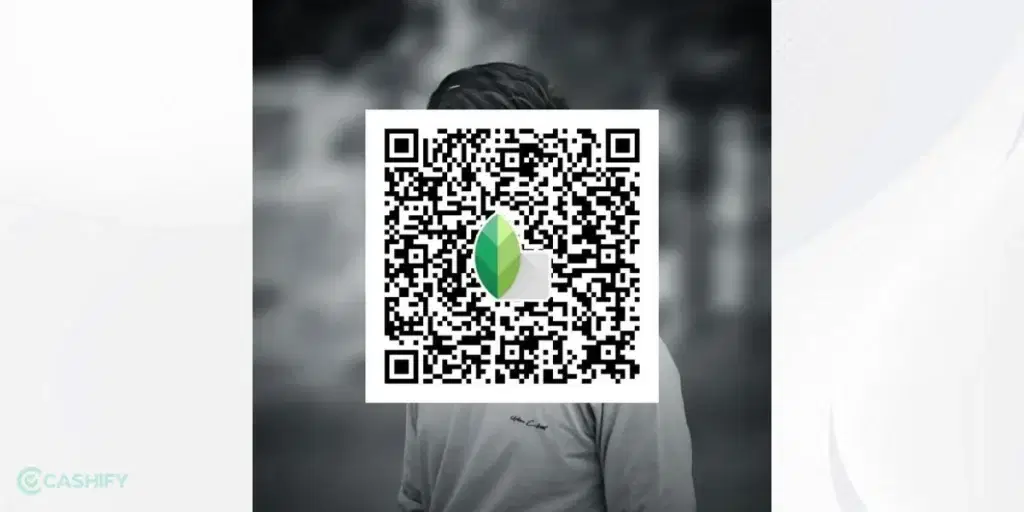
This QR code will transform your colour photos into black-and-white images, giving them a monochromatic effect. The best thing about this code is that it perfectly balances the shadows and highlights to give your photos a natural black-and-white look and feel.
3. Portrait Glow

This Snapseed QR code is made for headshots. It makes skin look smooth and reduces dark shadows. It adds brightness so your portrait looks clean and professional.
4. Cinematic Vibes

Do you like the look of old film photos? This Snapseed QR code gives your picture a warm, grainy feel and soft edges, just like classic film. It’s great for photos that tell a story.
5. Aesthetic Look

Want to increase the dynamics of your photos? This aesthetic look makes the shadows of your photos darker. This QR code increases the colour saturation so you can observe pictures easily and makes the subject stand out.
Also read: 7 Best Photo Editing Apps For Instagram February 2025
6. Lightroom Style
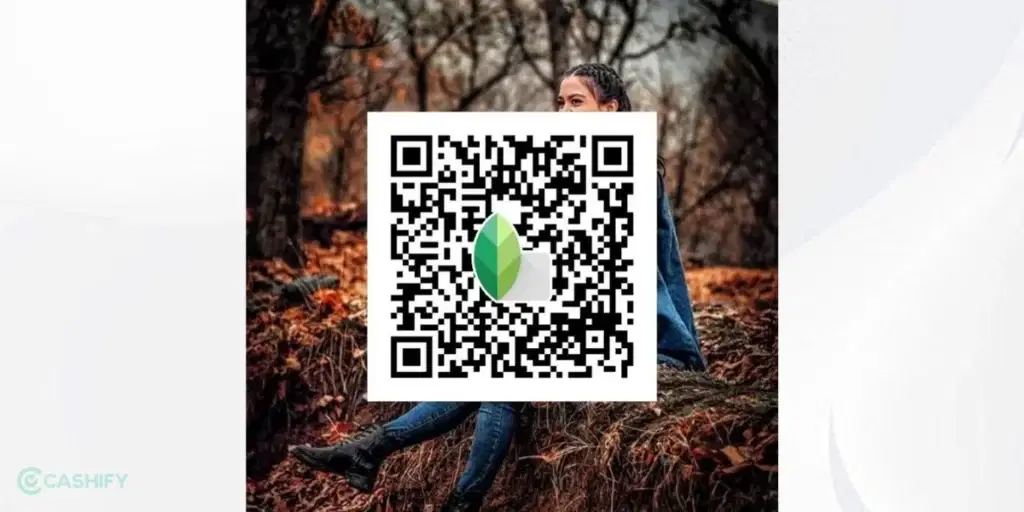
You don’t have Adobe Lightroom, but expect the same effect as this software offers. Worry not! This Snapseed QR code gives you a similar effect to that of popular photo editing software. It makes the colour of the photo attractive and pleasing. As a result, your photos will become social media ready. This filter reduces the image’s overall brightness to increase the main subject’s attention.
7. High Definition

Let’s improve the brightness and sharpness of your photo with this code and give your photo a true HD look and feel. This filter perfectly suits the mountains, forests, etc. This filter will not work best for human subjects as it oversaturates the skin tones.
8. Vibrant Effect

Do you want to increase your photo’s colour intensity? If yes, this Snapseed QR code is right for you. When you apply this code to your image, it will make your image look pale or washed out. As a result, your photo will become more glowy. This filter is perfect to choose when you have a sky background in your photo, along with some other surrounding elements. In short, as this filter perfectly balances both, you should choose it for outdoor photos.
9. Moody Vibes

Do you want a dramatic movie-like look? This Snapseed preset mixes colour and shadows to reduce brightness and shine. This one gives your photo a dark, stylish vibe.
10. Night Photo
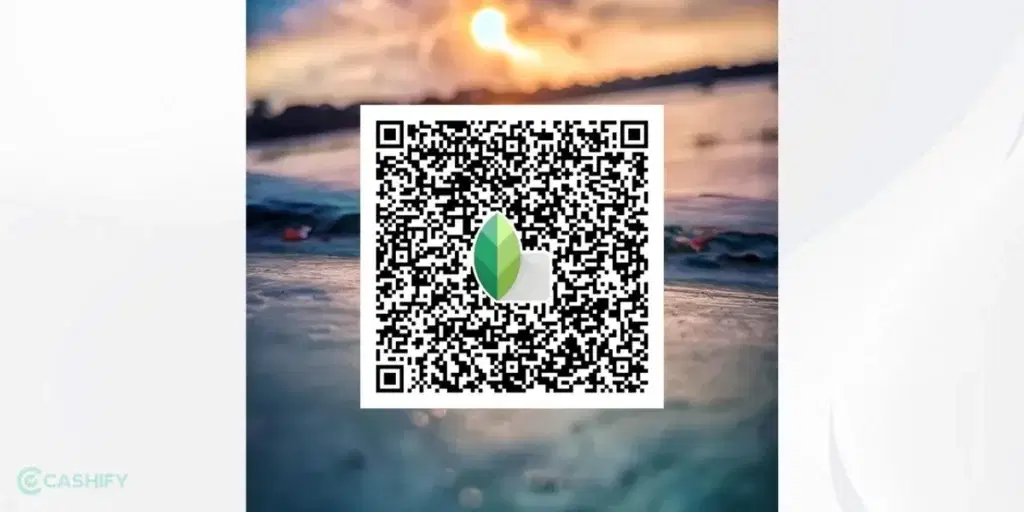
Clicking photos in the dark is a tough task to do. However, this filter can make the sharp lights more subtle. The impressive thing about this filter is that if there are any darker areas in the photo, it easily blends them with the other elements. So, next time when you have a photo clicked on dark nights, use this filter to edit it.
Also read: Photoshop Express Tutorial: How To Edit Pictures From a Smartphone?
11. Warm Sunset

It adds warm, rusty tones with a soft gradient for a cozy, nostalgic mood. This effect is great for sunset photos or warm-toned portraits.
12. Cool Urban

This filter makes your photo look a little blue and cool. It’s perfect for city pictures and gives a nice, calm feeling.
13. Light & Airy
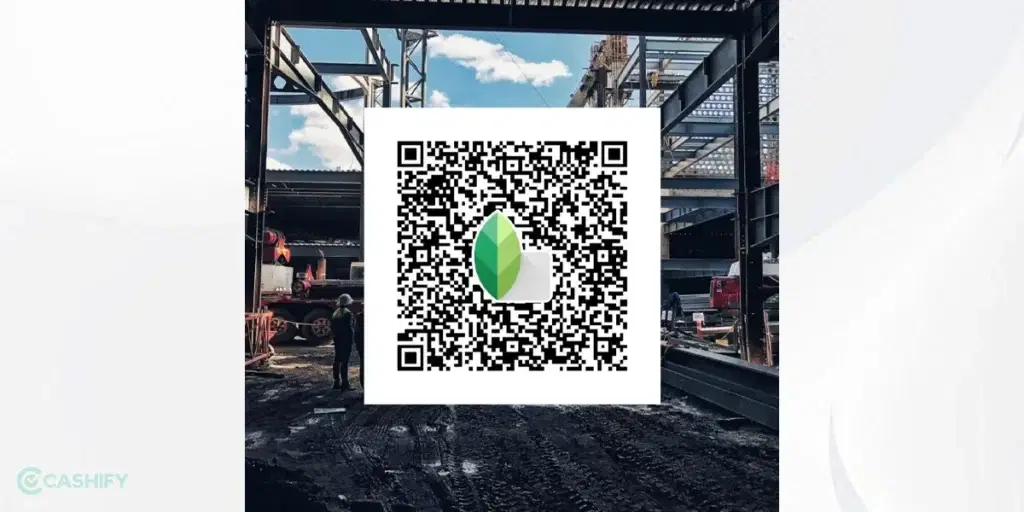
This filter makes your photo look bright, soft, and peaceful. It’s great for beach pictures, open fields, or sunny portraits.
14. Fall Aesthetic

This filter makes fall colors like orange leaves, pumpkins, and clothes look brighter. It’s great for autumn pictures.
15. Polaroid Look

This filter makes your photo look like an old Polaroid picture. It comes with soft edges and light colours. It’s great for fun, everyday moments.
Also read: 4 Tricks To Master Instagram Stories On Your Smartphone
How to Use Snapseed QR Codes
You need to follow the simple steps below to use Snapseed QR codes.
- Open Snapseed and load the image you want to edit.
- Tap the “Looks” tab at the bottom.
- Select the QR code icon and choose “Scan QR Look.”
- Scan the QR code or import it from your gallery.
- Once you’ve scanned the QR code, the effect will automatically apply to your photo. You can save it or change it as per your preference.
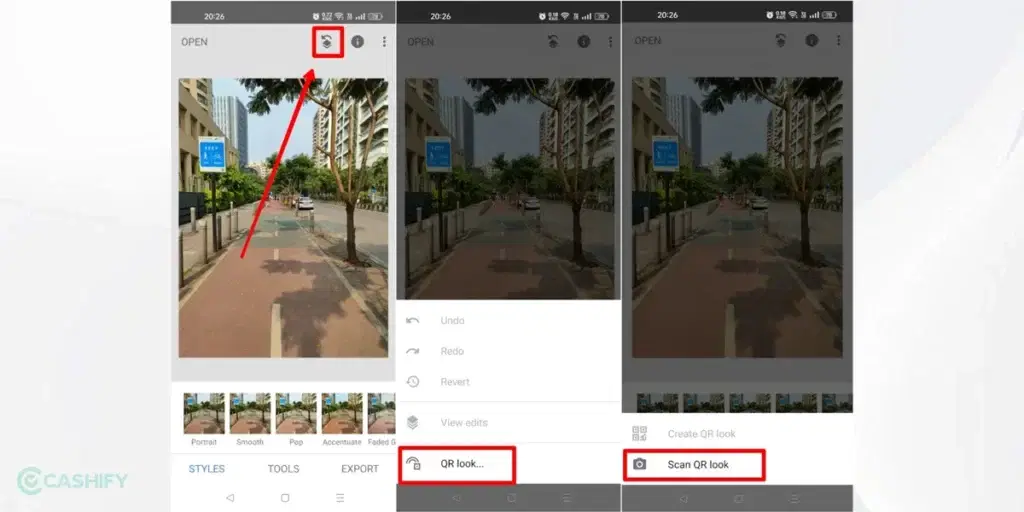
Steps to Create Snapseed QR Code
You need to follow a few steps to create a Snapseed QR code.
- Open Snapseed and select an image.
- Edit using tools like white balance, exposure, or lens blur.
- Tap the “Edit Stack” button (three sliders icon).
- Select “QR Look” and choose “Create QR Look.”
- Share the QR code via messaging apps, X, or save it to your device.
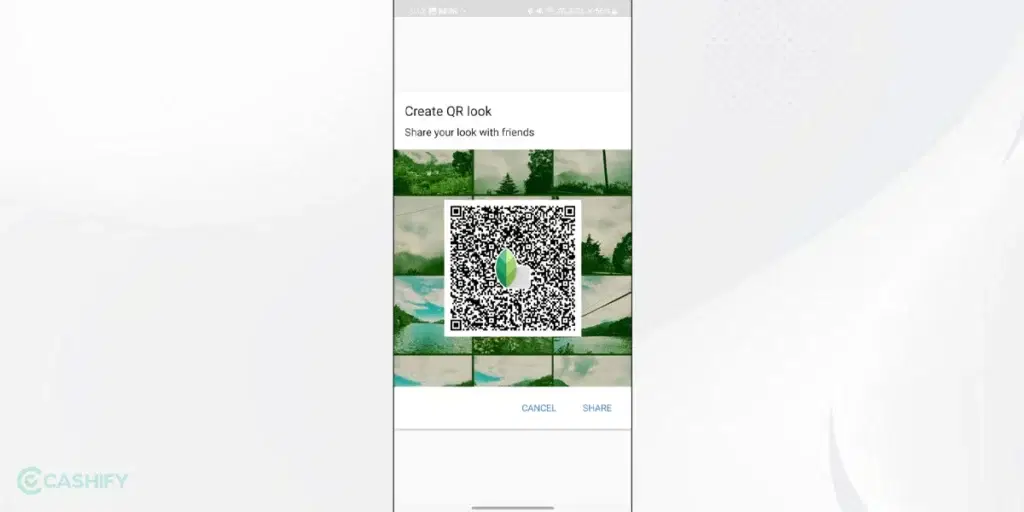
Also read: 6 Snapchat Alternatives You Can Use To Spark Your Creativity
Frequently Asked Questions
1. What are Snapseed QR codes used for in photo editing workflows?
Snapseed QR codes let you instantly apply a saved set of edits to another photo, helping creators maintain a consistent editing style across multiple images.
2. Does Snapseed have presets?
Yes, Snapseed offers preset filters and styles called “Looks.” You can also create custom edits and save them as a QR code to reuse later.
3. What is the Snapseed QR code special?
Snapseed QR codes are a unique way to share editing styles. Users can save their custom edits as QR codes, which can then be scanned by others in Snapseed to instantly apply the same adjustments to their photos. This makes sharing and reusing professional-looking edits easier.
4. How can I put a QR code on a picture?
To add a QR code to an image, you can use apps like Canva, Photoshop, or online QR code generators. Simply create the QR code, download it as an image, and overlay it onto your picture using any image editing tool.
5. Can QR codes show images?
No, QR codes do not store images directly. Instead, they contain encoded data, such as a URL, which can lead to an image hosted online. When scanned, the QR code can open a webpage, drive link, or cloud storage where the image is stored.
6. Which app is better than Snapseed?
Snapseed is a powerful free photo editing app, but alternatives like Adobe Lightroom, VSCO, and PicsArt offer additional features such as AI enhancements, better layer-based editing, and advanced color grading. If you need more control over edits, Lightroom is often considered a superior option.
7. How to import a Snapseed QR code?
To import a Snapseed QR code, load a photo in the app, next:
- Tap the “Looks” option at the bottom.
- Select the QR code icon and choose “Scan QR Look.”
- Point your camera at the QR code or select a saved QR code image from your gallery.
- The editing style will be applied instantly to your photo.
8. Is Snapseed good for editing?
Yes, Snapseed is an excellent photo editing app with professional-grade tools like curves, selective adjustments, and healing brushes. It is user-friendly, free, and ideal for both beginners and advanced users who want high-quality edits without needing expensive software.
9. Where Can I Find Snapseed QR Codes?
You can find various Snapseed QR codes online which let you quickly edit your images using presets. Either you can scan some of the Sanpseed code listed above or search for it online. Besides, there are many websites that offer access to hundreds of presets which are compatible with the Snapseed app on Android and iOS.
10. Can I load Snapseed QR codes from the Same Device?
Yes, you can load a Snapseed QR code using your smartphone. For that, you will need the latest version of the Google app on your smartphone. You can choose the Google Lens feature in the app and choose the Snapseed QR code image in the Camera Roll on your iOS or Android device’s gallery application. It allows you to open the Snapseed QR code in the app on your phone.
11. Can Snapseed QR codes be reused on different types of photos?
Yes, Snapseed QR codes can be reused, but results may vary depending on the lighting, colours, and composition of each photo.
12. Why does a Snapseed QR code become different after we apply it on other phone?
Two different phones have different configurations. The differences in camera sensors, image compression, and display calibration can cause Snapseed QR code edits to appear slightly different across devices.
Wrapping Up
Snapseed QR codes are one of the best and easiest ways to improve your photo editing skills in 2025. They are fast, free, and give you access to unlimited creative styles. Whether you want a moody landscape, a bright portrait, or a vintage film look, there is a QR code out there for you.
Now it’s your turn. Start exploring, scan some of the looks from this list, and see how quickly you can transform your photos from simple to stunning
Which Snapseed QR code did you like the most? Do you feel we’ve missed any QR code? If yes, let us know in the comment section below.
Did you know that refurbished mobile phones cost at least 10% less than new phones on Cashify? You also get other discounts, No-cost EMI and more, making it the most affordable way to buy a premium phone. So, what are you waiting for? Buy refurbished mobile phones at your nearest cashify store and avail exclusive offers.