Instagram is all about pictures, and when you look forward to up your Instagram game, you need to make sure that all the photos posted on the app are the best. For this, you will need the help of some best photo editing apps for Instagram. To make your task of selection even easier, we have shortlisted some of the best apps that you can use for photo editing.
You cannot neglect the need for good pictures when you want to post them on the social media platforms. It’s like everyone is gazing at you, and you need to be the best to catch the attention of the people around you.
Also Read: 6 Best Hindi Movie Apps That You Cannot Miss Out!
Why is photo editing required?
Gone are those days when people used to rely on camera reels to get them printed directly after clicking pictures. Today we have access to how our pictures look. In short, we can look at them on our screen after clicking.
Be it from mobile phones, DSLRs, GoPro, or any other device, the photos clicked can be archived for checks. Today photo prints have been replaced by social media posts. Just like we used to showcase photo albums to our near and dear ones, social media is nothing but a picture album to everyone we want to give access to.
Also Read: Best Free Online Grammar Checkers
In light of this, it is necessary that the social media album is appropriately edited. This is one of the reasons that you need photo editing apps for Instagram.
Additionally, the original pictures may also need editing if there is reduced light, brightness, or saturation in the picture, which might make the picture look dull. Not only this, but you can also add text and other effects to the pictures too.
Best Photo Editing Apps For Instagram
Here are some of the best, most amazing, and latest options for photo editing apps that you can use for your Instagram profile.
1. Canva
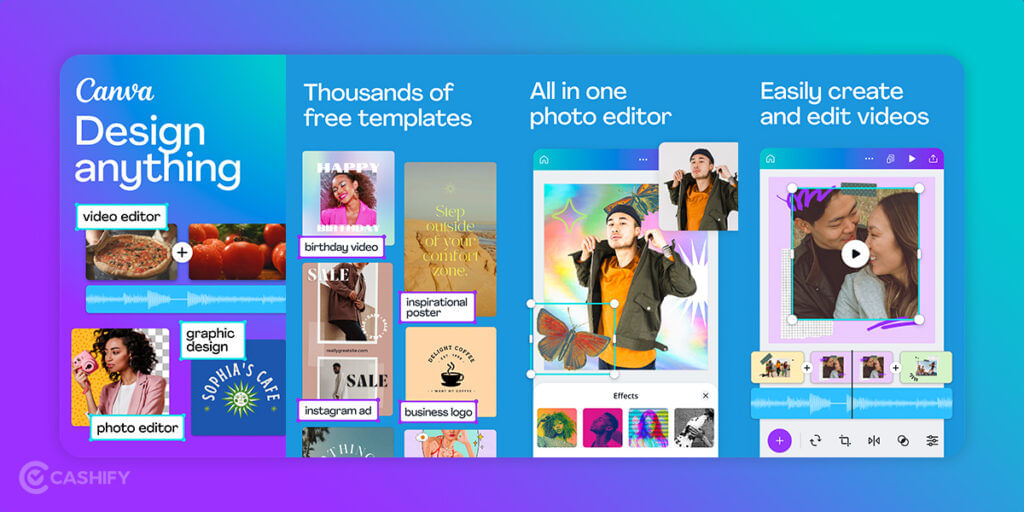
Canva is one of the most heard and used poto editing apps for Instagram. Additionally, you can also use for many other social media platform like Facebook, LinkedIn, Twitter, Youtube etc. There are templates specially curated for these social media platforms.
You can even edit videos and add music from the library. If you choose to share the project with your colleagues and teammates, they can share feedback instantly. You can then work on all the edits in real time, making work simpler.
Key Features:
- Easy to use over PC, desktop, and mobile
- Templates, in-app pictures and videos
- Good synchronisation across all the devices
- Video and Image editing
Click to download the app for Android
Click to download the app for iOS
Also Read: Get Famoid Followers For Free For Your Instagram Account! Is It Safe?
2. Inshot

Undoubtedly, Inshot has become a famous tool that is used not only as photo editing apps for Instagram, but also for video edits. If you want edits on the go, then this might be your go-to option. Without much hassle, it allows to use all editing features and filters that will enhance your picture and make them social media ready.
Additionally, you can select from different resolution, file types, and aspect ratio as per the social media demand.
Key Features:
- Easy interface
- Super transitions
- Add voiceovers
- Include picture within picture
Click to download the app for Android
Click to download the app for iOS
Also Read: 5 Best Online Shopping Apps For A Wholesome Experience
3. Snapseed
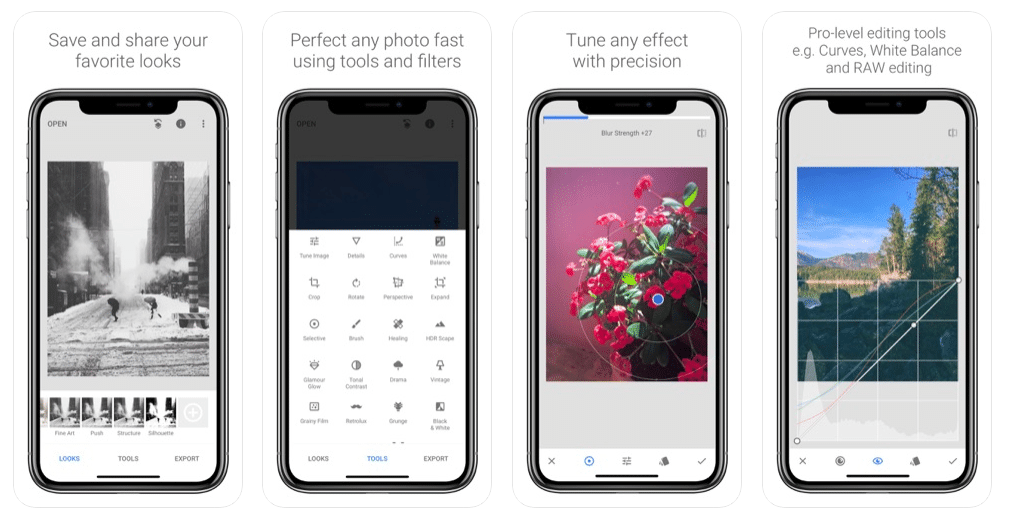
Looking for some trendy photo editing apps for Instagram and your other social media account? Well, Snapseed might be your answer. You can choose to save your favourite looks on the picture and choose to use them later. Beides, change the aspect ratio, perspective, white balance, and more along with multiple effects on these pictures.
Now, you can even correct the face pose based on three dimensional model prediction and make your picture look better.
Key Features:
- Precision effect
- Pro-editing tools
- Re-edit the edits on picture
- Face enhancer
Click to download the app for Android
Click to download the app for iOS
4. Remini
Remini is one of the photo editing apps for Instagram that lets you choose among different templates. One of the best features that keep it in line with the trend of today is the power given to users to create their AI avatars. You just have to add your picture and boom! Besides, it also turns photos into high-definition quality.
Imagine having old photos that do not look good in a photo album. What you can do is just click a picture of it and using Remini, recreate that image in a newer version. You know where to go in case you want to gift your parents with the revamped version of their photo album.
Key Features:
- Create AI Avatars
- HD portraits
- Recreate old images
- Increase pixels
Click to download the app for Android
Click to download the app for iOS
Also Read: Get 1000+ Free Followers On Instagram In 5 Minutes! Here’s how
5. PhotoRoom
Haven’t you faced the problem of an unwanted or not-so-aesthetic background in your pictures? Well, the PhotoRoom comes with a solution for it as it can easily change and remove background from the image. Besides, you can choose your own background to give it a good look.
If you are looking to promote your products on social media platform, then it might be one of the great photo editing apps option for Instagram and other networks. PhotoRoom is highly suited for those who want to share the products on e-commerce platforms.
Key Features:
- Remove backgrounds
- 100+ Templates to choose from
- High definition cutouts
- Easy editing
- Built in marketing tool for social media platform
Click to download the app for Android
Click to download the app for iOS
Also Read: 5 Best Instagram Reels Editing Apps That You Cannot Miss
6. B612 Camera

One of the most popular photo editing apps for Instagrm is B612. The app has become a trend especially among the new gen users who want to keep up with latest filters and effects it introduces.
Additionally, if someone is a makeup enthusiast, it comes with a package for editing your picture with the favourite makeup. This includes changing lip colour, eyelashes, and more.
Key Features:
- Light UI
- Easy to use
- Beauty and Makeup based editing
- Colour edit
Click to download the app for Android
Click to download the app for iOS
7. VSCO
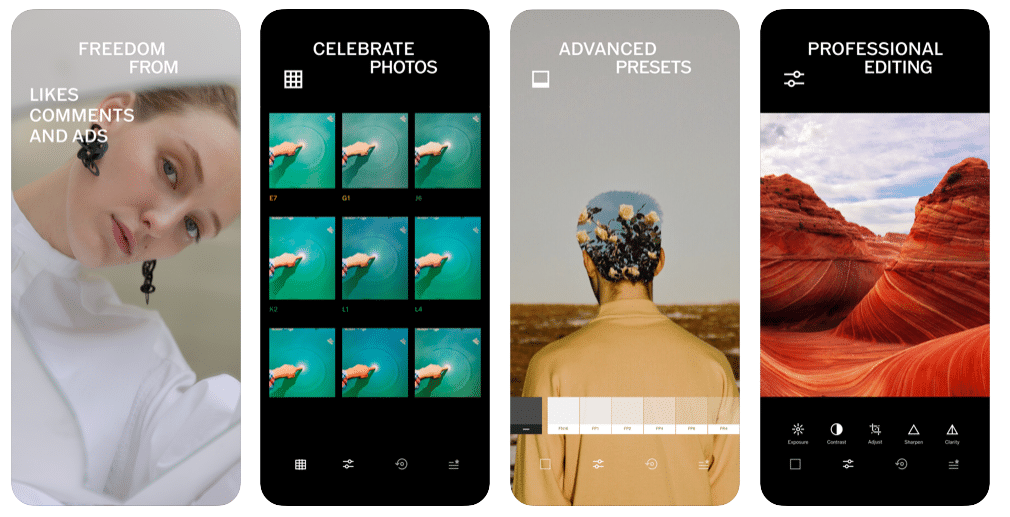
With 200+ preset effects and filters, the photo and video editing becomes a lot simpler using VSCO. Additionally, it gives your precision control for minute editing too. You can edit pictures and add texts along with aftereffects to give a good look and feel to the overall result.
One of the striking features of this photo editing app is that you can create your own space using it and thereby share content with other creators.
Key Features:
- Photo and Video Editing
- Professional editing tools
- Collage creations
- Available for Android and iOS
Click to download the app for Android
Click to download the app for iOS
Also Read: 5 Best Call Recording Apps That You Cannot Miss
8. Adobe Lightroom

Adobe Lightroom is a powerful image editing and management software that is used by photographers of all levels to organize, edit, and share their photos. It offers a wide range of tools for adjusting exposure, color, contrast, and other aspects of an image, as well as for removing noise and artifacts. Lightroom also includes features for tagging and rating photos, creating slideshows and prints, and publishing photos to social media.
Adobe Lightroom is available in two versions: Lightroom Classic and Lightroom CC. Lightroom Classic is a desktop application that offers more features and control over your images. Lightroom CC is a cloud-based application that is more focused on mobile and web editing.
Whether you are a professional photographer or a casual shooter, Adobe Lightroom is a powerful tool that can help you take your photos to the next level.
Key Features:
- Non-destructive editing: Lightroom does not modify the original image file, so you can always revert to the original image at any time. This is a great feature for photographers who want to experiment with different edits without worrying about damaging their images.
- Wide range of editing tools: Lightroom offers a wide range of editing tools, including basic adjustments, advanced adjustments, effects, and presets. This allows you to fine-tune your images to perfection.
- Powerful organization tools: Lightroom offers powerful organization tools, such as collections, smart collections, keyword tags, and virtual copies. This makes it easy to keep track of your photos and find the ones you’re looking for.
- Cloud-based: Lightroom is cloud-based, so you can access your photos and edits from any device. This is great for photographers who want to edit their photos on the go.
- Collaboration tools: Lightroom offers collaboration tools, so you can share your photos and edits with others. This is great for photographers who work with clients or other photographers.
- Super Resolution: Lightroom’s Super Resolution feature can upscale your images to a higher resolution without losing detail. This is great for photographers who want to print their photos at a large size.
- Mobile app: Lightroom also has a mobile app that allows you to edit your photos on your phone or tablet. This is great for photographers who want to edit their photos on the go.
Click to download the app for Android
Click to download the app for iOS
Also Read: Top 5 Photo Editing Software For Personal And Professional Use
Summary: Best Photo Editing Apps For Instagram
Photo Editing can be a cumbersome task. But with the use of some ready-to-use applications and tools, the task becomes quite easy. It is easier when you already have preset filters that can work best for your task. Also, with these apps, you can navigate through different parameters that will make your picture better and try and test them all.
Using these photo editing apps for Instagram, you do not have to turn to any professional editor to get your photo edited. You can do it all from your work and home space without any other help. Besides, when you keep using them all, it further adds to the experience and makes you better.
Also Read: 50+ Cool Instagram Bio For Girls That Will Attract More Visitors!
Cashify lets you sell old mobile phone and sell old laptop. If you are looking forward to getting the best deal for your product, then Cashify is the right place for you.












































