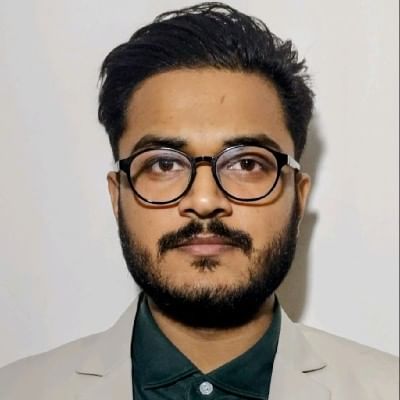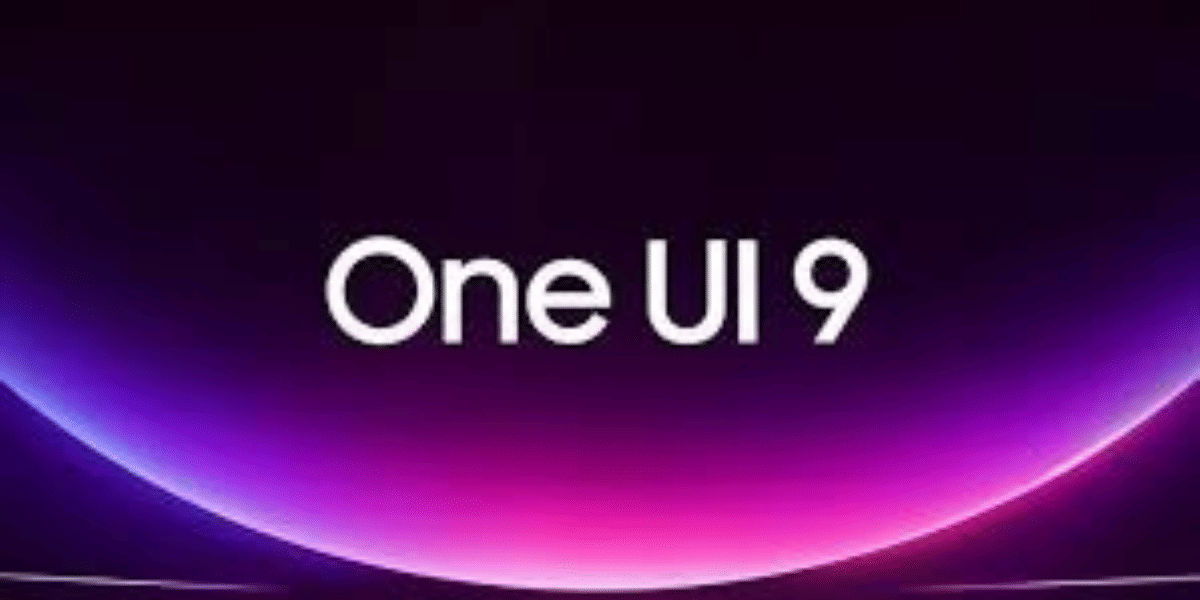Letting go of your old smartphone could help pay for your next one or tidy up your tech gear. The Samsung Galaxy A7 (2018), with its three cameras and sleek look, stays a top choice for second-hand buyers. To receive a good deal and sell it fast, a plan is needed. Here, we share tips to help you trade your old Samsung Galaxy A7 (2018) successfully and explain why Cashify might be the better option.
Also Read: Eco-Friendly Exits: Exploring What Cashify Does with Old Phones
1. Clean and Fix the Phone
Give your Samsung Galaxy A7 a nicer look by cleaning it well. Rub the screen, clean the ports and erase any marks. Maybe change the screen protector and the case if they look worn out.
2. Save and Reset

Save your data with Samsung Smart Switch or Google Drive, then do a factory reset. This deletes all data and settings, allowing a fresh beginning for the new user. Logout of your accounts to prevent activation lock problems.
3. Capture Clear Photos
When selling your phone, click bright photos from different angles to show its state. Include items like the charger or box in the pictures and be honest about any flaws.
4. Focus on Main Features
Highlight the phone’s strengths, like its 24MP triple-camera system, bright 6.0-inch Super AMOLED screen, good performance with a 2.2GHz Octa-Core processor, 4GB of RAM and storage that expands up to 512GB.
5. Research and Decide a Fair Price
Look into prices for similar models to find a fair price. Condition impacts value, so change the price based on wear. Consider negotiations by setting your price a bit higher than what you want to get.
6. Offer Extras to Sweeten the Deal
Add value to your listing by providing the original packaging, chargers or additions like a protective case or screen protector. Free delivery might also bring more online buyers.
Why You Should Consider Selling Your Samsung Galaxy A7 (2018) on Cashify?

There are several ways to sell your Galaxy A7 (2018), but Cashify is simple, quick and free of problems. Here is why Cashify is a good choice:
1. Immediate Quote – Cashify provides an immediate price based on the phone’s condition. Buyers often want to negotiate, which takes time, but this avoids it.
2. Free Home Pickup – Cashify offers free pickup at your home. After you get a quote and agree to sell, a person from Cashify visits your house to check and take the phone. No need to worry about sending the phone or going to a store.
3. Instant Payment – After the check is finished, Cashify sends quick payment, either in cash or through online transfer. This offers a stress-free choice compared to online markets where payments might really be late or not certain.
4. Eco-Friendly Recycling – If your phone is not in a condition to sell, Cashify also takes steps to recycle it responsibly, lowering electronic waste and supporting the environment.
Also Read: Is The iPhone 13 Worth The Price? Everything You Need To Know
How to Sell Your Samsung Galaxy A7 (2018) on Cashify: Step-by-Step Guide
- Visit the official website of Cashify.
- Head towards the sell phone section.
- Select the brand Apple from there and move further to select Samsung Galaxy A7 (2018).
- After selecting the device, take the assessment test so that Cashify Knows the current condition of your device.
- After that an instant price quote will be displayed to you.
- If satisfied with it you can schedule the pickup at your own convenience.
- On the scheduled date our pickup agent will come and verify your device.
- Once your device is verified, then the pickup agent will immediately initiate the payment.
Final Verdict
Selling your old Samsung Galaxy A7 (2018) may give you some money if you do it right. Clean your phone, set the right price and choose a good place to sell it. Cashify is a great choice for people who like easy ways, free home pickup and fast payment. It’s a very easy way to get cash quickly if you plan to get a new phone or just reduce clutter.
Also Read: 5 Quick Tips for Selling Your Old Chromebook In Minutes
Buying refurbished mobile phones was never this easy. Sell your old phone and get exclusive offers & discounts on refurbished mobiles. Every refurbished phone is put through 32-point quality checks to ensure like-new standards and comes with a six-month warranty and 15-day refund. Buy refurbished phone easily on no-cost EMI today!