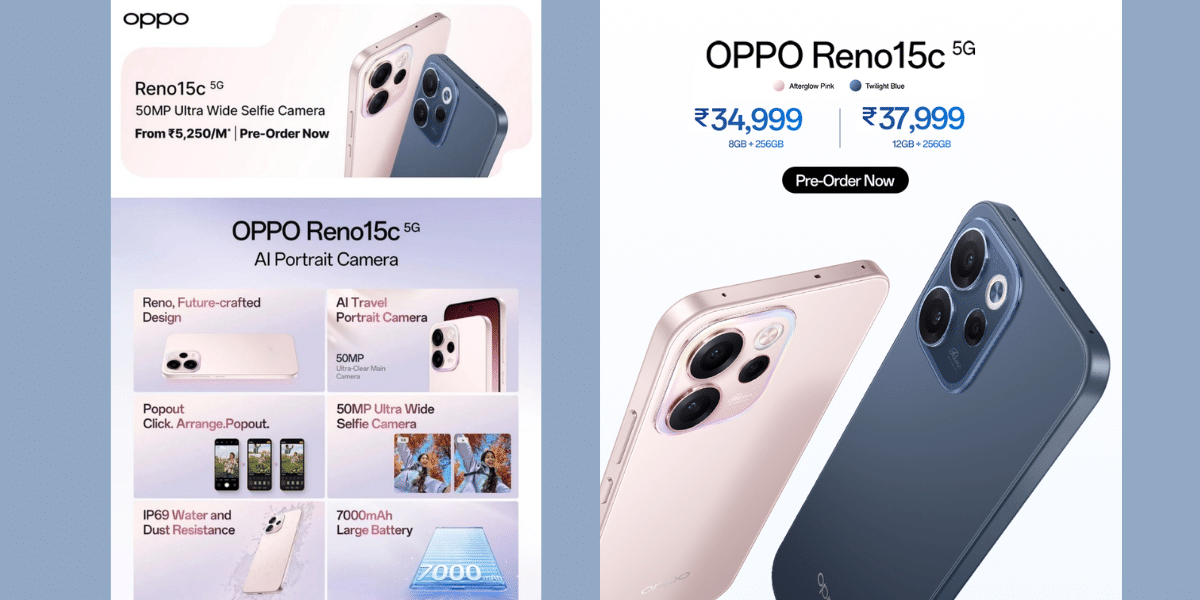WhatsApp hacks can come in handy while using the platform, as they can increase your productivity. Surely, the app comes with a lot of features that can help you stay connected with your friends and family, but knowing the hacks can help you step up in the game.
So, in this article, we have curated a list of some of the best WhatsApp hacks for you. Disabling your last seen to hide your WhatsApp DP can sound too basic. But, we are going to help you become a pro at WhatsApp! So, without any further ado, let’s begin.
Also Read: WhatsApp Web Scan Not Working? Try These 5 Fixes
Top WhatsApp Hacks You Probably Did Not Know!
Here, have a look at the best WhatsApp hacks and tricks.
1. Read A Message Without The Other Person Knowing
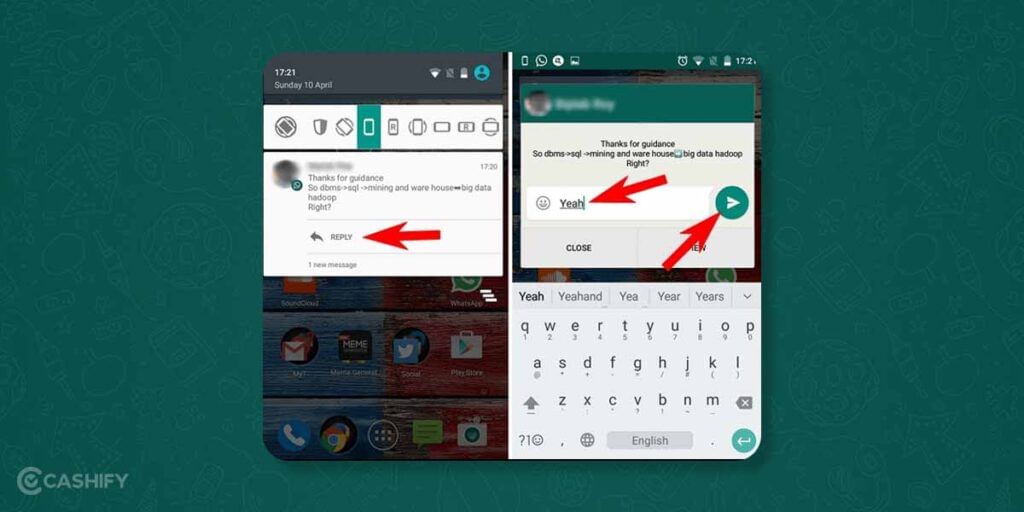
Okay, so you have received a message and you want to read it but don’t want the sender to know about the same? Well, we have got your back. Of course, you can turn off the Read receipts, but that will disable the blue tick for all the messages and not just one. But worry not! We have got a better solution- The Airplane mode. Learn here, how this will help:
- When you receive any message, do not read it.
- Instead, turn on the Airplane mode.
- Now, Open WhatsApp and go to that particular chat, read the message and finally, close the app.
- Then, turn off the Airplane mode.
So now, even though you have read the message, the other person won’t get to see the blue tick. However, here is a catch- the tick will turn blue when you launch WhatsApp again. So, if you do not want the sender to know, stay away from WhatsApp until you can.
2. Send The Same Message To Multiple Contacts At The Same Time

Coming to one of the best WhatsApp hacks of all time- sending a message to a bunch of contacts at the same time. No, we are not talking about Group chat. That is another thing. Here, we are talking about the Broadcast list. Broadcasting lets you send the same message to multiple contacts without any of them knowing. Here’s how to do so:
- Open WhatsApp on your smartphone.
- Tap on the three dots at the top right corner of the home screen.
- In the drop-down menu that appears, click on New Broadcast.
- Now, select the contacts to whom you want to send the message.
- Next, type the text and hit on Send.
- The message will be sent to all of them at once.
3. Find Out Who You Text The Most

This is undoubtedly one of my favourite WhatsApp hacks. WhatsApp lets you know whom you have texted the most and which chat is taking most of the memory. Learn here, how to check this:
- Open WhatsApp on your phone.
- Click on the three dots present at the top right corner of the screen.
- Now, click on Settings> Storage and Data> Manage Storage.
- You will see the chat names there with whom you have interacted the most.
Also Read: Read This Before You Download Yo WhatsApp- Do’s And Don’ts
4. Bold, Italicise Or Cross-out A Text
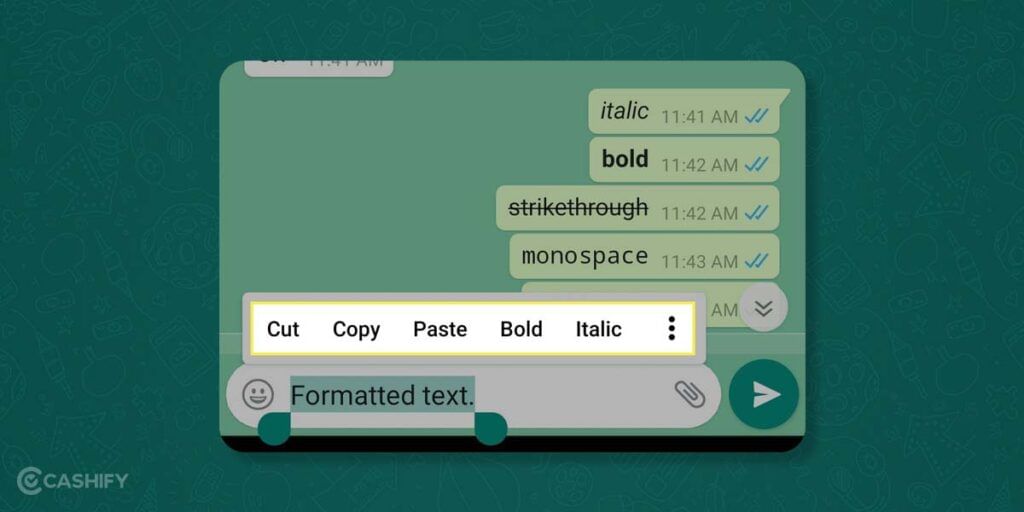
You might have seen some texts that you get on WhatsApp that are bold, italicized, or just crossed out using a line. Ever wondered how that is done? Well. it’s no big deal, and you can do it too. Here’s how:
1. Bold
If you want to make any text bold, simply put the asterisk (*) sign before and after the word. Like this – *Hello* and when you will hit send, the text will be sent as “Hello“.
2. Italics
To italicize a word, you need to add the underscore sign before and after the word like this _Hello_ and the message will be sent like Hello.
3. Strike-through
If you wish to strike through any text, you need to add this “~” symbol before and after the text like this ~Hello~ and you will get the result as Hello.
5. Stop Media Saving On Your Phone
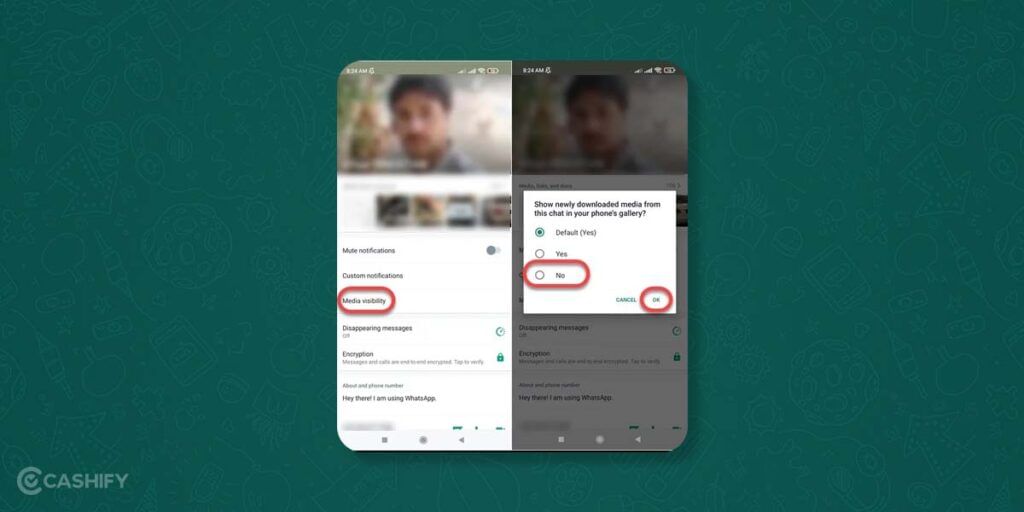
You must have noticed that any image or video that you receive on WhatsApp gets saved on your phone, too, thereby clogging up your memory. But you can stop it! Here’s how:
- Go to WhatsApp.
- Click on Settings> Chats> Turn off “Save incoming media” and it’s done.
6. Find Messages Within A Chat

There are times when you need to find a particular address, number or text within a chat. Instead of scrolling through the entire conversation, you can simply jump to that particular text. Here’s how.
- Open WhatsApp.
- Go to the particular chat.
- Click on the three dots at the top-right corner. In the drop-down menu that appears, click on Search.
- In the Search tab, type the particular word and hit OK.
- Now, all texts containing that word will be shown on the screen.
7. Turn On Disappearing Messages
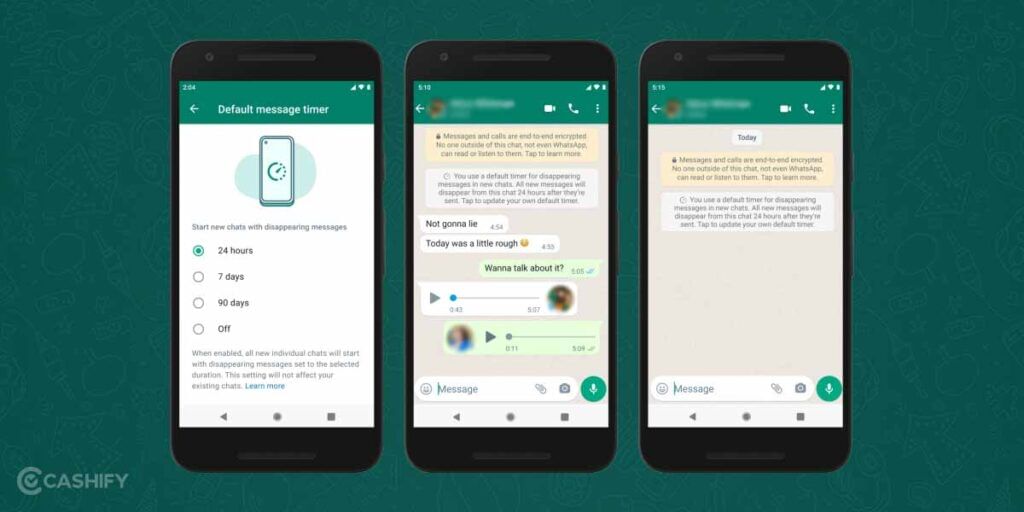
Another thing that you can do by such Whatsapp hacks is you can turn on the disappearing messages. This means the messages that you will send to a particular chat will get deleted in seven days automatically.
- Go to the WhatsApp chat for which you want to enable this option.
- Now, click on the chat info, and scroll down a bit to find the Disappearing messages option.
- Toggle it on and you are done.
Also Read: How To See Deleted Messages On WhatsApp- Tricks You Need To Know
8. Make Use Of The View Once Feature

Now, you can send images or videos on WhatsApp that can be viewed or opened just once. After that, the image won’t open. This feature has been added keeping security functions in mind.
- Simply, go to the WhatsApp chat and select any photo or video that you want to share.
- Next to the send button, you will see a small icon like this (1).
- Click on it and hit the send button.
9. Swipe To Reply
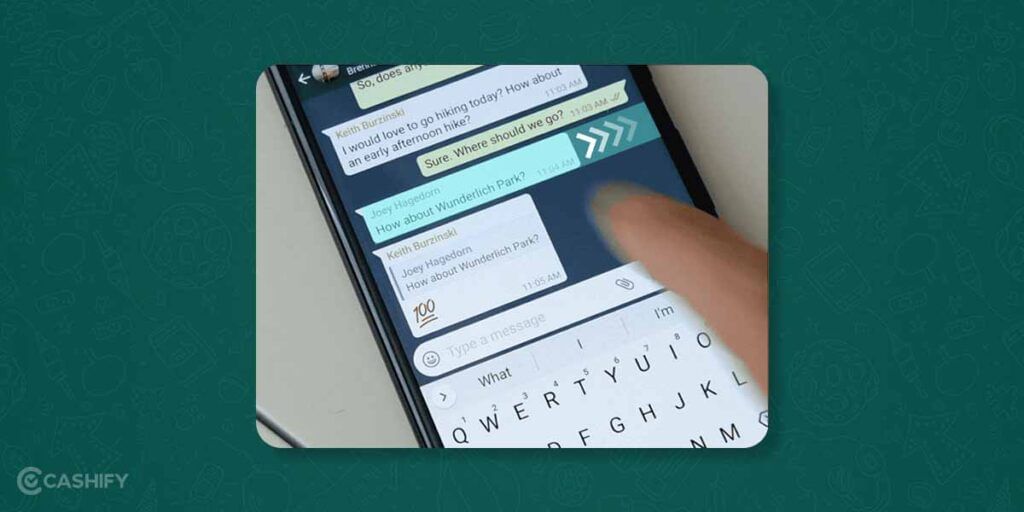
Instead of long-pressing the text to reply, you can now simply swipe the message and reply. This can be done quickly and is one of the best WhatsApp hacks we have known. Simply swipe any message from left to right, and you will see the reply tab.
10. Customize Alert Tones For Different Groups

You can also set different notification tones for different groups. This feature comes in handy if you do not wish to check the phone time and again to see in which group you are getting messages.
- Click on the group info of any of your WhatsApp groups.
- Scroll down a bit to find Custom Notifications.
- Click on it and set the desired tone.
- Now, every time you will get messages in this group, a particular tone will play.
11. Pin Chat To The Top
The most useful one of the Whatsapp hacks could be this one. Ever feel overwhelmed by a flood of WhatsApp messages? Finding that one important chat you need can be a pain, especially when it has been hours. As it goes down the list, only the most recent messages fill up at the top. In that case, WhatsApp allows you to pin chats for instant access! They always stay on top, no matter how many new messages you receive. Here’s how you do it:
For iPhone:
- Open WhatsApp and go to the Chats tab.
- Find the chat you want to pin.
- Swipe right on the chat.
- Tap on the Pin option that appears to pin the chat to the top of your chat list
For Android:
- Open WhatsApp
- Find the particular chat you wish to pin and long-press on it.
- Tap on the pin icon that appears at the top of the screen to pin the chat to the top of your chat list
12. Set WhatsApp Wallpaper In Chat Background
One of the best WhatsApp hacks is that you can personalise your chats by changing the background to a favourite photo or wallpaper. It’s a cool way to make your chats look more appealing with your personal touch.
To set a custom wallpaper for your WhatsApp chats, follow these steps:
For iPhone:
Open WhatsApp and open any chat.
- Tap on the contact’s name to access their contact info.
- Select “Wallpaper & Sound.”
- Tap on “Choose a New Wallpaper” and select a wallpaper from the options provided, or upload a custom photo from your phone’s gallery.
Swipe left or right to preview the wallpaper, then tap on “Set” and adjust the wallpaper dimming if needed.
For Android:
Open WhatsApp and open whichever chat you want:
- Tap on the three vertical dots at the top right corner, then select Wallpaper.
- Here you can either dim the default wallpaper or replace it. to replace it, click on ‘Change’.
- Choose a wallpaper from the available categories like bright wallpapers, dark wallpapers, and solid colours, or select your own photo from the gallery by clicking on ‘My Photos.’
- After selecting the wallpaper, adjust and tap on “Set Wallpaper.”
FAQs About WhatsApp Hacks
Here are some common questions and simple answers about WhatsApp hacks:
1. Can I read a message on whatsapp without the sender knowing?
Yes, turn on Airplane mode, read the message, and close WhatsApp. The blue tick won’t show until you open WhatsApp again.
2. How do I send one message to many people at once on whatsapp ?
Use the Broadcast feature. Go to the three dots, pick “New Broadcast,” choose contacts, type your message, and send.
3. How can I see who I text the most on whatsapp?
Go to Settings > Storage and Data > Manage Storage. It shows your top chats.
4. How do I make text bold or italic in whatsapp?
For bold, use text. For italic, use text. For strikethrough, use text.
5. Can I stop photos from saving to my phone from whatsapp chart?
Yes, go to Settings > Chats and turn off “Save incoming media.”
Final Thoughts
In the end, it’s obvious that by knowing these WhatsApp hacks, you can actually enhance your experience. Don’t forget to share this article with people who use WhatsApp so that they can also benefit from these hacks.
WhatsApp is much more than you might have thought, and it’s time you use these WhatsApp hacks to stay ahead of your friends and family. Hopefully, this article will help you find what you are looking for. You can also check our other posts on WhatsApp, Instagram, and Facebook and make the most of these social media platforms.
Also Read: Get The Best WhatsApp DP For Girls Here – HD Images Inside
Did you know that refurbished mobile phones cost almost 50 per cent less than new phones on Cashify? You also get other discounts, No-cost EMI and more, making it the most affordable way to buy a premium phone. So, what are you waiting for? Buy refurbished mobile phones at your nearest cashify store and avail exclusive offers.