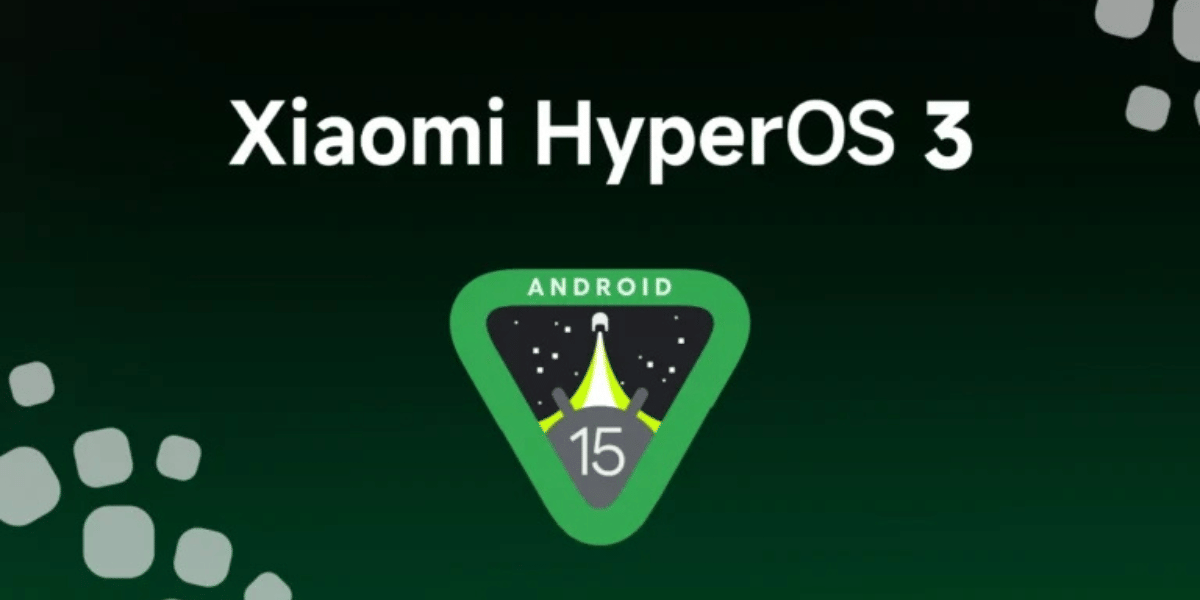Almost everyone these days is looking for ways to fix phone heating issues on Android. And why? It’s getting uncontrollably hot! Some of you have even faced the warning that the phone is overheating. You are not alone; I was also facing the same on my Google Pixel 6a. That’s why today, I have come up with this article to help you save the trouble!
The article has some quick, simple tips for you to ensure that nothing happens to your precious little buddy! It doesn’t matter what brand you are using, such as Samsung, Pixel, Redmi, or anything else; these tips are going to help you a lot!
Also Read: Top Mobile Phones With Phone Heating Issue In India!
Reasons For Facing Phone Heating Issue On Android
If you are facing a this issue on your mobile phone, there can be multiple reasons. But remember that this issue can do a lot of damage to your device and should not be taken lightly.
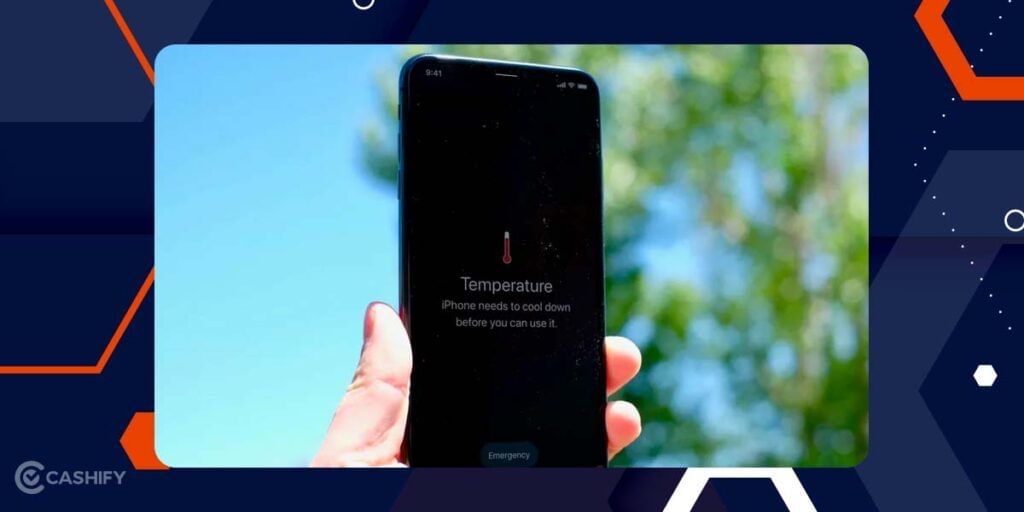
For example, your phone might become unresponsive multiple times, or you may face a battery drain due to phone heating while charging. In severe cases, it can also do permanent damage to your device.
Due to this issue, OnePlus devices are also taking longer than usual to fully charge. Though it is not the same with Pixel devices, Pixel devices are becoming unresponsive. On the other hand, Apple devices are also shutting down and restarting on their own.
Reasons To Face Phone Heating Issue On Android
Here are some important reasons:
- You have been playing too many games or using your phone continuously.
- Using high-intensity apps like Metaverse can also be the reason.
- Your phone has been plugged into charging for a long.
- Your display brightness is too high.
- You can have a faulty battery, or your charging cable might be the culprit for your phone’s heating problem.
- You have been using your mobile phone under direct sunlight for a long.
- It can also happen due to a software update that is still in beta.
Also read: How To Fix OnePlus 9 Heating Issues?
How To Fix Phone Heating Issue On Android?
Here are the best tips and tricks for fixing this issue:
1. Do not place your phone in sunlight
If you leave your Android smartphone in direct sunlight for a long time, it may experience a heating issue. The best tip is to avoid the sun as much as possible and keep it in your pockets.
Even if you must use it, avoid it for a long time. If the heating gets unbearable, make sure to switch off the device for a while and then restart it.
2. Close the apps running in the background
One way to fix the phone heating issue is to remove all the apps from recent activity or the background. Apps running in the background consume more RAM and lead to faster battery drainage, which ultimately leads to overheating.
So if you are not using your device, ensure no app is running in the background. This will not only save your device from overheating but will also help you preserve your battery. You should also Force Stop those apps you don’t use or barely use.
Also read: OnePlus Nord 2 – Do These 5 Things to Avoid Overheating Your OnePlus Nord 2
3. Avoid using your phone for too long
You might have noticed that when you use your phone for a long time, it starts getting heated up. Furthermore, if you keep on using your phone when charging, it can again lead to overheating, which can also lead to battery damage in the long run.
Therefore, give your phone some rest and let it cool before you start using it again. Use the charging time to read a book if you can! It’s not a bad idea, is it?
4. Stop multitasking on your phone
I know humans are great multitaskers, but that doesn’t mean your device has to be! It is the time when we can talk to our besties on three different apps and four different topics! But what’s the result? Our precious phone suffers if that happens for a long time and can cause phone heating issue.
You might be hampering your device with your multitasking needs. It might be that your device’s CPU can handle only a few apps, so you must not overload your smartphone with using many apps.
Also Read: 3 Quickest Ways To Fix Nothing Phone (1) Heating Issue!
5. Check for the software updates
Software updates are a delight, and some of us can’t wait for the stable version that comes once or twice a year! Yes, I am talking about those beta update lovers. But sometimes, this impatience can lead to serious issues in our devices—yes, I am talking about phone heating issues! So, do the beta updates at your own risk. If you can, avoid them and wait for the stable version.
If you haven’t updated your phone for a while, you can also experience overheating issue on Android. So make sure to always keep your device updated to the stable version.
6. Do not play heavy games
A lot of games consume more resources when compared to other apps. These games might have 3D graphics or better frame rates that consume more RAM and lead to draining the battery faster. The fast battery draining can lead to overheating.
So, even if you want to play games like Asphalt, PUBG, Candy Crush, Call of Duty, or any other, do not play them straight for two to three hours. Take frequent breaks and play responsibly!
Also Read: How To Check Whether Your iPhone Battery Needs Replacement
7. Check if your battery is in good condition
Lastly, your phone’s battery also affects the phone heating issue. If your phone’s battery is dead only after using it for a short time or draining faster, chances are it is defective, and you must fix it. A defective battery is also the reason for overheating.
Always ensure you use the original charger and USB cable to preserve your battery’s health. There are also some apps on Play Store that can help you check the battery condition and see if it needs your attention! Here are they:
Frequently Asked Questions
How to fix heating problems in Android?
The best way is to clean up the background apps that are eating away all your phone’s battery and causing your phone to have heating problems. You can also force-stop those apps you have not been using for a long time.
How do I reduce the heat on my Android phone?
Avoid direct sunlight, keep the brightness level low, clear the cache, use the original charger, and do not use a metal case for your device, as it can lead to phone heating issue.
Why is my Android phone so hot?
It could be due to streaming for a long time, running many apps simultaneously, using a local charger, or exposure to direct sunlight.
How can I cool my phone?
You can switch off the phone immediately, take off the case, and keep it indoors for a while.
Does using a Phone cover cause a phone heating problem?
Yes, using phone cases made of extremely tight metal for your device can also cause this issue. Always use slim and breathable cases to protect your precious device!
Also Read: Why Do Apple iPhones Overheat And What Can Be Done To Prevent This!
Wrapping Up
I am sure with these simple tips to fix phone heating issue on Android, you can now keep your device safe. Remember to never use the device for long under direct sunlight, use the original charger and cable, and follow all other tips.
Remember to share this article in your WhatsApp groups or with your buddies to help them take care of their devices as well. Sharing is caring, after all! In the comment section below, let me know if you are having any specific issue due to phone heating. I would love to hear about it and solve it for you.
If you’ve just bought a new phone and don’t know what to do with your old phone, then here’s your answer. Sell old mobile to Cashify and get the best price for it. If you are planning to buy a new phone, check out Cashify’s refurbished mobile phones. You can get your favourite phone at almost half price with six-month warranty, 15 days refund and free delivery.