The stable version of BGMI (Battlegrounds Mobile India) rolled out in India on July 2. The game came as a huge relief for the entire PUBG Mobile community who were looking forward to the game’s release. However, the game brought certain changes to the overall mechanics which was a tad bit difficult for players to understand. More so for the new players who set out to venture the world of BGMI.
PUBG Mobile players know that in order to change their names, they need to use a rename card. However, the newer players have had a tough time figuring it out. Moreover, things like how to get your hands on a rename card or grind for it may seem a bit confusing at first. So, here is our comprehensive guide to understanding rename cards and how to change your name in BGMI.
Also read: Easiest Ways Of Getting Free UC In Battlegrounds Mobile India
BGMI Rename Cards: What Are They And How To Obtain One?
In BGMI, a Rename Card is an in-game item that allows players to change their ID name once per day. that can change the player’s ID name once per day. So, if you are someone who is bored out of their minds with their current ID, rename cards the way to go for you.
Moreover, players can obtain a rename card in the game via the following ways:
- Players can get their hands on a free rename card once they reach level 10 of BGMI progress missions.
- Additionally, players can also get their hands on a rename card via navigating to the in-game store. Here, players can purchase a rename card from the shop, under the treasures tab, for 180 UC.
Also read: Best Guns in Battlegrounds Mobile India (BGMI) to Always Win Gunfights
How To Use Rename Card To Change Player Name?
In order to change your in-game name using a rename card, follow these steps in BGMI:
Step 1: Firstly, players need to collect or purchase a Rename Card through Progress Missions or via the in-game shop.

Step 2: Now, open the game’s inventory and locate the Rename Card.
Step 3: Tap on the Rename Card, which is symbolised by an ID icon.
Also read: How to Play Apex Legends Mobile on PC in India
Step 4: Players need to fill the blank area with their new desired in-game name.
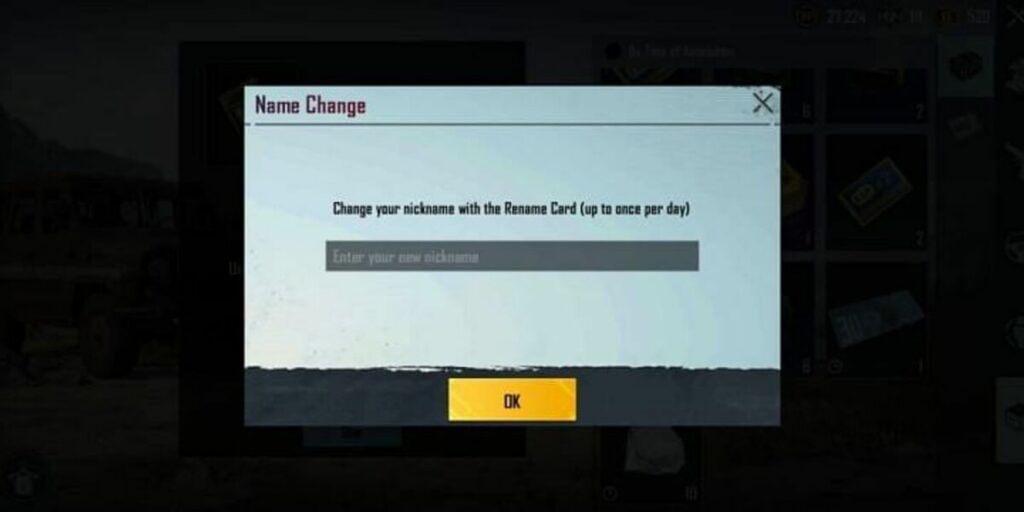
Step 5: Lastly, click on ‘OK’ and you are all ready to go out there once again with a brand new identity!
We certainly do hope that this guide helps you in changing your name to something more desirable. Happy gaming!












































