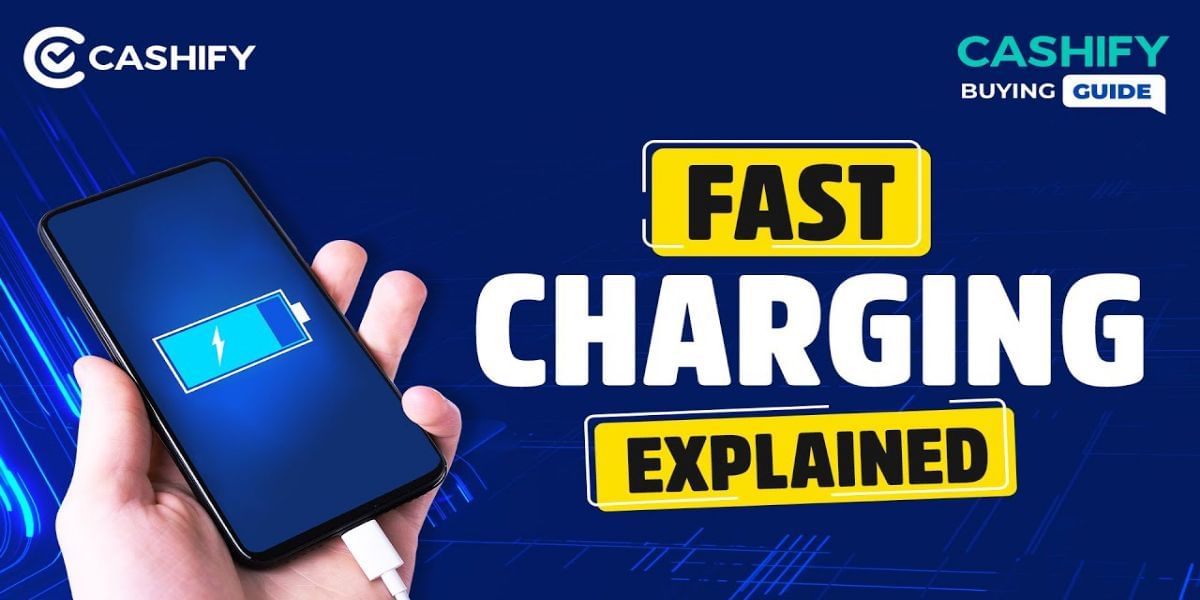If you are struggling with your Xiaomi Redmi Note 5 Pro, you have to carry the charger while going out or recharge your smartphone multiple times a day for continuous use and wish to replace the battery, there is no need to take your Redmi Note 5 Pro for repairing to any professional.
You can easily replace it at your home by following the simple steps from our experts, making the battery replacement easy for you and it doesn’t matter if you have any technical knowledge or not. Just follow the steps illustrated by our experts and you will replace your smartphone battery easily.
Tools
Before replacing the battery, you must know about the tools that you will be using while executing the task properly. Here is the detailed list of tools, necessary for replacement of Redmi Note 5 Pro battery.
- Spudger Tool – The Spudger tool features a Screwdriver type flat-head, extending like a wedge. This tool is used for separating pressure-fit components without damaging them while separating.
- T4 Screwdriver – With a swivel top, knurled grip along with the ergonomic handle, T4 Screwdriver is used for removing and installing the screws.
- SIM Card opener – This tool removes the sim card from your smartphone safely, ensuring its efficient removal from the sim tray.
- Tweezer – Tweezer is required for grabbing and handling small objects and in this case, you will need a tweezer for removing the adhesive tape.
- Scale – This tool works as an opener and sometimes when the adhesive tape is hard to remove, the scale helps to detach the object smoothly.
Procedure
All these tools are available in the mobile repairing tool kit and you can buy that easily. After learning about all the required tools, for replacing the battery of your Redmi Note 5 Pro by yourself at your home, follow the below procedure carefully.
- Turn off your Redmi Note 5 pro before replacing its battery for security reasons.
- Insert the sim card opener tool to extract the sim from your smartphone.
- Insert the Spudger Tool between the back shell and the screen for removing the back panel by unclipping it all around.
- Detach the protection plate of the battery by first removing the screw over the battery and then the screw below the finger sensor with a screwdriver.
- Unplug the battery connector from its slot and remove the adhesive tape with the tweezer for detaching the battery.
- If the adhesive tape is non-removable, detach the battery by using the scale gently.
- Once the battery is detached from its place, place the new battery there with its side containing the serial number on top. Now plug the battery connector.
- You can check the battery by simply turning on your smartphone and using it for a while. But make sure to turn your smartphone off before proceeding further.
- Put the finger sensor back in its place and install the battery shield with the screwdriver.
- Attach the back panel, fix it properly and you are done.