Google forms are easy to create and share. But the actual meaning of Google form lies in the responses that you receive. Once you share the Google Form, the next thing is to look for the responses. However, it can be a tough deal if you don’t know how to check answers in Google Form.
Not to worry though! It’s quite easy to check answers in Google Form. Just follow the two simple ways that we will be discussing in this article and you are good to go.
Also Read: How To Block A Website In Chrome With Or Without Extension
What is a Google Form?
Google form is a free online software for creating forms for surveys, quizzes, exams, etc. These forms can be shared easily and are a part of Google’s web-based apps suite including Google Docs, Google Sheets, Google Slides, and more. Google Forms are easy to create. Besides, users also don’t find any difficulty in filling them, that is why it is being heavily used.
How to check answers in Google Form?
You can easily view the responses in the Google Form using these steps. The best part- these methods work on both mobile and PC.
How to view responses inside Google Form?
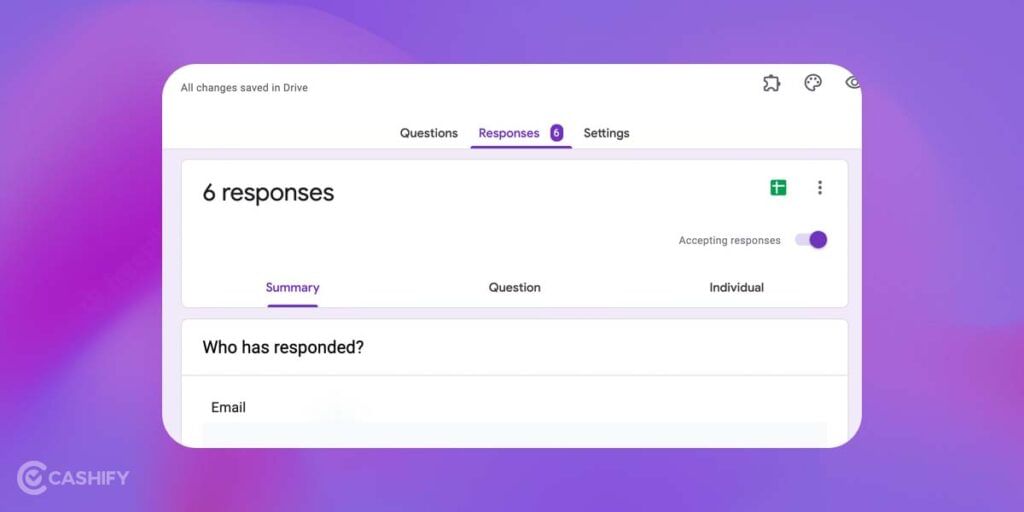
- Open the Google form in Google Drive. Then click on Responses.
- Once the Responses tab is opened, you will find three more options there- Summary, Question and Individual.
- The Summary tab opens by default and shows a synopsis of the responses that you received. These responses can appear in the form of charts or graphs or in any other formats.
- The Question tab shows responses from the users based on each question. You can navigate between the questions by selecting the required question from the drop-down menu.
- Lastly, the Individual tab will show all the answers from a specific user. You can select a different user from the drop-down menu to view all the answers given by him.
How to view responses in Google sheets?
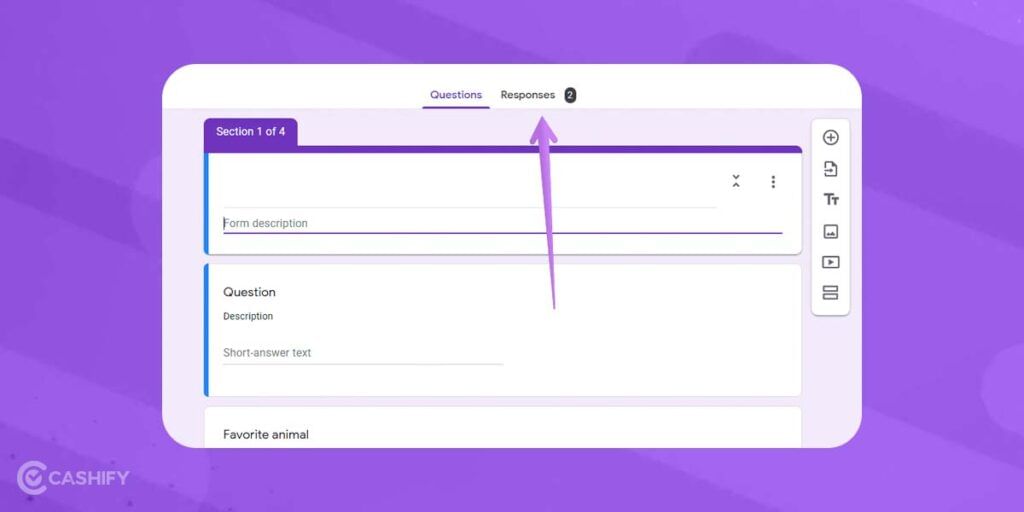
Furthermore, you can view the answers submitted to your Google form in a spreadsheet as well. This spreadsheet is automatically saved when creating a Google Form.
- Open the Google Form in the Google Drive. Then, click on Responses.
- Now, in the top-right corner, you will find a Google Sheet option. Click on it.
- You will now be able to see all the responses received on the form in this spreadsheet.
Note: You can turn email notifications on to know when a respondent has submitted the form. To do so, click on the three-dot icon on the same Responses tab and then select “Get email notifications for new responses”.
Also Read: Forgot Your Instagram Password? Here’s How To Change Or Reset It
Cashify helps you Sell phone online from your doorsteps. You can also Recycle old phone with us.












































