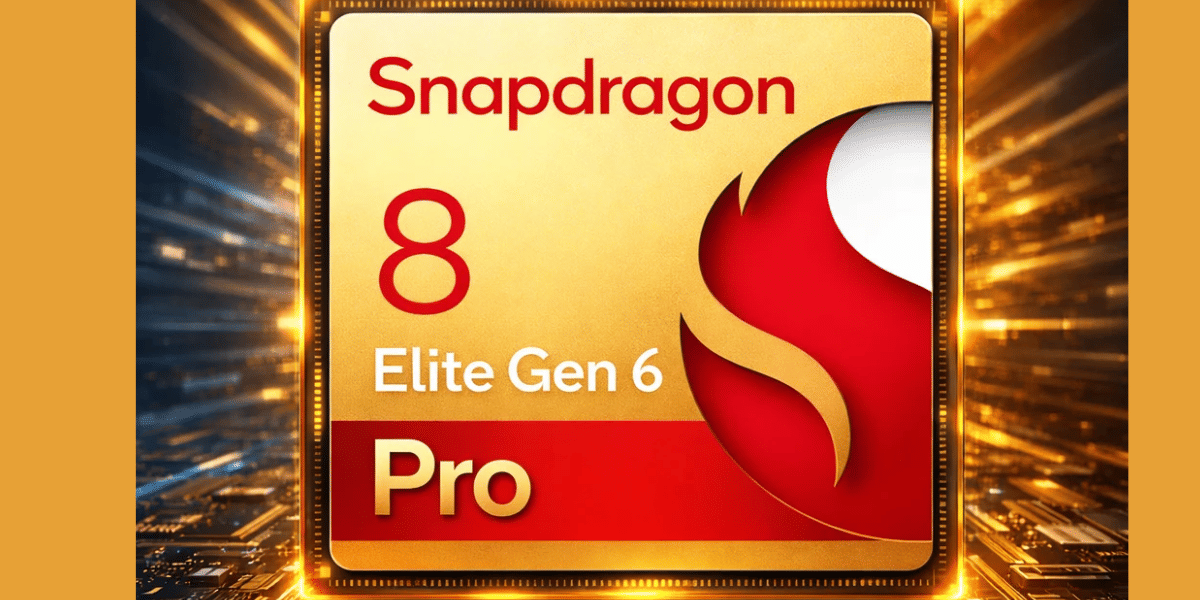Times were a bit simpler in the past few years when you can toggle a small switch in settings, and the battery percentage would be visible to you in the status bar. But with the Apple iPhone 12, things are a bit more complicated. So here’s a quick way how you can see the battery percentage on iPhone.
- Swipe down from the top right corner of your iPhone, you’ll see the control centre
- There you’ll be able to see the battery percentage on iPhone appear next o the battery icon.
- This is just a temporary solution, but if you want to display battery percentage, check other options like widgets.
Also read- OnePlus Nord CE 5G Review – You Might Settle For This One
So, now you can easily enable battery percentage on iPhone 12 And iPhone 12 Mini. Additionally, watching the reels will educate you on how to do it more effectively.
Other options to enable battery percentage on iPhone
1. Use widgets to show battery percentage
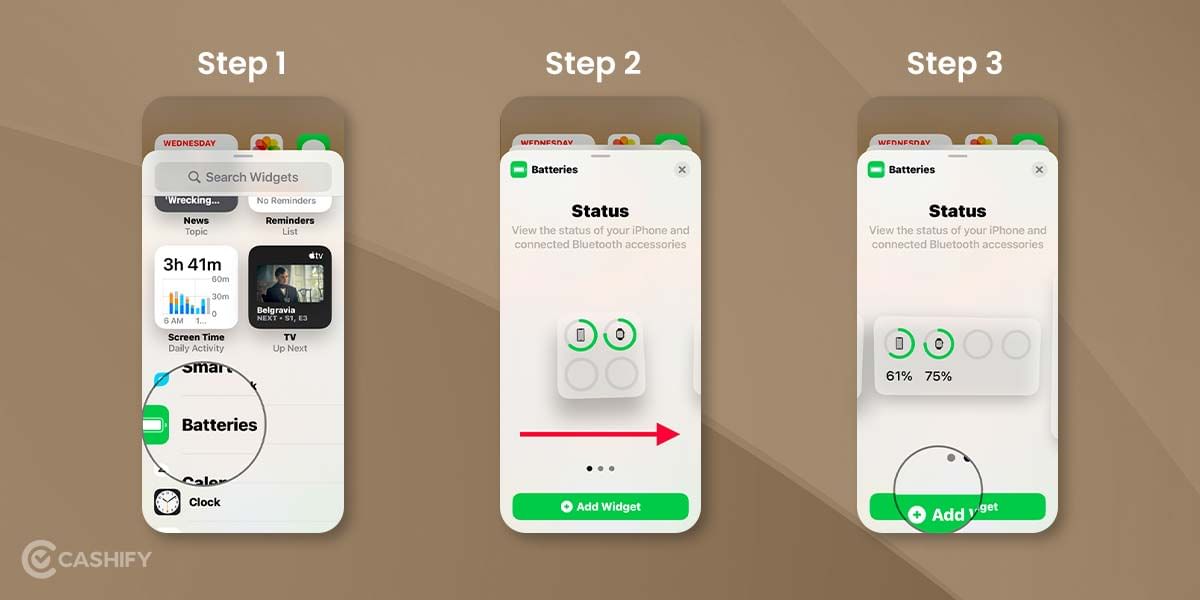
With the introduction of iOS 14, Apple also introduced the support for widgets that can be added to your home screen. There are a few options in widgets for batteries, but you won’t see the battery percentage on iPhone in them unless to select the correct one.
To add one, you need to go on your home screen and long-press there, then tap on the plus(+) sign that appears in the top left corner, and the widgets menu will appear.
Also read-Realme Narzo 30 Review – This is what I actually call an upgrade
Now select the “Batteries” widget. There are three different options available, among which there a small one that takes up four app spaces (2 x 2), a medium one that occupies eight app spaces (4 x 2), and a more detailed large one that takes up 16 app spaces ( 4 x 4). To add one, you can drag and drop or just hit “Add widget” to drop one in the right place.
The catch is that all the widgets show you the battery life, but if you have any other devices connected. Such as Apple Watch or AirPods, only the medium and the large-sized widget will show it.
Also read: The Best iPhone 12 Deal. Get it now at Rs. 32,000!
2. Ask Siri using a voice command
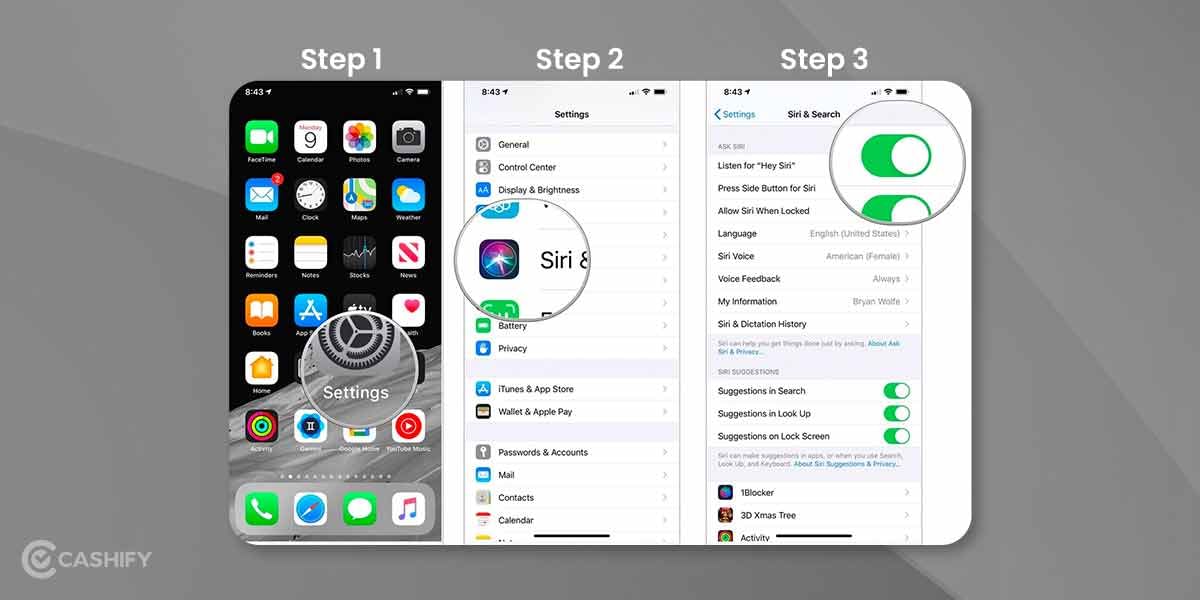
If you use Siri frequently, you’ll know that you can ask Siri the below questions to see the battery status. As there are many options, you can go with your instinct and ask Siri a direct question about your battery percentage on your iPhone. Here are a few other questions you can ask Siri:
- What is my battery percentage?
- Battery percentage?
- Battery status?
- Battery left?
- Battery charged?
- How much battery do I have left?
Tip: On the iPhone 12, one option is to ask Siri about the battery percentage. “Hey, Siri, how much battery do I have left?” Then Ask Siri with the Side button. On the screen, the remaining battery percentage will be shown.
3. Charging
Most of you may know already that when you plug in your iPhone for charging, you’ll be able to see the battery percentage on iPhone as soon as the device starts charging. So irrespective of how you charge your device, whether using the lightning port, MagSafe charger, or wireless charging, you’ll be able to see.
In the case of charging via MagSafe, the charging animation is different for the iPhone 12 lineup. This is not available in the rest of the iPhones; you’ll see the standard battery icon percentage under it.
You’ll see a similar notification on the lock screen once you remove your iPhone 12 and iPhone 12 Mini from a power source or wireless charging. In addition, the date option below the clock on the lock screen will be replaced with the battery percentage on iPhone.
Tip: Although seeing your battery percentage on your iPhone is good, it will not help your battery live longer. Using iOS Low Power Mode, for example, can help increase an iPhone’s battery life.
Also read:iPhone 12 vs iPhone 12 Pro – What Are The Differences, Which One To Buy
4. Go with third-party apps to enable battery percentage on iPhone
If the above options don’t suit you, third-party apps available can show the current battery percentage on iPhone in the app or the widget. Here are some of the best apps that you can choose from:
Battery HD+
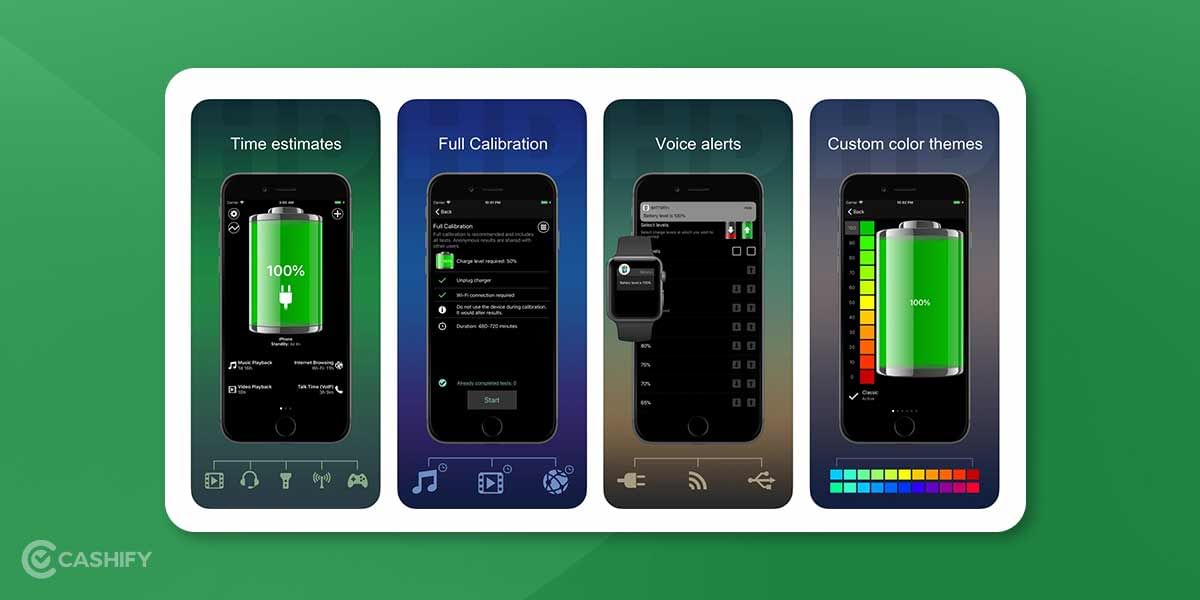
The app displays your battery performance in detail. It shows voltage, temperature as well as battery usage charts. With battery percentage on iPhone displayed in the widget, it also shows your usage patterns. The widget can also be easily customised with colour themes as per your choice. The app is available on Apple App Store for free.
Battery Life Doctor Pro

The app gives you information about your battery usage and tips on improving your battery life in the long run. It supports devices starting from iOS 11, so if you are using any of the older iPhones, it’ll be a great choice. You can download the app from Apple App Store.
Usage: System Activity Widgets
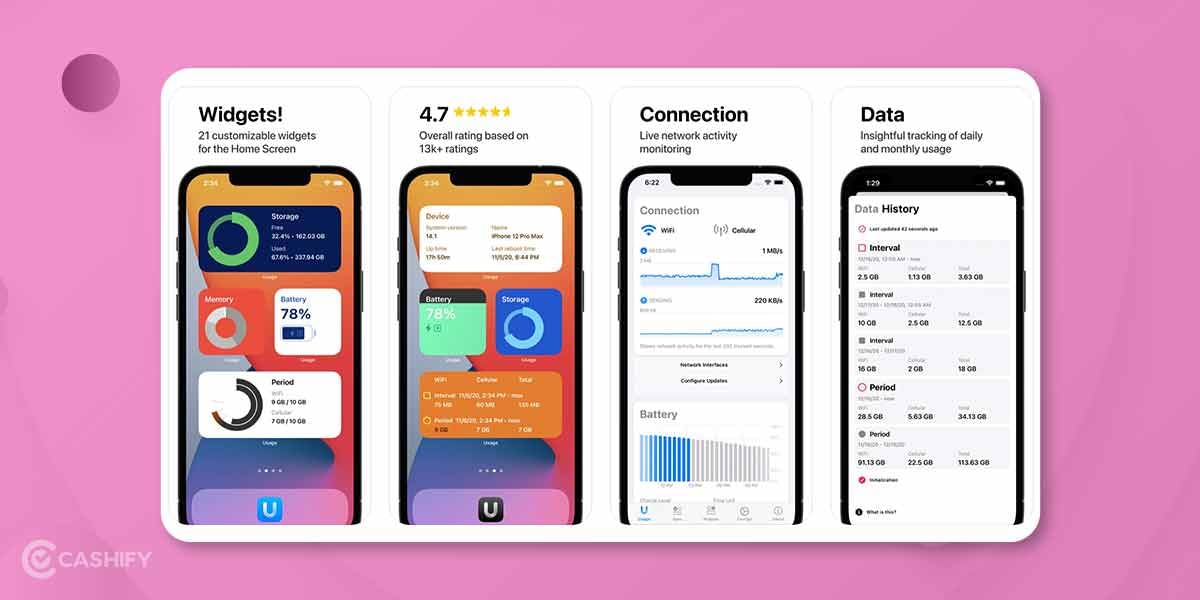
If you want other tools for your device and battery monitoring, this is an excellent app for you. In total, the app has 21 widgets for iOS 14 gadgets. Along with battery details, the app also shows you detailed specifications about your device hardware. Similar to battery HD, the app also provides you with options to customise the app. You can download the app from here.
Note:
The batteries widget is ideal for anybody who wants their iPhone 12 mini, iPhone 12, or iPhone 12 Pro to display the battery % more prominently. There are three distinct styles to pick from to match your home button or widget screen, as of this write, in the current version of iOS 15. The first is a simple square with no percentages, whereas the latter two show absolute percentage values.
Additionally, everything becomes much simpler when you just have to swipe down from the top right corner of your screen. This summons the Control Center and you will see the battery percentage.
Finish up
While it may not be as straightforward as it was in the days of the iPhone, finding the battery per cent indication is still very simple in contemporary times. In reality, owing to the Battery widget and the continue to extend the device to the main screen with iOS 14, iPhone owners who are fussy about their numbers may find that they have more alternatives. Let us know in the comments what you think!
For the latest smartphone news, stay tuned to Cashify. We also allow you to compare mobile phones so you can find out the better phone before buying.