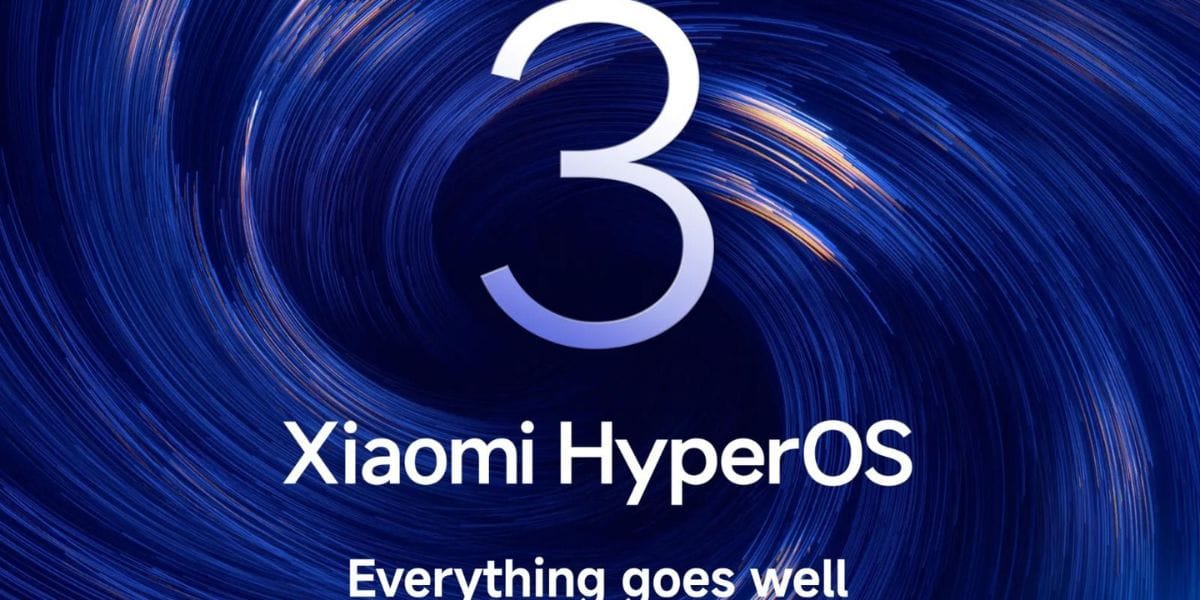Garena Free Fire is one of the biggest battle royale games in the world. The game has several modes, such as the clash squad, bomb squad, rush hour, and zombie invasion. And all of these we can play with friends. This is the USP of this game.
In this game, players can add friends and drop down onto the island in the duo/squad modes to engage in combat with them. However, many new players do not know how to can add their friends to the Garena Free Fire.
Also Read: Samsung To Release New Rollable Phone
How To Invite and Play With Friends In Garena Free Fire
Players will have to follow the steps given below to add friends to the game.
- From the lobby, tap the Invite button in the right-hand corner.
- A menu will display from the side of the screen. Tap on Add Friends.
- The new window is a list of players. You can tap on the + icon to the right of each player to add them as a friend in Garena Free Fire.
However, if you want to add specific friends, tap on the player finder at the bottom and type in his/her name. - Tap on the + sign to send them an invitation.
- When they accept, they will appear in your contact list, both on the Game Friends tab. In addition, as well as on the side menu in the lobby.
Also Read: How To Download And Use Pikashow – Watch Free Latest Hollywood and Bollywood Films
How do you start playing Garena Free Fire with friends?
First, you must select a multiplayer game mode. In the upper right corner of the lobby, tap on this button to select the mode. The three available options will be displayed: Solo, Duo, and Squad.
Choosing a Duo or Squad will display the side menu of friends. Tap on the + icon to add them to the game, a Garena Free Fire game invitation will be sent.
When your friend accepts, you can start playing together.
Also read: Best mobile phones under 25000