Garena Free Fire is now Free Fire MAX in some places. It locks your account to a certain server when you make it. This usually depends on where you signed up from. It is based on your internet location (IP). This server decides who you play with, your ping, special events, in-game bundles, and even your friends list.
There’s no official way to change your server or move your account to another one. Garena support only helps with rare cases if you can prove why you need to move. But it usually doesn’t work.

The easiest way to play on another server is to make a new account using a VPN. This is allowed by the rules and can be done for free using a VPN trial. It takes about 10–15 minutes. You will lose your old game progress. But you can get new rewards that are only available in that region. For example, diamonds might be cheaper in India. In this article, we will know all the details:
Also Read: What Is YouTube Vanced – How To Get Youtube Premium for Free?
Reasons For Garena Free Fire Server Change!
Before we dive deep into the why, let’s first understand why you need to change your server in Garena’s Free Fire.
- There are some Free Fire servers that receive unique in-game events, limited edition skins, or special character bundles. You won’t find it anywhere else.
- Your friends may live in another country, and you want to match with them easily.
- You want to experience faster gameplay, and for that, you need to choose the server that is closest to your actual location. It can reduce lag.
- If you want to start fresh because your current account has poor stats or bad memories, changing a server provides you with a clean slate.
How To Do Free Fire Server Change?
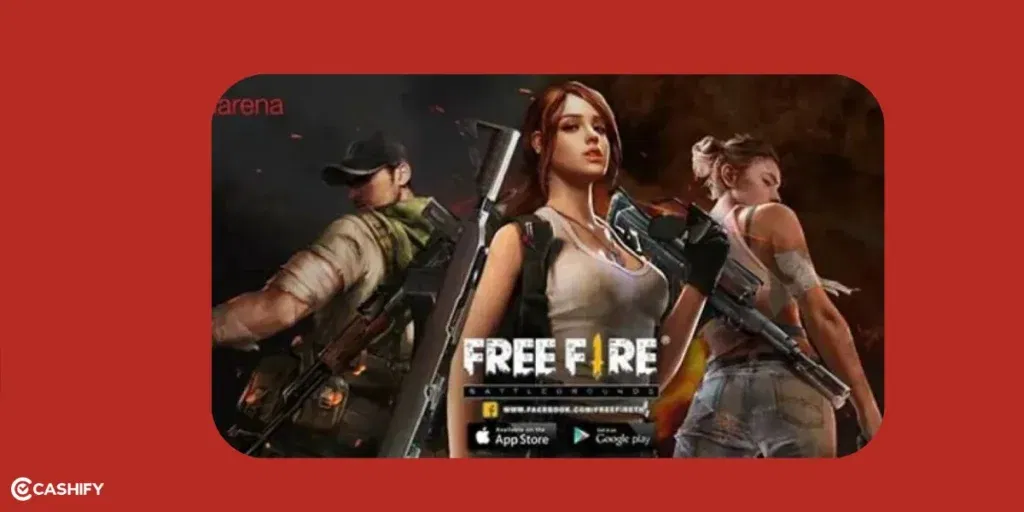
Now, there are three methods to change your severs in Free Fire:
| Method | How It Works |
|---|---|
| 1. Guest Account Method | Delete old guest account, use VPN to pick server, create a new guest account in the chosen server |
| 2. Additional Login Account | Create a new Google/Facebook account via VPN in the desired region and link it to your current account |
| 3. Friend’s Help | A friend creates an account on their server and shares login details. Then, you log in with that account |
1. Guest Account Method
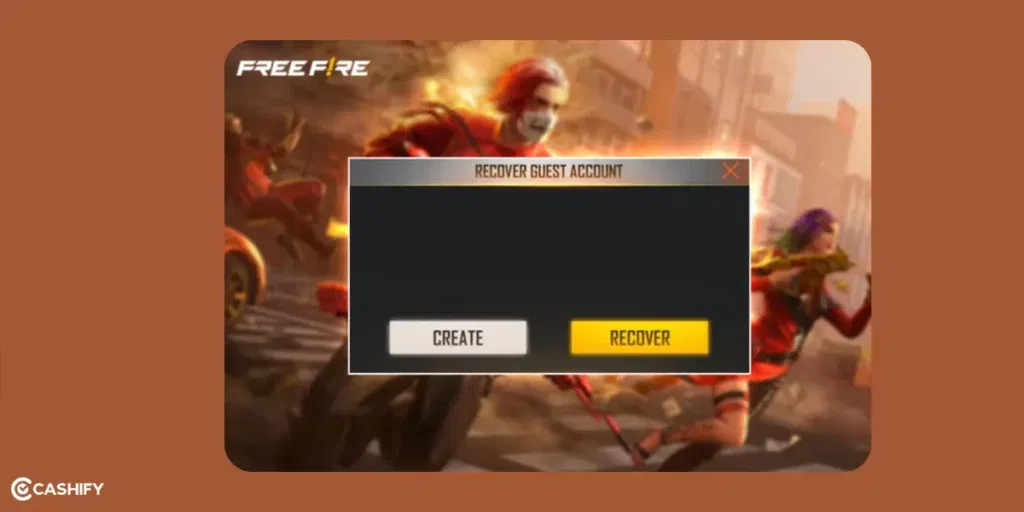
To change your Free Fire server, you can create a new guest account using a VPN.
Here’s how to do it:
- If you already have a guest account, you need to delete it first.
- Close Free Fire completely.
- Open your VPN and select the country/server you want to play in.
- With the VPN turned on, open Free Fire again.
- Now, create a new guest account.
- Check the bottom-left corner of the screen. If it shows the new server name, your new account is ready!
This way, you can play on a different server with a fresh guest account. If you use the Guest Account Method, it will create a new account. Your current progress, skins, and purchases won’t transfer. Make sure to link your new account to Google or Facebook so you don’t lose it.
If you don’t see the new server name in the bottom-left corner, go to Settings > Apps > Free Fire > Clear Cache. Restart the game while keeping your VPN turned on.
| Pros | Cons |
| Quite easy to try | Not suitable for serious gameplay because in it your progress is not saved. |
| No permanent changes to your account | |
| No commitment |
2. Garena Free Fire – Create An Additional Login Account
In this method, one does not need to get rid of your present guest account. Neither do you have to delete your data files? All you have to do is, make a Google or Facebook account with the help of a VPN in your desired region. After doing this, link the login credentials of new account with current account.
To link your new account, open Free Fire. Go to Settings > Account. Tap “Link Account” and pick Google or Facebook. Sign in with the new account details you made using the VPN.
Be careful: Free Fire might limit how many accounts you can link on one device. It’s best to keep it to one or two extra accounts to avoid any problems.
| Pros | Cons |
| Easy method | You will lose access to your progress, friends, and any items that you’ve unlocked on your original account. |
| No additional software required | |
| Fully compliant with Free Fire’s terms and service |
3. Get Assistance From Friends For Garena Free Fire
If you have friends playing on another Free Fire server, they can help you.
Here’s what to do:
- Ask your friend to create a new guest account on their server. You can also make a new Google, Facebook, or VK account.
- Have them share the login details of that account with you.
- Now, log out of your current Free Fire account.
- Then, log in using the new account details your friend gave you.
Once you’re logged in, you’ll be playing on their server with a new account. This method is easy and works without needing to use a VPN.
Warning: Only share your login details with friends you really trust. For safety, ask your friend to make a temporary Google or Facebook account just for this.
Also Read: How To Download Fortnite On Android In India – Step by Step Guide
Additional Methods: Garena Free Fire Server Change!

Another additional methods to change server in Garena Free Fire is as follows.
Contact Garena Support
Garena’s official support team may help change your region if you’ve moved to a different country, lost access to your old server, or made a legitimate account transfer request.
Here are steps that you can take:
- Visit Garena’s official support website and log in with your account.
- Select the “Account” tab.
- Now, submit your request by explaining your situation.
This method’s success rate is low, but some players have successfully switched servers after relocation.
Use A VPN

Using a virtual private network is another method that works best in case you want to access a different Free Fire server.
Here are the steps that you need to follow for it.
- Select a trusted VPN. You should pick the one with low latency and multiple server locations.
- Now, connect to your target region. Choose the server in the country you want.
- Clear your app data. For that, you need to go to settings -> apps -> Free Fire and then choose clear cache and data.
- Launch the game. At this time, keep the VPN on while opening Free Fire.
- If required, you can create a new account. This is required when your current account is locked to the old region. In such a case, sign up for the fresh one while being connected to the VPN.
Tips For Playing On New Garena Free Fire Servers
You need to know that different servers have their own style, players, and special features. Let’s check out some easy tips and tricks:
| Tip | Advice |
|---|---|
| Busy Times | Play in busy hours = shorter wait, harder opponents. Off-peak = easier games. |
| Play Style | Brazil = fast fights, Europe = teamwork. |
| Events | Thailand & Vietnam give free rewards. Check events tab. |
| Language | Use preset messages or Google Translate. |
| Reduce Lag | Pick nearby servers (India, Singapore, Thailand). Use good VPN if needed. |
| New Account | Play with beginners first to practice. |
| Maintenance | Servers close weekly. Check announcements. |
Also Read: Top 10 Best Racing Games for Android and iOS.
Garena Free Fire server List Of All Countries ( 2025)
Free Fire has 16 servers, of which Africa is the newest. We have listed the full available server names for you in this part. All servers work for free fire redeem codes.
| Server Name | Region / Key Countries | Best For | Avg Ping (India Users) |
|---|---|---|---|
| Africa | Africa | Emerging events | High (200+ ms) |
| India | India | Cheap bundles, high population | Low (20 to 50 ms) |
| Thailand | Thailand / SE Asia | Free diamonds | 50 to 80 ms |
| Brazil | Brazil / LATAM | Squad events | High (150+ ms) |
| Middle East (MENA) | Middle East / Pakistan | Balanced matchmaking | 60 to 100 ms |
| Mexico | Mexico / LATAM | Fast queues | High (180+ ms) |
| Taiwan | Taiwan | Pro scrims | 100 to 150 ms |
| Russia | Russia / Europe | Strategic play | 120+ ms |
| Europe | Europe | Low toxicity | 100 to 150 ms |
| Indonesia | Indonesia / SE Asia | High player count | 40 to 70 ms |
| Singapore | Singapore / SE Asia | Stable servers | 30 to 60 ms |
| Malaysia | Malaysia / SE Asia | Events | 40 to 70 ms |
| Vietnam | Vietnam / SE Asia | Free rewards | 50 to 80 ms |
| United States | USA / NA | Global tournaments | High (200+ ms) |
| Pakistan | Pakistan / SA | Low ping for SA | 40 to 70 ms |
| Bangladesh | Bangladesh / SA | Regional events | 30 to 60 ms |
Also Read: How To Remove Duplicates In Microsoft Excel
Tips For Selecting The Right Garena Free Fire Server?
Selecting the right server can make or break your gaming experience. Therefore, here are some tips that you need to keep in mind.
- You should choose servers which are close to your location. It will help you minimise the lag.
- Choose the servers that have a healthy number of players. It helps you reduce wait times and ensure smooth matchmaking.
- Do research on which servers offer the best events and rewards.
Things To Note
Here are some points that you need to keep in mind before changing servers in Free Fire.
- You cannot change the server of your existing account. If you’ve created an account on the Indian server, it will always be tied to the Indian server.
- It is possible to create new accounts on servers that are interested in trying out.
- If players decide to play on a server that does not belong to their location, they might not get a suitable ping. If you use a VPN, it will not solve this issue.
You need a VPN only once when you create your account on the desired server. After that, you will no longer require a VPN.
Frequently Asked Questions (FAQs)
Is it possible to play across different servers in Garena Free Fire?
No. Free Fire does not officially allow players to switch or play across different servers. Each account is locked to the server where it was created.
Does Free Fire have an in-game option to change servers?
No. Free Fire does not provide any in-game option to change servers.
What are the common methods people use to change Free Fire servers?
Some players use VPNs or create new accounts to access different servers. These methods are not officially supported by Garena and may cause issues.
Can I change my Free Fire server using a VPN?
A VPN may allow you to create a new account on another server, but it cannot change the server of an existing account.
Can I change servers using the Guest Account method?
Yes, but only by creating a new guest account. You must clear game data, use a VPN to select a region, and then start fresh. Old progress will be lost.
Can I change servers by creating a new Google or Facebook account?
Yes. You can create a new Google or Facebook account in a different region using a VPN and then log in to Free Fire. This will create a new account on that server.
Can I change the server of my old Free Fire account?
No. Once an account is created, its server cannot be changed permanently.
Which Free Fire server is the cheapest?
Free Fire is free to play on all servers. Players say the India, Indonesia, Vietnam, and Thailand servers often have better events.
Which Free Fire server gives free diamonds?
No server gives unlimited free diamonds. Vietnam and Thailand servers sometimes have more events and bonus rewards.
Can I change my country setting in Google Play Store?
Yes. You can change it from Google Play Store > Settings > Account and device preferences > Country and profiles. This usually works only once per year.
How can I play Free Fire on the India server?
Download Free Fire normally in India and log in without a VPN. New accounts created in India are automatically placed on the Indian server.
Does Free Fire ban players for using VPNs?
Free Fire does not always ban VPN users, but using VPNs can cause login problems, high ping, or account issues. It is not recommended.
How do I change my region in Free Fire?
You cannot change the region of an existing account. You must log out, clear data, and create a new account in the desired region.
Can I change Free Fire server without using a VPN?
No. Free Fire does not support server or region change without creating a new account, and there is no official method without VPN.
The Way Forward
If you want to improve your Free Fire experience, you should try changing servers. It will help you reduce lag, give access to exclusive content, and connect you with global players. Therefore, select wisely to enjoy hassle-free gameplay and unlock the full potential of Free Fire.
Keep in mind that Free Fire gaming is more than just competition. It is about connecting with others and enjoying the experience. So, are you ready to elevate your game? Try changing the server in Garena Free Fire.
Did you know that refurbished mobile phones cost almost 50 per cent less than new phones on Cashify? You also get other discounts, No-cost EMI and more, making it the most affordable way to buy a premium phone. So, what are you waiting for? Buy refurbished mobile phones at your nearest cashify store and avail exclusive offers.
Also read: Mobile Phones With The Best Display












































