Streaming videos on YouTube is all fun and game till you get an ad that can’t be skipped. Those few seconds could be straight-right annoying when you are in the middle of watching something interesting. Well, what if we tell you- there’s a solution to that. You can download YouTube Vanced to enjoy ads-free streaming. And not just that, this YouTube version lets you play the content in the background. There are certain other features too that we will explore in this blog. Learn here how to download YouTube Vanced in easy steps.
Also Read: 5 Best 5G Mobile Phones Under 5000 In India November 2024
What Is YouTube Vanced?
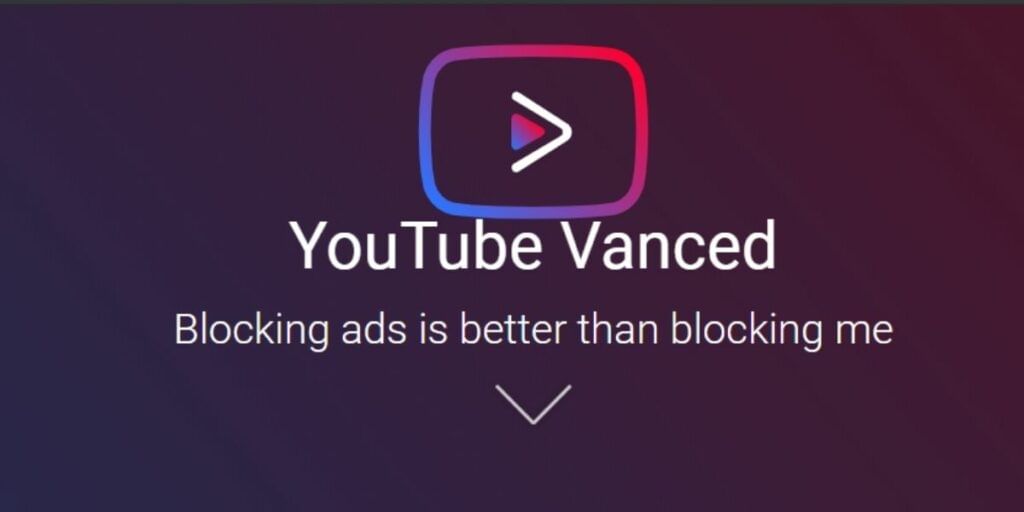
YouTube Vanced is a modded version of the official YouTube app for Android. It offers a range of additional features that are not available in the original app, even if you have YouTube Premium. The app has been developed by independent developers and is popular among users who want more control and functionality while using YouTube.
Note: YouTube Vanced is not an official Google product, and the developers discontinued its updates in 2022. However, you can still get the older versions offering the same unique features.
Key Features Of YouTube Vanced
Here are the reasons why you should opt for the YouTube Vanced:
- YouTube Vanced can block ads completely. So, no more interruptions while watching your favorite content.
- With YouTube Vanced, you can play videos or music in the background, allowing you to multitask or turn off your screen while listening to your favorite tracks.
- The app lets you watch videos in a floating window while using other apps.
- There are various Customization Options that lets you adjust themes (dark, black, and white), control video playback speed, and modify resolution settings.
- You can also skip introduction and sponsorship segments automatically in supported videos.
- With YouTube Vanced, you can watch videos at the highest resolution, even if your device doesn’t officially support it.
- There is also Force HDR Mode allowing you to enjoy videos in HDR (High Dynamic Range) mode for enhanced visuals.
How To Download YouTube Vanced For Free?
As mentioned above, YouTube Vanced is not an official app- so you won’t get it on Play store. There’s still a way to download YouTube Vanced and use it. Here’s how:
- First of all, go to the Settings> Security on your phone and toggle on “Install unknown apps”.
- Visit the YouTube Vanced website. Click on “Download YouTube Vanced.
- You will be redirected to a new page where the apk file will start downloading.
- Once the file is downloaded, install it and you are all set to go.
Note: You need to uninstall the older version of YouTube Vanced (if any) to download the latest YouTube Vanced app.
Also Read: How To Download YouTube Videos For Free
Is It Safe to Use YouTube Vanced?
Using YouTube Vanced has its pros and cons. While it provides excellent features, it is not officially supported by Google, so there might be chances of risks. Here’s what you can do to minimize the risks:
- Download YouTube Vanced only from reputable sources.
- Keep your app updated if possible.
- Use a secondary Google account to log in (if needed).
- Be cautious about sharing personal data, as YouTube Vanced relies on modified code.
Final Thoughts
YouTube Vanced is a powerful alternative to the official YouTube app, providing users with the freedom to enjoy an ad-free, more customizable, and feature-packed experience. While it’s not available through the Google Play Store, the download and installation process is straightforward, especially with the help of the steps mentioned above. So, go ahead, download YouTube Vanced from trusted sources and take more control of how you consume content through YouTube.
Also Read: 4 Apple iPhone Under 15000-20000 Rupees In India November 2024
Frequently Asked Questions
What is YouTube Vanced?
YouTube Vanced is a modded version of the official YouTube app that allows more control on the app. You can stream content in background, there are no ads, also you can skip the sponsorship and introduction part with this app.
Is it safe to download YouTube Vanced?
YouTube Vanced is not an official app. It is not available on Play store as well. So, there are certain security concerns. However, you can minimize the risk by downloading it from safe and reputable websites.
Do I need to install microG to download YouTube Vanced?
You don’t need to install microG separately like it was before. Now, microG comes installed in the YouTube Vanced apk file only. So, you just need to install the app.
If you’ve just bought a new phone and don’t know what to do with your old phone, then here’s your answer. Sell old mobile to Cashify and get the best price for it. If you are planning to buy a new phone, check out Cashify’s refurbished mobile phones. You can get your favourite phone at almost half price with six-month warranty, 15 days refund and free delivery.












































