Losing your phone can be stressful, especially with all the personal data, contacts, and apps stored on it. If you’re wondering how to track lost phone in 2026, an IMEI tracker can be your lifesaver. IMEI, which stands for International Mobile Equipment Identity, is a unique number assigned to every mobile phone.
Using this number, authorities and service providers can locate your lost or stolen phone even if the SIM card has been changed. In this guide, you’ll learn how to track lost phone using IMEI tracker, step by step, and what tools are available in 2026 to make the process faster and more reliable. So, let’s get started.
If your phone is stolen, you can check this article: What To Do When Phone Is Stolen- Steps To Help You Out
What Is IMEI Number?

This IMEI number tracker is like your device’s ID number. One thing to note is that no other device has the same one.
| Part | Number of Digits | What It Means |
|---|---|---|
| TAC | 8 digits | Tells the brand, model, and who made the device. |
| Serial Number | 6 digits | A number that makes your device different from others of the same model. |
| Check Digit | 1 digit | Helps check if the IMEI is correct (used to avoid typing mistakes). |
| Total Digits | 15 digits | This is the full IMEI number most devices have. |
| IMEISV (Variation) | 16 digits | Shows software version instead of check digit (used on some devices). |
The IMEI is built into the device during its manufacture. This number is used by mobile networks, phone manufacturers, and even law enforcement agencies. With the help of this number, they can identify, IMEI Track, or block a phone if it’s lost or stolen.
Where To Find The IMEI Number?
To use an IMEI tracker, you need your phone’s IMEI number. Here are the most reliable ways to find it:
- On the Device: Check the SIM Tray or back cover.
- Dialer Method: Open the app and dial *#06#. You can see the IMEI Number on your screen.
- Settings Menu: On Android, Go to Settings > About Phone > Status > IMEI. On iPhone, go to Settings > General > About > IMEI.
- Check the phone box: Look at the phone box or invoice; the IMEI is usually printed there.
- Online Account: For Apple devices: Log in at appleid.apple.com > Devices. For Android, Log in at myaccount.google.com > Devices.
- Use Computer: On iPhone, connect to Finder (Mac) or iTunes (Windows). On Android: Use the Find My Device portal (Google).
Also read: How To Use Remote Mouse App With Windows/Mac Computer
Tracking a Lost Phone with IMEI Number Tracker: Step-by-Step
Here’s a step-by-step guide you can follow, especially if you live in India.
Report the Loss Immediately
You need to report the phone as lost so it can be blocked from being used. Here’s what you can do right away:
- File an FIR (Police Report): Go to the nearest police station or visit cybercrime.gov.in. Give IMEI, model, colour, and last known location.
- Tell Your Mobile Operator: Call Airtel, Jio, etc., and ask them to block your IMEI. They will stop the SIM and help blacklist the phone.
You can also use the CEIR Portal:
- Go to ceir.gov.in
- Click on “Block Stolen/Lost Mobile”
- Fill in IMEI, your mobile number, FIR copy, and ID proof
- You’ll get a Request ID for tracking
- This stops the phone from working on any Indian network
Use Built-in Tracking Tools
IMEI helps block the phone, but for live tracking, use built-in tools:
For Android: Use Google Find My Device
- Shows your phone on a map
- You can play sound, lock, or erase data
- Works only if location was on before
For iPhone: Use Apple Find My
- Tracks using Bluetooth even when offline
- Carrier Apps: Apps like Airtel Thanks or Jio Security can give alerts if someone uses your IMEI.
Monitor CEIR Status
After submitting a CEIR request, visit ceir.gov.in, click “Check Request Status,” and enter your Request ID to see if it’s Pending, Processed, or Rejected. If rejected, fix the issues and resubmit. Always keep your IMEI and Request ID safe.
Try IMEI Tracker Apps (Use With Care)
Some apps claim to track phones by IMEI, but they mostly use GPS. These apps must be installed before the phone is lost.
| App Name | Best For | Price |
|---|---|---|
| IMEI Tracker – Find My Device | Basic tracking, free alerts | Free |
| Prey Anti-Theft | Photo capture of thief, geofencing | Free / ₹400 per month |
| Cerberus | SIM change alerts, stealth mode | ₹400 one-time |
| Lookout Security | Security + IMEI check | Free / ₹250 per month |
| Mobile Missing (India-only) | Fast FIR and SIM alerts | Free |
Always allow GPS and location access for these apps to work correctly.
What Happens After You Report a Lost Phone?
Losing your phone can be really stressful, but there are ways to try and get it back. One of the most useful tools is your phone’s IMEI number. Here’s how it can help:
| Situation | What You Should Know |
|---|---|
| Phone Gets Blocked | When you report your phone lost, its IMEI goes on a blacklist. No one can use it with any SIM card, even after resetting. |
| Police Can Track It | Police can check where your phone was last connected to the network. It only works if the phone is on and has internet or mobile data. |
| You Can Try Tracking | You can use trusted apps or websites to find your phone using the IMEI number. |
| It May Take Time | Finding your phone can take days or weeks depending on where it is and how fast the police can check. |
| Lost in Another Country | Report it to local police and your mobile provider. They can block the IMEI and try to track it. |
| Tip | Always write down your phone’s IMEI number. You can find it by dialing *#06# on your phone. |
Also read: How To Get Rid Of Ghost Touch On Android? Follow These Quick Fixes!
Alternative Tracking Tools For IMEI Tracker
If IMEI tracking isn’t available, you can use these tools for faster, user-controlled tracking:
| Service | Platform | How It Works |
|---|---|---|
| Google Find My Device | Android | Tracks real-time location via GPS. Works offline in crowded areas (Android 15). |
| Find My iPhone | iOS (Apple) | Finds iPhone via GPS or nearby Apple devices (even offline). |
| SmartThings Find | Samsung Devices | Tracks Samsung phones, even offline, using Samsung’s network. |
Google Find My Device (Android):
- Tracks your phone’s real-time location using GPS (if it’s online).
- Enable it in Settings > Google > Find My Device.
- Log in at android.com/find to locate, ring, or wipe your phone.
- Offline tracking works in crowded areas with Android 15’s network.
Find My iPhone (iOS):
- Pinpoints your iPhone’s location, even offline via nearby Apple devices (if enabled).
- Enable it in Settings > [Your Name] > Find My.
- Use icloud.com/find to lock, ring, or erase your phone remotely.
Samsung SmartThings Find (Samsung Users):
- Enable it in Settings > Samsung Account > Find My Mobile.
- Visit findmymobile.samsung.com to track or secure your device, even when offline.
What’s New In Android 16 & iOS 19 For Phone Security
Phone theft is rising fast. To fight this, Google and Apple have Android 16 and iOS 26 smart at stopping thieves. They use AI, biometrics, and tracking to make stolen phones basically useless. Let’s check out how:
Android 16
Android 16 uses AI to detect theft and locks your phone automatically. Because of this, thieves can’t use or sell it.
| Feature | What it does |
|---|---|
| Theft Detection Lock | Uses AI to detect snatch-and-run and locks the phone instantly. |
| Offline Device Lock | Locks the phone automatically if it’s offline for a long time. |
| Identity Check | Needs fingerprint or face to make important changes. |
| Advanced Protection Mode | Turn on many protections at once with one tap. |
| Intrusion Logging | Keeps secret logs of suspicious activity, only you can see them. |
| Enhanced Factory Reset Protection | Hard to reset the phone without your Google account. |
iOS 26
iOS 26 makes iPhones (iPhone 13+) harder to hack or sell if stolen. It uses Face ID, Touch ID, and AI detection to lock phones and parts like cameras and batteries.
| Feature | What It Does | How It Protects You |
|---|---|---|
| Enhanced Stolen Device Protection | Requires Face ID/Touch ID to change critical settings | Even if thief knows your passcode, they can’t steal data quickly |
| Activation Lock for Parts | Stolen components won’t work on new devices | Stops thieves from selling stolen parts |
| AI-Powered Alerts | Detects weird activity and triggers Lost Mode | Locks phone before thief can access it |
| Advanced Data Protection | Encrypts messages, notes, and AI content | Protects cloud data from hackers or police requests |
Safety Tips: Using IMEI Trackers Wisely
There are many IMEI tracker apps and websites, but it’s important to stay cautious
- Use only official tools like CEIR/Sanchar Saathi and Google, Apple, or Samsung portals.
- Do not trust unknown IMEI tracker websites or apps; many are scams.
- Never share your IMEI with strangers.
- No real service asks for money to recover a lost phone.
- Use strong phone security: PIN + fingerprint or face lock.
- Turn on location services and two-factor authentication (2FA).
- Back up data regularly.
- In public places, keep your phone hidden and safe.
- Write down and save your IMEI number in a safe place.
What Are The Benefits of IMEI Tracker?
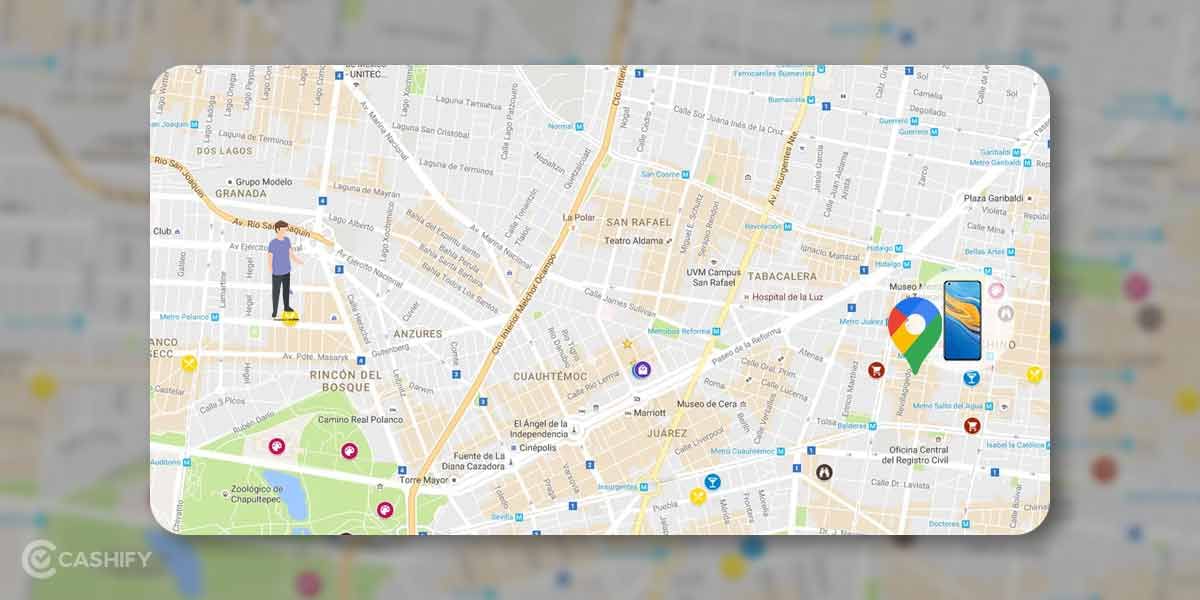
| Feature | Explanation |
|---|---|
| Universal ID | The IMEI number is unique to your phone. It works even if you change the SIM card or turn off GPS. |
| Blocking Power | If your phone is stolen, IMEI tracking can block the device, making it useless for thieves. |
| Recovery Help | Police and mobile authorities can use the IMEI number to help find a lost or stolen phone. |
Also Read: How To Locate Your Lost AirPods Using Find my AirPods Feature
New Ways To Track Phones in 2026
In 2026, there are new technologies that help you find your phone faster. This is even if it’s turned off or far away from any network.
| Technology | Details |
|---|---|
| Satellite Tracking | Some phones can use satellites. This helps you send help messages even when there is no mobile network. |
| AI Theft Alerts | The phone can understand if it is stolen. If someone tries to unlock it wrongly, the phone locks itself and sends a warning. |
| Blockchain Protection | This keeps the phone’s IMEI number safe so thieves cannot change it easily. |
| Crowdsourced Tracking | Other nearby phones help find your lost phone, even if it is offline or has no internet. |
Limitations of IMEI Tracker:
- No Direct Access: You can’t track your phone by yourself. Only carriers and the police can do it.
- Phone Must Be On: IMEI tracking only works if the phone is powered on and connected to a network. If the phone is off, it can’t be tracked.
- Scam Risk: Some third-party tracking tools might promise to help but often don’t deliver or are scams.
A Few Tips to Follow To Track a Stolen Phone With IMEI
You need to follow a few steps to track your stolen phone using the IMEI number.
- First, you need to confirm and save your phone’s IMEI number whenever you buy or use the phone. If your phone is stolen, you can find it on the original box of your phone. You can also find it via Google or Apple.
- Immediately contact your carrier and tell them to blacklist your IMEI number when your phone is lost or stolen. So, your phone will not work on the national network if someone changes eSIM.
- Quickly contact the police, inform them about your loss, and provide them with the required information. So they can immediately start looking for your lost phone.
What to Do If You Can’t Get Your Phone Back
Sometimes, your phone might be lost for good. There can be multiple reasons for it. Maybe it’s switched off, the IMEI number was changed, or the police couldn’t help. Here’s what you should do next:
| Step | What to Do |
|---|---|
| Secure Your Accounts | Change passwords for important apps like email, Instagram, and banking apps. Turn on 2FA so no one can log in without a special code. From another device, remove the lost phone from your Google or Apple account. |
| Tell Your Bank and Mobile Company | Call your bank if you had payment apps like Google Pay or PhonePe and ask them to watch for fake payments. Also contact your SIM provider (Jio, Airtel, Vi) to block your number. |
| Use Phone Insurance | If your phone has insurance like AppleCare or Samsung Care+, file a claim. You will need the police report and IMEI number to get a replacement or refund. |
To Sum It Up – IMEI Tracker
While losing a phone can be a terrifying experience, using an IMEI tracker is the best way to retrieve it. By using IMEI number tracker, you can pinpoint its location. You can also contact authorities to help recover it.
It’s important to inform the relevant authorities. But, it’s also important to let your relatives know so your number does not get misused in any potential scam. If someone calls them then can help you in recovering your lost phone.
You can also rely on tools like Find My Device and Find My Phone to safeguard your device. Make sure to only use authorised websites. Do not reveal sensitive information like IMEI number on fake IMEI tracker websites.
The IMEI tracker feature is a powerful tool in the fight against mobile phone loss and theft. Remember, it’s not a mobile phone; it’s a house of your memories, work, and personal information. So, safeguard it and use every available resource to ensure its safe return in case it goes missing.
Also Read: How To Locate A Lost Or Stolen Android Smartphone
FAQs: How To Track Phone Using IMEI Number (2026)
What is IMEI number tracking?
IMEI number tracking is a way to find or block a mobile phone using its unique IMEI number. Every phone has an IMEI. Is like its ID card. Only phone companies and the police can use it to track or block lost or stolen phones.
Can I track my phone myself using IMEI?
No. You cannot track a phone yourself using the IMEI. You have to report it to the police or your phone company. They can use special tools to find or block it.
How do the authorities track a phone using IMEI?
When you report a lost phone, the IMEI is flagged in the network. If the phone connects to the internet or mobile network, the police or company can see it and take action.
What is CEIR and how does it help in 2026?
CEIR stands for Central Equipment Identity Register. In India, it helps block stolen phones so no one can use them. It works on all networks, making it hard for thieves to use stolen phones.
What happens when my IMEI is blocked?
If your IMEI is blocked, the phone cannot make calls, send messages, or use mobile data. Changing the SIM card won’t help, it will still be blocked.
Can IMEI tracking work if the phone is off?
No. If the phone is switched off, IMEI tracking won’t work. But as soon as it is turned on and connects to the network, authorities can track it.
Are IMEI tracker apps real in 2026?
Most apps online are fake. Only phone companies and police can track phones using IMEI. Apps that claim they can track phones are usually scams.
Can Google Find My Device track my phone with IMEI?
No. Google Find My Device uses your Google account, GPS, and internet. It does not use IMEI. IMEI tracking is only done by the network or police.
Who can track a phone using IMEI?
Only your mobile network provider and the police can track a phone using IMEI. Normal people cannot.
How do I unblock my IMEI if I get my phone back?
Show proof that the phone is yours to your mobile provider or CEIR. They will unblock your IMEI, and your phone will work normally again.
What should I do if I find someone else’s phone?
Don’t try to use it. Give it to the police or contact the phone company. They can use the IMEI to return it to the owner.
Is IMEI tracking safe?
Yes. In 2026, IMEI tracking is secure. Only authorised people like the police and network providers can see it. It’s only used to help find or block lost phones.
Did you know that refurbished mobile phones cost at least 50% less than new phones on Cashify? You also get other discounts, No-cost EMI and more, making it the most affordable way to buy a premium phone. So, what are you waiting for? Buy refurbished mobile phones at your nearest cashify store and avail exclusive offers.












































