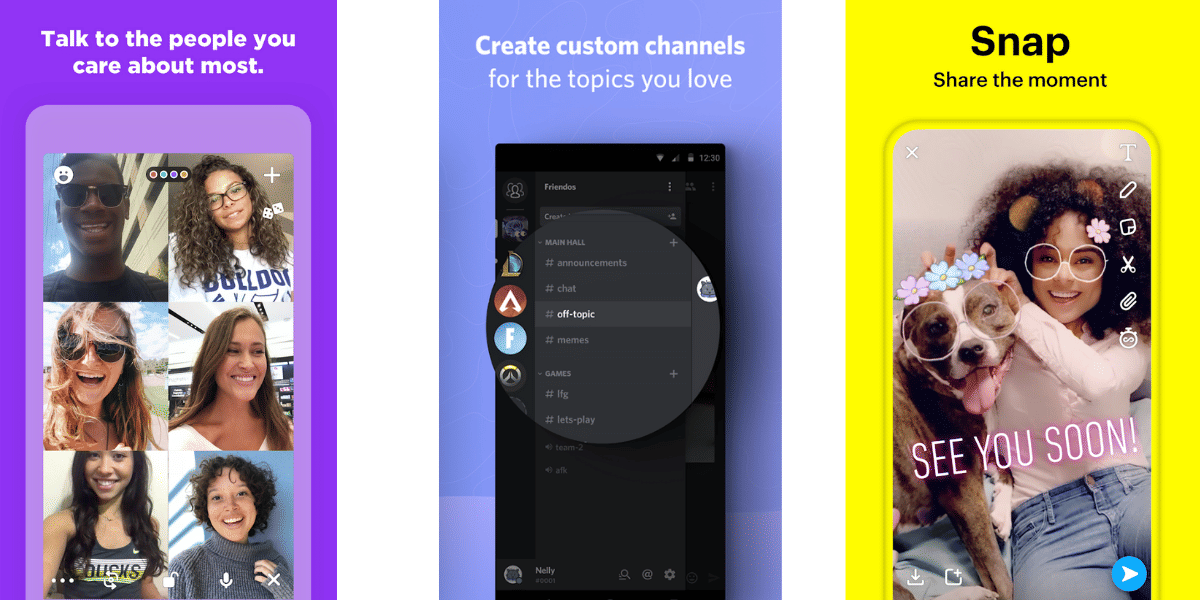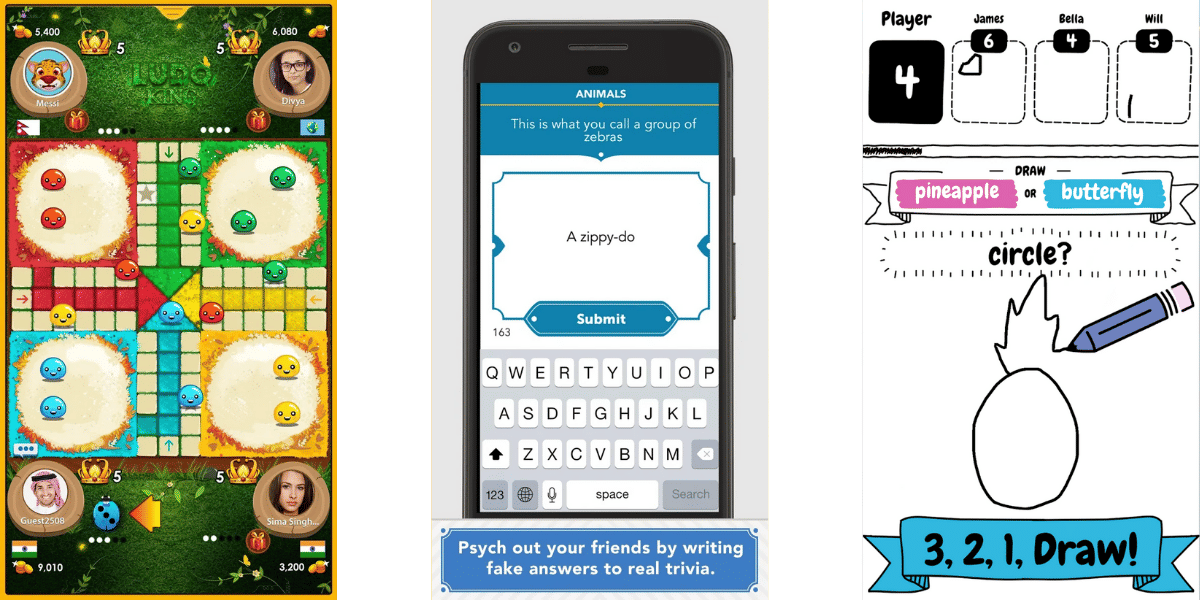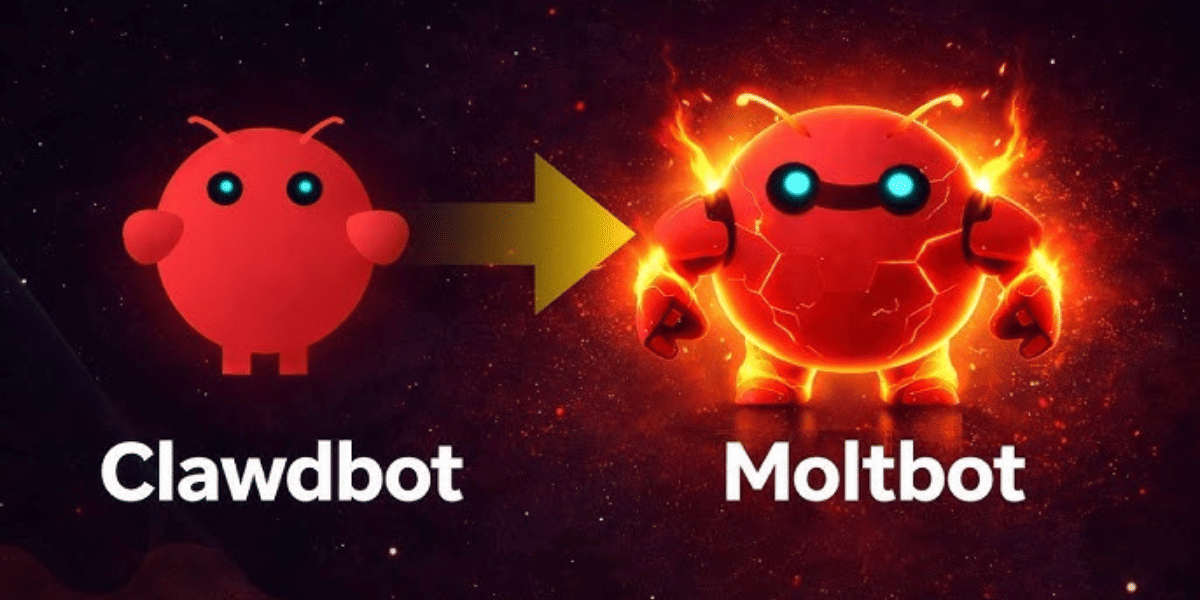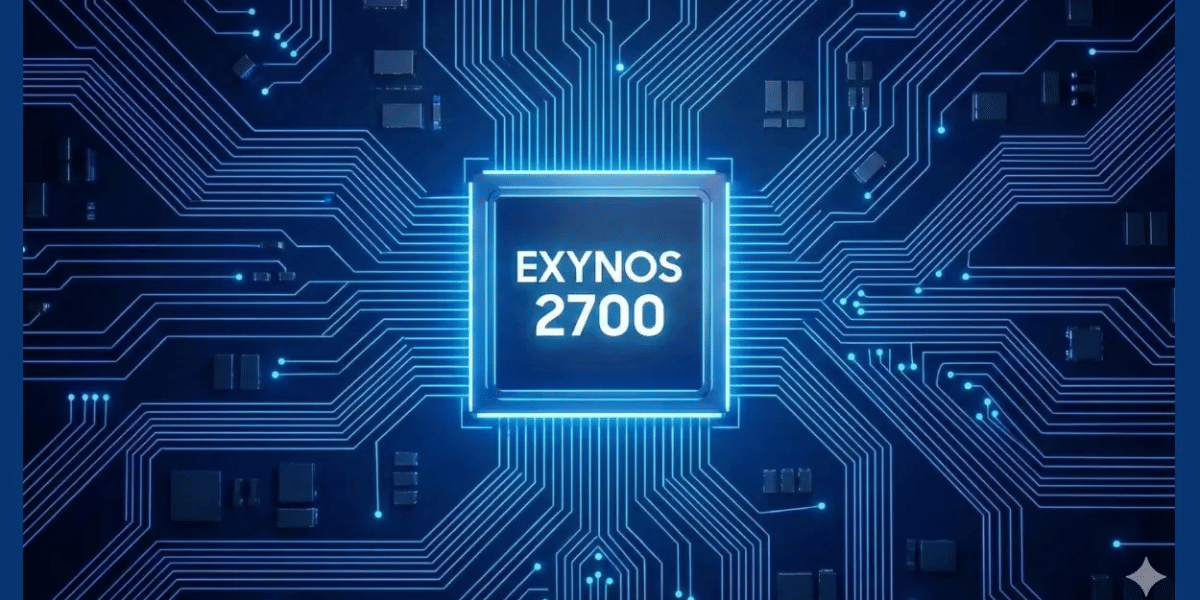Google Chrome, being one of the most popular and used web browsing applications around the world either on Desktop PC or smartphones is a potential target for hackers, and Google releases updates on a regular basis.
Keeping it updated is quite an important task for everyone to do. If you don’t know how to update the Chrome application on your Android smartphone, you are in the right place. This article will be completely explaining to you how you can update the Chrome application on your Android device.
Why is Google Chrome the Best Browser for Android?
Chrome is a Web Browser developed by Google and is one of the most used internet browsers on the planet. We all do run majorly Android OS on our smartphones and we trust Google with our data. So, majorly due to the reason that it is available on both our PC’s and smartphones and the transition is smooth, while also people feel protected, and Google pushes out new features faster than others, Google Chrome is one of the most used and currently the Best Browser for Android.
Also Read: 5 Best Web Browsers For Android
While there a lot of ways one can update Chrome on Android, here we will be majorly focusing on two major ways that are appropriate and one can use it to update it easily. Well, one can update it directly via the Google Play Store, else can download the latest APK and install it on the smartphone.
Why Updating Chrome is Important for your Device?
Chrome is one of the most recognized web browsers available for Android, and it needs to be updated because keeping the app updated reduces the chance for an old vulnerability to be attacked.
And in case, there is a security issue, the developers at Google will be fixing it as soon as possible with the latest update. Secondly, Google will also push out new features via updates like Native Dark Mode, easier gestures and a lot more.
So if you want to stay away from security threats and don’t want to risk your privacy, while also using new and advanced features, It’s important that you keep your version updated.
Method #1: How to Update Google Chrome Via Google Play Store
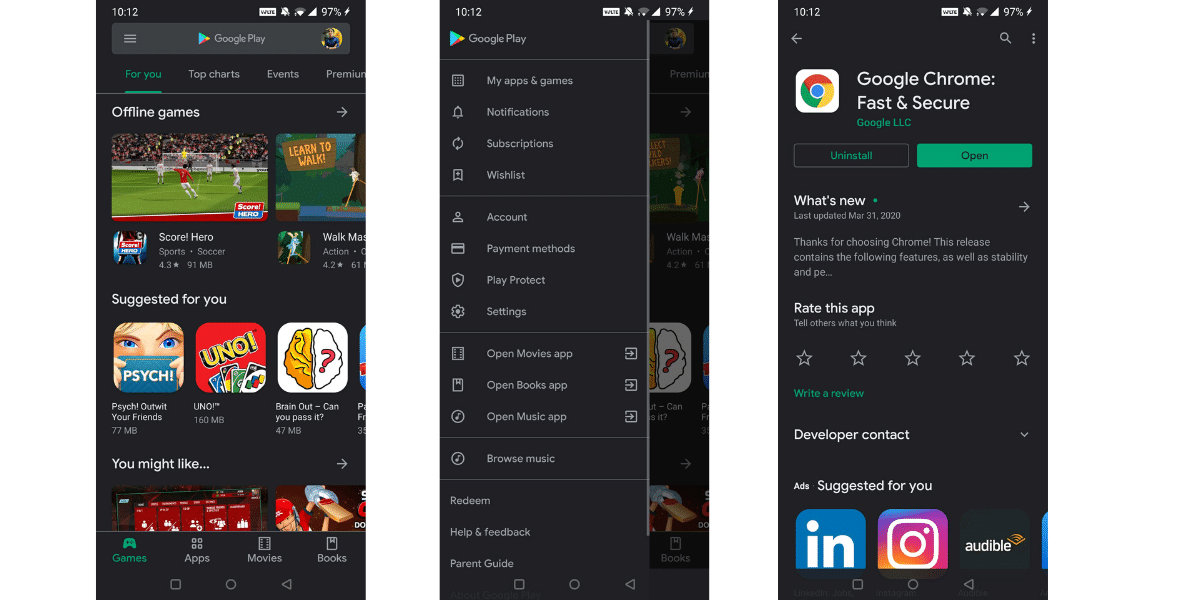
The Google Play Store is the go-to option if you are here looking for a simple way to get the job done. It quite simple getting an application updated, to do so:
- Head Over to the Google Play Store
- Swipe from Right from the left bezel of your screen, to open the menu
- Choose, My Apps and Games
- Scroll Down until you find Chrome, and if there is an update available, it will show you an “Update” option, click on that and wait for it to get installed.
- Or you can search “Google Chrome” in the dedicated search bar and then click on Update.
Also Read: Things to Do Before Selling Your Smartphone
Method #2: Update Google Chrome via APK Package:

If you are sure that there is an update available, but you haven’t received the update due to any reason, installing the update via an APK Package file is the solution. It’s quite easy to do so,
- Open the Browser on your phone
- Head over to APKMirror.com, and search for Google Chrome
- Select Chrome from the menu, scroll down and here you will see a list of latest releases
- Select the latest release compatible with your device and click on the Download button.
- Once downloaded, open the APK, and if this is the first time you will be installing an APK Manually, you will need to enable Unknown Sources.
- To do so, click on the Settings option in the pop-up, and toggle the Unknown Sources option.
- Now Head back to the APK, and click on install, this will upgrade your version of Chrome to the latest one.
Also Read: Best Password Manager Apps For Android
So here were a quick few tricks from where you can upgrade the version of Chrome on your Android device if this helped you do share it with your friends and family. Were you able to get your version of Chrome updated?