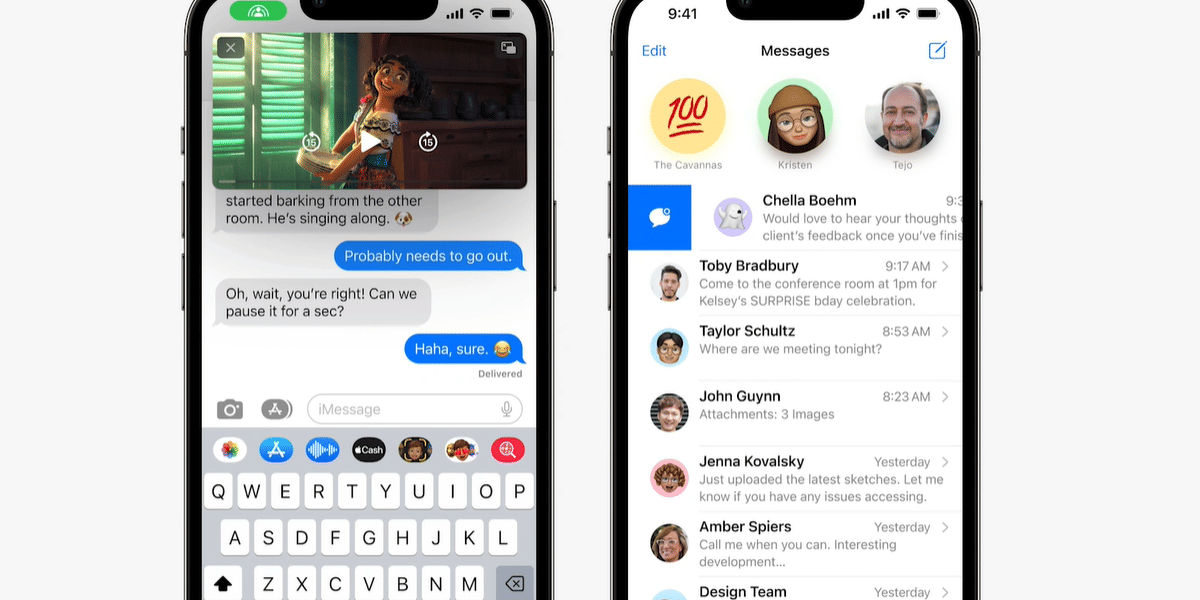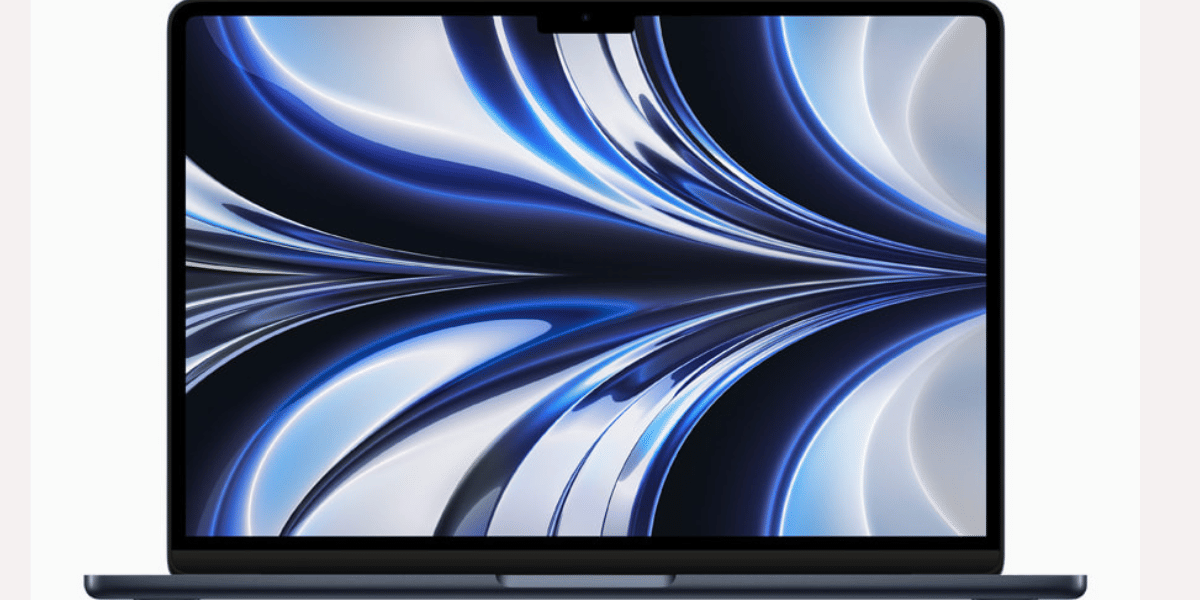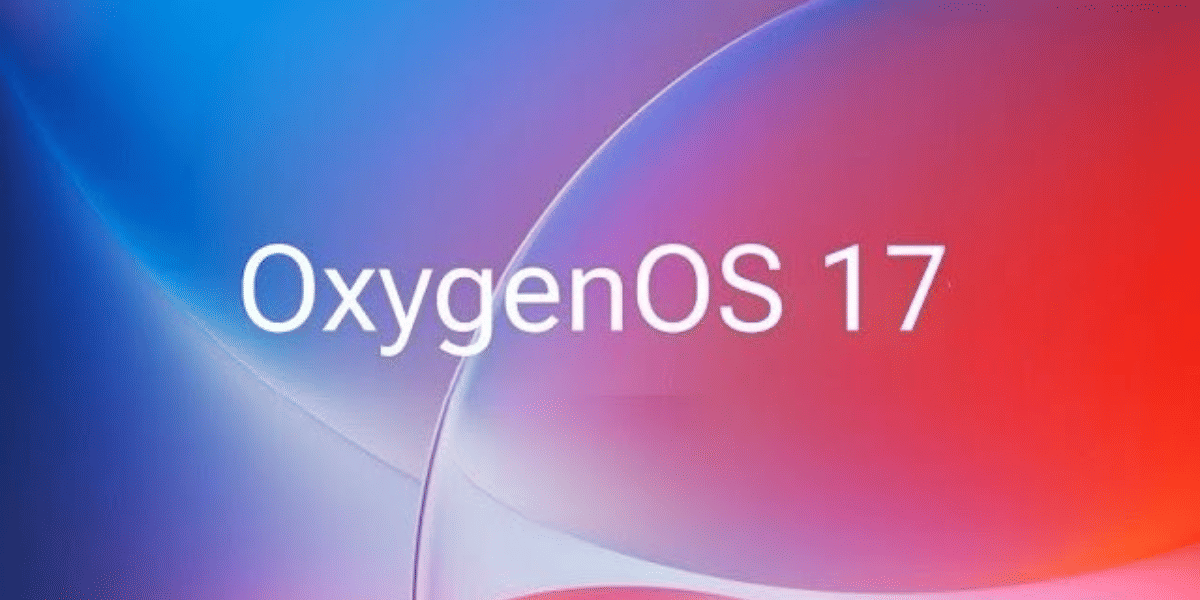Since the introduction of the iPhone, Apple has released a new iPhone-focused update every year to assist improve the experience on offer, and iOS 16 in 2022 is no exception. iOS 16 unveiled at WWDC 2022 includes new features like a configurable lock screen with live widgets, a redesigned notification system, new Messages modifications, and more. It’ll be available later this year, albeit not everyone who owns an iPhone will be able to upgrade. Here’s a quick rundown on iOS 16 vs iOS 15.
Read More: MacBook Pro M1 vs MacBook Pro M2: A Quick Comparison!
iOS 16 vs iOS 15: Lock screen

While iOS 15 does a decent job of improving the system’s look and feel, the initial screen you encounter is still a little on the basic side. Thanks to the new Lock Screen in iOS 16, that’s no longer the case.
You may customise how the information shows on the screen with this function. Photos can be placed in front of things like the clock and date, giving it a more 3D look than previously and certainly better than anything else on Android right now. You may also choose from a variety of fonts and colour schemes to customise the images and text to your liking.
Besides the standard time and date seen on iOS 15, the new version will also let you install widgets like a calendar to monitor upcoming meetings, an Activity to check how close you are to closing your rings, and weather apps to avoid getting caught in the rain. These are based on Apple Watch widgets and, based on the brief time we’ve had to see them in action, they appear to be rather spectacular.
Based on the Focus feature introduced in iOS 15, you can now create numerous Lock Screens that can be quickly switched between.
You can also use live-updating widgets to keep track of on-the-way deliveries, the latest game score, and other vital information. Additionally, when listening to music, the whole album artwork can now be seen on the Lock Screen above the playing controls.
iOS 15 vs iOS 16: Messages
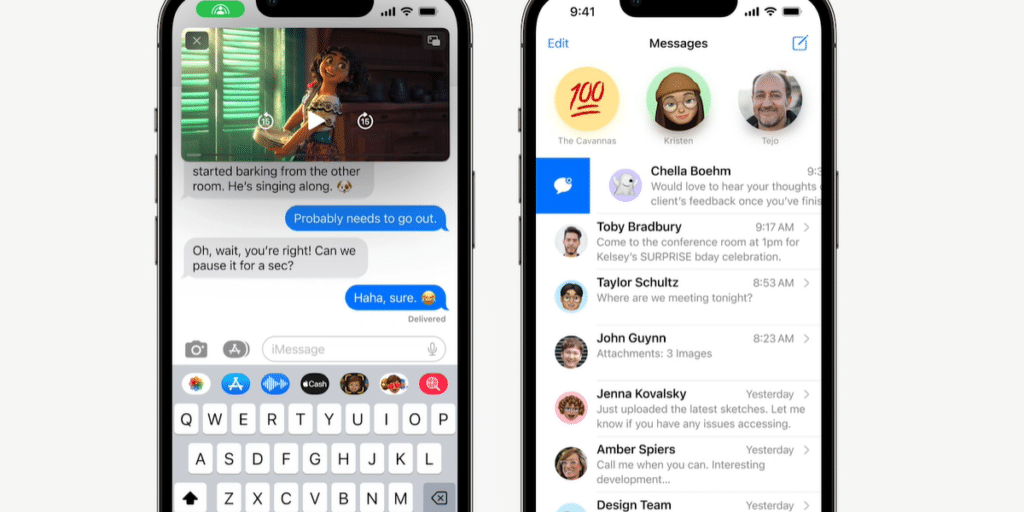
The Messages app contains some of the most essential new features in iOS 16. To begin with, you’ll be able to modify previously sent messages, allowing you to swiftly correct an embarrassing blunder before the receiver gets the incorrect notion. What if you weren’t supposed to send the message in the first place? You can now remove it before the recipient sees the contents. Finally, you can mark an unread thread in your email to remind yourself to look at it later.
The Shared with You feature debuted in iOS 15, which monitors your communications and automatically places any content received by friends–music, movies, intriguing articles, and so on–in the appropriate app. So, if a friend shared a track from a new album when you next opened Apple Music, it would be in the Shared with You area.
Apple has taken this a step further in iOS 16 by bringing back the SharePlay function, which was first introduced in iOS 15 and lets you and a friend watch content at the same time, and making it available right in Messages. This means you won’t have to switch between applications to view the movie or listen to the song with your pal. You’ll also be able to talk as the material is playing, all from one app.
Read More: 3 Best MacBook Games To Play On Your New MacBooks Powered By M2!
iOS 15 vs iOS 16: Mail
iOS 15 included several privacy capabilities that might obscure your location, online habits, or even whether you’ve viewed a message from senders. These were useful features, but they didn’t make up for the app’s lack of controls and capabilities. This is addressed in iOS 16 with some new additional features that should help it catch up to the competition.
Scheduled emails are now accessible in Mail, allowing you to send an essential message at a specific time. You’ll also be notified right before the message is delivered in case you decide to cancel it. You may now set an email to return to the top of your inbox after a certain amount of time, which should help you remember it if it arrives at a time when you’re busy.
Mail will also analyse your messages to see if you’ve forgotten to include something crucial, such as an attachment, and will notify you before sending the message. Not to mention that it will utilise its intelligence to alert you to any crucial emails from which you have not yet received a response, allowing you to follow up.
iOS 15 vs iOS 16: Notifications
iOS 15 began the long process of simplifying the iPhone’s notoriously convoluted notification system, introducing the ability to mute conversations, have notifications delivered at specific times, the inclusion of Contact photos to instantly recognise who is messaging you, and the Notification Summary feature, which bundles related alerts and delivers them in the morning, evening, or at a time you specify.
This isn’t changed very much in iOS 16. The ability to link the Lock Screen to your Focus settings has already been noted, but in the new update, the alerts will move up from the bottom of the screen, ensuring that the wonderful image you’ve painstakingly selected isn’t always buried by notification boxes.
Read More: iOS 16 Drops Support For These iPhones: Is Yours On The List?
iOS 16 vs iOS 15: Live Text & Visual Look Up
Live Text was undoubtedly one of the most remarkable innovations in iOS 15. This is a feature that allows you to point your camera at writing in a foreign language (such as a menu or a sign) and have your iPhone instantly translate it. It also extracts text from images, allowing you to add it to Notes or dial phone numbers that appear in the image.
Now, iOS 16 adds video to the mix. Just pause the recording on the text in question, and the software will pluck it out, translating or copying the contents to the clipboard.
Visual Look Up is a new feature in iOS 15 that works in tandem with Live Text to help identify items like landmarks, art, flowers, and dog breeds by pointing the iPhone camera at them.
More topics, such as birds, insects, and statues, have been added to iOS 16, as well as a new function that allows you to tap and hold on the subject matter, and then take it out of the image. It’s similar to a Photoshop effect that allows you to share the cut-out in chats, social media posts, and other places. We’re not sure what the point is, but it could be entertaining.
iOS 15 vs iOS 16: Photos
It has a wide set of changes for Photos in iOS 16, including the option to password-protect an album, duplicate photo identification, and turn off featured content, among other things.
iCloud Photo Library, a new iCloud Photo feature, is also available. This allows you to share a library with your family, where you may shoot a photo with the Camera app and it will automatically save to this folder. Others may alter a photo, and the modifications will reflect in everyone else’s shared album.
iOS 16 is a little upgrade in comparison to iOS 15, but it has a number of small enhancements that will make a great difference, especially since these are also present in macOS Ventura and iPadOS 16.
Read more: WatchOS 9: Features And Release Date, Everything you must know