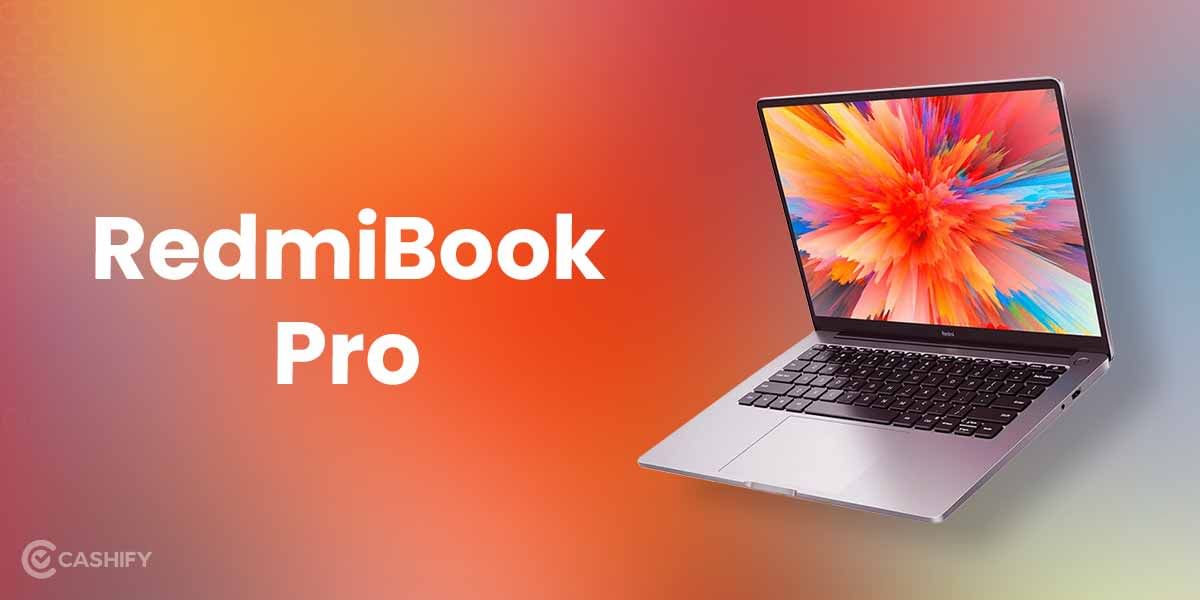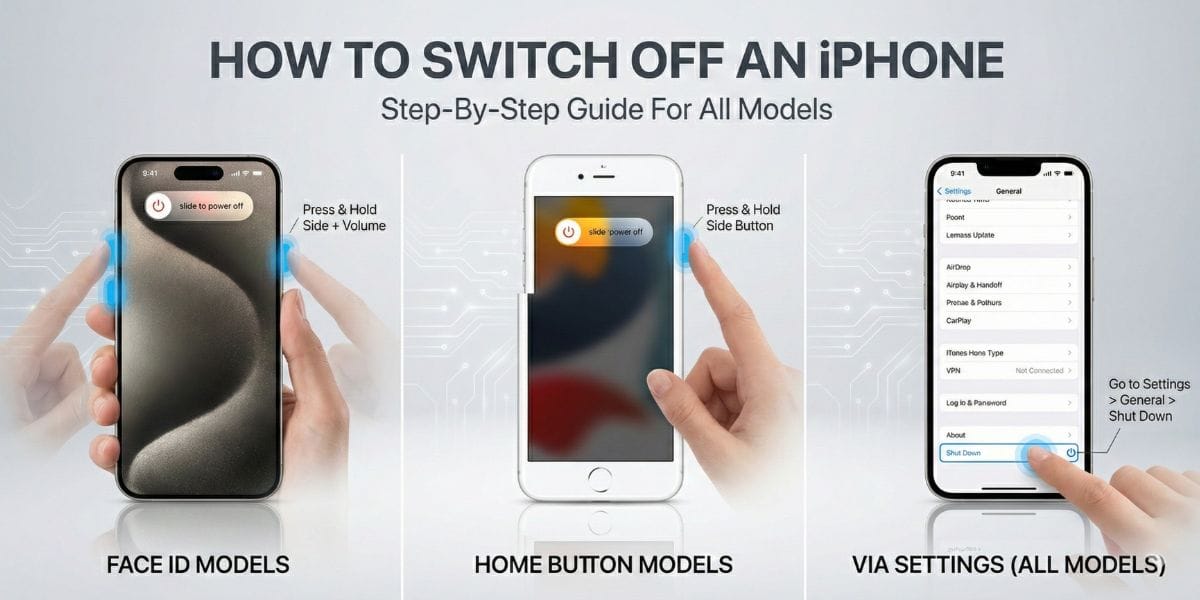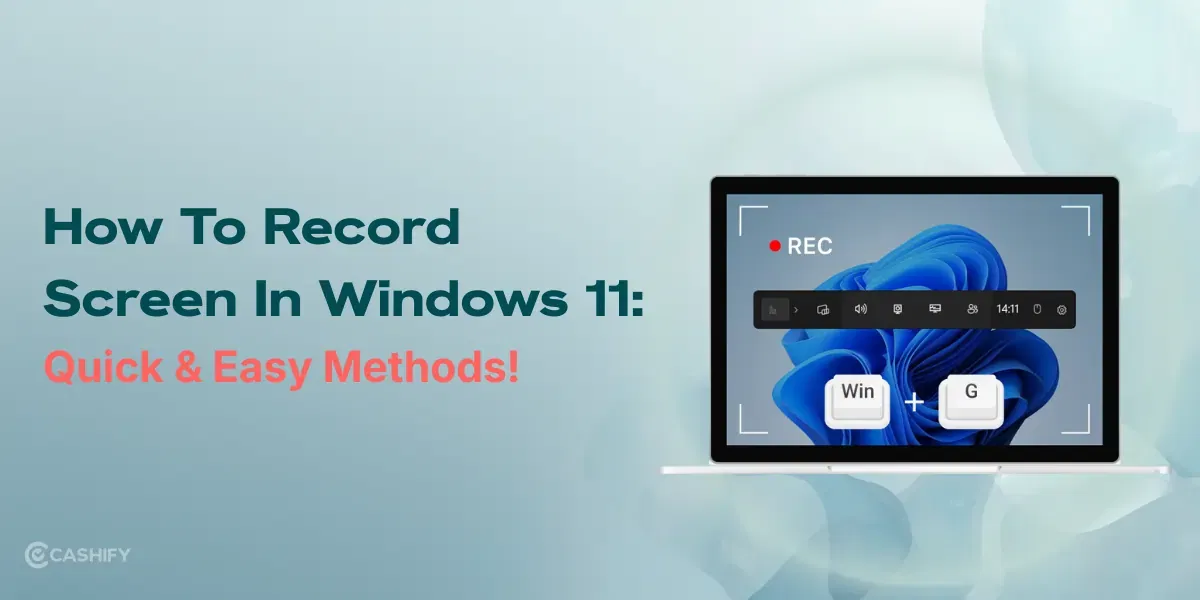HP 15s Price, Variants & Availability
The newly launched HP 15s series price in India starts at Rs. 41,490. However, this is the price set for the Ryzen 3 5300U variant. The HP 15s Core i3 11th Gen dy3501TU variant, the one I’m using for this review, is priced at Rs. 41,990. Additionally, there are Core i5 11th Gen variants and Ryzen 5 variants for the laptop as well.
Talking about the availability of the laptop, all the variants can be easily purchased via Amazon. Besides, there are multiple offers to make use of as well to further bring down the price. If you are feeling more enthusiastic about getting this variant, Amazon is currently offering an exchange value of up to Rs. 18,100 on your current laptop.
HP 15s Specs At A Glance
Here’s a quick rundown of the HP 15s specs:
Display: 15.6-inch
Processor: Intel Core i3 11th Gen
GPU: Intel UHD (Integrated)
RAM & ROM: 8GB RAM, 512GB SSD
Software: Windows 11
Weight: 1.7 kg
Dimensions: 242 x 358 x 19.9 mm
HP 15s Design and Build

The variant I’m reviewing comes in the Natural Silver colour option. First thing I checked for was the flex on the lid. Let me tell you, there was little to no flex there, which is always a good sign. It immediately gave off the excellent build quality of the laptop. Besides, the Natural Silver colour option looks very premium. The minimalistic design with just the HP branding at the center makes the laptop come off as very stylish. The laptop is thin for the most part and that explains its just 1.7 kg weight.
That brings me to the next thing, weight distribution. I was not expecting the laptop to open with one hand but, it did. All of these small but crucial elements added to my understanding of the laptop’s build quality. HP surely did put their nose to the grindstone on that front. The special polycarbonate build of the HP 15s is just really supreme in its class.
Also read: RedmiBook Pro Review – Fast But Not So Furiously Affordable
At the bottom, there are two rubber grips. These two rubber grips made sure that the laptop did not move from its place when typing. Moreover, the rubber grips are placed in such a way that they allow enough space for proper ventilation through the large horizontal vent at the bottom. Every element in the design compliments the other in an amazing way. All-in-all, I could say that the laptop can easily sustain knocks and bumps. You could even drop it and nothing would happen. Just kidding, please don’t try this at home.
HP 15s Display
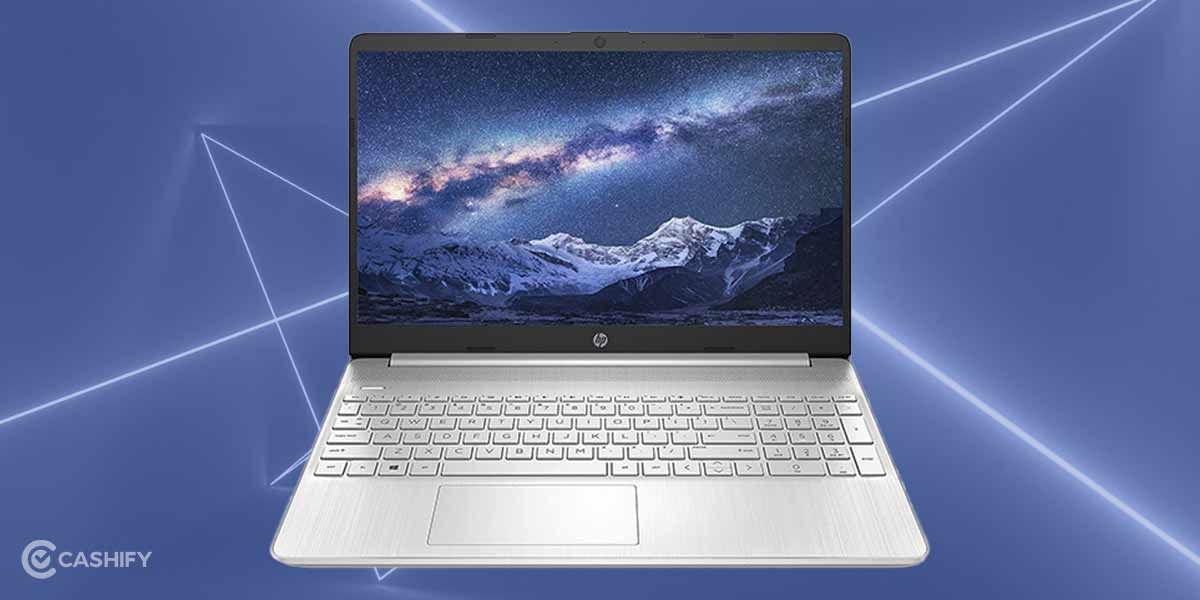
Talking about the display, I don’t even want to talk about it. It is really average. Below average even. In 2022, you are getting an HD display. Whereas, other brands like Asus are working towards bringing OLED panels, HP is stuck in days long gone. I did know that the model offered an HD display. However, I did not expect it to be as bad as it looked on paper. Unfortunately, that is indeed the case with this big but dull 15.6-inch display. The HD panel makes the display practically non-enjoyable for pretty much anything else but work.
If you are a student who has a lot of projects and assignments to type down on a daily basis, it will not be an issue. However, if you are getting this to serve your entertainment needs, you may want to reconsider. I’m saying this not just because of the fact that it is an HD panel. To add to this, the viewing angles are not something to praise on the HP 15s.
On the brighter side, you do get an Anti-Glare display and it did offer good visibility outdoors as well. The 250 nits peak brightness is good enough to serve the purpose. Another thing to note here is that the display panel is backed by HP’s BrightView tech. This further enhances the vividness of the display. Colours are not washed out as much as the panel itself is.
HP 15s Performance
The performance of the HP 15s Core i3 11th Gen variant is really impressive, I have to say. I used the laptop for near about four days and faced NO issue with its performance. Opening apps has been fast so has browsing through countless tabs. Multitasking has been super duper satisfying as well because of the laptop’s fluidity. The 512GB SSD coupled with 8GB of RAM clocked at 3200MHz adds to the overall seamlessness of the laptop.
Right out of the box, this affordable offering runs on Windows 11 OS. That is something that I really liked. It cut down on the hassle of waiting for the update and then updating it, big time. However, if you have noticed, I’m mostly talking about your day-to-day multitasking and work-related performance. You can surely game on the laptop. But, just a bit, alright? You don’t want to impose a ton of pressure on the Intel UHD Integrated Graphics Card. There is only so much that it can handle.
I tried playing a bit of Valorant, League of Legends and Fortnite. Valorant and League of Legends ran alright in High settings at 720p. However, Fortnite did not run that well. There were a lot of stutters even at the lowest possible settings. The game itself looked nothing short of a wet noodle and that further degraded the overall experience of the game. Take my advice, please don’t take this for gaming. If you are a student and want to do the usual stuff, the laptop will give you an amazing performance.
Also read: Asus ROG Strix G17 Review – Top-Of-The-Line Performer
Talking about thermals, the laptop barely got hot. Of course, when I played games, it did get pretty warm. However, when multi-tasking or browsing the internet, there was no heat whatsoever. The bottom-placed vents do a really good job in providing the laptop with a balanced ventilation. One thing that I did not like was the vents that were placed facing the display. This often got the display warm during intensive tasks. Apart from that, everything else seemed pretty stabilised in terms of thermals.
Moreover, I tried rendering a 3-minute long video on the laptop. It took just roughly around 3 minutes to render, which is pretty good. So, although video editing can be handled by this budget laptop, I would suggest not doing that professionally on this because of the colour accuracy. The HD display and bland colour accuracy is a total no-no for professional video editors.
HP 15s Keyboard and Trackpad
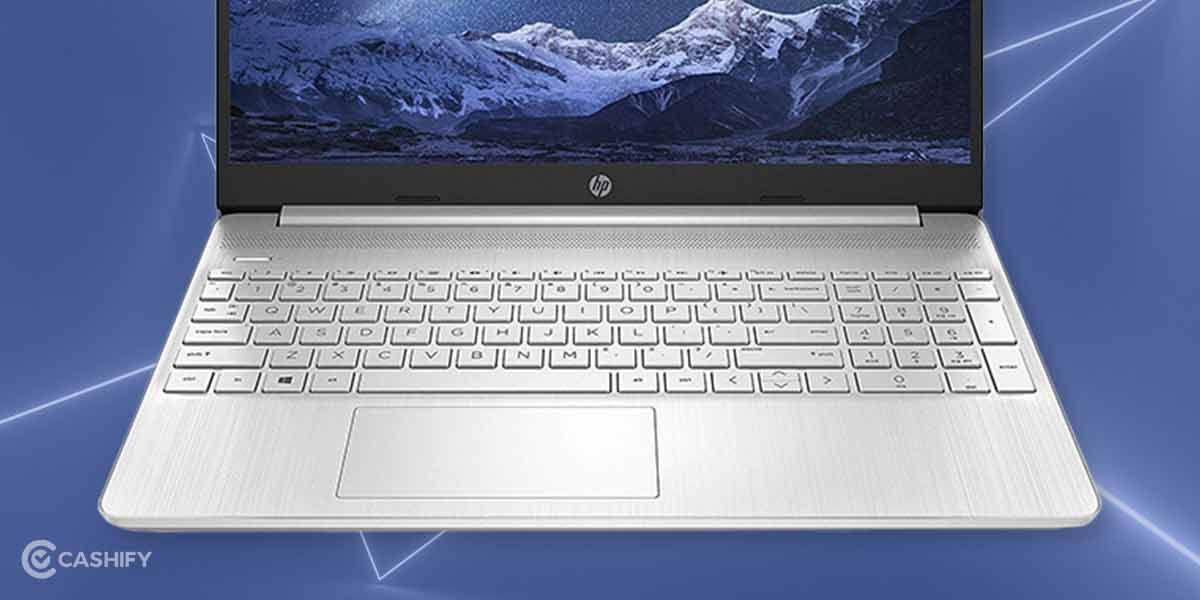
The keyboard won me over as soon as I took a look at it. It has the full-size Num Pad keyboard! That is something that I really like on my laptops and the HP 15s gets a point for that, easy peasy. Then I started typing and things got even better than I had anticipated. The keyboard has little to no flex and this gave off a very premium typing experience for the price paid. The 1.5mm key travel made typing very accurate and hit all the right spots.
Moving on to the trackpad, my first thought was how smooth it was. Using the HP 15s trackpad or touchpad (whatever you want to call it), was an absolute delight. Besides, the trackpad supports Windows Precision Drivers as well. This further ensured that your typing experience is more “typo” free. In addition, the multi-gesture support of the trackpad makes everything all the more better. There are dedicated keys for right and left mouse clicks. This is an added plus.
Also read: MSI Modern 14 Review – The Mid-Range Ryzen Beast!
HP 15s Battery Life
The laptop packs a 3-Cell 41Whr battery which, HP claims, can offer a backup of up to 4 hours. I put that to the test and that is indeed true. I got a battery backup of 3.5 to 4 hours on normal usage so, that is good. For the price that you pay, the battery backup is indeed nothing to complain about. In fact, it most certainly did exceed my expectations. Moreover, the 65W fast charging adapter and support makes up for it all. It charged the laptop up to 50 per cent in near about 40 minutes or so.
HP 15s Audio, Webcam & Ports

What the HP 15s lacks terribly in terms of its display, makes up for in its audio quality. The external dual 2W speakers just blew me away. Not only was there a lot of clarity in the audio, it was bass-heavy as well. I found myself listening to music via its external speakers from time to time. These two 2W wonders are really good, I have to say this.
Icing on the cake is that it does come with a 720p webcam as well. Although the quality is far from “good”, it is enough to get by. You will definitely see a lot of noise in case you are seated in a slightly dark room. However, the webcam is okay-ish under well-lit conditions.
Talking about ports, this is another thing about the laptop that really impressed me. There is a substantial selection of ports to make use of. On the right side, you get the power port, the power indicator, two USB 3.2 Type-A ports, as well as a SD Card Reader slot. Meanwhile, left side of the laptop is home to a RJ-45 LAN port, one HDMI 1.4 port, one USB 3.2 Type-C port (yaaaaaaaay!), a 3.5mm hybrid audio jack as well as some other LED indicators. It is indeed stacked.
Also read: OnePlus Nord CE 2 5G Review – Almost A Flagship Killer
Although the HP 15s does pretty much everything right, a couple things just bring down its value for the price tag. For starters, the HD display. It is easily one of the worst displays you can find on a laptop. In this price range, HP should have definitely offered a full-HD display. HD displays are vintage at this point and something that every other laptop brand knows and avoids using in their laptops. Not only does it offer very washed out colours, the viewing angles are not great either. On the brighter side, the fact that it does bring a 512GB SSD to the table paired with the Intel Core i3 11th Gen chipset makes a world of difference in performance. That being said, it shall be a student’s perfect companion. Whether you have multiple tabs open on Chrome or working on several documents at once, the laptop will not lag one bit. The performance you get for the price is really good and the only reason you would want to go for the HP 15s. However, I’m talking about your everyday multitasking and the like. Gamers, please stay away. This is not going to serve your purpose for obvious reasons.