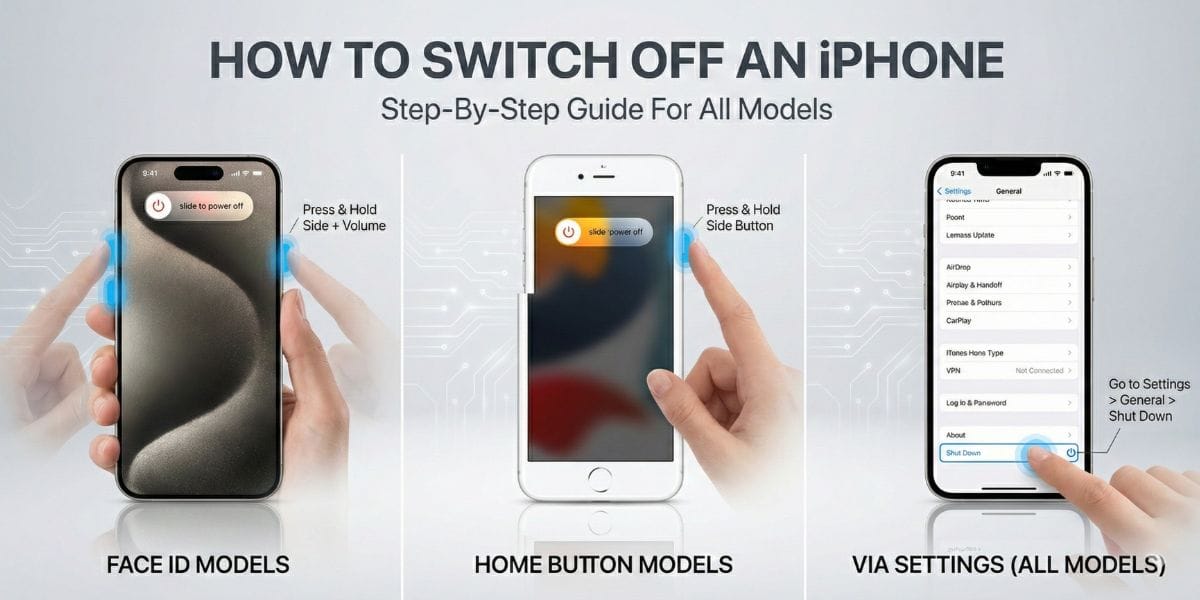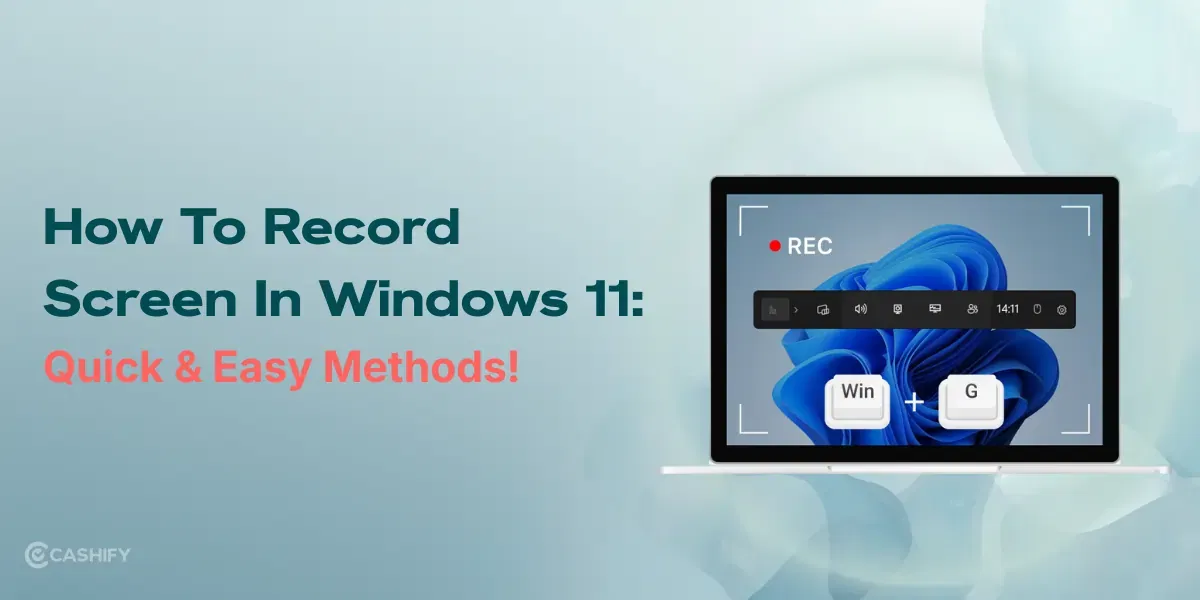Mi Notebook Ultra Price, Variants & Availability
The Mi Notebook Ultra price in India starts at Rs. 59,999. This is the price set for the variant that offers Core i5 11th Gen, 8GB RAM and 512GB SSD. The variant I’m using for the review, the Mi Notebook Ultra 16GB RAM option, comes with a price tag of Rs. 65,499 in the country currently.
These are the only two variants of the laptop. I’m indeed happy that Xiaomi gave us an 8GB RAM variant as well. It is always better to have at least two options to choose from if you are on a tight budget.
Both these variants are very easily available for purchase via Amazon. You an also head over to the official Mi Store app and get purchase the laptop. There are additional offers to make use of such as discounts on select Debit and Credit cards, Exchange Offers and the like. You can actually get a discount of up to Rs. 18,100 on your old laptop if you put it up for exchange on Amazon.
Mi Notebook Ultra Specs At A Glance
Here’s a quick rundown of the Mi Notebook Ultra specs:
Display: 15.6-inch, 3.2K
Processor: Intel Core i5 11th Gen
GPU: Intel Iris Xe
RAM & ROM: 16GB RAM, 512GB SSD
Software: Windows 11
Weight: 1.7 kg
Dimensions: 350.10 x 242.30 x 17.90 mm
Mi Notebook Ultra Design and Build

I have to say, I was REALLY impressed with the design of the laptop the moment I took a glance at it. Xiaomi seems to have mastered their minimalistic design in notebooks, which is always a good thing. Minimalism appeals to me big time, so the minimal unibody design was an eye candy for me instantly. The review unit I have comes in the Lustrous Grey colour option. Coupled with its Aluminium build, it is indeed the best thing since sliced bread!
I’m not exaggerating, the design is just too solid to not talk a whole lot about. The very first thing that comes to mind are the traces of Apple MacBook inspiration in the Mi Notebook Ultra design. Inspiration is always a good thing. Moreover, it is far from being an exact replica but takes the good things about the MacBook build and design and uses them. I checked for flex on the lid and as expected, there was little to none.
Also read: Asus ROG Strix G17 Review – Top-Of-The-Line Performer
Additionally, the laptop is not built out of your regular Aluminium. This is the Aluminium six series alloy we are talking about, sandblasted and anodised. As a result, the moment you run your fingers through the laptop’s lid, it screams P.R.E.M.I.U.M. The look and feel of the laptop at this price range is just unparalleled for a non-gaming laptop in its class. The Xiaomi minimalistic branding placed at the centre of the lid and at the bottom bezels of the display adds to the premium feel.
Although it is built like a tank, the Mi Notebook Ultra is not at all on the heavier side of things. It weighs just 1.7 kg and offers a thickness of 17.9mm. So, you are actually getting a compact yet sleek partner to carry around easily, everywhere. In case the forgot to mention, you can open the lid with just one hand. Xiaomi nailed the weight distribution as well on this one. The hinge mechanism is really smooth as well. Don’t try to push it back by 180 degrees though. It doesn’t do that.
At the bottom, you get four rubber pads on the four corners of the laptop. This offers excellent grip and your laptop will never move out of the position it has been placed. Additionally, the massive air vent placed at the bottom ensures that your Ultra stays ultra cool (more on the Thermals later on in the Performance section).
Mi Notebook Ultra Display

The display is an absolute stunner and one of the primary reasons you should go for this Xiaomi offering. There is not a single bad thing that I could quite possibly say about the Mi Notebook Ultra display. It is a 15.6-inch FHD 3.2K display that offers a staggering resolution of 3200 x 2000 pixels. This made viewing anything and everything on this display 10x the delight! This indeed does justify my review’s headline, doesn’t it? *wink wink*
Wait till you play the famous Costa Rica 4K video on this laptop. It is bound to take you aback. That is precisely how crisp and detailed content appears on this display. The 16:10 aspect ratio coupled with 89.1 per cent screen-to-body ratio is the cherry on top!
Additionally, you get a whopping 100 per cent sRGB Colour Gamut coverage paired with a 1500:1 Contrast Ratio. Did I mention that the display also brings a 90Hz refresh rate to the table? It is stacked beyond my belief. All of that for the price that you pay? Yes, please!
Everything I did on the laptop got me hooked to the beauty of the display. I binge-watched a lot of content on Netflix and Prime, and it is just a surreal experience, to say the least. You will surely fall in love with the display.
Mi Notebook Ultra Performance
The Mi Notebook Ultra blew my mind away in terms of its performance. There was a point when not only was I carrying out 4K video editing on the laptop but was also multitasking between various apps and had like fifteen tabs open on Chrome. It didn’t lag. Not one bit. Xiaomi seriously did go all-in on this laptop.
If you are a user like that, the laptop is just excellent. However, I would not recommend you to game on it. It is very powerful and can handle games like PUBG, Valorant, CS Go and the like with ease. I’m talking over 60 FPS easy peasy in low to medium settings.
Just don’t expect to play Elden Ring, Marvel’s Avengers or any of those AAA titles seamlessly. If you are a gamer, there are tons of gaming laptops at this price that offer you the GTX 1650ti. Go for them instead. This laptop is for you if 4K video editing and working is your thing.
The laptop has vents all around, from the bottom to just near the hinge. The dual heat pipes and fan are an added bonus for keeping the laptop cool. Never once did the laptop get “hot” hot, if you know what I mean. The thermals have always been so stable on this one. Warm is the word I could use to describe the laptop’s thermals when under extensive load.
I wouldn’t expect anything less from the latest Intel Core i5 11th Gen chipset. Besides, the 512GB NVMe SSD acted as a huge catalyst in making the laptop boot up in the blink of an eye. My model comes with 16GB of RAM so, I faced no issues in multitasking and the lot. Always had enough memory to get me through. However, if you decide to go with the 8GB RAM variant, it will not cause any issues, I’m certain at this point. All-in-all, performance couldn’t have gotten ANY better on a non-gaming laptop, and I mean every word of it.
Mi Notebook Ultra Keyboard and Trackpad

The keyboard doesn’t have a Num Pad, sigh. But, BIG BUT. All the other things that the keyboard offers make up for this shortcoming. The 1.5mm key travel made my typing experience on the Mi Notebook Ultra very accurate and satisfying. I barely made any typographical errors. There is minuscule to no flex in the keyboard. Hence, the typing experience is very premium.
Also read: MSI Modern 14 Review – The Mid-Range Ryzen Beast!
Furthermore, I really liked was the addition of a fingerprint sensor. The power button doubles down as the sensor and that is a very convenient security feature to have. Instead of typing in your password a million times, just the slightest touch will open up your laptop.
In addition, what makes the Mi Notebook Ultra steal my heart is the fact that it features a backlit keyboard. Moreover, you can adjust the brightness of this backlit keyboard as per your preference. It is a soft-to-the-eyes white colour which makes it all the better. I’m not too fond of the headache-inducing Red backlit keyboards on laptops.
Moving on to the trackpad, this is where I feel Xiaomi could have put in a tad bit more of an effort. Although the trackpad is pretty responsive and wide enough, it rattles. Rattles at the slightest touch to it. This makes using the trackpad a tad bit of a wonky experience. Then, at the edges, the trackpad did not seem to register my touch a couple of times. Not too many times, but still.
Mi Notebook Ultra Battery Life
The battery life of the Mi Notebook Ultra is nothing short of amazing. It lasted me about 9-10 hours easily on medium usage. My “medium” usage including a whole lot of typing, keeping multiple tabs open, watching a lot of YouTube videos and even binging on my favourite shows for a while. So, the battery life on this laptop is really commendable and makes it an incredible work laptop at this price range.
In addition, you get a 65W fast charger right in the box with the laptop. So, charging it is fast and easy. My unit charged up to 50 per cent in roughly 40-45 minutes from 1 per cent. With the battery backup and charging speed sorted, this Xiaomi offering surely won’t let you down on that front either.
Mi Notebook Ultra Audio, Webcam and Ports

The Mi Notebook Ultra offers two 2W stereo speakers. These blast from the bottom, and being completely honest here, are not as loud as I expected them to be. Not on the louder side of things at all, in fact. The good thing is that the DTS Audio Processing makes your headphone output a decent experience. That’s pretty much it, though, in the audio department of the laptop.
There is a 720p webcam here, which is always an added benefit in the contemporary world. Online classes and meetings will be a hassle-free experience for you. The very thought and hassle of connecting an external webcam is something that puts me off. So, I was pretty happy when I saw the webcam cutout staring at me (not quite literally, though, don’t freak out!) as soon as I opened the lid.
In terms of ports, the laptop does offer all the essential ports. However, the port selection should have been a tad bit more if you ask me. You get one USB Type-C port, two USB 3.2 Gen 1 ports, an HDMI 1.4 port and a combo 3.5mm headphone jack. Oh, most importantly! There is a Thunderbolt 4 port to make use of.
Also read: Realme Narzo 50 Review – Good Deal For Budget Buyers
In the process of reviewing the laptop, I ended up liking it more than I thought I would. The sleep metal design, 3.2K resolution display, fast refresh rate panel, Intel Core i5 11th Gen chipset; just all of your favourite things in one package. Besides, it runs on Windows 11 OS right out of the box. So, you don’t have to go through the hassle of downloading and installing the latest operating system from Microsoft.
Not to mention that the Core i5 11th Gen Tiger Lake chipset, 16GB of RAM and 512GB SSD is a brilliant combo in this price range. The seamlessly performance and style you get is off-the-charts satisfying. Then comes in the backlit keyboard, which is icing on the cake. I was so incredibly happy to see a backlit keyboard on the Mi Notebook Ultra. All these things, in my opinion, just make the laptop one of the most value-for-money offerings in this price range (keeping in mind that you are not a gamer).