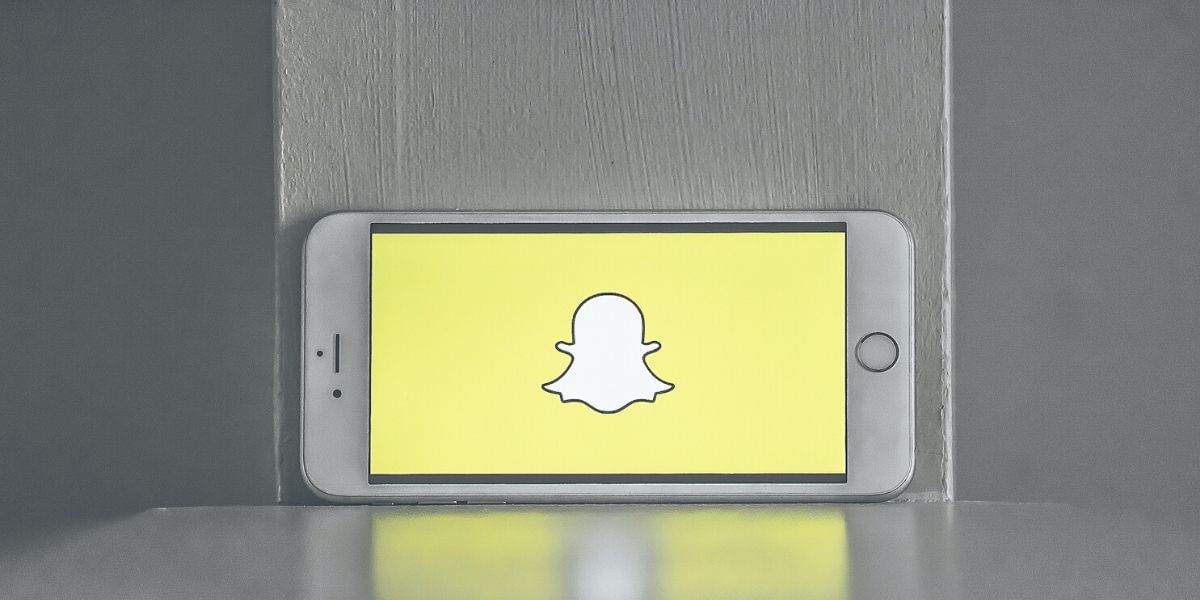Apple has always sold the devices for the software that they come with more than the hardware itself. The innovative and easy to use features in iOS for iPhones and macOS for Mac devices is one of the biggest reasons for the loyalty of users. The AirDrop was one such feature that had no close competition from Android as there was nothing similar available.
Also Read: How To Encrypt Your Android Smartphone?
While there are many file transfer apps on the Google Play Store, none of them are robust or reliable. Google tried to simplify this process with Android Beam based on NFC and then later with Files Go. Both attempts essentially failed to garner the attention of users in a way that would make it a default standard.
On the other hand, Apple has been extremely successful in making AirDrop as the default standard for transferring files across iPhones, iPads, and even Mac devices. It is extremely important now for Android to offer a similar solution and Google seems to have finally acknowledged this requirement with the Nearby Share option that Google is introducing soon for Android devices.
Also Read: How To Use Facebook’s Messenger Rooms Video Chat Feature!
Nearby Share was earlier called as Fast Share, and this is something that has been in development under the books as an AirDrop competition for a while now. This option will be accessible from the Android Share menu and can be used to share files, URLs, text, and other data wirelessly to nearby devices without using the internet at high speed. Although the software has been under development for several months now, it recently got a new icon and a few changes in the user interface overall giving us a better insight into the working.
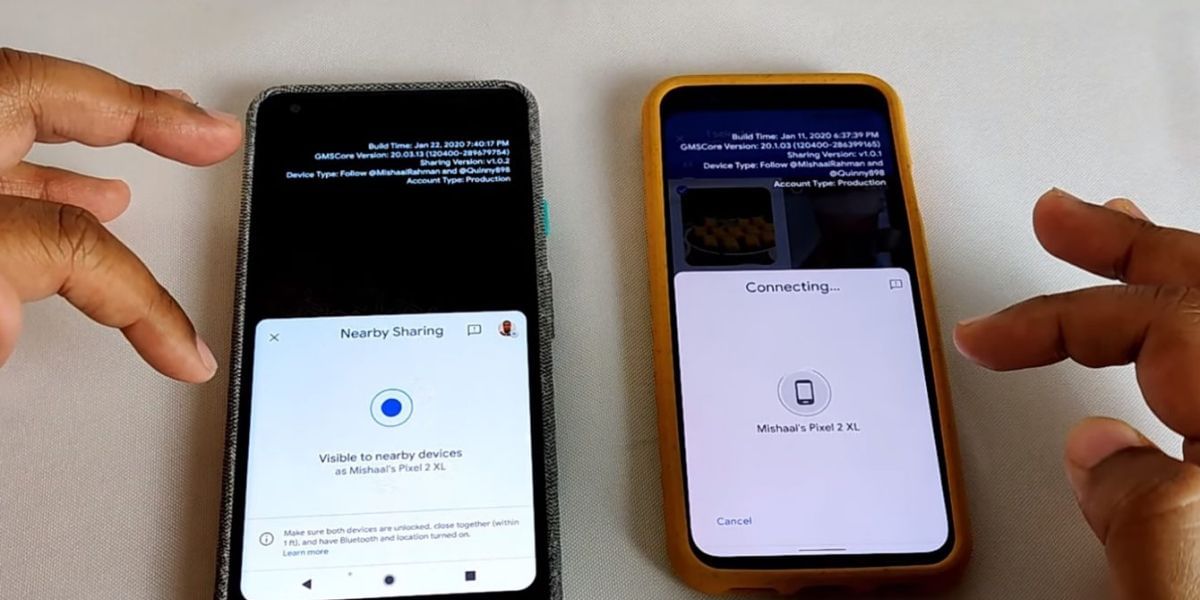
The Nearby Share option is available in the connection preferences section of the Phone Settings app, you will need to enable Bluetooth and Location as a pre-requisite for this option to work. Make sure that both the sender and the receiver devices have these options enabled, both the devices should also be in very close proximity similar to as in the case of AirDrop. After you have the default setup figured out the process is extremely simple as follows.
Also Read: What Is Google Assistant– How It Makes Our Lives Easy!
How to use Nearby Share on Android
- To share a file and transfer it between devices, tap on the Nearby Share icon, it is a blue-colored icon with a slightly tweaked icon.
- The system will now prompt you to activate Nearby Share if it was not already in use
- Make sure that the device visibility is set in a way that all the nearby contacts can see it, you can alternatively choose to share it with some contacts only if you are concerned if you have some privacy concerns
- You can also assign a preferred visibility status to frequent senders, this can be controlled from the Android wheel menu located at the top right corner, these contacts will see your device as nearby even if you are not nearby at the moment
- The actual sending and receiving of the file is actually very similar to the file-sharing using Bluetooth, the sender will select the contact that they want to share the file too and the receiver will get a notification
- Once the receiver accepts the notification, the transfer will begin, and you can view the progress from the overlay at the bottom of the screen
The Nearby Share appears to be a very minimal approach to the file sharing on the Android devices and it doesn’t seem to be limited to only the Pixel smartphones as we’d previously expected. It is based on Google Play Services and thus most devices will be able to make use of the service, the service is going to be supported on Android, Chromebook, and apparently even on iPhone to an extent.
Also read: Mobile Charging Jack Repair