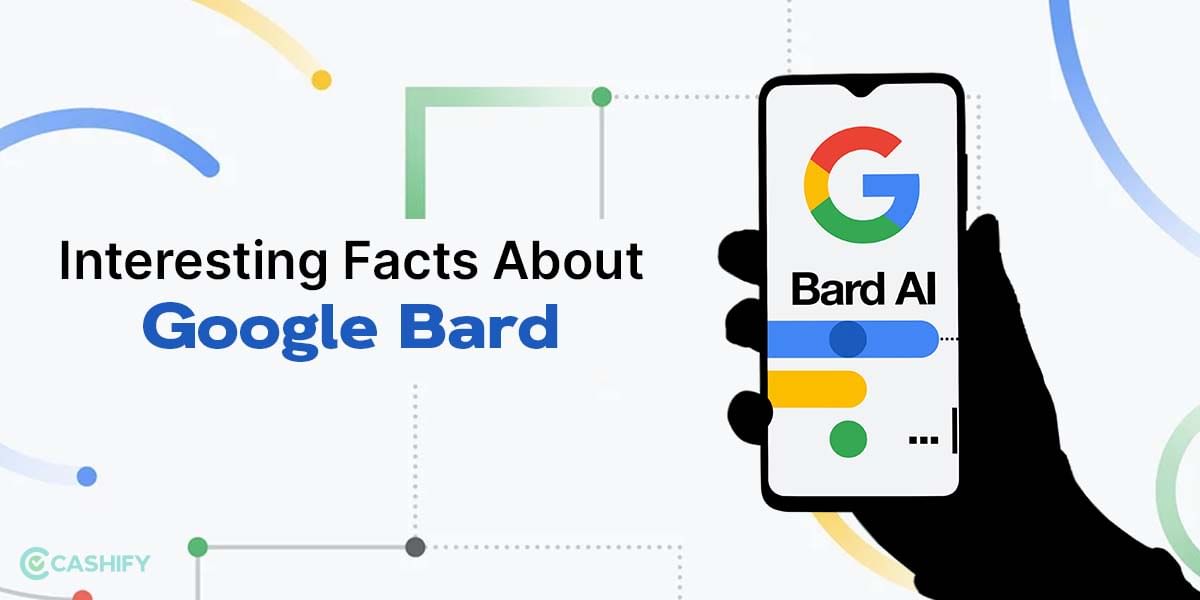Windows 12, is anticipated to be released in 2024 and will include new features and enhancements. While Microsoft hasn’t publicly disclosed any information on the upcoming major upgrade of Windows. Some leaks have started to surface online, offering us a preview of what to expect in the new version, which may or may not be marketed as “Windows 12”.
Expected New Features from Windows 12
Microsoft’s recent release of Windows 11 included some new features and improvements to the user experience. However, as we look ahead, we can’t help but wonder what new features and innovations the next edition of Windows will bring.
Here we will take a closer look at some of the most anticipated improvements in Windows 12. Some of these include expanded AI capabilities, better collaboration tools, more advanced customization options, and stronger security features. Some of the potential features that users might want in a future version of Windows:
So let’s dive in and explore in detail the top new features we want to see in Windows 12!
Also Read: How To Reset Forgotten Admin Password on Windows
1. More Advanced Customization Options:

Customization was the highlight of Windows 11 and is important for users to personalize their user experience. Windows 11 has brought fascinating customization choices, such as the ability to customize the ‘Start Menu’ and taskbar, but there is always space for improvement. Users may desire even more sophisticated customization tools with Windows 12 so they can personalize their desktop according to their taste.
Personalized Themes:
Themes allow users to personalize the look and feel of their operating system. Windows 11 has introduced some new themes like Dark mode and Light mode. In Windows 12, users may want even more personalized themes, like the ability to create their own custom themes using their own images, colors, and wallpapers.
Advanced Window Management:
Windows 11 introduced new window management features, such as snapping apps side-by-side or creating virtual desktops. Users may want Windows 12 to offer more advanced options such as snapping apps into custom layouts and creating custom window configurations.
Advanced File Explorer:
File Explorer is an essential tool for navigating and managing files and folders. Windows 11 has introduced some new features like the ability to access cloud storage directly from File Explorer. With Windows 12, users may want more advanced customization options, such as the ability to customize the layout and appearance of the window, add custom shortcuts or commands, and search and filtering options.
2. Enhanced Privacy Control:
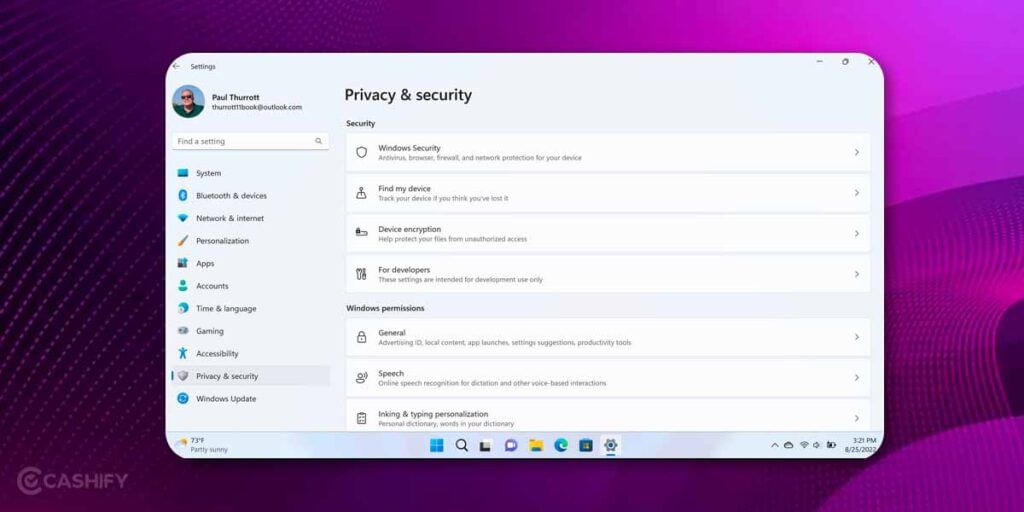
Privacy has become a major concern for users in recent years, with the increasing amount of personal data being collected and shared. In response, Microsoft has taken several steps to improve privacy controls in Windows 11, such as the ability to control app permissions and the introduction of a new Privacy Dashboard. However, there is room for improvement, and users want even more advanced privacy controls in Windows 12.
Granular App Permissions:
Windows 11 has introduced some new app permission controls, but users want even more granular control over what permissions an app can access. They may want to grant permission to access certain files, folders, microphone, camera, and location data.
More Control over Data Collection:
In addition to controlling app permissions, users may want more control over what data Windows can collect and share, such as the ability to opt out or choose which data points are collected and shared. Additionally, users may want more transparency about how data is being collected and used.
Encrypted Data Storage:
Users may want enhanced privacy controls around data storage, such as the ability to encrypt files or folders or an option for encrypted data storage by default. This would help to protect sensitive information from unauthorized access and would give users more control over their personal data.
More Secure Browsing:
Web browsing can be a major privacy concern, and users may want more advanced privacy controls in Windows 12. Built-in features for blocking ads and trackers, using a VPN, and controlling browser extensions and add-ons.
3. Better Virtual Desktop Support

Virtual desktops are quite popular among power users, allowing them to create and manage multiple desktop environments within a single operating system. Windows 11 has made some improvements to virtual desktops, such as the ability to snap apps to virtual desktops and quickly switch between them using the Task View button. However, users are still looking for more advanced virtual desktop support in Windows 12.
Customizable Keyboard Shortcuts:
In Windows 11, users can switch between virtual desktops using the Task View button or by using a four-finger swipe gesture on a touchpad. However, some users may prefer to use keyboard shortcuts to switch between desktops, and they want the ability to customize these shortcuts to their liking.
Advanced Multi-Monitor Support:
Another important feature that users want to see is advanced multi-monitor support for virtual desktops in Windows 12. Currently, users can create virtual desktops on a single monitor, but not multiple monitors. They also want to be able to move apps and windows between virtual desktops on different monitors.
Customizable Wallpaper and Theme for each Virtual Desktop:
Users want to see the ability to customize the wallpaper and theme for each virtual desktop separately, as the same wallpaper and theme is applied to all virtual desktops. This can be confusing for users who are working on multiple projects simultaneously.
Better Window Management:
Finally, Users want better window management features for virtual desktops in Windows 12, such as resizing windows across multiple virtual desktops or snapping windows to specific virtual desktops.
Also Read: Ubuntu Vs Windows: Which Is Better In The Long Run?
4. Enhanced AI Capabilities:
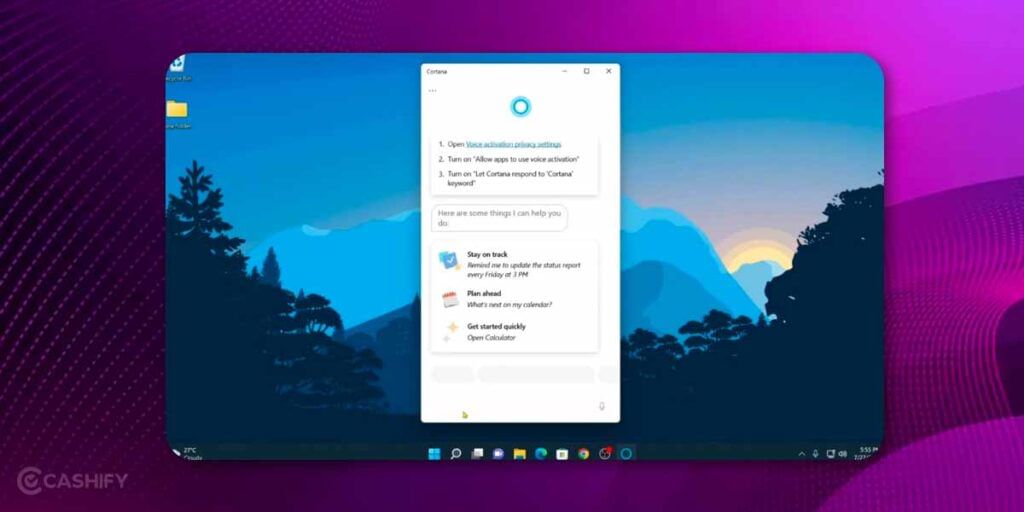
AI is transforming technology, and Windows has been incorporating AI features in recent years to make our digital experience more personalized, intuitive, and convenient. In Windows 12, users can expect more AI capabilities to enhance their productivity and user experience.
Microsoft announced in January that it is extending its partnership with OpenAI, which could lead to the integration of OpenAI technologies into Windows 12. Reports suggest Microsoft is teaming up with Intel and AMD to bring AI capabilities to its new operating system. Also, Microsoft recently integrated Bing’s AI into some of its popular mobile apps, including Skype.
Intelligent Assistant:
Cortana is an AI-based digital assistant available in Windows 11, which could be further enhanced in Windows 12. It could suggest personalized shortcuts based on the user’s work habits and anticipate what they might need based on their activity. It could also integrate with other apps to offer seamless support, such as automatically creating tasks in a to-do list based on conversations.
Advanced Speech Recognition:
Windows already offers speech recognition, but it could be improved by incorporating AI-based NLP algorithms. AI could help make speech recognition more accurate, even in noisy environments or with non-native speakers, and adapt to the user’s voice and accent over time.
Personalization:
AI can be used to make our digital experience more personalized. In Windows 12, AI could analyze a user’s work habits, preferences, and usage patterns to suggest personalized shortcuts, customized themes, and recommended content. AI could also learn the user’s preferred settings for brightness, volume, and other system configurations, and adjust them automatically.
Also Read: How To Fix Windows Blue Screen Errors?
5. Better Collaboration Tools

Collaboration is essential for modern work, and Windows 11 has made improvements to collaboration tools, such as adding new features to Microsoft Teams. However, there is still much room for improvement. Here are some features that users want to see in Windows 12 to improve collaboration.
Built-in Video Conferencing:
One of the most requested features for Windows 12 is built-in video conferencing, which would allow users to join video calls directly from their desktop without installing third-party software (i.e Zoom and Skype). This would make it easier for users to collaborate with colleagues and clients, as well as reduce the need for additional software.
Improved Cloud Integration:
Cloud integration is a key area where Windows 12 can improve collaboration tools. Currently, users can save files to cloud services like OneDrive and SharePoint, but integration is limited. With Windows 12, users want to see better integration with cloud services, such as the ability to share files directly from the cloud, real-time syncing of files, and collaboration on files stored in the cloud without having to download them.
Enhanced Screen Sharing:
Screen sharing is essential for remote collaboration, but Windows 11 has limited features. Users want better screen sharing in Windows 12, such as the ability to share specific applications, annotate and mark up the shared screen, and improve audio and video quality.
More Advanced Whiteboarding:

Finally, users want to see more advanced whiteboarding features in Windows 12. This could include the ability to collaborate on a virtual whiteboard with colleagues in real time, with features like drawing tools, sticky notes, and the ability to save and share whiteboards across different devices and platforms.
Additionally, users may want more intuitive touch and gesture support. Since touchscreen devices are becoming more popular, users may want more intuitive touch and gesture support, such as the ability to pinch and zoom, swipe between desktops, and use multi-touch gestures.
On top of that Improved gaming features is something the gaming community would eagerly wait for! Gaming is a popular use case for Windows, and users may want to see more gaming features, such as improved support for high-refresh-rate displays, better graphics settings, and built-in game capture tools.
When will Windows 12 debut?
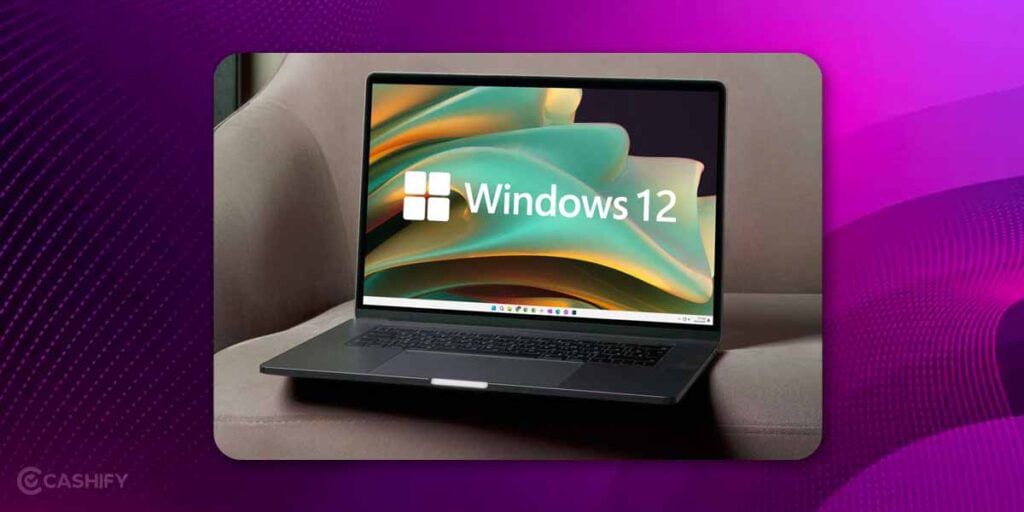
As you might anticipate, we are unsure of the precise release date for Windows 12. However, Microsoft has set forward the release timeline for new versions every three years, thus Windows 12 is anticipated in 2024. Windows 11 first became accessible in October 2021, suggesting that Windows 12 will likewise be released in that month of the following year, October 2024.
We may anticipate that Windows 12 will get at least one significant update every year that will be supported for 24 months, just like its predecessor did. Although it won’t be required, devices will eventually upgrade if the current release is about to reach its end of support.
Also Read: Windows 11 Tips And Tricks That You Should Not Miss