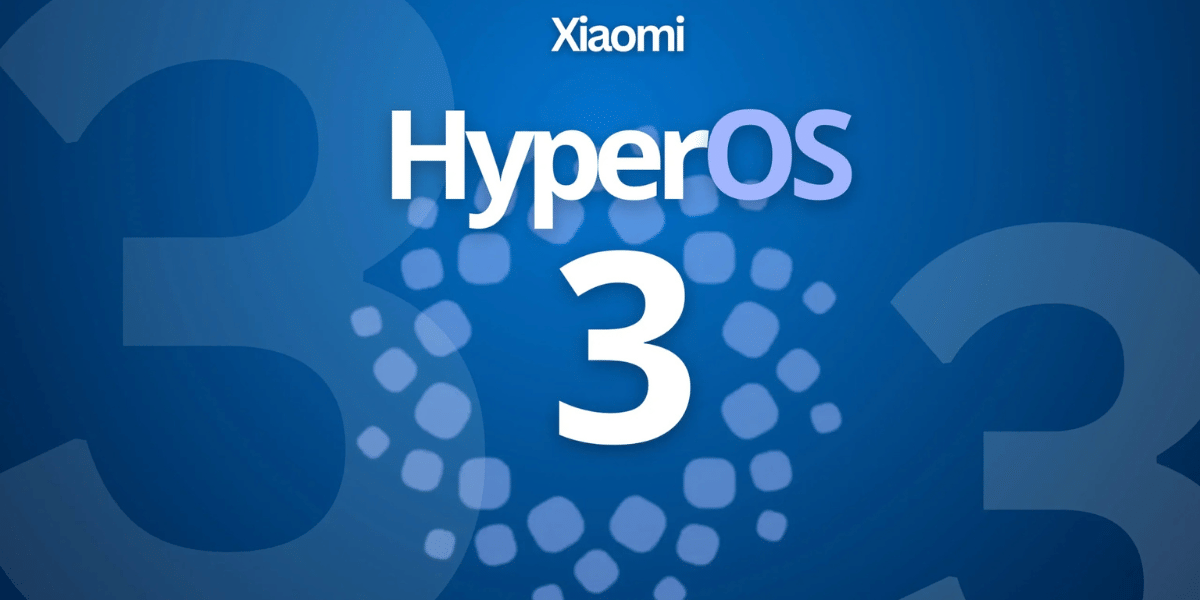Apple yesterday hosted its virtual WWDC 2021 event unveiling new software for iPhone, Mac, and Apple Watch. However, unlike the rumors, there was no launch of the new MacBook Pro during the event. Although this time there is a large number of new features and improvements across both the main OS components as well as Apple’s core ecosystem apps. As usual, it announces what’s new coming from the point of the software like iOS 15, iPadOS, and more. All the software updates announced Monday will be available to developers immediately. Here are some few highlight features that many are looking forward to test later in the year:
Also read: Soon You Might Be Able To Switch From Prepaid To Postpaid Through Just An OTP
Offline Siri in iOS 15
This new update is not for us to functionally apply how it works under the hood. With iOS 15, Siri now becomes fully offline. All voice queries being captured and processed and interpreted by the Neural Engine inside of your iDevice SoC. The major pro of this update will be how it vastly reduces round-trip time and accelerates Siri’s response time. Moreover, it will also end up improving the security aspect of things. This means that Siri will now act or respond more immediately, rather than taking a pause to think about every query, greatly improving the experience.
Also read: Intel Announces 5G Modems For PCs For The First Time Ever
New FaceTime & Screen Sharing

The new iOS 15 update includes a number of improvements including a much better FaceTime. This time around it includes Spatial Audio, portrait mode to blur backgrounds, and a grid view to speak to multiple people at the same time. Additionally, they have a new way that lets users send links to schedule individual FaceTime calls, similar to Zoom. In addition, now, users can also share their screen or music through a new feature called ShareTime. FaceTime is now also supported on Android and Windows through a web browser.
Also read: Cashback Scam Trends Online, Here’s How You Can Stay Safe
New Notification Summary
We know the state of Apple’s notification system for quite some time now. However, this time around in iOS 15 – it brings a big change in the system. Apple brings in a new way of handling the notification linear system previously – Notification Summary. It is essentially a second layer filtering and grouping mechanism of your notifications. This system will allow you to prioritize notifications that are important to you and set aside more general clutter notifications for later. According to sources, the priority algorithm will learn based on your apps and contacts, and try to keep those notifications at the top for you to see.

iMessage too is getting a redesign. The messaging platform, which is available only on Apple devices, includes features that turn images into galleries. A brand new feature called “shared with you” basically saves links that people sent you and puts them in one place. It works with Safari, Apple Music, Apple TV, and Apple Podcasts.
Also read: Apple TV App Is Now Available On Android TV: How To Get It
Furthermore, iOS 15 also features redesigned notifications based on activities. They now have a brand new design on the lock screen, featuring a clearer look. With the new Focus feature, instead of silencing calls and notifications through Do Not Disturb, users will be able to set different types of notification preferences based on their status — like whether you are driving, working, or sleeping.
Live Text (OCR) in iOS 15
Live Text is essentially an OCR mechanism built right into the OS that will be able to seamlessly integrate into apps and extract text from pictures, either on the web – or in photos that you’ve captured on your device. Visual Look Up is an object identification mechanism that works in your photos app to categorize and classify objects and persons – notably allowing you to also search your galleries now. Moreover, another feature called Memories uses machine learning and AI to combine photos into galleries and adds music from Apple Music. Apple is also expanding the Wallet app functionality which now includes corporate badges.
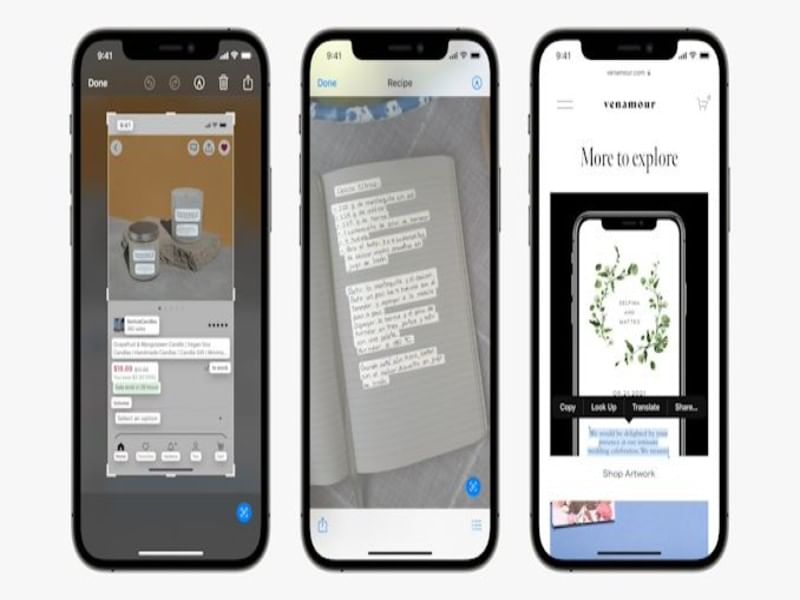
Photos, as well as text in photos, are now searchable through Spotlight in iOS 15. Photos can be referenced by people, scenes, location, or elements. You can use it to find a photo of a specific receipt, handwritten note, recipe, or screenshot. There are also new rich results for contacts in search, showing call, text, FaceTime, and email shortcuts, their location if shared through Find My, tagged calendar events, notes, and files. There are also new rich results for actors, musicians, tv shows, and movies.
Also read: OnePlus Survey Suggests New Blockchain Tech Coming In The Future
Maps and Weather features in iOS 15

The updated app and dataset now feature far more detail for major cities. It is even featuring even advanced 3D terrain representation of the scene. This also extends over to navigation as well, which now features advanced 3D modeling of roadways and bridges. In addition, the information on a road’s various lanes (turn, etc), simplifying complex intersections for example.
Also read: After Facebook, Twitter To Add Quick Emoji Reactions Soon
Although the negative part of this new announcement is that it’s limited to only a handful of US cities and London. Meanwhile, the Weather app is getting an update with new data and layouts that change based on conditions such as rain, or air quality, with thousands of variations in the graphics. New graphics will help users understand wind, UV, and barometric pressure data. Full-screen high-res weather maps will show temperatures, precipitation, and air quality.