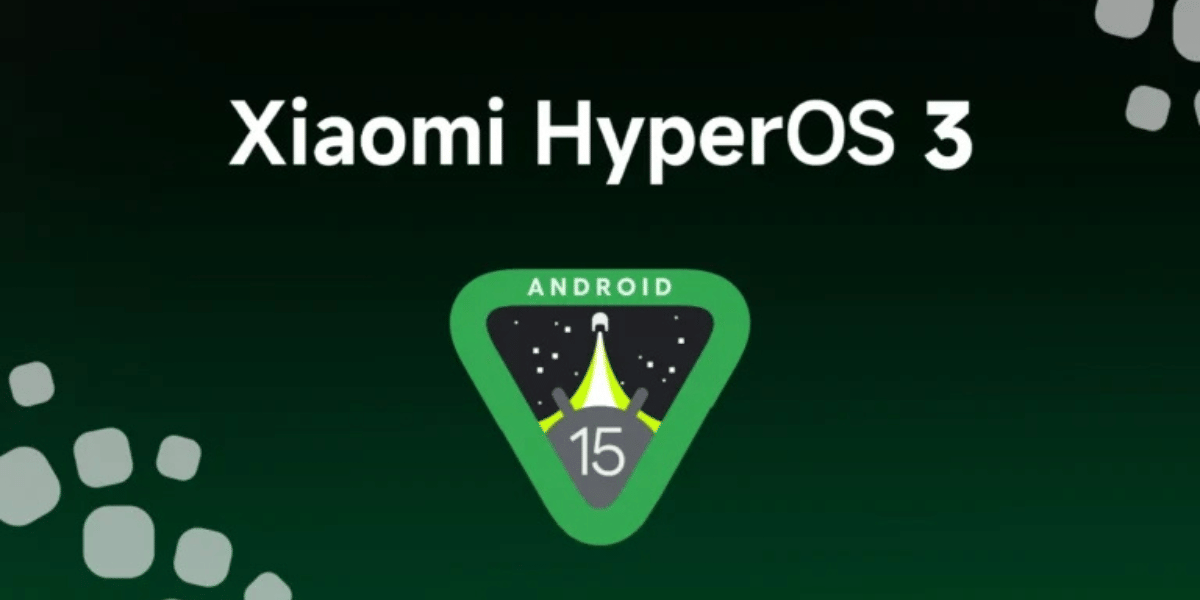As of now, Apple doesn’t seem to be very interested in the “metaverse.” But that won’t stop its products from finding their way into the world. Now, an update to Meta, the company that makes Oculus Quest 2, will let you use the Magic Keyboard and see a digital version of the keyboard on top of the real one so that you can use both at once.
If you already have the Logitech K830 keyboard, you already have this level of support. Oculus had already added it to another keyboard. You can look at what you’re typing instead of tapping into a space. The Quest headset uses Bluetooth tracking to show the headset and outline your hands in the digital world.
Also Read:
60 Gaming Words & Slangs Every Gamer Should Know
Update to v37, enable hand tracking in the Hands and Controllers settings menu, and connect the Magic Keyboard, Apple’s $US99 ($137) wireless Bluetooth keyboard, through the Experimental Features panel in the Settings. To use it, you’ll need to connect the Magic Keyboard through the Experimental Features panel. Oculus recommends that you put the keyboard on a flat, light-coloured surface in a well-lit room so the sensors can see where it is.
Also Read:
Free Fire MAX Low MB Download: Busting the Myth!
In general, people who don’t touch-type might find it easier to navigate Oculus menus or work on a virtual productivity app by replacing the Quest VR controllers with a visible keyboard. This makes it easier to work in a virtual productivity app. Tracked Keyboard SDK: Meta is releasing this SDK to help apps work better with the two available keyboards.
As time goes on, Oculus plans to support more keyboards, but the process is taking longer than planned. In an Instagram question-and-answer session, he said he would like to add support for all keyboards, but it has been “a lot more difficult than we thought.”

Oculus Update: What More?
Also, in the v37 update, Android users will share links. Use the Oculus mobile app to quickly share links from your phone to your headset. If you have a phone that runs Google’s mobile OS, you can do this quickly. For example, to share a website, click “Share” and select an app in the pop-up that appears. The Oculus app is the one that appears. The link will open in a browser when you choose your headset. There are plans to bring the feature to iOS “soon.”
Also Read:
6 Best Cheap Gaming Laptops to Buy in India[2022]
The other significant changes in v37 are to make it easier to use digital interfaces. For example, when you open the Quick Action menu, you can now drop your controllers. And also, move your hands to get to the actions you want to do. To take screenshots or use voice commands, for example, you can hold your palm up and pinch.
Windows are also getting a makeover, and now Oculus is giving users the option of Tablet or Desktop mode. A single 2D panel is shown in Tablet mode in a close-up window. While in Desktop mode, multiple panels are shooffered a larger window. These panels will always open in the same orientation, no matter which mod method.
Also Read:
Maximize Your Work-From-Home Setup With 6 Best Laptop Docking Stations
Oculus is also making changes to the Explore page. It is the first thing you see when you start the virtual reality headset. It will now show you recommendations for new games, apps, and videos, as well as a new Fitness and Productivity section.