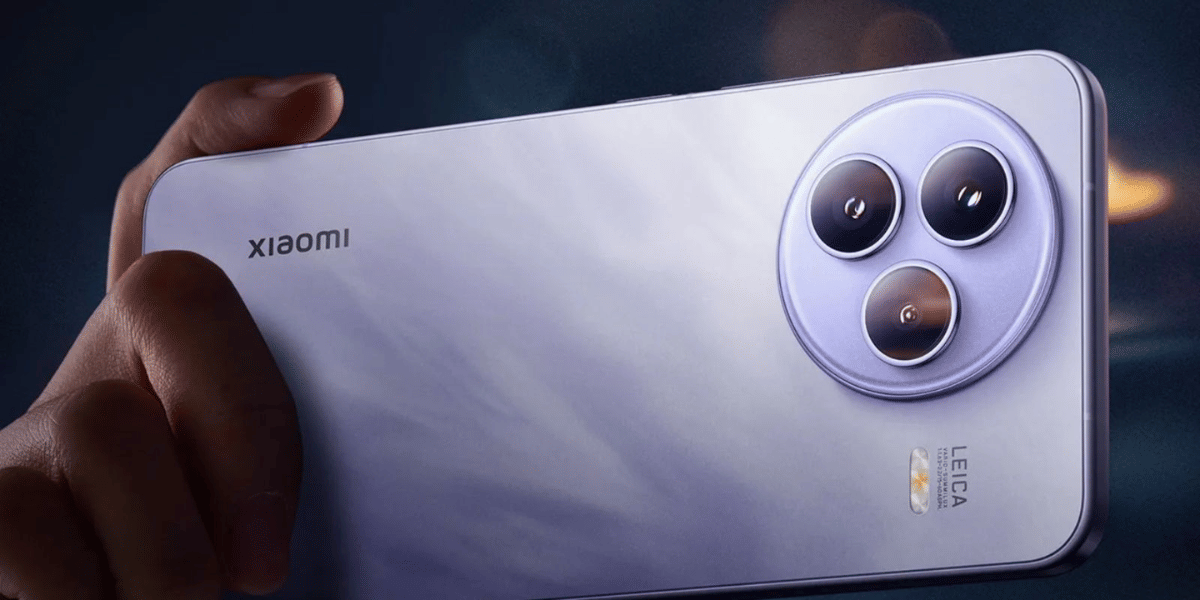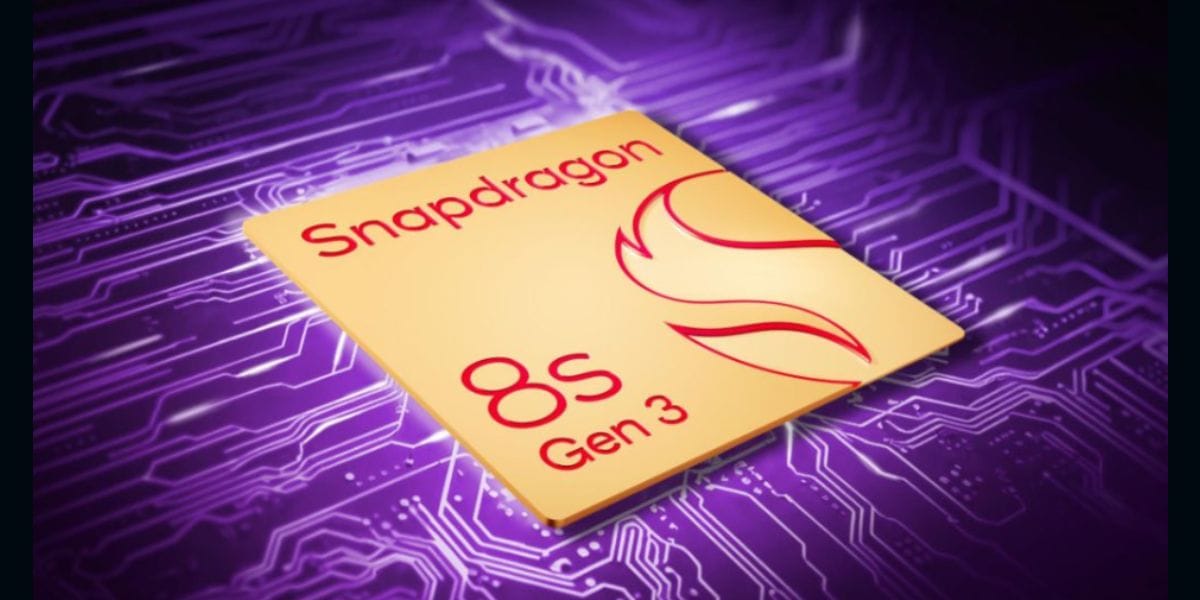Back in June of 2020, Twitter introduced a new way for its users to share their thoughts. Called Voice Tweet, the feature allowed users to Tweet using audio messages.
Having said that, the company has introduced a new feature that lets users send voice DMs (Direct Messages). You can send the voice clips to the Twitter contact of your choice.
Also Read: How To Check Jio Balance, Data Usage, Validity Using USSD Code & SMS
The company has been testing the new feature for quite a while and is currently available only in three countries – Japan, India and Brazil. Twitter said that they will roll out the new feature in a staged manner, meaning it might take a while before it shows up.
Twitter lets users send voice messages up to 140 seconds long. It is currently available for both Android and iOS users.
We hope letting people record and send voice messages as DMs will enhance their conversational experience by adding convenience and expression.
– Alex Ackerman-Greenberg, product manager for DM
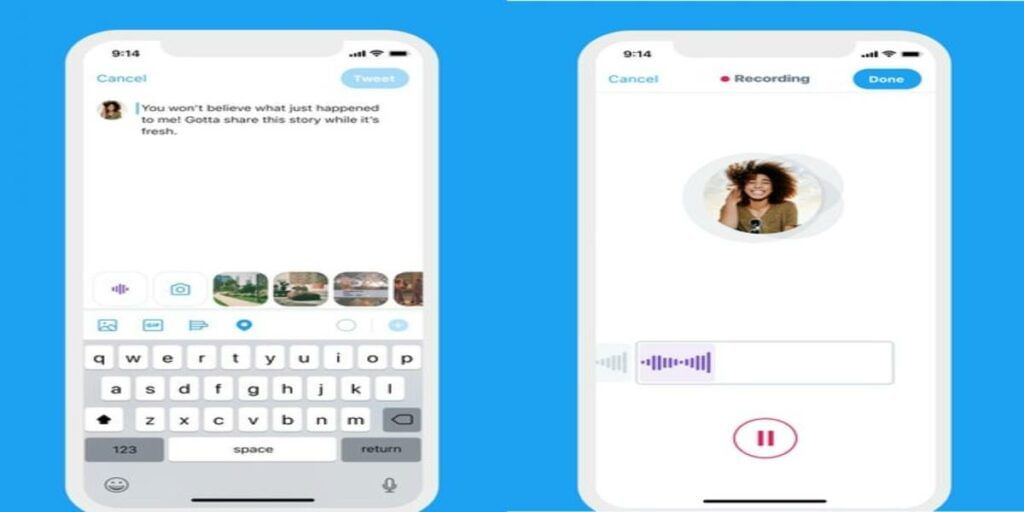
Also Read: Redmi Note 10 Series India Launch Set for March 4
How to use Twitter Voice DMs
Using the voice DM feature is as simple as it gets. Just open the chatbox of the contact you want to send the voice message to, and click on the voice icon. The voice icon is in the bottom right corner of the screen.
Like how users send a voice note on WhatsApp, just press the icon and record your message. Users need to tap the icon one more time to stop the recording. Twitter lets you review your voice message by listening to it. Once you approve the message, just click the send icon and you are done.
Also Read: Apple To Launch Foldable iPhone With Stylus Support By 2023
Manish Maheshwari, the managing director of Twitter India, said,
India is a priority market for Twitter and that is why we’re constantly testing new features and learning from people’s experience on the service here.