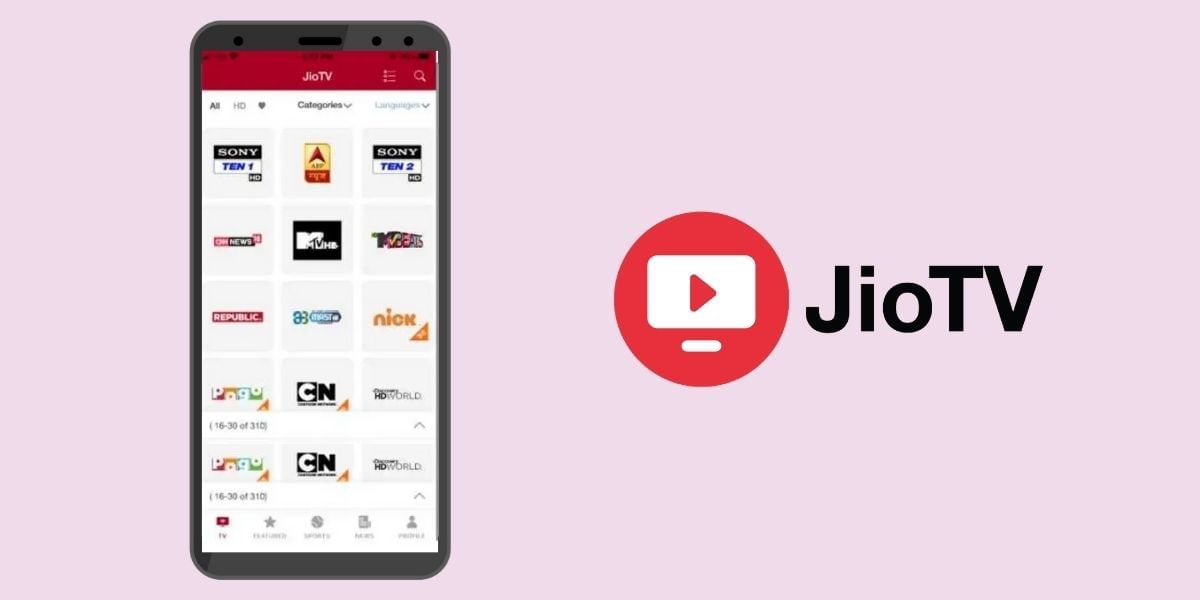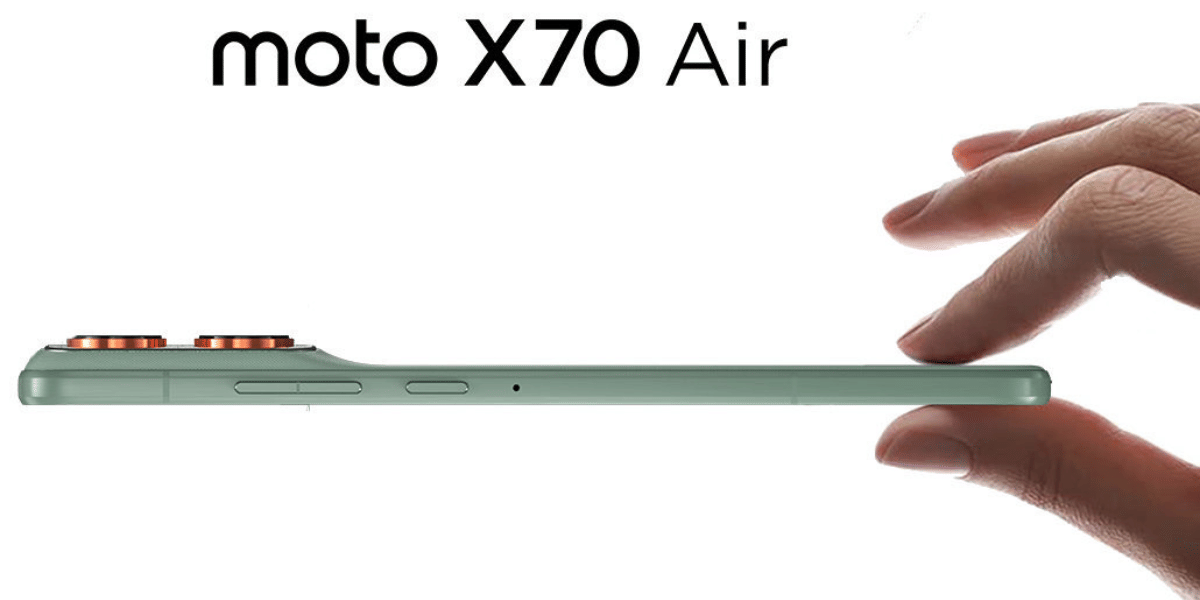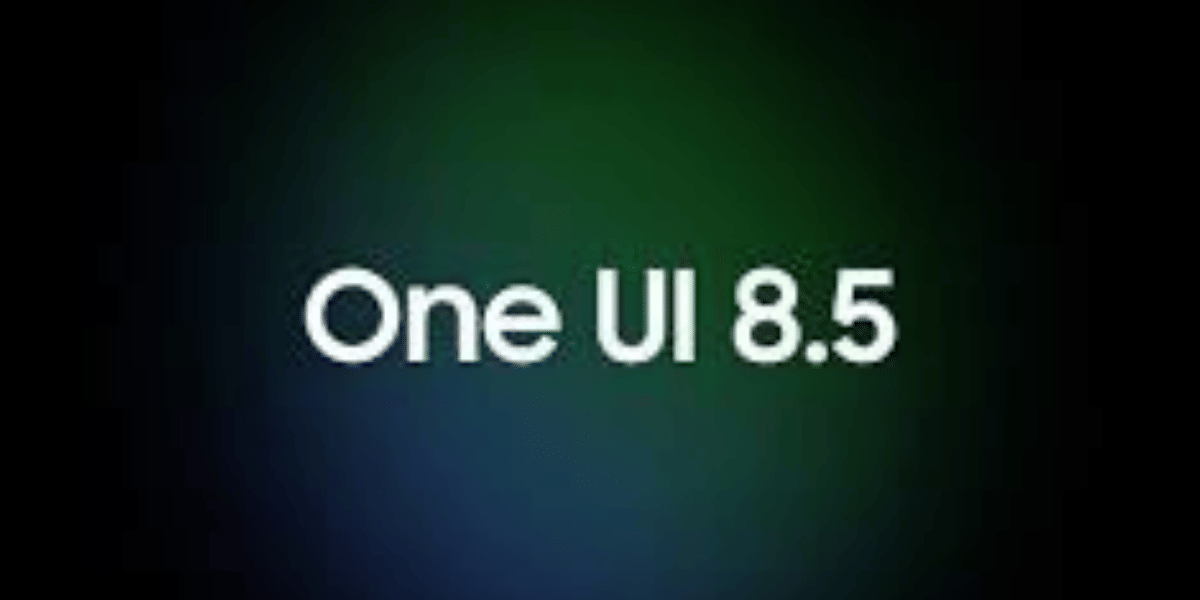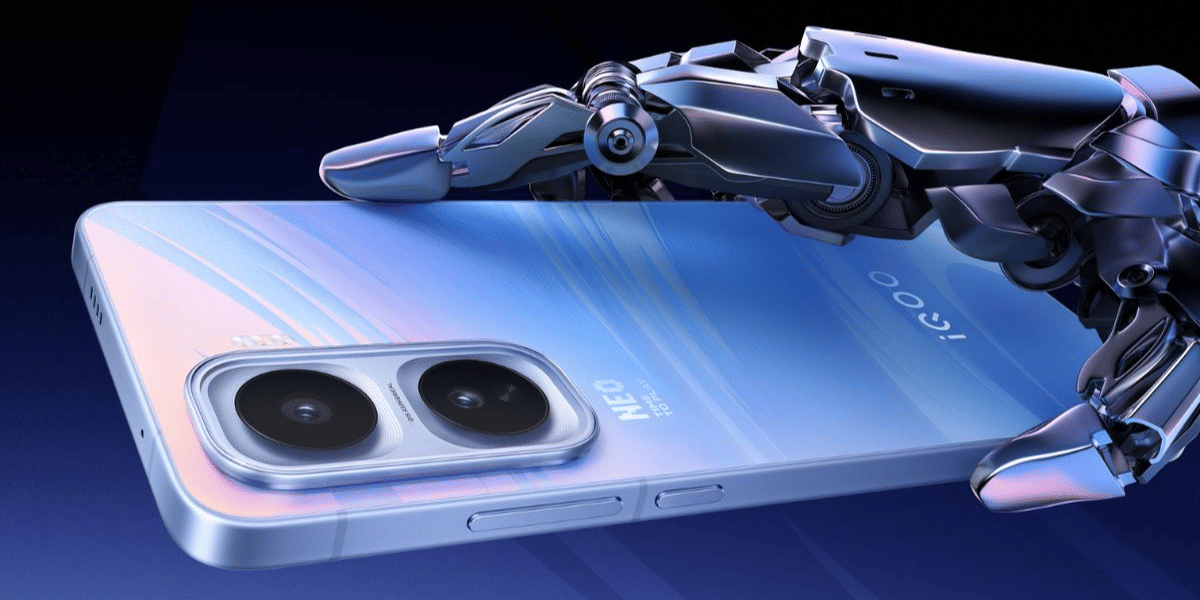If you are a Jio user, you must have often wondered how to check your account balance. Keeping a minimum balance is vital if you want to enjoy your Jio service without disruption. This is where knowing the Jio Balance check number (no) can be handy.
Apart from your balance, the Jio Balance check can help you get information about new offers, data balance and the validity of your current plans. Let’s take a look at all the different methods available for Jio balance check no, including USSD codes, SMS, calls, My Jio app and more.
Also Read: Jio AirFiber Plans In 2024: All The Offers And Details
Understanding Your Jio Balance
Before we talk about the Jio balance check number and methods, it is important to understand what your Jio balance includes. Here is an overview for the same:
- Main balance: The amount you can use for calls and messages
- Data balance: The remaining data available for internet use
- Validity: The period until your plan expires
How To Check Jio Balance?
People often miss balance expiry SMS from their provider because it gets lost among other messages. This can lead to losing connectivity at important times. It’s a good idea to check your balance and recharge in advance. You can use Jio balance check codes like USSD or other methods to do this. Let’s discuss how.
Below are some of the methods that we will discuss in depth.
| S.No. | Method |
| 1. | Check Balance Using USSD codes |
| 2. | Check Balance Through SMS/Missed Call |
| 3. | Check Balance On Call |
| 4. | Check Balance On My Jio App |
| 5. | Check The Balance On the Official Website |
| 6. | Check Jio Net Balance via WhatsApp |
Let us now discuss the various Jio balance check number in detail.
Also Read: How To Start Using eSIM In India: Step-By-Step Guide for Airtel, Jio, And Vi
Method 1: Check Jio Balance Using USSD Codes
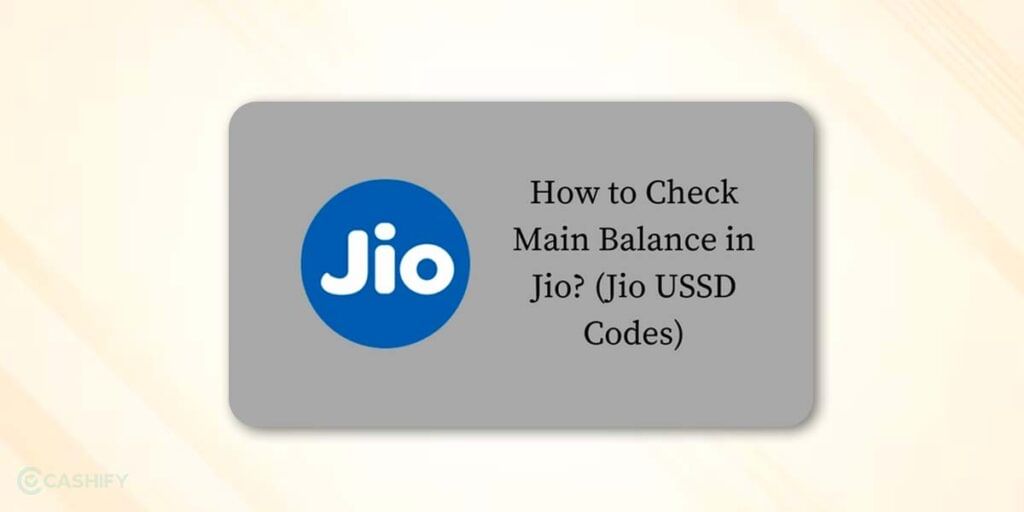
USSD codes are one of the quickest and most straightforward methods to check your Jio balance. Here’s the Jio balance check no that you must know about:
| USSD Code | Functionality |
| *333# | Check main balance |
| 1111*3# | Internet balance check |
| *147# | Plan validity |
| *199# | Recharge options |
| 1212# | Active services |
| *147# | Check Plan Validity – It offers a quick reminder about your current plan’s expiry date. |
| *121# | Jio Service Menu – Help explore various Jio services such as caller tunes, roaming, top-up options, etc. |
| *149# | Missed Call Alerts – It helps you activate or deactivate missed call alerts for incoming calls. |
| *129# | Manage Profile – Update your personal information such as email, name, address, etc. |
How to use USSD Codes:
- Open your phone’s dialer.
- Dial the relevant USSD code (e.g., *333# for balance).
- Press the call button, and the balance details will appear.
Also Read: Jio AirFiber Vs Airtel Xstream AirFiber: Plans, Features Compared
Method 2: Check Jio Balance Through Missed Call & SMS

You can also check your Jio balance via SMS or a missed call. Here, have a look at the Jio balance check number for SMS and Call.
SMS Method:
- For prepaid users, type “BAL” and send it to 199.
- For postpaid users, type “BILL” and send it to 199.
Missed Call Method:
- Dial 1299 from your Jio number. The call will disconnect, and you’ll receive an SMS with your balance and validity details.
Text includes: your plan, data usage, SMS usage, recharge balance, and plan expiring date.
Important SMS Codes to Remember:
| Code | Functionality |
|---|---|
| BILL to 199 | Check bill amount for Jio Postpaid customers |
| MYPLAN to 199 | Know the current plan for Jio |
| TARIFF to 191 | Check call rates |
| JIO to 199 | Know your Jio number |
| DATAUSAGE to 55333 | Check detailed data usage of the last 24 hours. It is applicable for the internet, calls, and SMS. |
| BAL to 199 | Know the remaining Call Balance, Data balance, expiry date, and more. |
These special codes are valid for:
- JioFi Devices
- Dongles with Jio SIM Card
Also read: How To Install Jio Tv On Any Smartphone
Method 3: Check Jio Balance On Phone Call
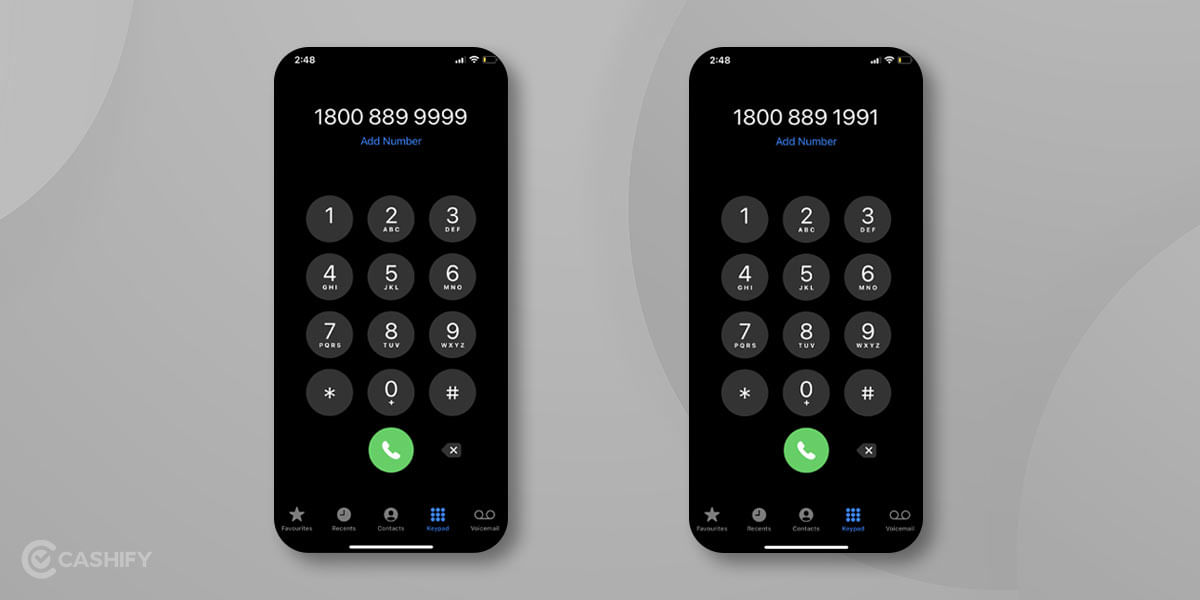
If you encounter issues using SMS codes, you can check your balance by calling Jio’s customer service. The Jio balance check no for the same is:
How to Use Phone Call Method:
- Call 1800 889 9999 or 1991 from your Jio phone.
- Select your preferred language when prompted by the IVR system.
- The IVR will provide your daily data balance and the validity of your current plan.
If you require further assistance, you can contact customer care at 1800 889 3999 or 1800-88-99999, which is toll-free even for non-Jio customers.
Also read: All Jio Postpaid Recharge Plans
Method 4: Check Jio Balance On My Jio App
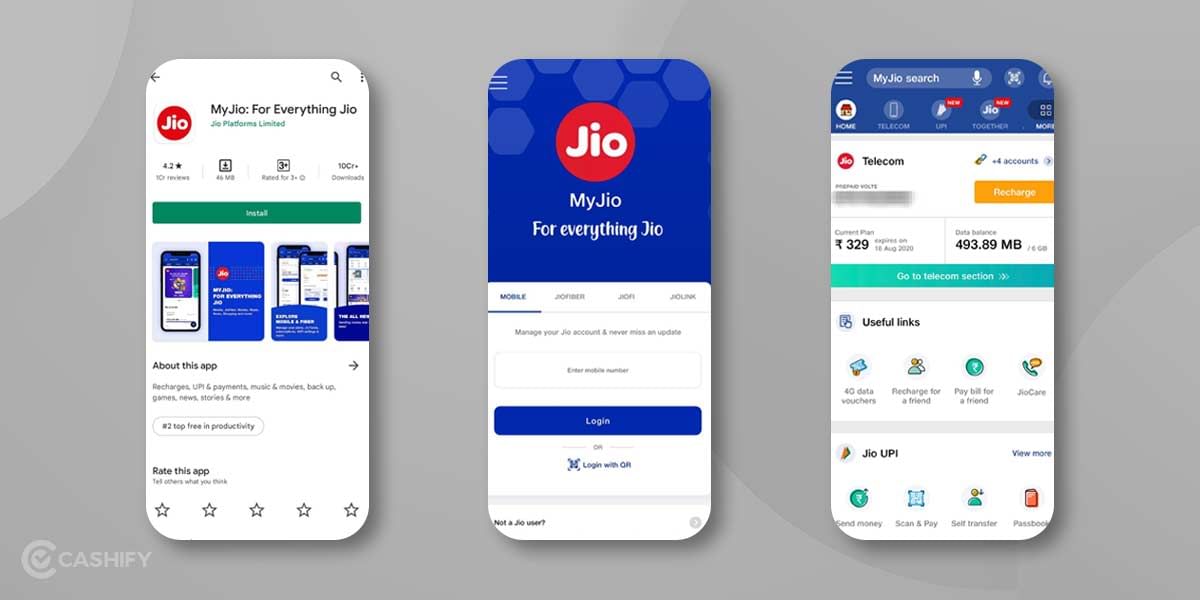
The My Jio app is your one-stop solution for all things Jio including balance check number. You can check your data balance, plan details, and more directly from the app without using the Kio balance check number.
For a detailed view of your balance, data usage, and plan details, use the MyJio app. Here’s how:
- Download the MyJio App from the Play Store or App Store. Download here: Android | iOS
- Register or Log in with your Jio number.
- On the homepage, you’ll see your balance and validity under the “View Details” section.
The app also lets you:
- Track call, SMS, and data usage.
- Recharge your account.
- Access exclusive offers and manage multiple Jio accounts.
Also Read: All Airtel Prepaid Data Plans
Method 5: Check Balance From Official Website
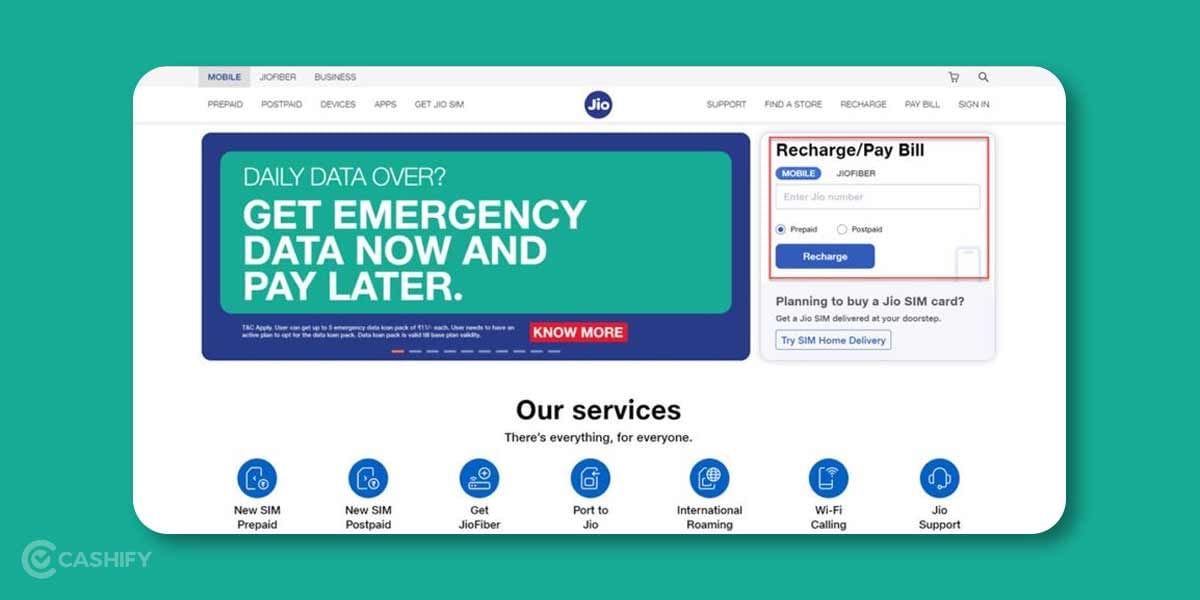
Another easy way of checking your Jio balance and managing your account is Jio.com. If you don’t want to depend only on my Jio app, balance check number, or other methods, you can try this convenient one.
- Go to Jio’s official website and click on “Sign In”.
- Select the “Mobile” option and enter your Jio mobile number.
- You will get an OTP on your number, enter it and click on the submit button.
- Now, you will see your data balance & usage and your plan details. Click on “Check Usage” or “View More” to know the balance in detail.
Furthermore, you can check your recharge history and invoice history and get your past 6-month statement of voice calls, data usage, and SMS by clicking on My Statement.
Also Read: All Vi Prepaid Recharge Plans List
Method 6: Check Balance Via WhatsApp
Now, Jio has also extended the service to WhatsApp for user’s convenience. With the help of WhatsApp Chat Bot for Jio, you will be able to get information regarding your Jio number balance, plan details, payment history and so on.
Here’s how you can use WhatsApp for Jio Balance check number:
- Add the number +91 7000770007 to your WhatsApp contact with a name you wish, like ‘Jio Care’
- Open chat and start the conversation by typing the word ‘Balance’.
- The BOT will automatically reply with the respective information.
- You can also retrieve other information about your plan with specific messages as mentioned below:
Here’s a table based on the information you provided:
| Feature | To check |
|---|---|
| Recharge/Payment History | Recharge & Payment History |
| My Data Balance | data balance |
| My Plan Details | plan details |
| Work From Home Plans | Work From Home Plans |
| Recharge For A Friend | make Recharge For A Friend |
Common Issues Faced By Users When Checking Jio Balance
When using a Jio balance check number, users have encountered several issues. Here, we will be addressing these issues along with their potential solutions:
- Balance or Data Not Updating: If your balance doesn’t refresh, try clearing the app cache or restarting your phone. Ensure there is a stable internet connection.
- USSD Codes Not Working: Poor signal might cause issues. Check your connection and restart your phone if needed.
- MyJio App Crashing: Update the app, clear cache, or reinstall it if it crashes.
- Incorrect Balance: Wait for the system to sync after recharging.
- Delayed SMS: Make sure SMS alerts are enabled and resend the request if necessary.
- Plan Expiry Error: Log out and back in to refresh details.
Customer Care Support
If troubleshooting the above issues doesn’t resolve your problem, you can escalate the issue by contacting Jio’s customer support team. Here’s how:
- Call Support: Dial 1991 from your Jio number to speak to customer care, or use the toll-free number 1800 889 3999 for further assistance.
- Email Support: You can email Jio customer care for more complex queries or issues that need detailed explanations.
- Social Media: Reach out to Jio’s customer care via their official social media accounts on Twitter or Facebook for a faster response.
- Jio Store: Visit a nearby Jio store for in-person support if you need hands-on assistance with your device or account.
Comparison of Balance Checking Methods
Here’s a quick comparison of the most common methods including Jio balance check no, website, app, etc. to know your Jio balance:
| Method | Pros | Cons |
| MyJio App | Real-time data, comprehensive overview | Requires a stable internet connection |
| USSD Codes | Quick and works without the internet | Sometimes codes may not work or get delayed |
| SMS | Simple and reliable | May take time to receive response |
| Jio Website | Accessible from any device with a browser | Requires login each time |
A Look At Data-Intensive Apps
Now that you know how to check Jio Jio balance, you must have an idea about the apps consuming most of your data, so that you don’t run out of data every now and then.
1. Streaming Services
Popular Apps: Netflix, YouTube, Spotify
Data Consumption: Streaming video and music can use up to 3GB of data per hour.
Tips:
- Netflix: Go to “App Settings” > “Playback” > select “Low” or “Medium” to reduce data use.
- YouTube: In the app, navigate to “Settings” > “General” > enable “Limit mobile data usage” to restrict video quality when on mobile data.
- Spotify: Use “Data Saver” mode in “Settings” to limit streaming quality.
2. Social Media
Popular Apps: Facebook, Instagram
Data Consumption: High-resolution images and videos can quickly add up.
Tips:
- Facebook: Open “Settings & Privacy” > “Settings” > “Media” > toggle “Auto-Play” to “Wi-Fi only.”
- Instagram: In “Settings” > “Cellular Data Use,” enable “Use Less Data.”
3. Messaging Apps
Popular Apps: WhatsApp, Telegram
Data Consumption: Sending and receiving media files can consume a lot of data.
Tips:
- WhatsApp: Navigate to “Storage and Data” > turn off “Auto-Download” for photos, audio, and videos on mobile data.
- Telegram: Go to “Data and Storage” > set download preferences for media files.
4. Online Gaming
Popular Apps: PUBG Mobile, Call of Duty Mobile
Data Consumption: Games can consume up to 100 MB per hour depending on the title and mode.
Tips:
- Reduce graphical settings to lower data usage.
- Use Wi-Fi whenever possible to avoid mobile data drain.
5. Navigation Apps
Popular Apps: Google Maps
Data Consumption: Continuous GPS tracking and map downloads can consume data.
Tips:
- Google Maps: Download maps for offline use while on Wi-Fi. Go to “Offline Maps” in the menu.
Once you have enabled these settings, apps will consume less data.
Common Jio Balance Check Errors and How to Fix Them
Now that you know about Jio balance check number, let us talk about some of the common errors related with it and how to fix them:
- USSD Codes Not Working: This usually happens due to poor network signal or temporary server issues. Try moving to an area with better coverage and restart your phone before trying again. Waiting a few minutes and retrying often helps too.
- Delayed or No SMS Response: Network congestion or SMS service interruptions can cause delays or no reply. Check that your SMS center number is correct and resend the message after some time. Restarting your phone can also improve connectivity.
- Incorrect or Outdated Balance Information: Sometimes balance info doesn’t update immediately due to syncing delays. Wait 10-15 minutes, refresh the MyJio app, or restart your phone to get the correct details.
- MyJio App Crashing or Not Loading Balance: App glitches or outdated versions cause crashes or loading issues. Update the app, clear its cache, or reinstall it to fix these problems.
- Balance Not Updating After Recharge: Recharge delays or failed payments may cause this. Confirm if the payment went through, and if the balance still doesn’t update, contact Jio support for help.
- Unable to Check Balance on JioFi or Dongle: Restart your JioFi or dongle and ensure the SIM is inserted properly. If it still doesn’t work, use the MyJio app or Jio website to check balance instead.
Jio Popular Plans & More
Now that you know about the Jio balance check number, here have a look at the popular 5G, data, prepaid, postpaid plans and more by Jio:
| Jio Prepaid Recharge Plans | Jio Postpaid Recharge Plans |
| JioPlus Postpaid Plan | Jio Data Plans |
| How To Recharge Jio Prepaid | Check Jio Mobile Number |
Why is It Important to Monitor Your Jio Balance?
Imagine you’re on a call with your loved ones or about to make an important business call, and you find that your balance has unexpectedly dipped. Seems frustrating, right? In short, tracking your Jio balance is not just about avoiding service interruptions, but it is also about budgeting your expenses and making sure that you stay within your prepaid limits.
There are several easy-to-follow methods available that update your account status in real time efficiently and convenient. Moreover, knowing your Jio balance helps you manage your spending better. It also helps you avoid call interruptions and data depletions.
When you know your balance in real time, you can take advantage of ongoing offers and bonuses. Besides, you can even plan your recharge or data package top-ups without unnecessary stress.
Concluding Remarks
Reliance Jio has secured a sizable customer base in India in recent years. This rapidly expanding network provider is almost beating various front-edge networks in India. Therefore, if you’re a Jio network subscriber looking for several simple ways to check your balance, we have listed various ways to do so above. Besides, Jio offers good customer support and multiple ways to keep yourself informed regarding the balance or data usage.
That’s everything you need to know about Jio balance check no. With so many ways to keep track of your Jio balance, the process is now easier than ever. So, go ahead, choose any of the ways and explore data usage, plan validity, balance, and more. Do you have anything more to add to the list, feel free to drop them in the comments section below.
FAQs
How do I check my Jio balance?
The most popular way to check Jio balance is through MyJio app. Open the app on your phone, look for view details section. You will find the complete data usage, balance, expiry and more there.
How to check current Jio plan?
While you can Jio balance check number to know about your current plan and validity, you can also check your current active plan in MyJio app.
How do I check MyJio bill?
Log in to myJio App> Mobile> Transactions> Bill & Statement> Bill Summary.
How to Check Jio recharge history?
You can check Jio balance and recharge history via MyJio app or Jio.com. Go to MyJio app> Menu> Statement> Start and end dates> Tap on view to see the recharge history. You can follow the similar steps for Jio.com.
What Is Jio Balance Check Number?
Jio balance check numbers are basically all the USSD codes (like *147# for checking plan validity) and calling or SMS numbers you can use to get details about your recharge plans, check validity etc.
How can I perform a Jio balance check through SMS or a missed call?
You can check your balance via SMS by sending text “MBAL” to 55333. You’ll receive a message containing details such as balance, data usage, SMS usage, recharge balance, and plan expiry date.
What are the Jio USSD codes for balance check and validity?
To check balance and validity for your Jio number, use USSD codes: 333# for main balance, 11113# for internet balance, and 333311# to activate a caller tune.
How does balance check work through the My Jio app?
Download the My Jio app, complete the registration process, and navigate to the “View Details” section. There, you can check your SMS balance, data balance, voice call balance, and plan expiry date.
How to check Jio expiry date?
You can check Jio balance expiry date via MyJio app. Simply open the app and search for view details. Once you click on that option, you will have the details of your plan, usage, remaining balance, data and validity expiry date.
What do I do if I encounter issues checking my Jio balance using the USSD code?
If you face issues, make sure you’re using the right USSD code – *333#. Also, check for network connectivity. If the problem persists, you must contact Jio customer support for assistance.
Is it possible to check my Jio balance plan if I’m on a postpaid plan?
If you use a postpaid plan, you can check your Jio balance by sending an SMS with the text “BILL” to 199.
What is the Jio balance check number?
*333# is the Jio balance check number.
Is it possible to check my Jio data balance using the same number?
Yes, you can check the Jio data balance by dialling 3331*3#.
How can I check Jio Tariff Plans?
You can check Jio Tariff plans by sending an SMS MY PLAN to 199. This way, you will receive an SMS on your phone with all the details about the Jio Tariff plan you’re currently using.
If you’ve just bought a new phone and don’t know what to do with your old phone, then here’s your answer. Sell old mobile to Cashify and get the best price for it. If you are planning to buy a new phone, check out Cashify’s refurbished mobile phones. You can get your favourite phone at almost half price with six-month warranty, 15 days refund and free delivery.