With the world rapidly shifting towards digital technology, one of the most exciting advancements in mobile connectivity is the eSIM (Embedded SIM). Unlike traditional physical SIM cards, eSIM is a digital SIM that is embedded directly into your device, allowing you to switch carriers or activate a new plan without the need for a physical card. This innovation has made life easier for smartphone users, and it’s now widely available in India. If you are looking to switch to eSIM in India, here’s your ultimate guide to get started with Airtel, Jio, and Vi.
Also Read: Top Unlimited Data Plans In India You Should Know!
What Is An eSIM?
When you get a new device, you need to set it up. To use things like calling or the internet, you need a SIM card. Usually, we use a physical SIM card. But with new technology, many people now prefer eSIMs instead.
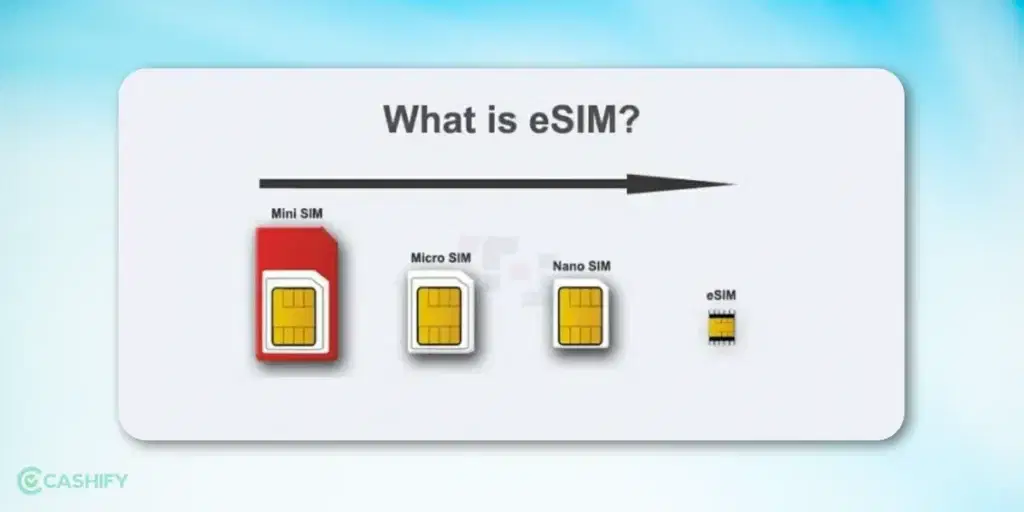
eSIMs are digital SIM cards that are built into your device. This means your device always has a SIM, even when you travel to different countries. It can store different carrier profiles, so you can switch between them depending on where you are and which one you prefer.
Before you get an eSIM in India—from Airtel, Jio, or Vi—you need to make sure your phone supports it. Most new smartphones have eSIM support, but if you’re using an older phone, you’ll need to upgrade to a newer one to use this feature.
Also read: All BSNL Data Plans And Net Pack List
Advantages And Disadvantages Of Using eSIM In India
Let’s talk about the pros and cons of eSIM in India:
Advantages Of Using eSIM In India
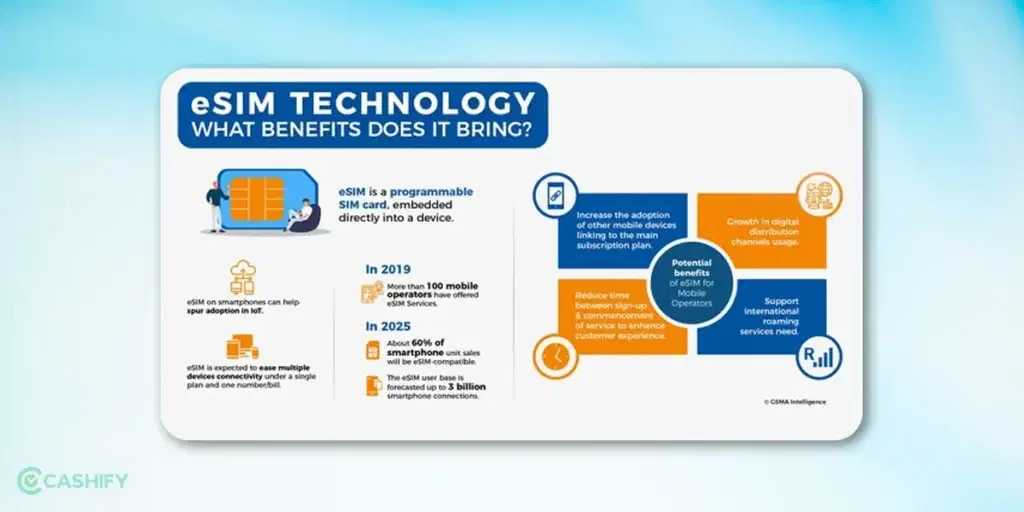
Here are the reasons why you should switch to an eSIM in India.
- Enhanced Security: Imagine someone steals your device. They will immediately take out the SIM and destroy it so that you or the Police won’t be able to track the location. But in the case of eSIM, like airtel eSIM, it can’t happen.
- Flexibility Of Activation: With eSIM, there’s no physical card to damage, making it easier for authorities to track your device. Plus, in India, you can switch carriers hassle-free without needing to swap SIM cards.
- Cloning Made Difficult: With a physical SIM there is always a risk that someone might clone your SIM and gain access to the sensitive information. But that won’t happen with an eSIM.
- Travel Made Easy: You can even change plans depending on your travel destination. Even if you are travelling to a new country, you can check the list of local service providers and swap instantly.
- Frequent Security And Firmware update: Just like any other technology, SIM card also needs to be upgraded. Remember going to the nearest store to the SIM upgraded to 5G? Well, you won’t have to go anywhere in case of eSIM because it will happen virtually.
Disadvantages Of Using An eSIM In India

Although there are some great things about using an eSIM in our country, there are still things that you should know before you make the switch.
- Compatibility Issues: Some mobile phones are still not compatible with using an eSIM. In this situation, the only option is to upgrade your device to a new one, which can incur extra costs even if your current device works perfectly.
- Device Dependency: If you have an eSIM (aritel eSIM, Jio eSIM, or more) installed in your device, you can’t simply switch to a new device. Unlike a physical SIM, which you can just swap, an eSIM requires a certain process to be followed if you change your mobile phone. Surely, nobody changes their device every month, but it’s still an inconvenience.
- Possible Data Leaks: eSIMs store data digitally, making them vulnerable to hacking. This raises concerns about privacy and security, deterring some from switching from physical SIMs.
But even with the disadvantages, it is an advanced technology with a lot of benefits and one can think of opting for an airtel eSIM / Jio eSIM / Vi eSIM.
Also read: All Airtel Data Plans List
How to Check eSIM Compatibility?
Before you purchase the eSIM, you must first confirm whether or not your device eSIM compatible. Many of the latest mobile phones by Apple, Google, and Samsung come with eSIM technology. So, go to your phone’s Settings and check “Cellular” or “Mobile Network.” If you find the option “Cellular Plan”/“Add Carrier,” your mobile phone has the eSIM.
Once you’ve checked device compatibility, now it’s time to check carrier compatibility. Sometimes, your phone supports eSIM services, but your carrier does not support it. Therefore, to check whether or not your carrier supports eSIM services, check their carrier’s official website. Look for eSIM plans here, or you can check them under mobile services. If you want to get more information about this issue, contact the customer service representative.
How To Activate eSIM Airtel In India?
In case you want to enable an Airtel eSIM on your device, this is the right place. The steps are same for all Android and iOS. Just follow these easy steps to get your Airtel eSIM activated on your phone:
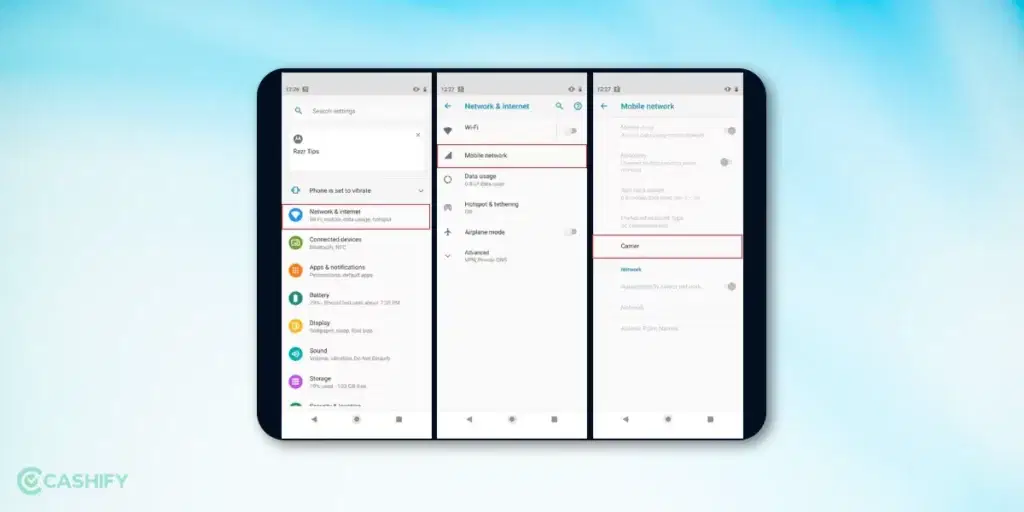
- Send an SMS, eSIM <space> registered email address to 121 to activate your eSIM on Airtel.
- You will receive a message from 121 if your email address is valid.
- Reply ‘1’.
- Provide consent for Airtel eSIM activation to begin the process.
- You will get the QR code on your registered email ID.
The complete activation of how to activate eSIM airtel process can take up to two to three hours with Airtel. So, if the eSIM Airtel still hasn’t been activated, contact customer support by dialling 121 for airtel eSIM activation.
Also Read: Know Your JIO Mobile Number In 5 Easy Ways
How To Activate eSIM Jio In India?
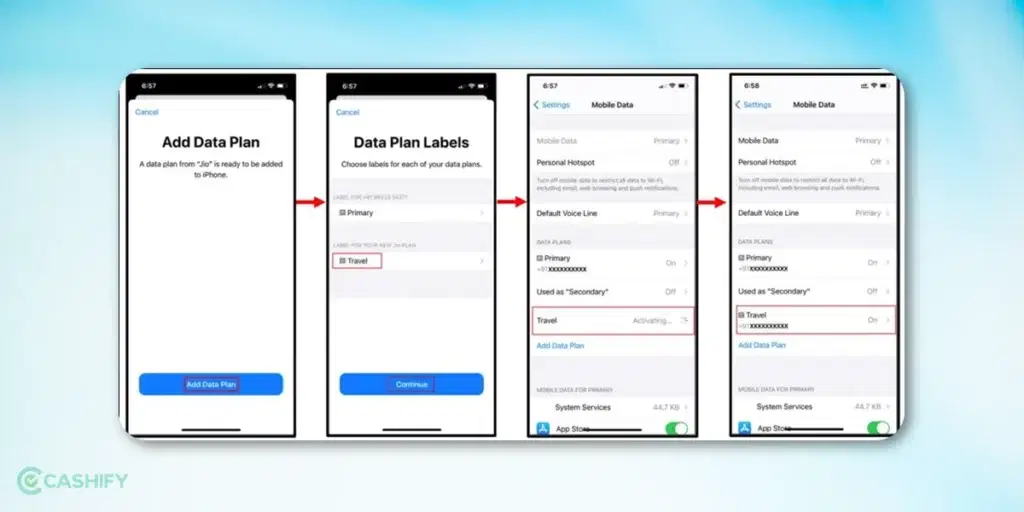
If you want to learn how to activate eSIM Jio on your device, follow these steps correctly:
- Open Settings and then tap on About to check your IMEI and EID number.
- Send an SMS GETESIM <32 Digit EID> <15 Digits handset IMEI> to 199.
- You will get a 19-digit eSIM number and your eSIM profile configuration details for the Jio eSIM activation.
- Send an SMS, SIMCHG <19 Digit eSIM number> to 199.
- After two hours, it will give you an update of the whole process.
- Confirm it by sending ‘1’ to 183 to start the Jio eSIM activation.
- Share your 19-digit eSIM number once you get a call.
- You will receive a confirmation message.
How to Activate eSIM Vi In India?
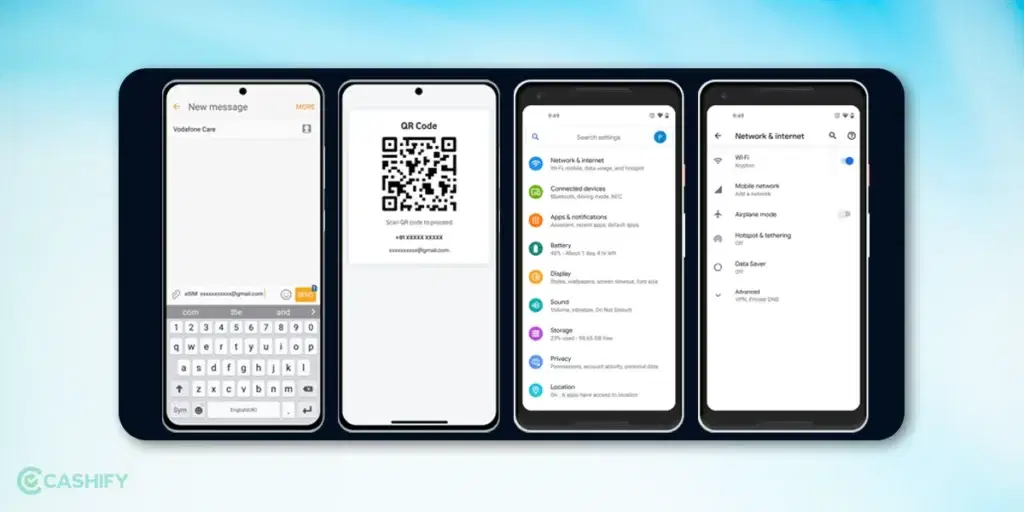
- Send an SMS, eSIM <space> registered email address to 199.
- A confirmation message will arrive shortly.
- Reply by ESIMY to confirm
- Give your consent once you get the call.
- You will get the QR code.
Know How to Activate eSIM on Android and iOS
1. Setting Up eSIM For Android
Here are the steps for activating your eSIM on your Android device. I have used my Google Pixel 6a here. Your device might be different but the steps would be more or less the same.
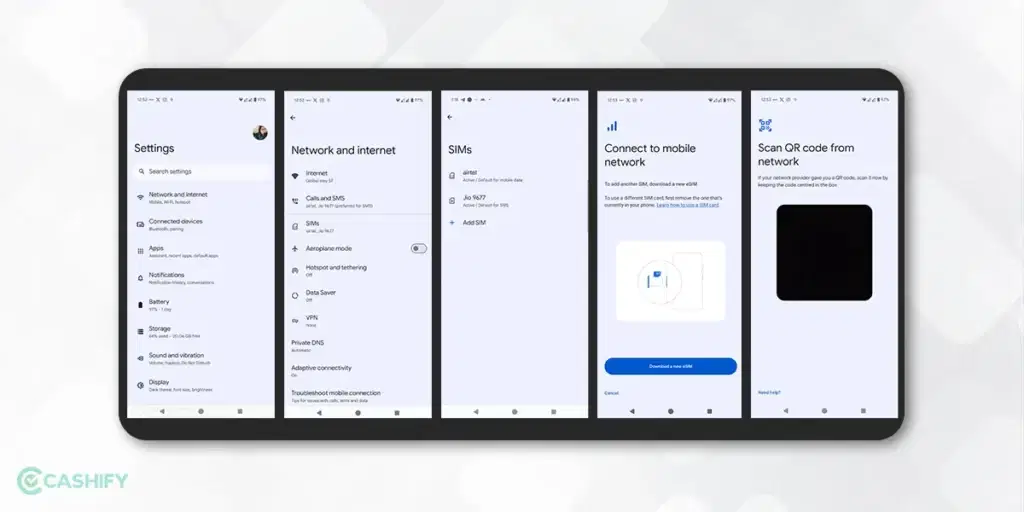
- Open Settings, and tap on Network And Internet. (For some OPPO devices you can go for Mobile Networks, and in Samsung, you can check Connections and go to SIM Manager).
- Click SIMs and tap on Add SIM.
- Select the Download a New eSIM option
- Scan the QR code that you got in your mail and follow other instructions.
- After scanning, tap on Add, which will add the eSIM to your device.
If you are looking to learn how to activate eSIM JIO on your Android Smartphone, then you have to follow these steps, such as:
- Below Add Using QR Code, you will find an Enter Code Instead option.
- Tap on it and enter the activation code like this: LPA:1$smdprd.jio.com$ <space> 32-digit activation code that you received via SMS/email and tap on Connect.
- Your JIO eSIM activation is complete.
Also Read: All Vi Data Plans List
2. Setting Up eSIM For iOS
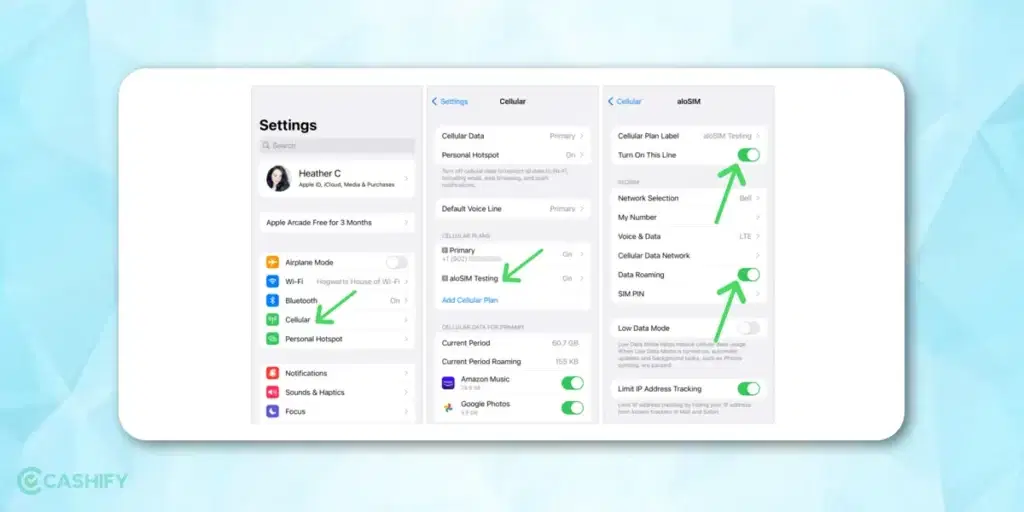
- Open Settings and tap on Mobile Data.
- Select Add Data Plan.
- Scan the QR code you got in your mail.
- After scanning, select Add Data Plan and choose the Data Plan Labels that suit you.
- Tap on Continue, and your eSIM is fully activated and configured.
Follow these steps to learn how to activate eSIM Jio on your iOS device if you’re using a JIO SIM card:
- In the Add Data Plan Option, select Enter details manually.
- You will see an SM-DP+address JIO column; enter smdprd.jio.com there.
- Type the Activation Code you got in the eSIM profile configuration SMS.
- Tap on Next and your eSIM will be activated.
Things To Note For eSIM Activation Process
Here are some things that you should keep in mind to make sure that the process runs smoothly:
- Once you start converting to an eSIM, make sure to finish all the steps.
- Avoid selecting the ‘delete’ option in eSIM settings. Doing so will remove the eSIM, preventing calls, data access, etc.
- After completing the eSIM request, incoming and outgoing SMS services will be unavailable for 24 hours, including OTPs.
- When switching from a physical SIM to an eSIM, activate the new eSIM profile, remove the physical SIM, and restart your device.
- Keep your EID private to prevent unauthorized access to your mobile number.
Apart from all this, make sure to check all the data and it’s usage according to your activities to have a better understanding. If you are using a VPN make sure it is turned off before you start the procedure.
eSIM Vs. Physical SIM?

If you are wondering about the difference between an eSIM in India and a Physical SIM, this table can help you understand.
| Feature | eSIM | Physical SIM |
|---|---|---|
| Form Factor | Embedded within the device | Physical, removable card |
| Activation Process | Activated digitally | Requires physical installation |
| Storage Capacity | No physical storage | Contains user data (contacts, etc.) |
| Flexibility | Can switch carriers digitally | Requires physical swap for carrier change |
| Device Compatibility | Supported by newer devices | Universally compatible |
| Size Variants | No size variants | Available in various sizes (standard, micro, nano) |
| Environmental Impact | Reduces plastic waste | Requires physical production |
How To Switch Back To Physical SIM From eSIM?
Once an eSIM is activated—be it Airtel eSIM, Jio eSIM, Vi eSIM, or any other—the physical SIM stops working. Now, if you want to use a physical SIM again, you will have to reactivate it. You will have to contact your service provider to do so. The most reliable method of doing this is by contacting your service operator, where you could ask for a new physical SIM card with the same phone number.
The carrier will likely ask for verification details and may charge a fee for the new SIM card. Once you receive the new SIM card, you can follow their instruction to activate it and switch your service back to the physical SIM.
How To Remove eSIM From Your Device?
Now there are times when you might want to delete your eSIM from your device. It can be because of changing your device or giving the device to someone else. Let’s check out the process to erase your eSIM profile from both Android and Apple device:
How to erase the eSIM on your iPhone
Follow these steps to erase eSIM from your Apple phone:
- Go to Settings.
- Tap either Cellular or Mobile Data.
- Tap the plan you want to erase.
- Tap Delete eSIM.
How to erase the eSIM on your Android
Here’s how to remove eSIM from your Android phone easily:
- Navigate to your phone’s Settings.
- Select “Connections.”
- Choose “SIM card manager.”
- Pick the eSIM plan you wish to delete.
- Toggle off the eSIM switch.
- Finally, tap on “Remove.”
How to transfer eSIM in India from one phone to another?
If you have been wondering how you can transfer your eSIM in India from one device to another, then we have a solution for that as well. There can be a need to transfer your airtel eSIM, Jio eSIM in a lot of solutions. Whether your are thinking of upgrading your device or anything else, just simply follow these steps:
- Send an SMS with “eSIM <> registered email ID” to 121 from your new smartphone.
- Once confirmed, reply with ‘1’ within 60 seconds.
- Accept the consent call from 121.
- Receive a final SMS with a QR code on your registered email.
- Scan the QR code on your new phone to update the eSIM within 2 hours. Your old SIM remains active until then.
eSIM Compatible Phones in India
Now that you know every information about airtel eSIM activation, Jio eSIM process, or Vi eSIM, it’s high time to check if your device is compatible or not! Let’s have a quick look:
Apple Devices Compatible With eSIM
- iPhone: iPhone XS and above, iPhone SE (2020) and above.
- iPad: iPad mini 4 (2015) and newer.
Samsung Devices Compatible With eSIM in India
- Galaxy A Series: A35 and above
- Galaxy S Series: S20 Ultra and above
- Note Series: Note 20 and above
- Z Fold 4 and above, Z Flip 5 and above
Google Pixel Devices Compatible With eSIM in India
Google Pixel 3a XL and above.
Xiaomi Devices Compatible With eSIM
- Xiaomi 12T and above.
Motorola Devices Compatible With eSIM
- Razr 2019 and above.
- Edge 2023 and above.
- Moto G Series 2023 and above
Other Devices Compatible With eSIM
Here is the list of some brands like OPPO, Sony, Honor, OnePlus, Nokia, and Vivo that are compatible with eSIM in India:
| Brand | Models |
|---|---|
| Oppo | Find X3 and above, A55s 5G, OPPO F27 Pro and above |
| Sony | Xperia 10 III Lite and above |
| Honor | Magic 4 Pro and above, X8, 50 (Some versions) |
| OnePlus | OnePlus 11 and above |
| Nokia | X21 and above |
| Vivo | X90 Pro, V29 Lite 5G (Europe only), X100 Pro |
Please keep visiting this page to check the availability and new mobile phones adding to this list.
Regulatory Changes And Updates About eSIM In India
This section contains all the new regulatory changes and recent updates related to Jio eSIM, Airtel eSIM, and the overall activation process.
- TRAI proposed a framework for eSIM profile switching and SM-SR to foster competition and flexibility among M2M eSIM users.
- Imported M2M eSIM devices used for international roaming in India must switch to profiles provided by Indian TSPs within six months.
- Specific license holders, including Unified Access Service License holders and M2MSPs, can manage SM-SR facilities in India.
What To Do If eSIM Gets Deleted While You Are Abroad?
If your eSIM profile is deleted and you are not in India, here are the things that you can do to get it working again:
- You can contact Airtel’s International Support Number for Airtel eSIM (+919910099100 International Toll-Free from abroad) and Jio support for Jio eSIM (+91 70188 99999) and explain your issue to them. They will guide you with the steps to reactivate your eSIM remotely.
- You can contact customer support on their Twitter handle or by email. If possible, provide them with an alternative contact number.
- You can also ask a friend or family member in India to go to the Airtel Store and enquire about reactivating your Airtel eSIM in India. The same can be done for the Jio eSIM to get it working again.
Please note that if your eSIM is not working or is deleted, you may not be able to access various payment methods that require numbers. So make sure to explore different payment methods to ensure you have enough money abroad. Also, if you will visit India, keep your documents handy and visit the store as soon as possible.
How to Troubleshoot eSIM Activation Issue?
Sometimes, the eSIM activation process fails. The reason behind it is complete network failure or incorrect activation code. You can solve this issue by restarting the phone or checking the information that the carrier has given.
Frequently Asked Questions About eSIM In India!
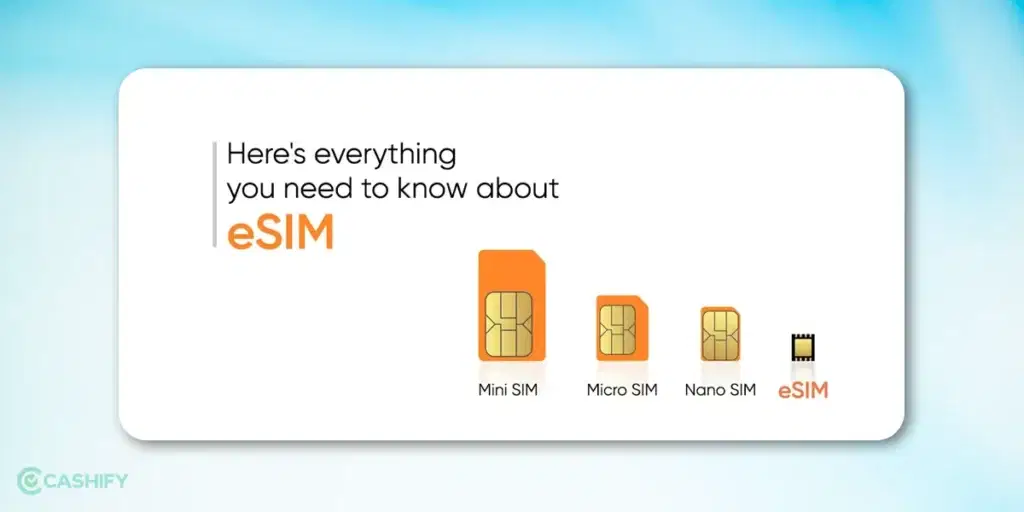
Is eSIM better than physical SIM In India?
A: eSIM in India is way more secure as it does not face physical damage.
Can the same eSIM be used in more than one device?
A: No eSIM can be used on multiple devices at a time.
Can I convert eSIM to physical SIM?
A: It is possible to convert an eSIM to a physical SIM card. The process is similar to that of normal SIM cards. It will require an identity proof. Once your service provider executive deactivates your eSIM, a new physical SIM card with the same number will be issued to you.
What is SM-DP+ Address Jio?
The SM-DP+ Address Jio stands for Subscription Manager Data Preparation Address. This is a unique code that the network provider uses for your Jio eSIM actuation. You must have the SM-DP+ Address Jio to learn how to activate your eSIM Jio. You can find it only by contacting the service provider or by checking the email for the SM-DP+ Address.
Does eSIM drain the battery?
The use of an eSIM itself does not significantly contribute to battery drain in a device. The impact on battery life is minimal and comparable to that of a physical SIM card.
Is eSIM in India safe?
Yes, eSIMs are safe to use. They’re more secure than regular SIM cards because your eSIM profile can’t be easily changed, and you can block the eSIM to prevent unauthorised use.
Does Airtel have eSIM?
Yes, Airtel offers eSIMs for smartphones and smartwatches. With an Airtel eSIM, you’re not tied to a physical SIM card, making it easy to switch between devices.
How to check for eSIM compatibility?
To check if your phone supports eSIM, go to Settings, tap on About Phone, and then choose Show EID. If you see an EID number, your phone is eSIM-compatible.
What if your phone gets stolen?
eSIM in India offers better security since they’re hard for thieves to take out of stolen phones, helping track lost devices more effectively.
Do I need to submit any documents to upgrade to eSIM?
You are not required to submit any documents.
How long does upgrading to Jio eSIM, airtel eSIM, or Vi eSIM take?
Upgrading to an eSIM happens instantly if it is Jio eSIM.But if you are using Airtel eSIM or Vi eSIM, it can take up to two hours for everything to fully function. However, you will get a confirmation message on your number and email the moment your eSIM is activated.
Are there any prerequisites for upgrading to Jio eSIM?
It’s essential to update your email ID in your account. The company will send information for the eSIM profile to this email.
Also Read: How To Block SIM Card On Jio / Airtel / Vi And More!
Wrapping Up
Switching to eSIM in India is a smooth process, and with operators like Airtel, Jio, and Vi offering the service, you’re bound to experience a more future-proof mobile connectivity solution. Whether it’s for a more convenient experience, better device management, or global roaming, eSIM is here to stay.
So, if you own a compatible device, follow the simple steps provided by your carrier to make the switch today.
If you’ve just bought a new phone and don’t know what to do with your old phone, then here’s your answer. Sell old mobile to Cashify and get the best price for it. If you are planning to buy a new phone, check out Cashify’s refurbished mobile phones. You can get your favourite phone at almost half price with six-month warranty, 15 days refund and free delivery.












































