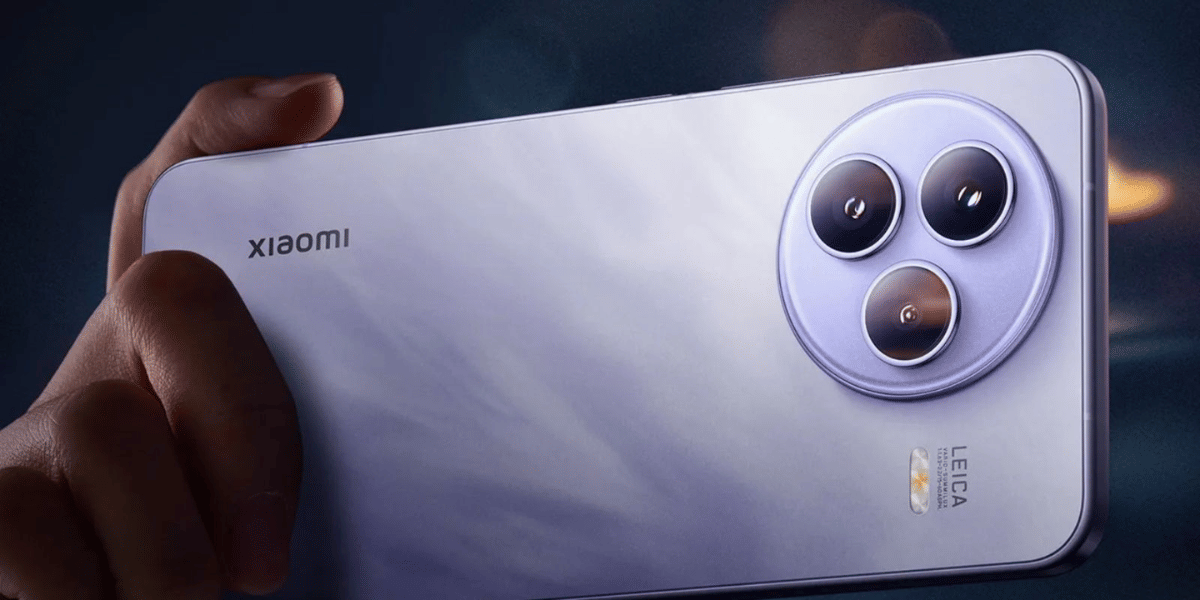Now it is easier to unlock your iPhone even if you are wearing a mask. But for this, you need to have your Apple Watch on your wrist.
The feature will be part of the iOS 14.5 update coming up in public beta before its official release. Apple is providing this feature as a result to the users complaining about not being able to unlock their phone when wearing a face mask.
The feature has not been out officially for everyone. Still, few beta users have reported how the feature is useful and how you can enable it once it is formally released. While you won’t even feel any difference in the performance, it’ll be most useful when you are wearing a mask (Which is a priority during this Pandemic).
What problem did people face with a mask?

At the moment, people all over the world have to wear a mask, and this poses a big problem for many iPhone users. Since most iPhones after iPhone X are unlocked using face ID, you can’t unlock the phone when you are wearing a mask.
A recent update to iOS recognizes when a user cannot use face ID when wearing a mask and automatically brings up the passcode screen to enter the password. But this partially solves the problem, users still need to enter the password to unlock the device.
Android users and users with old iPhones with Touch ID do not face this problem, but the advanced setup of face ID creates a hurdle for many users. This is because all Android smartphones in India feature a fingerprint sensor as well to unlock the device. And all the older iPhones come with TouchID to unlock the device. But the newer iPhones starting from iPhone X only feature FaceID to unlock the device.
Also Read: 20 Best Tips And Tricks For Your iPhone 12 And 12 Pro
However, many of the users have reported that they can unlock their iPhones even with the mask. But this is not the case for the majority of iPhone users and is mainly a Hit or a Miss, so Apple listened to them and came around with another way.
The trick here is to unlock your iPhones and iPads using just your Apple Watch. Here’s how it works.
Also Read: Is It Worth Buying An iPhone 11 In 2021?
How To Unlock Your iPhone Even While Wearing Mask!

The feature works the same where you can unlock your Mac using your Apple Watch, and this has been around for a while. Like Mac, to unlock your iPhone, your Apple Watch needs to be close to the phone.
But the feature won’t work unless you have the watchOS 7.4 installed in your Apple Watch and iOS 14.5 installed in your iPhone. Once you install both versions on your devices, you then have to enable the option from your iPhone. If you have the latest iOS but not the watchOS, the option will be in grey in the iPhone settings.
Also read: Apple Mobile Price List In India
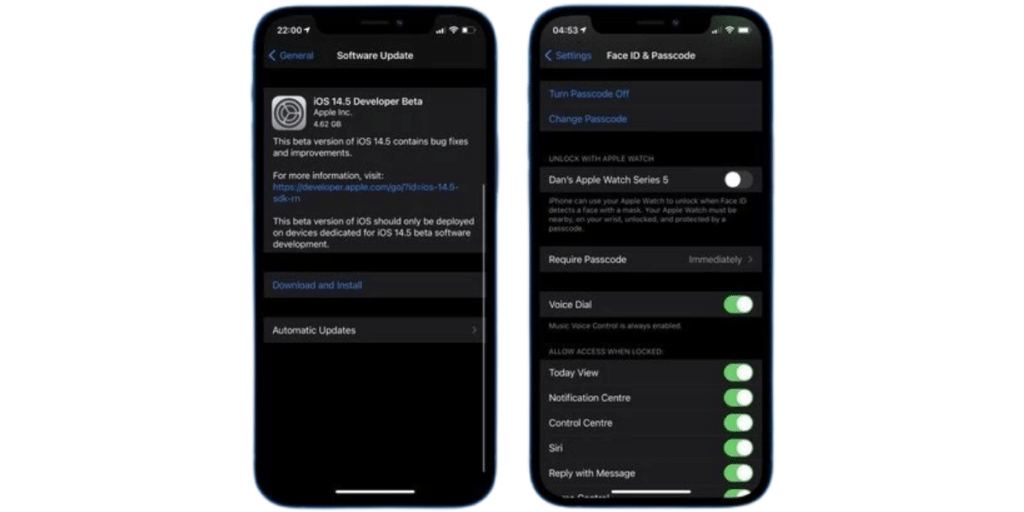
In order to enable the feature, you need to go into settings > Face ID & Passcode on your iPhone. There you’ll find the ‘Unlock with Apple Watch’ option, and under it, you can enable the feature. In order for the feature to work, your Apple Watch must be paired with your iPhone.

Once you setup your devices, here are the few circumstances where the feature will work:
- It’ll work only if the face ID detects that you are wearing a mask or your face is partially covered with a mask.
- Your Apple Watch should be on your wrist and unlocked.
- A passcode should be enabled on your Apple Watch along with wrist detection. As soon as you put the watch on your wrist, your watch will be unlocked, and then you can unlock your iPhone.
Once you unlock your phone, it’ll show on the screen, and your Apple Watch will also give you haptic feedback. There’ll also be a button you can click on to re-lock your iPhone if it is unlocked accidentally.
Also Read: Top 6 iPhone XR Hidden Tips And Tricks
For security purposes, you’ll only be able to unlock the phone and not unlock Apple Pay, App Store, or iTunes. While the update is certainly useful, it doesn’t work unless you have an Apple Watch, so it is also a way for Apple to lure users into buying a new Apple Watch.
The new iOS version is currently in the beta phase and may not be available to all, but it is scheduled to launch in a few weeks with new features and bug fixes.
Along with this, the new version of iOS also includes a newly updated Fitness app and expanded support for Apple Fitness+ workouts. Along with that, you’ll also receive the App tracking features that were being criticized and opposed by Facebook, Google, and other app developers. Siri also gets a big update with the ability to call services in case of emergencies and a new typing interface for sending messages using just your voice.
Also Read: Which of the new iPhones is best for your? Here is a guide to help you.
For the latest smartphone news, stay tuned to Cashify. We also allow you to compare mobile phones so you can find out the better phone before buying.