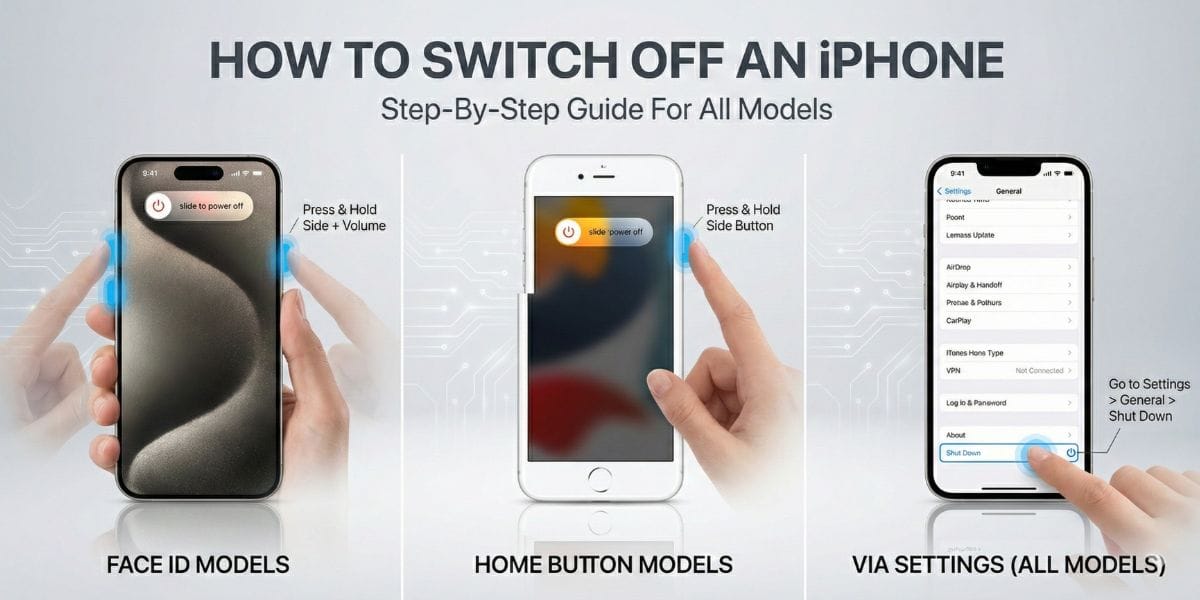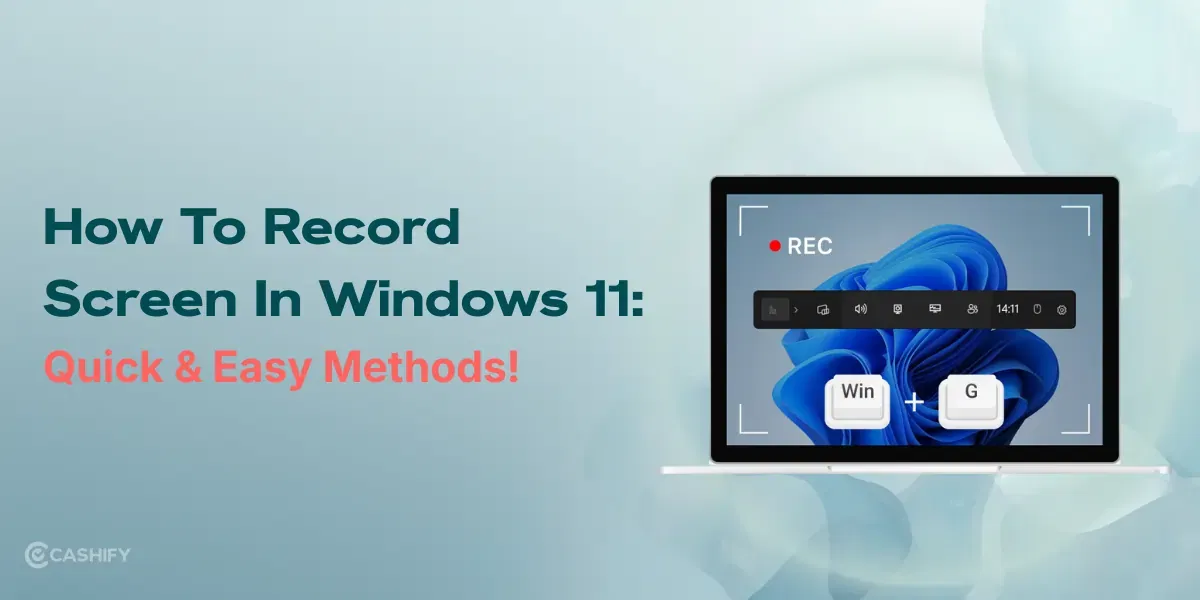Introduction
South Korean tech giant LG has a reputation of manufacturing market competing for products in almost every electronic device category, ranging from TVs, home appliances to smartphones. We often get to experience excellent hardware quality and latest features in almost every product line by the brand. One market where the brand is struggling is the massive and fast-growing smartphone market, where LG has failed to establish a good reputation leading to nagging sale figures. Some of the major culprits of the failure are overpricing, dated design patterns and non-effective marketing strategies which definitely contribute to the brand’s struggle in competing with various other manufacturers.
But in 2019, the brand started working on its weak areas and improved its smartphone line-up, especially the flagship segment. One of the most innovative and perhaps a very lucrative offering from LG is the LG G8X dual-screen smartphone, which, as the name suggests, comes with an extra screen. 2019 saw foldable smartphones reaching the hands of customers after being a concept for a long time. With Samsung’s Galaxy Fold releasing in September 2019, numerous other brands such as Huawei also landed in the arena to compete for the title of the best foldable smartphone. Failing to offer a truly foldable display, LG introduced the G8X which aims to offer an affordable foldable smartphone experience.
You can also compare various smartphones in order to decide which one checks all the boxes that you require the most.
So, will this phone enjoy a short-timed spotlight before fading into oblivion or does the extra screen actually prove to be useful? Let’s find out.
Price in India, Variants, Availability
Launched at a price tag of Rs 49,999, the LG G8X ThinQ Dual Screen smartphone is very much a flagship smartphone on its own and definitely a device to be looked upon as it boasts an attachable secondary display along with some impressive hardware configuration.
Box Contents
The LG G8X black paper wrap box unveils two separate boxes when we open it. The first one contains the smartphone itself, and the other comprises the LG G8X Dual Screen accessory. Inside the first one, we get a USB-C cable and an 18W charger. Unfortunately, we do not get any headphones inside.
Coming to the latter box, we get to see a USB-C magnetic connector for charging and wired connectivity. This USB-C magnetic connector will be used if you want to charge the device while using the Dual Screen cover. Just plug this at the end of your charging cable and bravo, the cable connects to the G8X case’s USB-C port magnetically for charging and connectivity. Just make sure you don’t lose the adapter.
Specs at a Glance
Here is the list of what the device is offering at this price range.
- Display: 6.4-inch OLED FullVision display, 1080×2340 pixels, 403ppi
- CPU & GPU: Qualcomm Snapdragon 855 Octa-Core
- RAM & ROM: 6GB RAM, 128GB storage
- Software: Android 9 Pie
- Rear cameras: 12MP OIS and 13 MP wide-angle camera
- Selfie camera: 32MP
- Battery: 4000mAh capacity
- Weight: 192g
- Dimensions: 159.3 x 75.8 x 8.4 mm
Design & Build
As a regular smartphone (without the secondary screen accessory), the LG G8X ThinQ isn’t the successor to the LG G8, so the design is the same consisting of a solid-feeling aluminium frame. At the front, we get a large OLED display with a water-drop notch at the top housing the front-facing camera. With MIL-STD 810G certified dual Gorilla Glass protection, the device offers Military-grade build quality that LG has mastered over the years.

At the back, the device resembles its predecessors introduced this year with a dual-camera setup placed horizontally beneath the same flat sheet of glass that covers the entire back of the phone. We do not get any camera bump which makes the device lie exactly flat on a table. The device, like the any other LG Flagships, looks very premium and provides a great in-hand feel with glass sandwich design and metal rim on sides. Although the rear side of the device holds a curve towards the edges, we felt the device to be quite slippery, so we recommend slapping a transparent case given in the box. The gloss back, like most other LG phones, is very fingerprint and smudge-hungry. We do not get to see a physical fingerprint scanner with LG going for an in-display solution instead. Without the additional screen case, the LG G8X ThinQ tips the scale at 192g and measures 8.4 mm in thickness.

We get to see a USB Type-C port at the bottom, along with a 3.5mm headphone jack and speaker grille. The volume rockers and the Google Assistant button are located on the left side, whereas the power button finds a place on the right side.
Display
With the secondary display accessory or case on, the device actually boasts three screens. The two stunningly crisp 6.4-inch Full Vision OLED displays that face each other, plus an always-on display that shows time and alerts on the back of the second screen. A really impressive fact about the dual screens is that LG decided to use exactly the same panel on the case, which means the Dual Screen too is an OLED one, with the same display resolution, colour temperature and brightness levels and even houses a teardrop at the top, to make the setup look uniform. This is a big yet appealing upgrade from first-gen LG Dual Screen devices such as the V50 which used a different panel for the secondary screen. We do get a thick chin which can bother some of us.

The display quality is as we can expect with any LG device. The 6.4-inch (2340 x 1080 pixels) FHD+ FullVision OLED Display with an aspect ratio of 19.5:9, delivers a 403 PPI. Pleasant colours, high contrasts, decent viewing angles and appealing brightness levels are all you can experience with the LG G8X ThinQ. On the top, we get Corning Gorilla Glass 6 protection which prevents scratches and damages due to minor drops. The OLED display is vibrant, and with HDR10, the colours are vivid with deep and inky blacks. A missing feature on the spec-sheet is the higher refresh rate panel. The smartphone still runs at the conventional 60Hz refresh rate, which we found dated considering the fact that cheaper rivals such as the OnePlus 7T (90Hz panel) do offer higher refresh rates giving a more responsive and fluid touch experience.
Coming to another neglected yet useful part of the spec sheet is the offering of a third 2.1-inch mono status display, which we can see at the outside of the folio case housing the secondary display. This third display can be used to take a quick glance at important things such as the battery level time, date and preview notifications. This small and pretty useful feature makes the LG G8X ThinQ offer actually a screen and a half.
Performance
The device is powered by the mighty Qualcomm Snapdragon 855 processor, which definitely makes the device capable enough to run two screens simultaneously. Coupling this processor with 6GB of RAM and 128GB internal storage, we didn’t experience lag or slow app loading. Multitasking was smooth, even with the secondary display in use. Graphic intense games went sailing, and thanks to the dedicated gaming mode on the dual-screens, the experience was really fun, and we found the full-screen virtual gamepad support in mobile games to be really intriguing. Talking about storage, if you feel short on storage, you can expand it using a MicroSD slot that lets you add up to 1TB more space. But, if we are to look back for a second at 128GB storage in a phone that costs almost Rs 50,000 in this day and age, it feels really disappointing.
Read More: Latest Mobile Phone Reviews
Software
Coming to the software experience, we get to see LG’s new interface for dual-screen devices. Absence of the latest android version is missing as the device still runs on Android 9 Pie. App management was excellent, orderly, clean and neatly tucked under their respective sub-sections, which is easy to access and use. The custom UI gives you the freedom to customize and truly justifies the reasons to sacrifice pure Android experience for a dual-screen setup. Apart from being colourful and futuristic, the custom UI tweaks major adjustments and adds tons of features that make the concept of dual-screens come to reality and a worth experiencing one. We’ll talk about other major features that the custom UI along with the dual-screen offer in the next section.
All about the Second Screen
This might be the most detailed aspect of the device about which we want to share our opinion, as for most of you, the dual-display would be the sole and the most important reason for which you would plan to buy the LG G8X. To begin with, you need to attach LG’s Snap-On case to your G8X via the USB-C plug at the bottom of the device, and you are good to go. No wires, no hassles and no other settings to tweak further so as to enable the dual-screen mode. This case also has a 360-degree Freestop hinge that lets you position this second screen exactly how you might need it. Obviously, adding the dual-screen case contributes more weight to the device (134 grams). This means that the smartphone, along with the folio case weighs 326 grams in total, which is quite heavy considering the fact that Samsung Galaxy Fold weighs just 276 grams.

Speaking about the design, we get the third and the small 2.1-inch mono status display at the front, with the smartphone branding at the bottom. We weren’t really comfortable with the mirrored surface on the front as it easily picks up fingerprints. The volume and Google Assistant buttons are accessible through extra keys on the hinge. We felt that LG could have placed these on the right side as these get obscured when the second screen is folded out. For charging and connectivity of the device in dual-screen mode, we see a magnetic port on the exterior of the case, which with the aid of MagSafe-style dongle (which is supplied in the box), connects USB-C cables or accessories to the G8X.
By looking at this setup for the first time, we can definitely say that LG’s traditional approach of a two-screen clamshell is significantly more durable compared to the Fold’s flexible display. The 360-degree Freestop Hinge treads a very helpful and practical path as you can still experience two-thumb typing by flipping the second display onto the back. The Google Assistant button makes another use in the dual-screen mode as it allows tasks such as answering calls with the phone folded shut.
Now, coming to the offerings that this Dual-Screen smartphone makes. Honestly, we really had a gala time experiencing the features and utilities that the dual-screen mode offers. Though there were tons of them, we have tried to reveal some of the major and worth mentioning ones below:
- To begin with, a floating dual-screen menu pops up as soon as you connect the folio case. You can see various basic options such as the one to swap the screens around, turn the dual-screen ON/OFF, put either screen to sleep and shift the main screen on the Dual Screen instead and vice-versa. We can simply perform a three-finger horizontal swiping gesture to shift an app to the opposite screen.
- Multitasking is one of the most useful and practical purposes of using a secondary display. You can take notes on one screen while watching a video on the other, browse Facebook and Instagram side by side, watch a YouTube video and browse mail at the same time, open a browser while chatting, compare various things such as cars or mobiles side by side; and the list continues as long as you can imagine. Unlike the Galaxy Fold, we don’t have the hassle of encountering occasional layout weirdness due to which an app struggles with the non-traditional aspect ratio.
- One thing we actually loved was with using the full-screen keyboard while typing. With the aid of the 360-degree Freestop Hinge, you can turn this device into a mini-laptop which makes composing emails, working on spreadsheets and doing other typing related chores super easy and comfortable.
- The G8X’s gaming controller is a really interesting offering of the Dual-Screen. You can run regular games on the upper screen and the gaming controls taking up the lower panel. You can even map various on-screen buttons and create your own custom layout. You can also select different types of controllers, including — Basic, arcade, console, racing, and others.
- You can switch to wide-view in order to stretch applications to use both screens together. We found this really handy, particularly for applications such as Chrome and other browsers, as this makes an application to be experienced on a total of 12.8 inches of screen. Reading text and viewing images became as easy and as comfortable as you would get to see on a full-fledged tablet. The huge gap made between the displays because of the thick bezels does feel undesirable.
- Another conventional use of the hinge is its ability to allow the user to make the device stand in lieu of a tripod for photos, or to watch videos more comfortably.
Camera
A great camera is one of the most demanding and desired features of almost all users. Speaking of the LG G8X ThinQ, LG decided to stick with the dated dual rear camera setup. The camera setup is pretty simple with the two cameras placed horizontally with no bump. The two sensors at the back include a 12 MP (f/1.8 / 1.4μm / 78-degree) primary camera with OIS and a 13 MP super-wide lens (f/2.4 / 1.0μm / 136-degree). The rear camera setup looks ordinary with nothing special to mention about. Unfortunately, we do not get any telephoto lens or depth sensor for portraits as such. Coming to the front, the water-drop notch houses a 32-megapixel camera for selfies.

Coming to real-life photography, we were able to take decent photographs with ample detail, suitable dynamic range and natural colours in most lighting conditions. There was nothing spectacular regarding the camera performance as we expected. Colours were vibrant and details were decent. The portraits, although being software-based, were good with decent edge detection and background blur which you can manage later also. However, we observed a quality drop-off when shifting to the wide-angle of the LG G8X ThinQ. Photos often came out to be blurry, and edges tend to soften. Artificial intelligence works well, and the HDR mode is nice.
We also find all possible modes imaginable (Studio, Portrait, Auto, AI CAM, Manual, Slow Motion, Panorama, YouTube Live, Stickers, AR, Night). During low lighting or night, we were able to extract good images from the standard lens with good detail and balanced exposure, low noise, and accurate colours. The night mode is obviously present to raise the level, and it works well by slightly reducing the noise further.
Coming to videos, we were able to record 4K videos at 60 FPS that looked average. Other than 4K, the videos had ample detail, sharpness, colours, contrast. The dynamic range was good too.
For selfies, the device does fairly well in daylight – there’s also software-simulated portrait mode which works well. We found the selfies to be quite good without any major areas to pick flaws from.
Overall, the camera performance is decent but certainly not good enough to beat other flagship competitors in the market such as those from Google, OnePlus, Samsung and Apple. A thing we want to throw light upon is the not so much use of the dual-screen while using the camera mode. Yes, there is a dual-mode in camera too where you can preview and click with either screen, but holding such a bulky and big setup while clicking pictures felt quite awkward.
Battery Life
Talking about the device as a standalone, i.e. without the secondary display, you can expect a decent battery life as the smartphone is armed with a 4,000-mAh cell. You can expect a full breakfast to bedtime usage without any worries of losing short on a charge. There’s Quick Charge 3.0 for USB-C chargers and the glass back also gives us the ability to charge the phone wirelessly. Talking about charging speeds, you can expect the charger in the box to charge the device from 0 to 100% in 1 hour and 45 minutes, and 0 to 50% in about 40 minutes.
Now coming to the usage of both the screens, an important thing to note is that the Dual-Screen case doesn’t have its own battery. So, this makes the 4,000 mAh battery come under pressure because of two good displays, and we would suggest you at least switch off the second one when not needed. While using the dual-screen functionality without switching it off anytime, we were able to derive around four hours of screen-on time at most.
Audio & Security
Speaking of security features, LG went for an in-display (optical) fingerprint scanner under the screen, instead of a physical one. We found it to be slow, although reliable. This wasn’t expected from a device costing Rs. 50,000 and unfortunately, there is no face unlock either, making us rely completely on this slow in-display fingerprint scanner which we wish to get improved with future software updates.
Coming to audio, the LG G8X ThinQ comes equipped with 2.4W stereo speakers. Placed at the bottom and integrated into the earpiece, these are loud enough and better balanced for equal sound levels from the left and right. We do get a 3.5mm audio jack (lucky enough), and the audio quality from the headphone jack is perfect as the device utilizes a 32-bit Hi-Fi Quad DAC for high-quality music playback. The device, like its predecessors, offers great audio quality and lives up to the brand’s reputation.
Considering all the offerings, LG has delivered in its G8X; we can argue that the G8X ThinQ is truly a very innovative piece of technology that definitely provides the experience of a foldable phone at a much lesser price. The 6.4-inch OLED display on the phone is fantastic, as you would expect with any LG device. The performance is great, thanks to the powerful Snapdragon 855 processor. The presence of an additional display gives a powerful multitasking tool in our hands. The body is IP68 water- and dust-resistant so you don’t need to worry about rain or an accidental spill with this phone. The features are unique and lucrative, with none of them coming too close to the point where they can be named ‘gimmicks.’ The device would basically give you more than half of the experience of the Samsung Galaxy Fold for a fraction of the cost.
Looking for weak areas, the bulkiness of the device when used along with a folio case, which you would obviously use, makes it much more cumbersome to carry around in your pocket. The fingerprint scanner is slow and there is no other biometric option available, so you have to deal with it. Though you get to use two screens simultaneously, and as joined together in the ‘wide view,’ the thick hinge down the middle may ruin your viewing experience. Presence of 6GB of RAM and a dated Android 9 operating system at such a price tag is obviously disappointing. Presence of a display with a higher refresh rate is always a major missing. The camera quality on the device is average, considering that at the same price point, we do have much better alternatives such as the Galaxy S10, Pixel 3/3a and the iPhone 11. The battery on the device, although being large enough, surely gets short when you are using the dual-screen accessory.
In the end, we can say that the smartphone checks almost all the boxes, but doesn’t excel in either of them. We would suggest this phone to anyone who actually loves something out of the crowd and want to get their hands on the amazing features that dual-display devices offer. The two screens might appear as a gimmick to many, but trust us, they have never-ending features that are actually very useful even for normal users. Other than that, you can get much better specifications on cheaper devices such as on the OnePlus 7 series. If you can spend a little more than fifty-thousand bucks, there is a queue of many worthy and much better alternatives such as the Samsung Galaxy S10 or the iPhone 11.