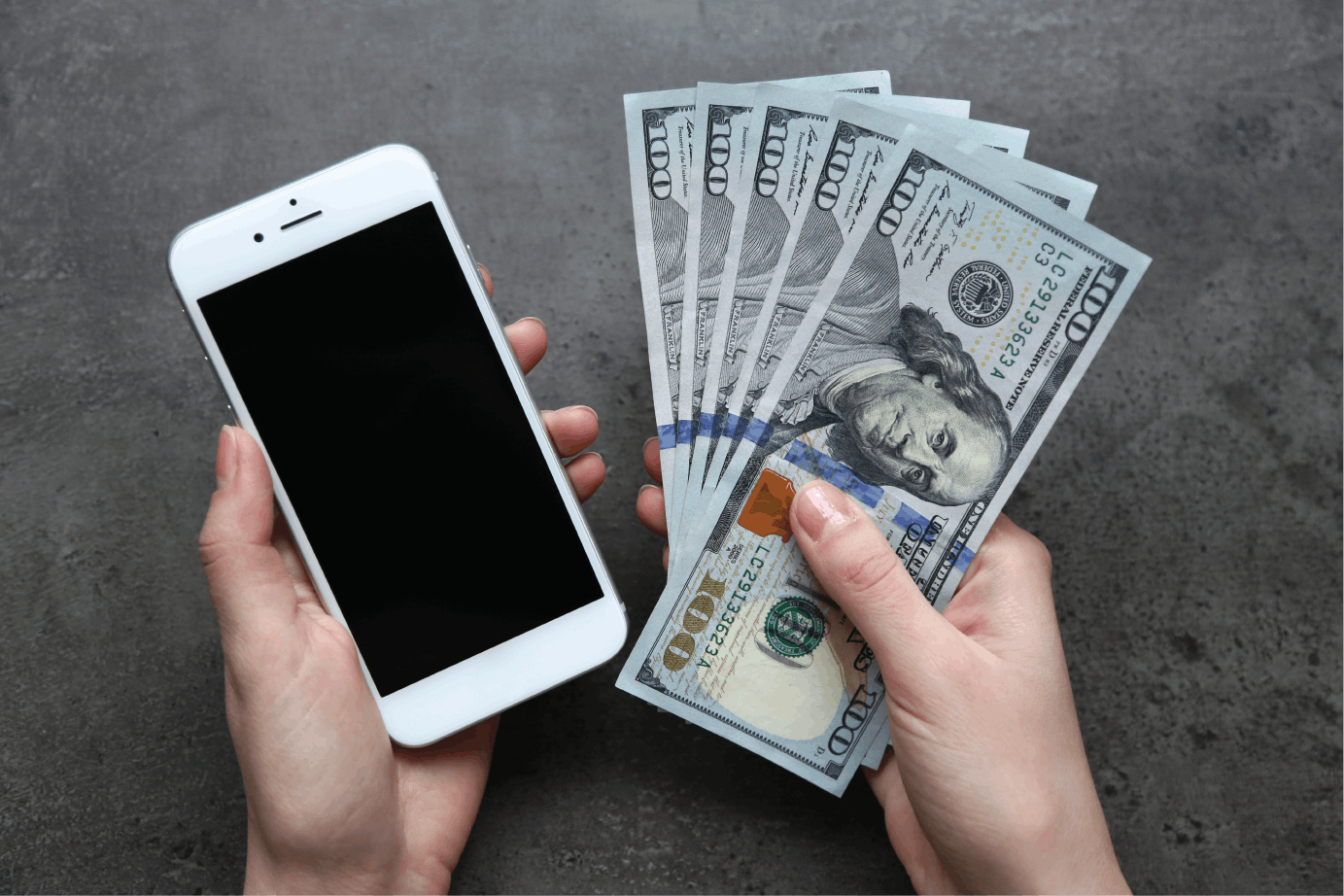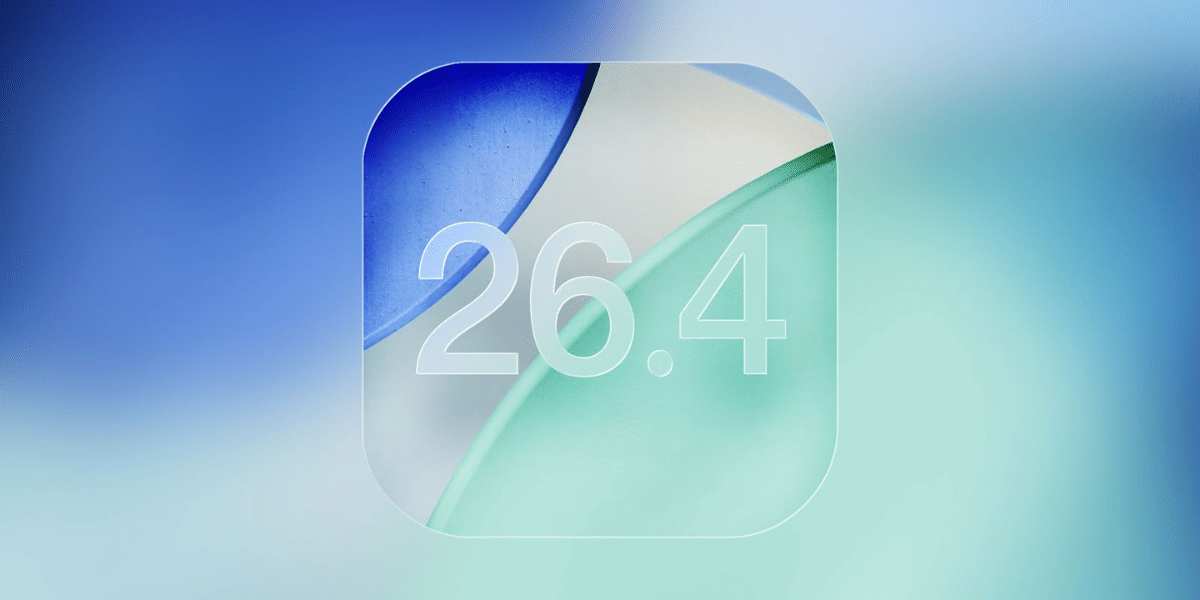With each and every day technology is evolving and so are we. With daily upgrading technology, we also get the urge of owning a new iteration of the gadget over their previous one and the most countable among them is your smartphone. Isn’t so? But, the biggest question that becomes the concern is, what will happen to the old gadget? Team Cashify is there for your help for such concerns as it offers a brilliant opportunity to encash your used and old phones. With a few easy taps you can recycle your old phone and sell it for instant cash. It is important that we do our bit towards the environment too, so, rather than keeping your device idle, which is not getting used or throwing it away, why not simply encash it?
Also read: Cashify Phone Repair
Pre-Requisites For Selling Your Smartphone
To unlock the best price for your device, you should consider these points in mind beforehand:
1- The old device should switch on and not be dead.
2- The device should be in good condition accompanied by the original accessories that came with the box.
3- Make sure that the device has a valid bill.
Nevertheless, you can still consider selling if you don’t have the original accessories and it ages over a year or two, but that will fetch a lesser price for your smartphone.
Let Us Explain How This Process Works In Easy Steps:
You need to simply download the Cashify app from Google Playstore and follow the mentioned steps to get it done.
Search for your device in the device search option and follow the next steps. Furthermore, user will be prompted with some basic questions like ‘Does the Mobile switch on?’, ‘Are there any physical problems’, ‘Which box items you’ve with it’ and finally the ‘Condition of the device and its age’. Once done with these steps, the system will give a quoted price for the device.
If you get lucky then you will also have a Promo Code to get a higher price for the same. Now, the user can accept the quote and swing with the process by providing a few basic details like customers address and the convenient pickup date and more.
Also read: Mobile Exchange Offers
Usually Cashify takes a day to pick up the device from the provided address and the technician who visit cross checks with the mentioned constraints, device’s IMEI and other necessary details. Once the technician is done with the inspection, he will offer cash amount promised in return of the device. Simple, isn’t it? And trust us, the process is hassle free.
And here’s the best part, you can even take a backup of your old device before selling it to Cashify via Cashify app. The backup will be done to our servers and you can get the data restored to your new phone. The process is very simple and is absolutely free of cost. Most importantly, we do not put any storage bar to upload your data. For any query we are just a call away 7290068900.
If you’d like a video explanation, click here to watch How To Sell On Cashify