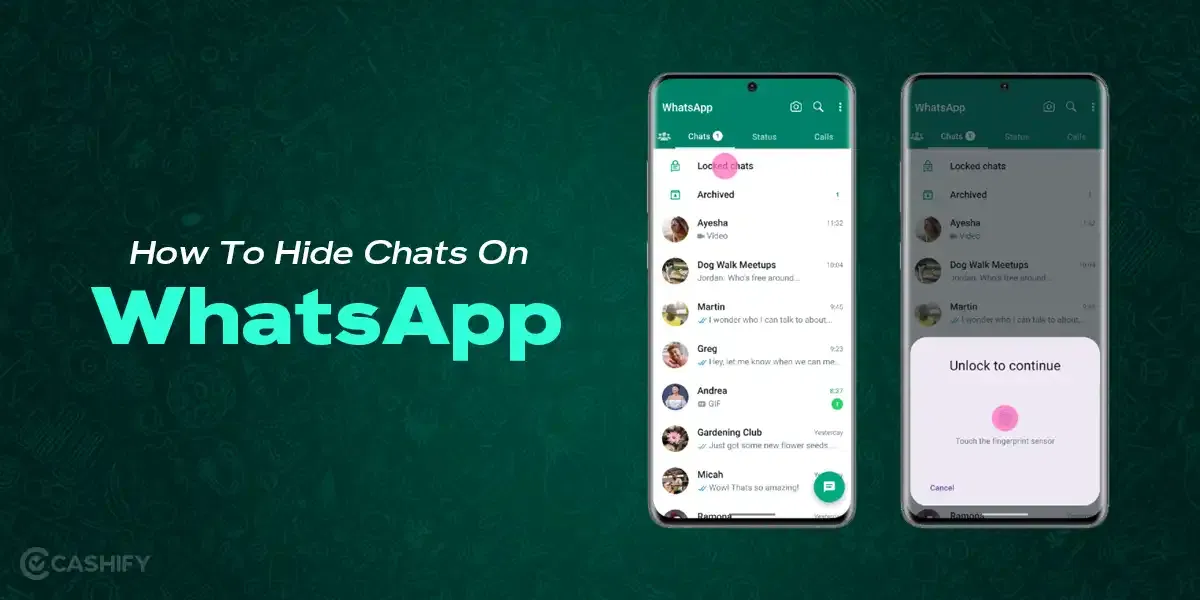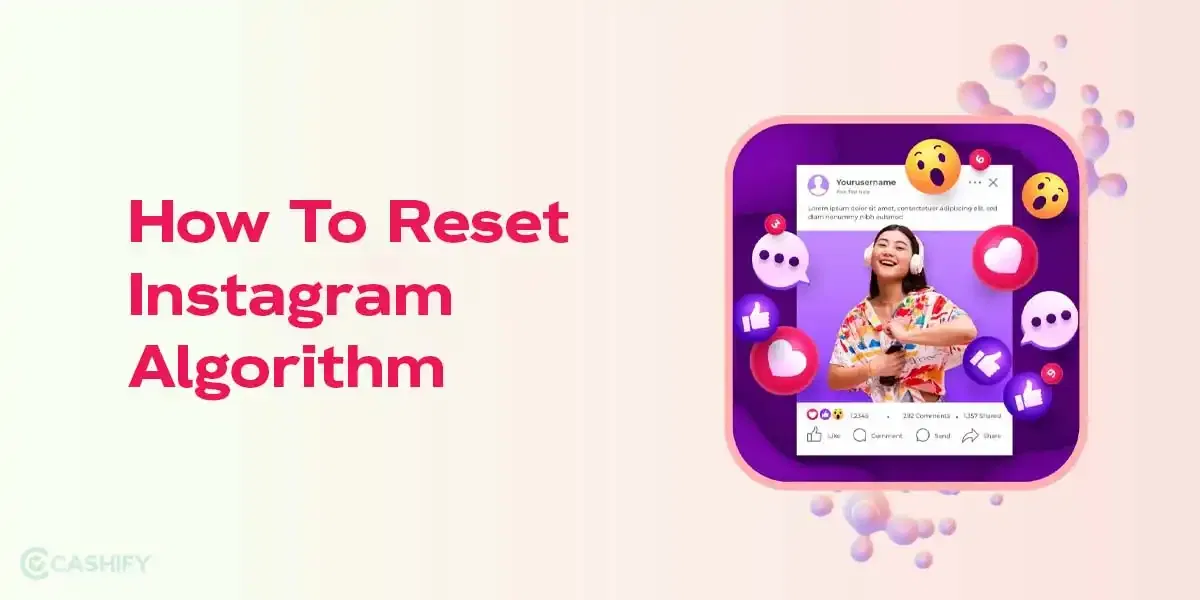Samsung Galaxy Tab S8 Price, Variants & Availability
The Samsung Galaxy Tab S8 price in India starts at Rs. 58,999 for the Wi-Fi only variant. In addition, you also get a Wi-Fi + 5G variant that comes with a price tag of Rs. 70,999. The variant I’m using comes with Wi-Fi and 5G but, also brings the Keyboard Cover to the table. This will cost you an additional Rs. 4,748. In terms of availability, you will be able to get your hands on all three of these variants for the vanilla model on Amazon, official online Samsung Store and offline stores.
Talking about the other variants a bit, the Samsung Galaxy Tab S8+ will cost you Rs. 74,999 for the Wi-Fi only variant. The Wi-Fi + 5G variant is priced at Rs. 87,999. Moving on, the Samsung Galaxy Tab S8 Ultra is the most premium offering in the series. It starts at Rs. 1.08 lakh for the Wi-Fi variant and goes all the way up to Rs. 1.22 lakh.
Checkout: You can easily recycle your old tablet and get instantly rewarded here!
Samsung Galaxy Tab S8 Box Contents
Let’s take a look at what you will be getting inside the box:
- Samsung Galaxy Tab S8
- Keyboard (Only if you choose the variant that comes with it)
- S Pen
- USB Type-C to USB Type-C cable
- Sim ejector tool
- Quick Start Guide
Samsung Galaxy Tab S8 Specs at a Glance
Here’s a quick rundown of the Samsung Galaxy Tab S8 specs:
- Display: 11-inch 120Hz display
- Chipset: Qualcomm Snapdragon 8 Gen 1
- RAM & ROM: 8GB/12GB RAM, 128GB/256GB ROM
- Software: Android 12
- Rear camera: 13-megapixel primary sensor + 6-megapixel ultra-wide sensor
- Selfie camera: 12-megapixel
- Battery: 8000mAh
- Weight: 503g
- Dimensions: 253.8 x 165.3 x 6.3 mm
- Colour options: Silver, Rose Gold, Graphite
Samsung Galaxy Tab S8 Design and Build

I have with me the Pink Gold colour option and first impressions are amazing. The unit looks very premium with this colour option. It goes really well with the overall form factor and finish of the laptop. Oops sorry, tablet. Well, it is a mini laptop, I have to say. I got the keyboard variant and it definitely gives the laptop that 2-in-1 feel.
Also read: Apple iPad Air 5 Review – Perfect All-Rounder Tablet For Indians
With dimensions of 10 x 6.5 x 0.2 inches, the tablet does not feel uncomfortable to hold. Besides, the weight distribution of the tablet is excellent and does not really feel as heavy as it really is. To be specific here, it actually weighs somewhere near about 500 grams. The Book Cover Keyboard Slim surely does make it a tad bit bulky. Fortunately, not too much.
At the back, there is a teeny weeny bit of camera module bump. However, not too much and when the tablet has the keyboard case on, the bump got evened out efficiently. You don’t have to worry about placing the tablet anywhere with the camera module facing backwards, thanks to the case. However, if you are getting the variant that does not come with the case, you may want to get yourself one.
Samsung Galaxy Tab S8 Display

The display is bound to take your breath away. Yes, it is not AMOLED and an LCD panel. However, the bright colours coupled with right amount of punchiness in the Vivid Mode is surely a treat to the eyes. You get a large 11-inch WQXGA display that offers a resolution of 2560 x 1600 pixels.
Additionally, the display comes with a fast 120Hz refresh rate. Moreover, this is an Adaptive Refresh Rate panel. What it basically means is that the display can automatically adjust the refresh rate between 120Hz and 60Hz, depending on your requirement. That or you can just set the display at 60Hz to save battery. Very convenient on a tablet, if you ask me.
Smooth scrolling is another very satisfying thing to experience on the big screen. Loved every bit of it. Then comes the brightness. Wow, what a delight. At a peak brightness of roughly 500 nits, the tablet offers visibility that is the best you get to see on an Android tablet.
Be it indoors or outdoors under the direct sunlight, this display will not let you down. In each and every situation, the brightness levels work so well. However, you will get to see a lot of your own reflection too which can get a bit annoying. There are matte screen guards to keep that at bay, if it causes much an issue.
The only downside to the display on the Samsung Galaxy Tab S8 is the absence of an AMOLED display. The Tab S8 Plus and Tab S8 Ultra come with Super AMOLED displays. However, if you are on a tight budget, the vanilla Tab S8 is actually an excellent value-for-money option.
Samsung Galaxy Tab S8 Performance
The Galaxy Tab S8 is a beast of a performer and I’m so happy about the fact that Samsung did not compromise on the performance of the vanilla model. All three of the tablets are powered by Qualcomm’s latest Snapdragon 8 Gen 1 SoC. This means that you will be getting to see similar performance across all the three devices in the series, which is a great thing.
Also read: Apple iPad Mini 6 Review: Budget iPad For Everyone
Right off the bat, the tablet seemed super duper seamless to operate. Everything was buttery smooth and the tablet did not stutter even the slightest bit when I had 25 to 30 apps open in recent tabs and I was constantly shifting between them. The RAM management is off-the-charts on the tablet and barely any of the applications in the recent apps restarted when I got back to them.
Coming to the gaming performance, it will blow your mind. It certainly did make me go crazy with the kind of visuals and seamlessness I got to experience. Played CoD Mobile, BGMI, Genshin Impact, PUBG New State and Asphalt 9 in their max settings. Did not face a single lag or frame drop of any kind anywhere. The tablet really does shine in this department.
However, I would surely not go as far as to say that it equals the iPad Pro at this price range. It would be unfair to make a comparison with Apple’s superior M1 chipset. However, I can say that it does try to come close and does pretty well at that.
Not to mention that Samsung DeX is my favourite thing to use. It literally turns your tablet into a laptop and when you connect it to an external monitor, a full-size desktop.
Samsung Galaxy Tab S8 Software
The Galaxy Tab S8 runs on Android 12 right out of the box so, you get a future-proof software. If you have used Android 12-running devices before, you will see that the OS on the tablet is slightly tweaked. There is that sprinkle of Samsung-ness on top of it and you get a couple additional features like Samsung Notes and most importantly, Samsung DeX. As I mentioned before, the DeX mode is Galaxy Tab S8’s personal laptop mode and it is just so snappy to use!
Samsung Galaxy Tab S8 Keyboard and S Pen
Talking about the keyboard first, it is not the best so don’t expect a whole lot from it. If you have big hands, that is going to be more of a hassle for you. In that case, I would ask you to stay away from this keyboard. You will not be able to do much with it because of how cramped it all feels. The keyboard is small and there is no touchpad here. However, when you talk about the keys themselves, they do offer a very sturdy and premium typing experience (for a tablet).
Also read: Realme 9 5G Review – 5G Gaming Phone in Budget
However, if you have really small hands, the keyboard will be a delight to use as your fingers won’t collide with each other time and again when typing. The Keyboard Cover is magnetized and attaches to the tablet easily. In terms of protection, the keyboard cover actually does feel solid. You know that your tablet will be protected if you put this cover on.
All-in-all, can be an enjoyable experience for those with hands on the smaller side. The S Pen and camera cutouts are convenient and surely something that compliments the Galaxy Tab S8 in a specific way that any other keyboard cover won’t.
Moving to the S Pen, it is nothing short of excellent. I made a couple of interesting sketches (interestingly noob sketches I mean) and wrote loads of notes. It all seemed so accurate and fluid. Personally, I even dig the pencil-on-paper sound effect that Samsung added to give you that feel of writing with pencil on paper. However, one of my buddies absolutely hated the sound effect and turned it off entirely.
If you are one of those people, you can decrease the sound effect volume in Settings > Sounds and vibration. I do have this one complaint that I wish there was a slot on the tab to attach the tablet to. This is primarily because those who decide to not go with the Book Cover Keyboard Slim variant will not have that slot to attach the S Pen to. This increases the chances of the stylus getting lost.
Yes, you do get a magnetized strip at the back, right under the rear camera setup to attach the S Pen to and charge it. However, it is no additional slot for the stylus and does not guarantee the safety of the S Pen. Apart from that, it is just one hell of an experience that you would have to use to believe.
Samsung Galaxy Tab S8 Camera

Coming to the cameras on the tablet, they are really good for an Android tablet. Usually, Android tablets have terrible cameras and are just mostly to “get by”. That is not the case here. There is a primary dual rear camera setup on the Galaxy Tab S8. The setup includes a 13-megapixel auto-focus primary sensor and a 6-megapixel ultra-wide-angle sensor. At the front, the high-end tablet comes with a single 12-megapixel ultra-wide-angle selfie shooter.
The image quality of these sensors is just amazing. You get to see sharp images that retain the original colours really well. Additionally, the selfie shooter performs so well that it really did exceed my expectations. Before testing the cameras, I genuinely did not have high hopes from it. This is because, as you all know, Android tablet cameras are just bleh at best. Good thing is, you will see some excellent camera quality here.
It doesn’t end there. The primary rear camera setup on the tablet can also capture 4K videos at 60 fps. This is incredible for an Android tablet. Besides, the preloaded photo editing tools on the tablet give you a lot of freedom to go crazy on your captured photos.
Samsung Galaxy Tab S8 Battery
Let me put it right out there, the Galaxy Tab S8 battery does not run out of juice easily. The kind of battery backup I got from the tablet after a day’s work was really impressive. Discharged it at 100 per cent in the morning and by the time I was done with my day’s work, the tablet still had near about 30 per cent of charge left. In case you are wondering, Wi-Fi was turned on throughout, screen brightness was set at 35 per cent as I was indoors mostly and the panel was set in its Adaptive Refresh Rate mode.
I did some tests with the refresh rate locked at 60Hz. Got only a couple 10-15 minutes extra so, nothing significant. The tablet’s charging speeds are good as well. I used the in-box 45W Samsung fast charger and the tablet could charge up to 40-45 per cent in 30 minutes, which is pretty decent. All-in-all, the tablet won’t let you down in the battery department either.
Samsung Galaxy Tab S8 Audio, Connectivity, Biometrics
The audio output quality of the Galaxy Tab S8 will surprise you. It is not only loud but very well-balanced. The quad-speaker setup actually do their work and offer a great audio output. To back the already excellent audio quality, there is Dolby Atmos support as well. Head over to Settings and toggle Dolby Atmos on to get that super immersive experience I know you all dig!
The presence of Dolby Atmos means that not only is your speaker output amazing, the quality you get via headphones or earbuds is outstanding as well. However, one thing that I would say is that the bass lacks that “kick”. Then again, no tablet is perfect and the kind of quality you get, this is a negligible thing.
Talking about connectivity options, you get a USB Type-C port towards the bottom for charging the tablet. In addition, this particular port also supports DisplayPort out which allows you to attach it mirror the screen to an external monitor. This comes in so handy especially when you are using the Samsung DeX mode.
On the right side of the tablet’s frame, there is the power button. The power button doubles down as a fingerprint sensor. The sensor works really well and instantly unlocks your tablet. Right side of the frame is also home to the volume rockers and microSD card slot. Good thing is, you get the tool to open the slot right in the box.
Unfortunately, I have to be the bearer of bad news. The Samsung Galaxy Tab S8 does not offer a 3.5mm headphone jack. Although neckbands and wireless earbuds have become super popular these days, nothing quite replaces the latency and quality that a good set of wired earphones can provide. Several people, including me, prefer the traditional wired earphones experience and this was a bit of a let down.
The Samsung Galaxy Tab S8 is one hell of an offering if you do not compare it with iPads. This is the maximum potential that an Android tablet can offer you at this price point and let us leave it at that. My personal experience with the tablet was rather marvelous over the period of a week that I used it. Moreover, if this is your first high-end tablet and you have never used an iPad before, you will totally love it.
Apple has set a benchmark in the tablet segment with their iPads (especially the ones running on the latest M1, M1 Pro and M1 Max chipsets) that is extremely hard to beat. However, if you like the freedom of Android and joy of being able to download third-party applications easily, the Samsung Galaxy Tab S8 is for you.
Besides, if you are on a tight budget and the base model is all you can go for, so be it. You get the latest and greatest Qualcomm Snapdragon 8 Gen 1 anyway with a large 11-inch display. Not to mention that there is 8GB of RAM and at least 128GB of internal storage. Additionally, the S-Pen works seamlessly well and will further add to the whole premium Android tablet experience. You can throw extensive loads at the tablet and it will handle all of it with ease. The Samsung Galaxy Tab S8 is a milestone on its own in the realm of Android tablets. One thing is for sure, you will not come across such a monster of an Android tablet at the Rs. 70,000 price point.