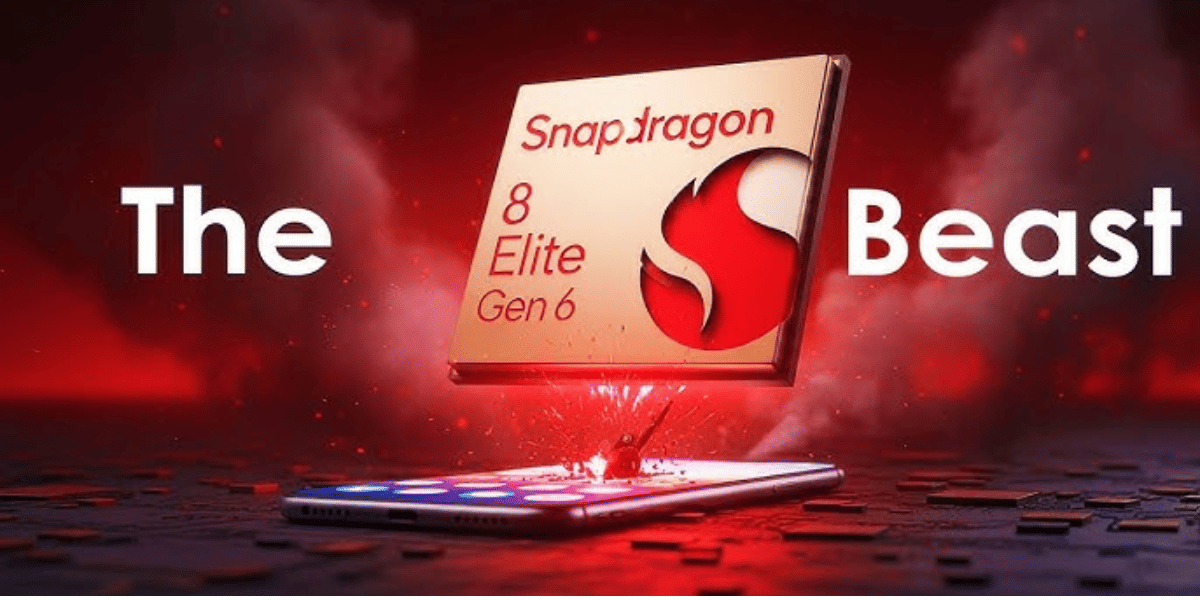ChatGPT is a Generative AI chatbot that uses natural language processing to generate content that feels like natural human interaction. Users can input queries in the form of text and the platform uses GPT-3 large language model to deliver results.
ChatGPT comes in handy as a helping hand while writing professional emails, college assignments, research, analysing content and more. And to expand the scope of ChatGPT features, plugins can be added that further expands the capabilities of ChatGPT.
Also Read: ChatGPT vs Bard vs Copilot: Which One’s The Best?
What are ChatGPT Plugins?
ChatGPT plugins are powerups, or extensions that add specific features to the AI platform. These add-ons allow integration of third-party services, access to vast data sets and more services to expand the capabilities of ChatGPT. Although this feature is available only for ChatGPT Plus subscribers, as these are only compatible with GPT-4 model.
While there are thousands of plugins available in the ChatGPT store, some of these are quite essential. But before we start discussing the best ChatGPT plugins lets understand how to install ChatGPT plugins.
How to Use ChatGPT Plugins?
To integrate plugins with ChatGPT, the first requirement is a ChatGPT Plus subscription which costs about $20 (Rs. 1700 approx). Once you have upgraded you can start the process to enable ChatGPT Plus.
Step 1: Locate your account name at the bottom right corner of the home screen and click on it.
Step 2: Access Settings and select Beta then proceed to the Beta Features tab.
Step 3: Turn on the Plugins slider and confirm acceptance of the ‘About Plugins’ message.
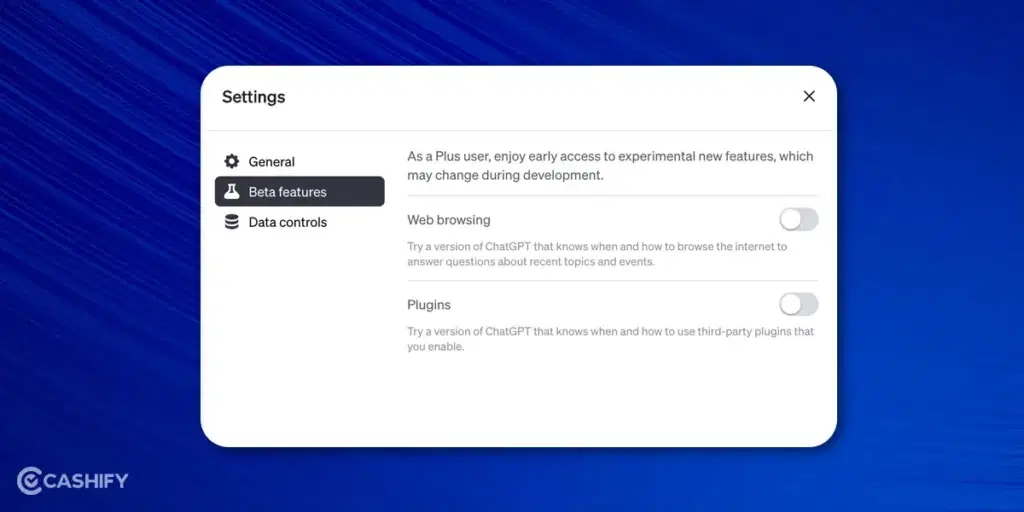
Step 4: Navigate to the prompt creation interface and select the GPT-4 slider, this is just beside GPT 3.5. A dropdown menu will appear, allowing you to switch between different versions of the GPT-4 models.
Step 5: You will see certain options in the drop-down menu. Select Plugins [Beta].
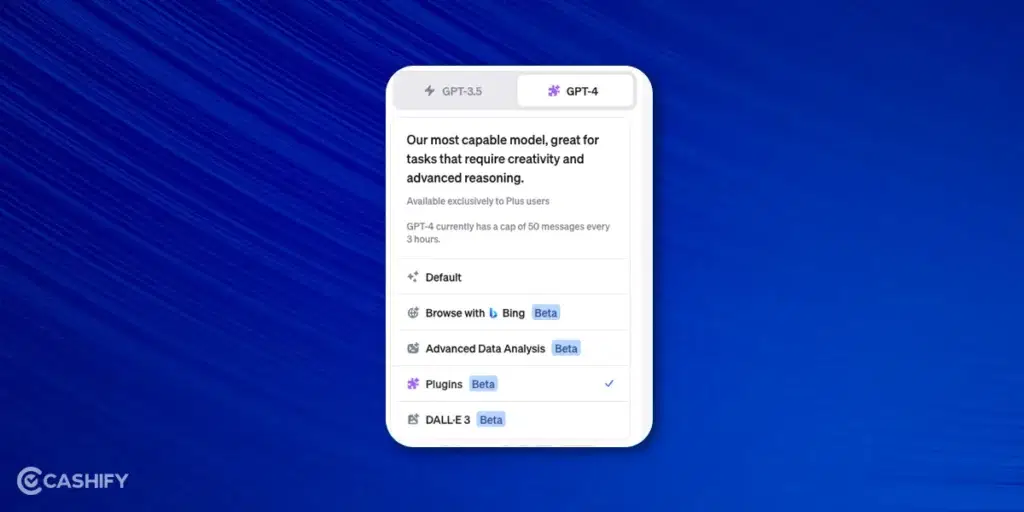
Step 6: After selecting the model, locate a dropdown labelled “No plugins enabled” to access the ChatGPT Plugin store.
Step 7: At the Plugins store explore the ChatGPT Plugin to find your desired plugin, and initiate the installation by clicking the Install button.
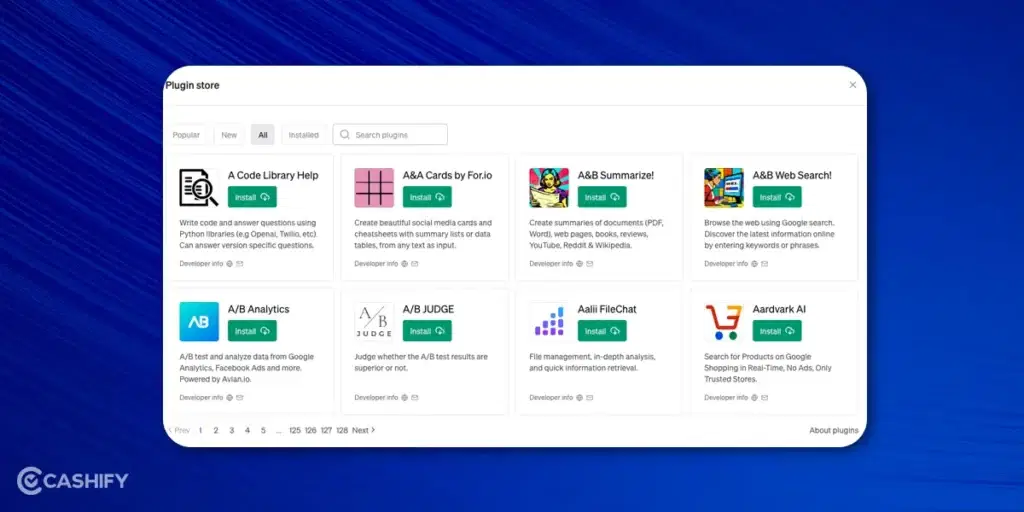
Now select
Also read: What Is ChatGPT: A Revolution or Revelation?
What are Some Popular ChatGPT Plugins?
1. Prompt Perfect
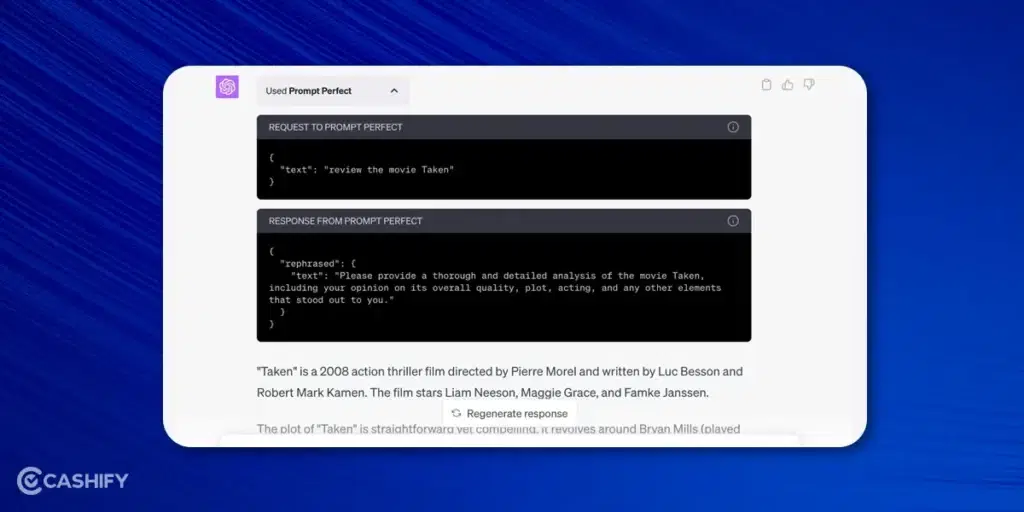
Prompt Perfect is a powerful ChatGPT plugin that helps you transform the generic queries that you type in the chatbox into detailed queries that are specific. This plugin enhances the results that ChatGPT shows by rephrasing the user queries at the backend to make them more specific.
For instance, if you have entered a prompt “Write a 300-word story about the Airbus A320.” To get better more specific results, you can add the keyphrase “Perfect” followed by your original prompt. By doing this the Prompt Perfect plugin will get activated and it does the rest of the task. The plugin rephrases your query and makes it more specific behind the scenes to incorporate rich details and context. This makes ChatGPT generate responses that are more specific, accurate, and in line with your original prompt.
The best part about the Prompt Perfect plugin is that it is simple to use and user-friendly. You just have to install the plugin from the store and it is ready to go.
2. Zapieir
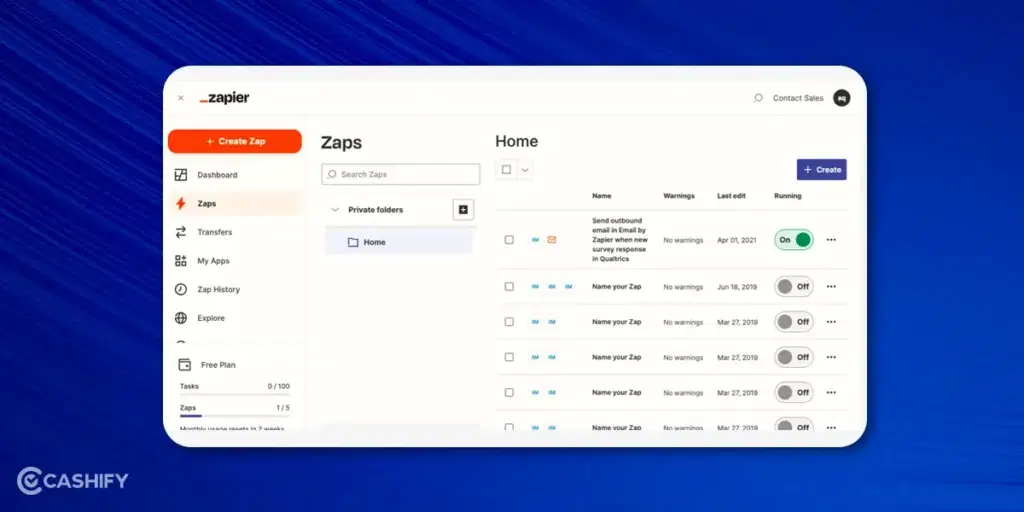
The Zapier plugin is specifically for professionals and marketers who enjoy automating basic tasks that are quite repetitive. Zapier connects seamlessly with more than 5000 apps which include Google Sheets, Gmail, Slack, Trello, Outlook and more that can be accessed directly within the ChatGPTs interface.
For instance, you can ask ChatGPT to create a Slack Assistant. What this means is that when a message arrives in a specified Slack Channel, it automatically triggers a conversation with ChatGPT which can be used to analyse the content. The response is then sent back to that specific channel by ChatGPT automatically. Another use case is that when a reaction is encountered in a particular Slack channel, then the message is redirected to ChatGPT which uses a prompt to create a new Task on Notion. All this is happening using automation that is being set by Zapier.
The setup process is simple and you have to connect all the relevant apps to the plugin and one the setup is complete you can leverage the power of automation built directly within ChatGPT.
3. Canva
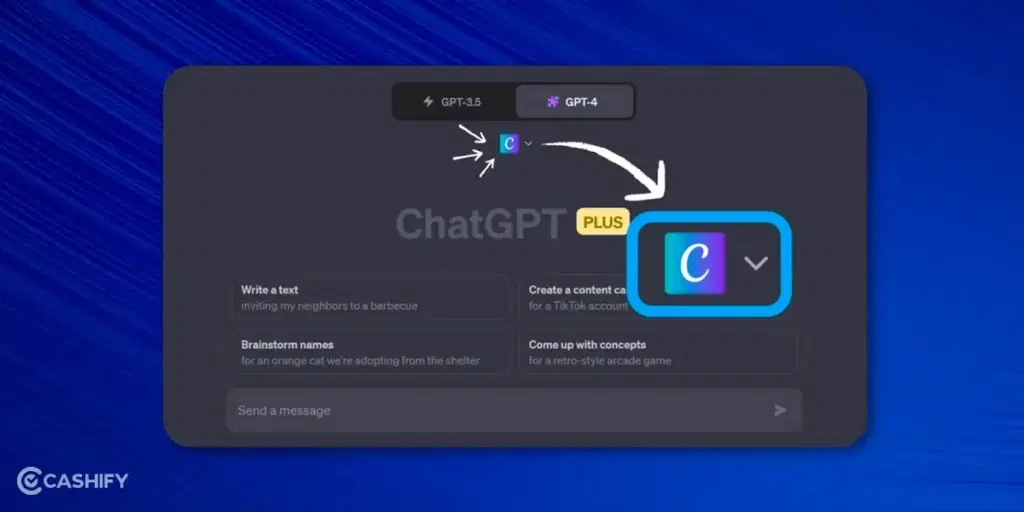
Canva is one of the most powerful tools that allows users to generate stunning-looking social media posts and banners. Now since all popular tools are trying to integrate ChatGPT into the platform, Canva too is not left behind.
To connect Canva plugin, just navigate to the plugins store and look for Canva, once installed make sure to enable the plugin. To try out the features, you can enter a prompt in the ChatGPT chatbox, for instance, “Can you create some images that show a new sales offer that can be implemented at my restaurant “. Once the prompt is entered, Canva shows up a relevant template that can be used as a reference and customize the design.
You can even try to create a logo by simply writing the prompt, “Can you create a new logo for my coffee shop”. The results show the Logo template and can be further edited on Canva.
Also Read: Best ChatGPT Games To Enjoy
4. VoxScript

The VoxScript plugin is quite useful as it can generate transcripts from YouTube videos. This seems like a simple plugin but it comes in handy to identify and search for parts from a video. VoxScript is a powerful tool that has access to real-time rich data sources like Youtube to find relevant information from the transcripts.
For instance, if you are looking to find iconic dialogue from a famous movie scene. Using this prompt: “Can you use VoxScript to find the ‘Why So Serious” from the Batman movie clip on Youtube?
Or if you are looking to search a particular song from the lyrics, you can type the prompt: “Hey, could you use VoxScript to find the lyrics to the chorus of ‘Bad Guy’ by Billie Eilish from her live performance on YouTube?”
5. Speak

Speak ChatGPT plugin helps users learn any language by providing language translations and users have access to Speak’s language tutoring experience. You can translate specific phrases from one language to another or ask for an explanation for a phrase in another language.
Specific queries like “how to compliment someone’s dress in Japanese” can also be catered. The ability to understand the context and deliver rich results is what this plugin enables.
Also Read: How To Use ChatGPT On Telegram: A Complete Guide
Are you planning to buy a new phone? Or searching for the best platform that offer you best resale value of your old mobile phone? Your search ends here. Cashify lets you sell old mobile phone and you can also recycle old phone online without any hassle.