As a kid, I used to lose my things quite often, and every time after losing them, I used to wonder what if, like cellphones, we could call those things or only if things could come with a tracker. I am sure a lot of you would have thought the same. And look where we have come! The continuous evolution of technology has given us a solution for that- Apple AirTag.
Apple AirTag is a tiny, battery-powered Bluetooth tracking device that can be attached to anything you would like to keep track of or are worried about losing. Be it your keychains, backpacks, luggage, devices or even your toddlers and pets, you can track it all with these Apple AirTags. However, Apple does not promote using these item trackers on humans. Let us see the AirTag features, price and more in this article.
Also Read: How To Download Apple iPhone Wallpaper HD 4K?
How does Apple AirTag work?
Apple AirTag features are just mind-blowing. You can pair Apple AirTag with your iPhones. It can then track items in real-time using the “Find My” technology. Although there are various other companies selling expensive Bluetooth trackers, what makes AirTag different is the vast network of iPhone users located around the world that can automatically help you locate the thing that goes missing.
You just need to pair the AirTag with any of your iPhone models and be within the range of 300 feet to instantly locate it. So, now you don’t need to worry if you can’t find your TV remote, eyeglass case or your wallet. Just launch the “Find my app” and follow the directions given to you on your iPhone. It is that quick, it is that simple!
Set-Up
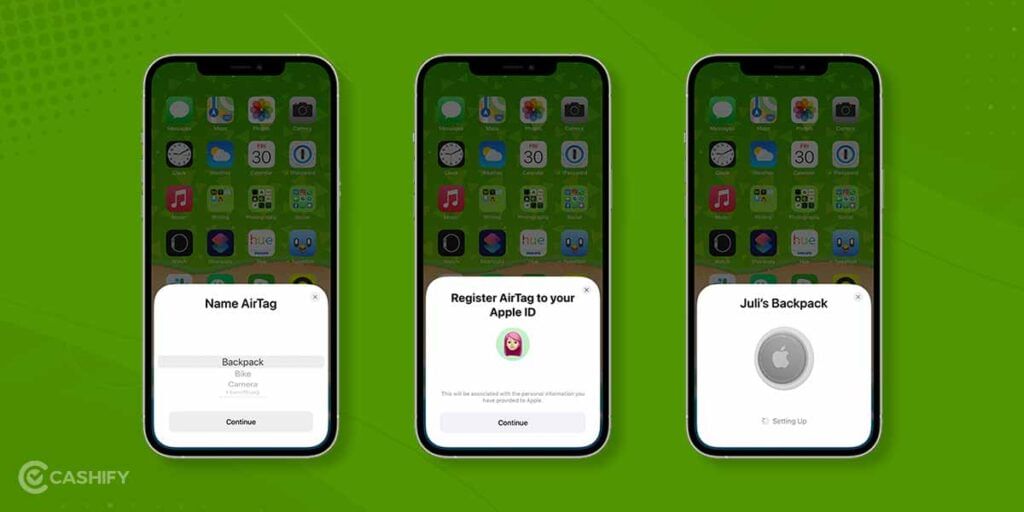
It is easy to set up the AirTag. Just remove the plastic tab from AirTag, and it is ready to be paired and used. The pairing process is similar to that of AirPods. Once paired, it is upon the users to choose which device or stuff they want it to attach with. Furthermore, users can also give a custom name and change the emoji for the Find My icon.
Apple AirTag Features

AirTag features allow it to work offline and ping the nearby Apple devices to mark its location online. Not just that, you can also leverage the benefit of the “Lost Mode”, which means if you put your AirTag in Lost Mode, you will be get notified when it is in range or gets located by the vast Find My Network. This feature is helpful to find a lost AirTag.
Suppose anyone finds your lost stuff with the AirTag attached. All they need is to tap it using their iPhone. That, in return, will take them to a website that displays your contact number or email if you have given any. Isn’t that amazing?
Also Read: How To Clear Cache On iPhone- Clean Your iOS Device!
1. Built-in Privacy
AirTag is designed especially privacy feature that is similar to the one used in “Find My”. The tracker does not store any location data or location history inside the device. Besides, the communication is also end-to-end encrypted, so you don’t need to worry about any third person reading your messages.
It’s just the owner who has access to the location and data, and no one other than the user, even Apple, knows about the identity and location of the device that helped find it.
2. Anti-Stalking features
As the AirTag attracted a lot of controversies regarding stalking and theft, Apple decided to implement a feature in iOS 14.5. With this feature, people cannot use AirTags as hidden trackers on other persons. Suppose the iPhone detects that a device using Find My Network is following the person, probably from a vehicle or backpack, it immediately alerts the user of the tracker. However, this alert is only sent when the tracker is separated from its owner’s device.
It is also important to note that if AirTag remains separated from its owner for a long period of time, it will begin to chirp. This chirping sound is of 60 decibels and can easily be heard if the AirTag is not in an open space. The chirping feature is essential to those who don’t have an iPhone.
3. Accurate Tracking
iPhones having Ultra-Wideband chip, U1 can take advantage of precision tracking through AirTags. If you have an older iPhone without this band, the chip, in that case, will use Bluetooth to locate the AirTag, and that tracking won’t be as accurate.
Some of the devices that have UI Chip are- iPhone 11, iPhone 11 Pro, iPhone 12, iPhone 12 Pro, iPhone 13 and iPhone 13 Pro. To use precision tracking, users need to be in a Bluetooth range of almost 15-30 feet away. Beyond this range, it is on the Find My Network to ping the lost AirTag and update the owner about its location. This is the reason why Apple does not promote using AirTag on living things, including pets and children.
Also Read: Bluetooth Explained: Everything You Need To Know
Apple AirTag Design Specification
The Apple AirTag sports a small circular design with a White finish on the front and stainless steel at the back. The item tracker is light in weight and is water-resistant, along with having a replaceable battery. Users can easily find the CR2032 coin cell battery in the market.
AirTag accessories and Price

Apple sells AirTags both individually and in a pack. If you want to buy a single AirTag, it will cost you $39, and for a pack of four, you need to pay $99. Besides, you can also buy certain accessories for your item-tracker device like ring holders, leather loops, etc.
When you choose to purchase AirTag from Apple online, you can also get four-text characters or emojis engraved on it.
Also Read: How To Delete iPhone Contacts? A Step-By-Step Guide
Sell phone online or Recycle old phone with Cashify. We follow a completely hassle-free process with an instant payment option.












































