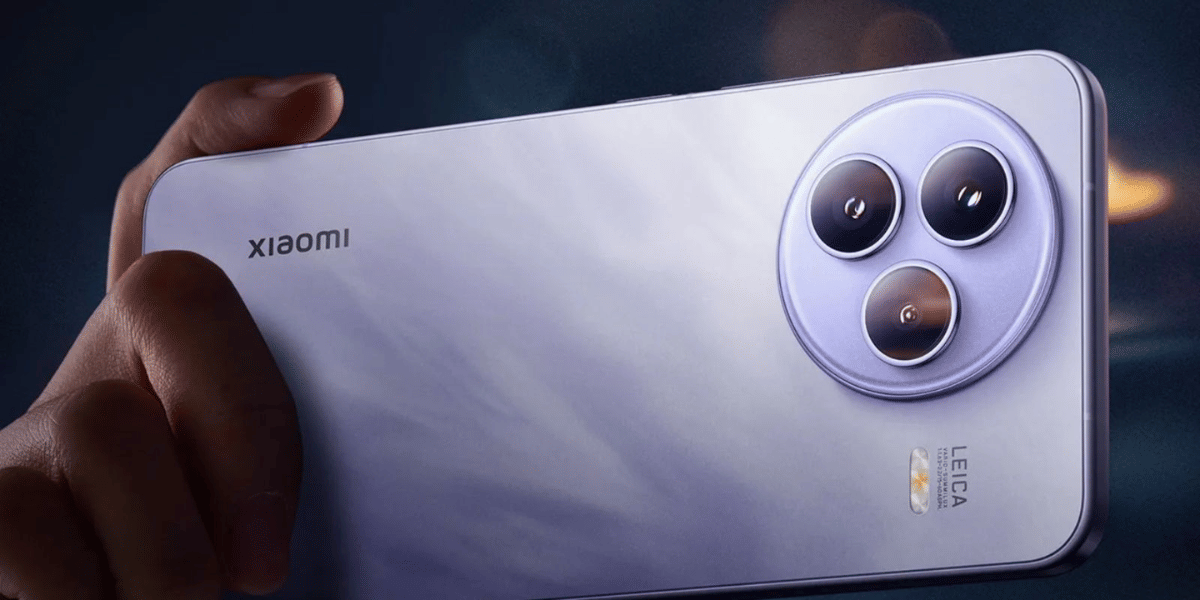Instagram has the potential to help you connect with your friends and family. Instagram stories are a popular feature that helps to increase engagement and interaction on the network.
The visibility of Instagram stories is determined by the user’s privacy settings:
- Only followers you’ve approved can see your story on personal accounts.
- Anyone on Instagram can see your story if you have a public account.
Also Read: How is iMessage Different From Text Message
How to See and Manage Who Viewed Your Instagram Stories
1. To see your story, tap your profile image bubble at the top of your feed.
2. Take a look at your story’s lower-left corner. You’ll see one or more profile image bubbles with a seen-by mark beneath them if any of your followers have recently viewed it. If you don’t see this sign yet, press the X in the top right corner of the article to close it and wait a few minutes for your followers to see it. Repeat steps three and four after waiting.
Also Read: How To Generate UAN Number Online
3. To open the view tab, tap the profile image bubbles with the Seen by # label. In the top left, you’ll see a list of everyone who has viewed your story, as well as the total number of views. When you’re finished, tap the X in the top right corner.
4. By tapping the gear icon in the upper left corner of the story, you may change the viewing and sharing options for your story. You may set up the following choices from here:
- Hide Story From: You can hide this storey from certain individuals on your followers list.
- Close Friends: If you just want to share this story with a select group of individuals, make a list of close friends.
- Allow Message Replies: Allow your followers, or only those you follow back, to respond to your story, or turn off the feature entirely.
- Allow Sharing: Allow your followers to send messages with photos and videos from your story.
Also Read: HBO Max Launch May Soon Happen In India, Pricing, Leaked Plans And All The Details
5. After the 24-hour story expiration time, check your notifications by tapping the heart icon in the bottom menu. After your story has expired, you should receive an automatic message that tells you how many people have seen it. To see who viewed the story, tap the notification to access the story’s view tab.
6. If you don’t want individuals who don’t follow you to see your stories, make your Instagram profile private. Anyone can see your stories by tapping your profile image as long as your profile is public.