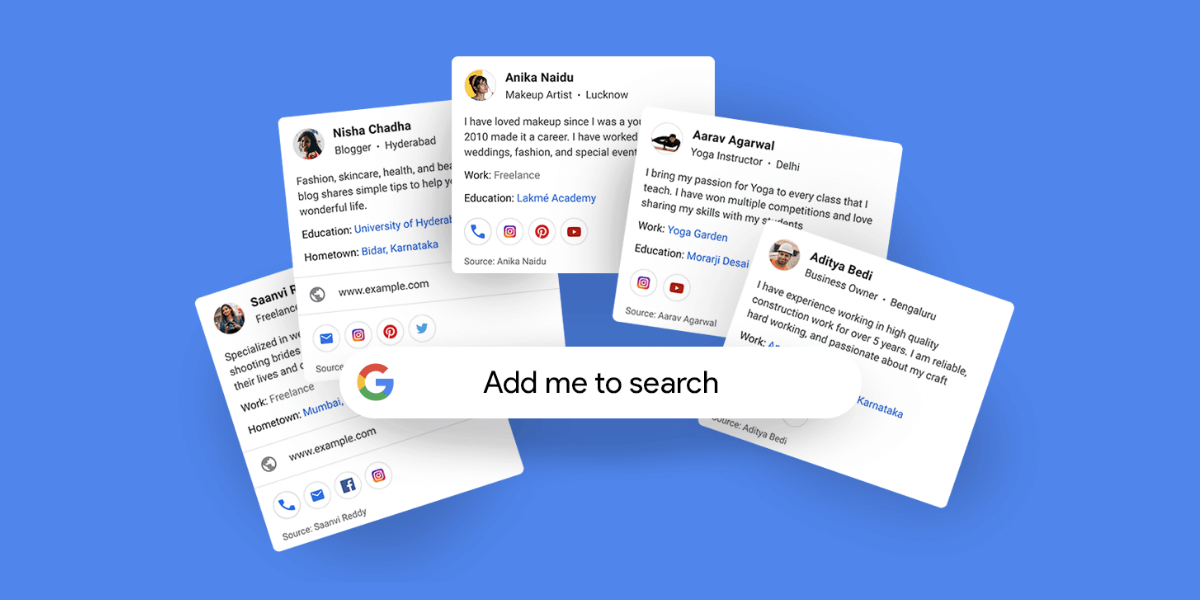The digital learning platform Google Classroom allows students and teachers to virtually interact and run a class online; you can use Google Classroom even if you don’t have a Gmail ID. The classroom app and website helps teachers communicate assignments and make curriculums for students without using paper. In addition, G Suite tools such as Google Slides, Google Docs, and Google Sheets make teacher-student collaboration easier on this free web-based learning platform.
Anyone with a Google account is able to use Google Classroom. Furthermore, even if you do not have a Google account, you can use Google Classroom using your school’s G suite education account.
Also Read: How To Remove Background From Image For Free!
Depending on your learning setting, there are different types of accounts for Classroom.
School Account for Google Classroom
You receive a school account with Google Education Workspace from an accredited school. The IT supervisor at your school creates and controls these accounts, as well as providing you with your email address and password. The email address is you@yourschool.edu. If you are using Classroom at school and wish to access it from home, sign in with your school account.
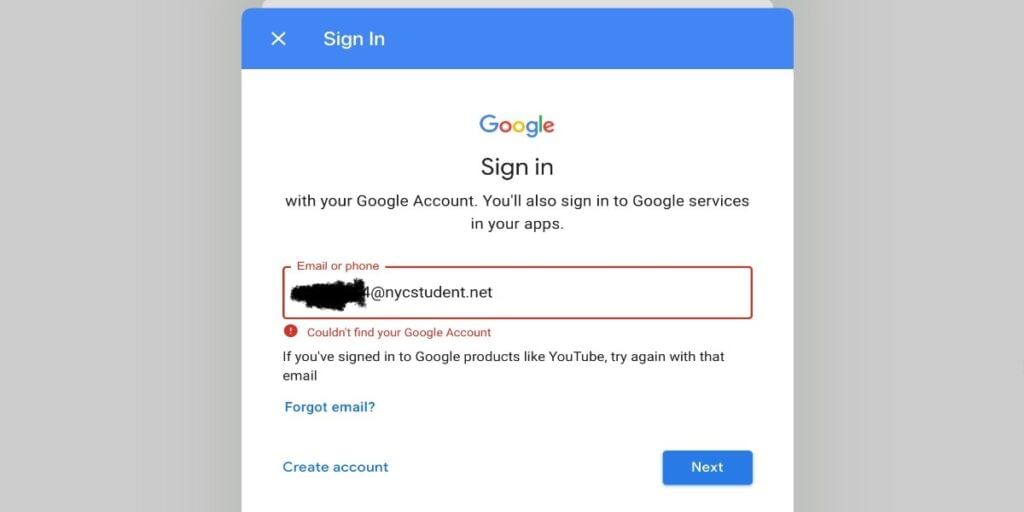
Also Read: How To Reduce PDF File Size Without Losing Quality
Personal Google Account
A personal Google Account is one that you set up on your own. You will probably use it outside your school networks, such as with a tutoring centre or university. It may be something like you@gmail.com.
You won’t be able to use the same Classroom features as other accounts if you use a personal account. For example, with a personal account, you can’t do the following:
- Students can’t email classmates.
- Teachers can’t invite guardians to sign up for email summaries.
- Children who have an account managed by a parent can’t create or teach classes.
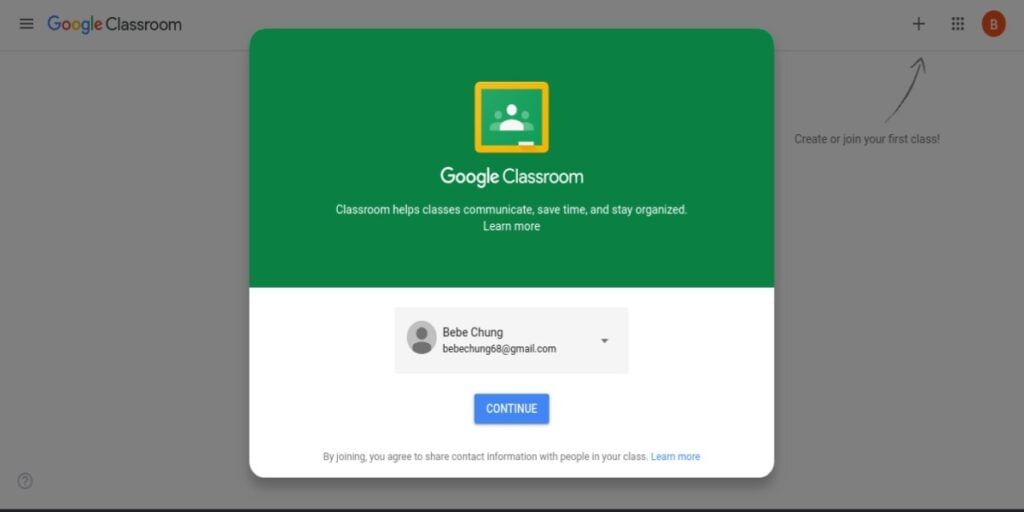
Also Read: How To Schedule Social Media Posts Using Canva
Google Workspace Account
Large organisations that use Workspace Basic, Business, Google Workspace for Education Plus, or Workspace for Nonprofits often use a Google Workspace account. The administrator of your organisation creates and handles these accounts, as well as providing you with your email address and password. The email address is you@yourcompany.com.

Also Read: 10 Best Free Online Video Editing Apps
Here are some Common Questions you might have
1- Is it necessary for students to have a Google account in order to use Google Classroom?
Students are not required to have a Google account. Instead, they can log in to Google Classroom using their school’s G-Suite education account.
2- Which devices support Google Classroom?
Google Classroom is available on both Android and iOS smartphones. Furthermore, Chrome, Safari, Internet Explorer, and Firefox all support Google Classroom.
3- Is it possible for students to complete assignments without access to the internet?
Students can work offline on Google Docs, Google Sheets, and Google Slides without an internet connection by selecting the ‘Make Recent Files Offline’ option.