Google introduced a new search feature called ‘People cards.’ It is a virtual visiting card that anyone on Google can create. It is launched with the aim to help people who want to be discovered online and for people who want to share their work with everyone on the internet. It is possible for users to create a virtual visiting card on search highlighting their existing website or social media profiles.
Also Read: 10 Best Free Online Video Editing Apps
For the time being, this feature is launched only in India, and Google is not looking to expand this feature. It is only available on mobile and can be accepted only in one language, which is English, as of now. The new feature is part of Google search and appears as a part of search results when someone tries to search for a particular business or a person on Google.
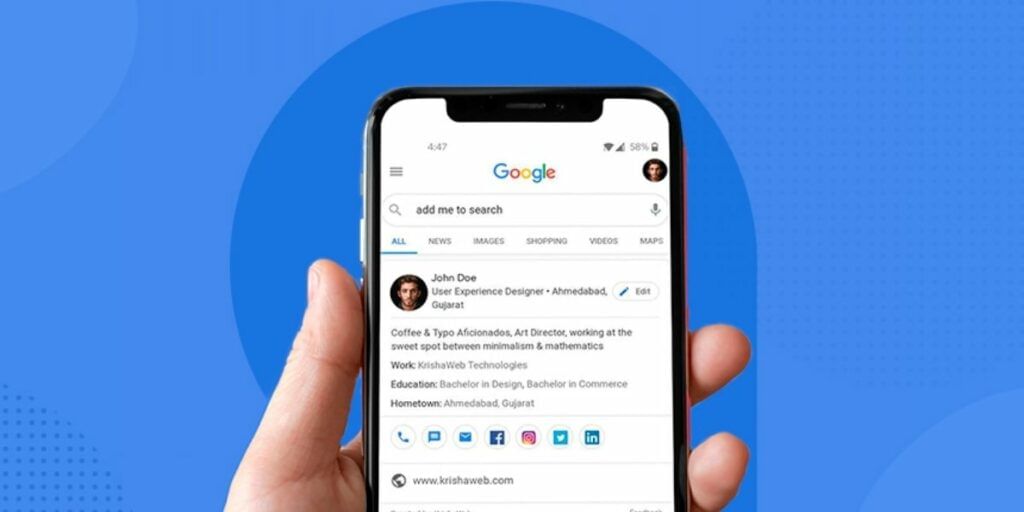
The card shows details like name, profession, location, and much more. It also offers multiple cards if cards are created with the same name to help users distinguish between unique individuals and find what they are looking for. To make cards more descriptive, users can add images from their Google account and link their social media profiles with details they want to showcase, like phone numbers and email addresses.
In order to use this feature, you need the latest version of the Google app. Here are the steps to create people cards on Google search.
- Open the Google app on your smartphone and log in to your Google account.
2. Now type in the search bar ‘add me to search’ and tap on the ‘Get started’ button on the first card that says add yourself to Google search.
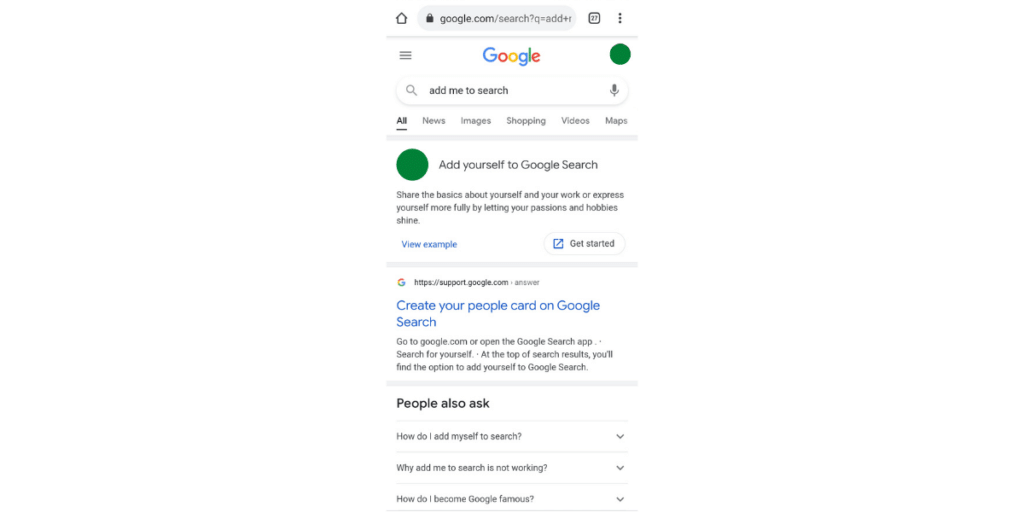
3. Next, you have to choose the account with which you want to link your people card
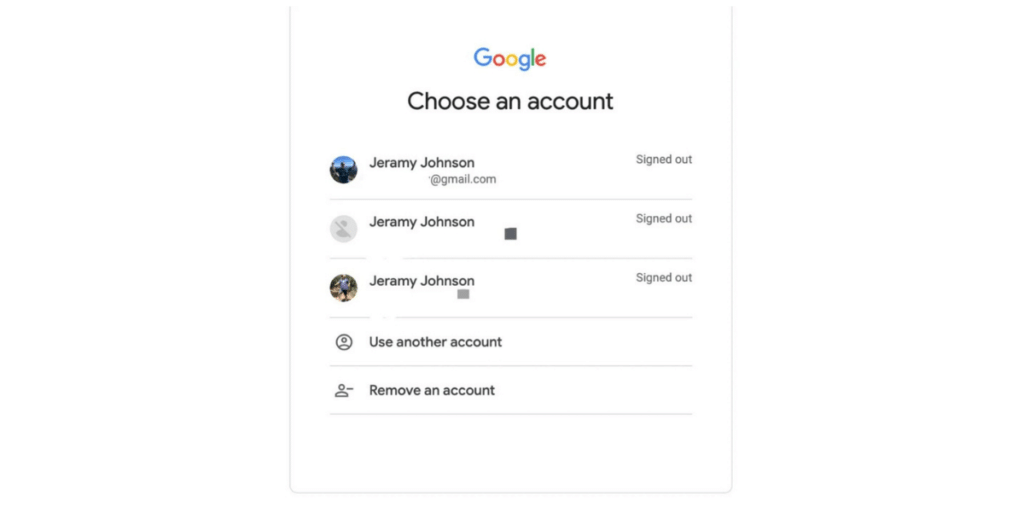
4. On the next page, you can enter details such as name, occupation location about work details, educational details, and other important information you want to add to the card
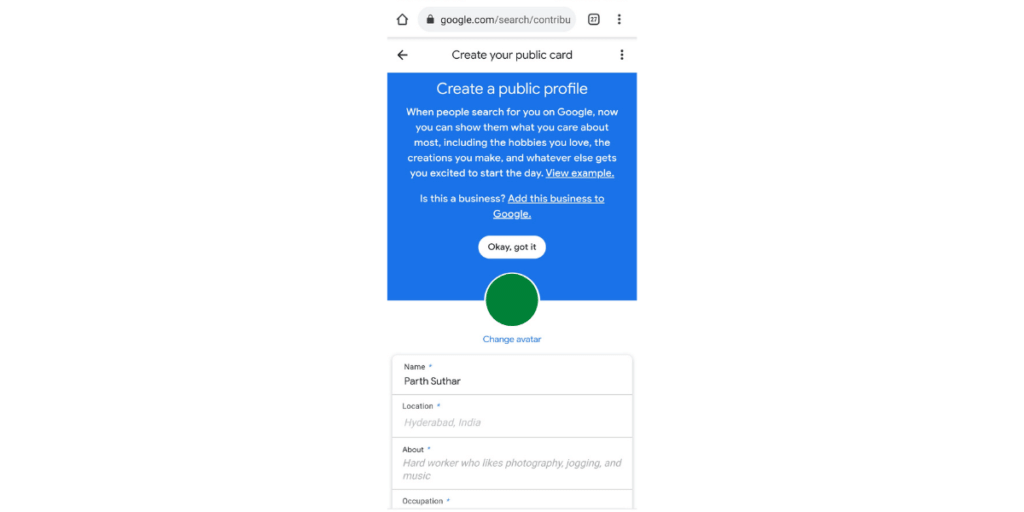
5.Once you have filled in all the information, you can tap on the preview button and submit the card.
To ensure specific security parameters, Google has made it limited to create one people card for one Google account. It ensures that helpful and reliable information is kept secure and the quality of data on the card is reliable.
To authenticate users on people cards, a unique mobile number is needed. For every new card, users will require a unique phone number. The people card feature utilizes Google’s knowledge graph and displays relevant information to the users.
You need to have a pre-existing Google account in order to create your own unique people card on Google search. To reduce the number of fake people cards and impersonators, you will need to have a unique phone number for each people card you create.
Also Read: How To Reduce PDF File Size Without Losing Quality
Google has also made it possible for the users to have complete control over the information they want to be included on the card, and they can also opt-out of the experience anytime and their people cards will disappear from the search. Users can also report low-quality information or a card that an impersonator has created using the feedback button.
The information on the cards is aimed at helping users distinguish from people sharing the same name. For those looking to find someone on search, these cards make it easy and quick to find the right person using the essential details mentioned on the card.
As per Google guidelines, if the company finds the content potentially violating their terms and conditions, they can ask the user to change it. Through the message on the personal card, the user can change the content or appeal to the decision.
Also Read: How To Remove Background From Image For Free!
For the latest smartphone news, stay tuned to Cashify. We also allow you to compare mobile phones so you can find out the better phone before buying.
With the aim of helping millions of individuals, entrepreneurs, freelancers, or anyone who wants to be discovered, Google has launched a feature called ‘People cards.’













































