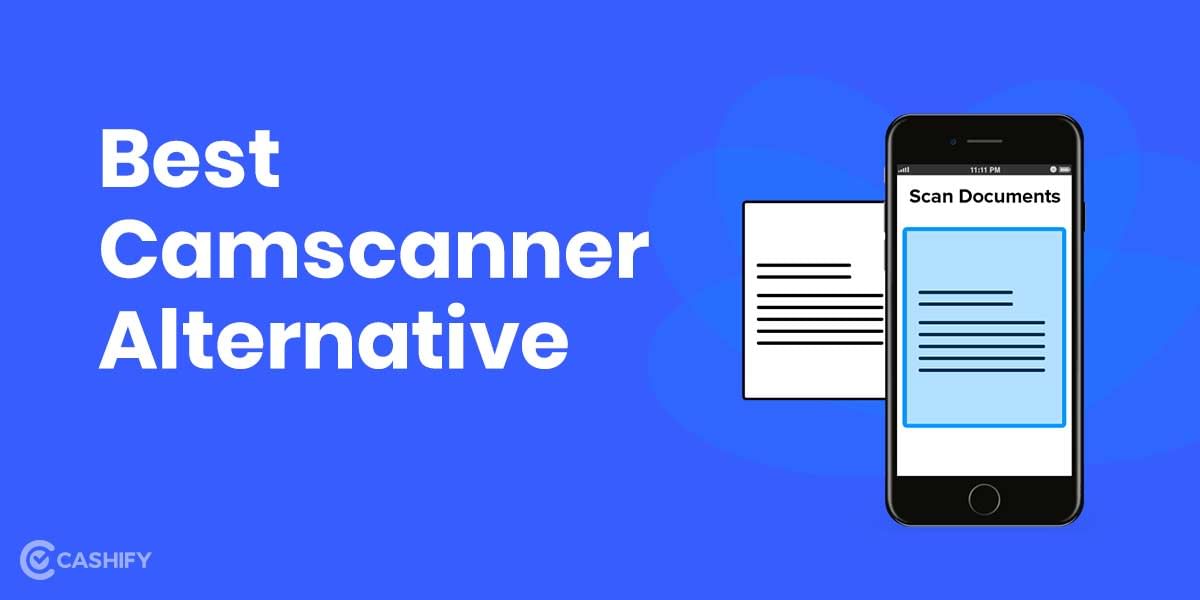To search Facebook profile without an account can feel like a detective mission, thanks to the ever-evolving privacy settings. But hey, we’ve got good news for you – it’s time to dust off your stalking skills and dive into the hunt without needing a Facebook login.
Facebook once has been the reigning champion of social media among millennials. If you’re looking for someone online, chances are high that they’ve got a Facebook profile. It’s that one app we all have but often forget about. While we might not use it daily, it’s still the go-to place for connecting with local businesses and sneaking a peek into the lives of those intriguing individuals.
However, most of the younger generation who remain active on social media is not present or at least active. This is primarily because of the number of controversies surrounding the data hacking by Facebook.
So, if you wish to check anyone’s Facebook account but are not on Facebook and are not willing to create an account. You can follow these ways to look into someone’s Facebook account. This article will let you know how you can search Facebook profiles without an account.
Also Read: Easy Tips & Tricks On How To Use ShareMe On PC?
Look Up Facebook Profile Search Without An Account For Complete Anonymity!
Earlier, Facebook allowed its users to look up any profile they wanted. However, to improve its security and privacy features, Facebook has changed its privacy policies. Now, people can check only certain aspects of someone’s profile that they wish to show. Users can also hide their Facebook profiles from certain people if they want to. Gaining access to their complete profile, including basic information, photos, and posting history, remains off-limits without creating your own Facebook account. So, how can you check a person’s account without creating one yourself? Read further to learn how to search Facebook profiles without an account.
Also, read: Google Find My Device: How to Locate Lost Phone?
Method 1: Using Google’s Search Engine
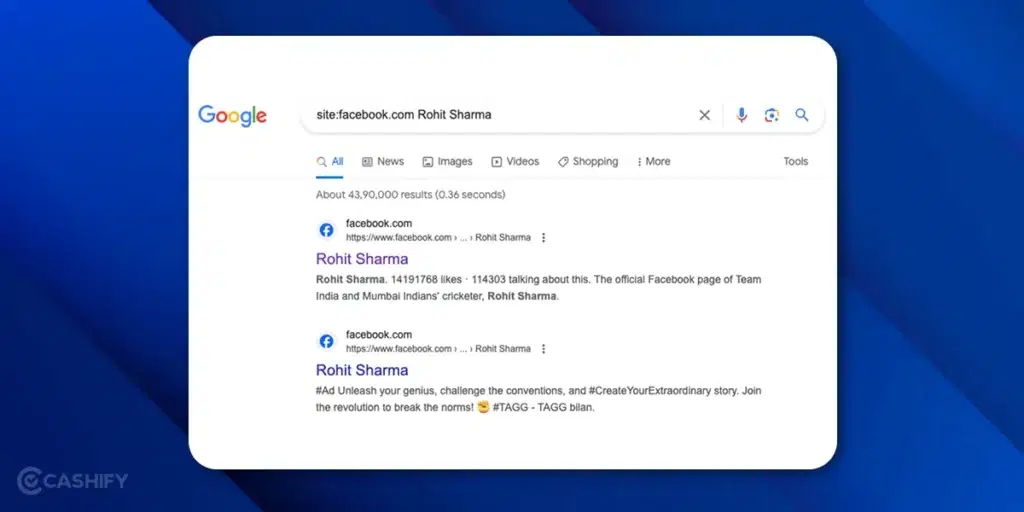
The easiest and most straightforward method for conducting a Facebook profile search without creating an account involves performing a simple search on Google or your preferred web browser. To narrow down your search exclusively to Facebook profiles, simply include “site:facebook.com” in your search query and the full name of the person you’re looking for. For instance, type “site:facebook.com full name” in the search bar. This clever search query will filter and display only Facebook-related results for your name search. Likewise, you can also hop into the image search page so you can find the exact person you are looking for.
Also Read: How To Create A New Facebook Account: Step By Step Guide
Here are some steps you can follow thereafter:
Step 1: Click on the Facebook profile link from the search page.
Step 2: A log-in prompt will appear. You can close the box by clicking on the cross button.
Step 3: The profile or page will now be visible with some information. You can browse through it.
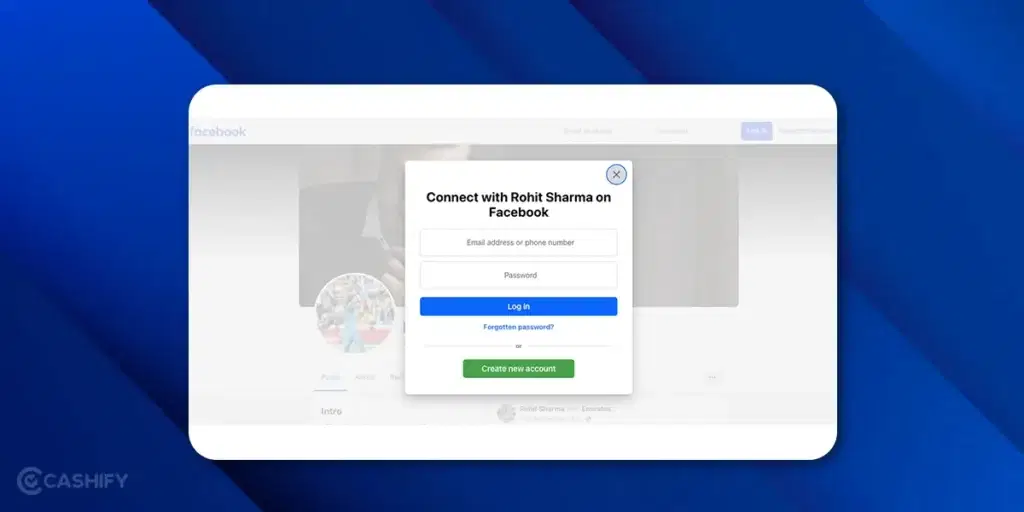
If the user has set their profile to be hidden from Google searches in the visibility settings of their Facebook account, you won’t discover their profile. This method can be quite effective, especially if the person you’re searching for has a publicly visible Facebook profile. It’s a convenient way to find profiles, and you don’t need to create an account or log in to Facebook.
Also Read: How To Find My WhatsApp Number And Change It?
Method 2: Using Reverse Image Search

Are you trying to find someone, but you’re not certain about their exact name? Don’t worry; you can try your luck with Google’s Image Search Engine. This method is particularly handy when you have an image of the person from another website or a social networking site.
Here’s how it works:
Step 1: Upload the person’s picture or drag and drop it into the search box. Alternatively, you can paste the image’s web address link into the designated box.
Step 2: After that, hit the search button.
What you’ll get in return is a gallery of identical images that have been used across different websites. If luck is on your side and the person has used that particular image as their Facebook profile picture, you’ve hit the jackpot.
Step 3: Click on the image, and voilà! You can now access their Facebook profile without the need for your own account.
Also Read: Facing Spotify Something Went Wrong Error? Here’s A Quick Fix!
Method 3: Take Help Of Your Real-life Friends With Facebook Accounts

The most common and oldest option you have to search Facebook profile without an account is to ask a favour from any of your friends who have a Facebook account. Even though outdated, this is still the easiest and most secure method for finding anyone on Facebook.
Honestly, you’ll probably receive the best results with this strategy if you want to search your Facebook profile, especially if the individual helping you is on the friend list of that person. Again, the privacy settings will determine how much information you have access to. And, more often than not, you’ll see more than you would if you searched from the outside. This method, like the others, isn’t perfect for searching Facebook profiles. However, if you’re not being creepy or stalking someone, looking up someone’s Facebook profile without an account is your best option.
Also Read: What is Override Force Dark?: Use All Android Apps In Dark Mode Using This Feature
Final Thoughts On Searching Facebook Profile Without An Account
Searching a Facebook profile without an account is entirely possible, and it can be both useful and fun. Whether you’re looking to reconnect with old friends, make new connections, or simply learn more about someone, the methods mentioned in this article will help you achieve your goal without creating a Facebook account. From using Google’s search bar and search engines to third-party social media tracking websites, you have plenty of options at your disposal.
Remember to respect privacy and use these methods responsibly. Not all Facebook profiles are public, and some individuals may have strict privacy settings in place. As technology and the online landscape evolve, new and improved privacy systems may emerge, adding more challenges to the task. Till then, happy online stalking!
Do you have any other trick to find someone’s Facebook profile? Share your idea in the comments below!
Also read: How to Connect Fossil Smartwatch to Android And iPhone?
Did you know that refurbished mobile phones cost at least 10% less than new phones on Cashify? You also get other discounts, No-cost EMI and more, making it the most affordable way to buy a premium phone. So, what are you waiting for? Buy refurbished mobile phones at your nearest cashify store and avail exclusive offers.